A Comprehensive Look at MS Project Online Trial
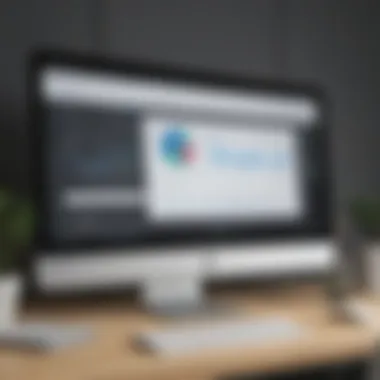

Intro
Navigating the complexities of project management can often feel like trying to find your way through a maze. For small and medium-sized businesses, the right tools can make a world of difference. MS Project Online, a robust project management solution from Microsoft, has emerged as a staple for organizations aiming to enhance productivity and streamline operations. But what’s the deal with the trial version? Is it worth investing time and resources?
This guide seeks to demystify the MS Project Online trial, offering an in-depth examination of its features, integrations, and overall value for businesses.
Functionality
Core Features Overview
At its core, the MS Project Online trial provides a rich suite of tools designed to aid in planning, tracking, and managing projects. The following aspects distinguish it too:
- Task Management: Create and assign tasks with ease. You can set deadlines and track task progress, ensuring everyone is on the same page.
- Resource Management: Allocate resources effectively, making sure that no one is overburdened and that all projects are adequately staffed.
- Gantt Charts: Use visual representations to better understand project timelines, dependencies, and progress.
- Portfolio Management: Gain insights into multiple projects at a glance, aiding in strategic decision-making.
Unique Selling Points
What sets the MS Project Online trial apart? Here are a few noteworthy mentions:
- Cloud-Based Accessibility: Being cloud-based means you can access your projects anytime, anywhere—great for remote teams.
- Real-Time Collaboration: Encourage team collaboration through shared documents and updates in real-time, promoting transparency.
- Integration with Microsoft Products: Seamless interaction with other Microsoft tools like Excel, SharePoint, and Teams streamlines workflow.
"Understanding the unique features of a tool is critical to leveraging its full potential in your organization."
Integrations
Compatible Tools
An essential factor in any project management tool is its ability to integrate with existing systems. MS Project Online plays nicely with various tools, which enhances functionality:
- Microsoft Teams: For real-time communication and updates.
- Power BI: To create data-driven reports and dashboards.
- SharePoint: For document management and collaboration.
API Availability
For businesses looking to customize their experience, the API availability offers great possibilities. Developers can leverage MS Project Online's API to build custom applications or integrations tailored to specific workflow needs. This aspect is particularly beneficial for teams wanting to tailor the software capabilities to fit unique project demands.
Understanding these functionalities not only opens the door to better project management but can profoundly impact your overall business performance. Stay tuned as we delve deeper into the trial’s eligibility requirements and best practices for implementation.
Understanding MS Project Online
Understanding MS Project Online is vital for businesses that aim to manage projects more effectively and efficiently. This tool isn't just another software in the market; it’s a comprehensive solution that supports planning, collaboration, and ongoing management of various projects. With an array of features tailored specifically for teams, grasping how this platform operates can make or break the success of project deliveries. Organizations looking to optimize workflows and increase productivity can greatly benefit from what MS Project Online brings to the table.
What is MS Project Online?
MS Project Online is a cloud-based project management tool designed for organizations. Its primary purpose is to help teams plan, execute, and monitor projects while ensuring that resources are properly allocated and schedules are maintained. Unlike traditional project management software installed on local machines, MS Project Online offers the flexibility of remote access, enabling teams to collaborate from virtually anywhere.
Key Benefits of MS Project Online
Enhanced collaboration
Enhanced collaboration stands out as one of the key strengths of MS Project Online. This feature allows team members to communicate and share updates seamlessly, fostering a more integrated environment. By utilizing shared workspaces, teams can engage in real-time discussions and access the latest project documents without the need for lengthy email threads. This can significantly reduce misunderstanding and miscommunication, which are common pitfalls in project management. Moreover, given that many businesses now operate in a hybrid setting, having a tool that supports collaboration effectively can enhance overall team coherence.
Real-time project tracking
Real-time project tracking is another cornerstone benefit of MS Project Online. The ability to monitor project progress instantaneously can lead to more informed decision-making. Project managers can generate live reports and dashboards, offering insights into where things may be falling behind or going off track. This constant visibility enables agile adjustments, allowing teams to pivot quickly when issues arise. Being proactive rather than reactive sets a strong foundation for successful project completion.
Flexible resource management
Flexible resource management is crucial for optimizing team efforts and ensuring effective task distribution. MS Project Online enables project managers to assign tasks based on team members' availability and workload, which can prevent burnout and enhance productivity. This adaptability is key for businesses that operate under fluctuating conditions and require a high degree of flexibility in their planning processes. Team leaders can make strategic decisions about resource allocation, looking at utilization rates alongside project needs, which can save costs and time in the long run.
"Understanding the intricacies of MS Project Online allows organizations to make the most of their project management efforts."
By diving deep into the various features and benefits outlined, businesses will be better equipped to utilize MS Project Online as a robust project management solution.
Intro to the MS Project Online Trial
Exploring the ins and outs of the MS Project Online trial is crucial for businesses, particularly small to medium-sized ones. The trial serves as a gateway, allowing organizations to dip their toes into the waters of project management without a hefty upfront investment. By giving potential users a taste of what MS Project Online can do, this trial period illuminates the platform's capabilities. For entrepreneurs and IT professionals, understanding the specifics of the trial can shape their decisions concerning project oversight and resource allocation.
What Does the Trial Offer?
Duration of the Trial
The Duration of the trial, stretched over a month, provides ample time for users to familiarize themselves with the system. This timeframe allows teams to realize the extent of MS Project Online's functionality. Whether it’s outlining projects, tracking progress, or managing resources, those four weeks can make a real difference.
Additionally, this length strikes a balance - it’s not so short that users barely scratch the surface, yet not so long that organizations risk becoming overwhelmed or stagnant in evaluating the software. It’s often a beneficial choice, allowing potential users to assess how well the software aligns with their specific needs without pressure.
Consider this unique feature: the sequential nature of the trial encourages teams to adopt a step-by-step approach, leading to a more thorough exploration of the interface and tools.
Access to features
The Access to features during the trial period can be a game-changer for many organizations. Users have the opportunity to explore the major functionalities, which include project planning tools, Gantt charts, and scheduling capabilities. This hands-on experience is invaluable; it transforms abstract concepts into tangible skills. When a team sees the software’s impact on project timelines and team dynamics firsthand, that’s when its true value reveals itself.
This trial feature is popular precisely because it allows potential users to evaluate whether it meets the particular demands of their projects. However, it’s essential to keep in mind that not all features may be fully accessible during the trial, so some functions might remain undiscovered until a full subscription occurs.
Trial limitations

Diving into the Trial limitations is equally critical for users approaching MS Project Online. While the trial showcases a robust set of tools, it does come with some restrictions. For instance, users may find that their ability to save or share projects is limited. This aspect can lead to some frustration but also serves a strategic advantage. It discourages teams from fully committing to workflows and dependencies until they understand how well the software integrates into their current processes.
Another noteworthy characteristic is the possibility of limited customer support during the trial period. This can be a challenge for users who seek immediate assistance or deeper insights into specific features. Understanding these limitations helps organizations make an informed approach toward utilizing the trial effectively, guiding them toward a robust decision regarding subscription options later.
Eligibility for the Trial
Eligibility for the trial is a straightforward process, emphasizing accessibility. Most organized entities can quickly sign up, provided they have a valid Microsoft account. This ease of entry ensures that businesses with diverse sizes and scopes can explore what MS Project Online has to offer. There may be minimal prerequisites, making it a pragmatic choice for decision-makers looking for effective project management solutions.
By recognizing these fundamental aspects of the trial, organizations can better prepare their teams for an informed and effective exploration of MS Project Online.
Setting Up the MS Project Online Trial
Setting up the MS Project Online trial is a crucial phase for businesses aiming to enhance their project management capabilities. By becoming acquainted with this tool, you open doors to new efficiencies and collaborative methods, something that will resonate well with small to medium-sized enterprises. Effectively navigating through the setup encourages seamless transitions into more complex task management features. The goal here is straightforward: to lay a solid groundwork that maximizes the benefits of what MS Project Online has to offer.
A well-structured setup can lead to a smoother onboard experience. It is also an opportunity to assess your organization's current project management processes and how integrating this tool might transform them. Success hinges on understanding each step thoroughly—this guide will assist in that quest.
Step-by-Step Setup Guide
Creating a Microsoft account
Creating a Microsoft account is the first step on your journey with MS Project Online. This account serves as your gateway, allowing access to a plethora of Microsoft services. In this context, it is more than just a login; it's a key component that enables transformative project management practices. A noteworthy aspect of creating an account is the simplicity and widespread use of the platform. Almost everyone is familiar with Microsoft due to its popularity, which means setting up an account is generally a smooth endeavor.
The unique feature of this process is the option to integrate with other Microsoft tools, such as OneDrive or Teams, ensuring your account not only functions as a standalone portal but also as part of a larger digital ecosystem. However, one potential disadvantage is that some users may encounter challenges with multi-factor authentication setups. Still, this feature enhances security, an essential consideration for businesses handling sensitive project data.
Navigating the sign-up process
Once your Microsoft account is ready, the next stage is navigating the sign-up process for the trial. This step is pivotal in determining how quickly and efficiently you can access the resources that MS Project Online provides. A key characteristic here is its user-friendly interface. Microsoft has made strides in ensuring that signing up doesn't require a PhD in computer science; in fact, it’s often seen as a smooth ride.
During this process, you'll input relevant information and preferences, which makes it easier for the tool to serve your specific project needs. One unique feature is the instant setup of project templates that are readily available for new users, helping them to hit the ground running. Yet, on the downside, some users might find the options overwhelming—this could detract from the experience as you sift through various settings and features.
Initial configuration settings
After sign-up comes the initial configuration settings, a vital step to tailor the platform to your organization's needs. Configuring these settings properly lays the ground for how projects will be monitored and managed. The key characteristic of initial settings is their flexibility—be it defining user roles, adjusting permissions, or setting project-specific guidelines. Everything feels customizable to suit your operational style.
The standout feature here is the ability to establish notifications and alerts that keep team members informed on project progression, ensuring that no essential detail slips through the cracks. This can be tremendously advantageous, especially in a fast-paced business environment. However, if you opt for excessive customization, you might find the setup cumbersome, leading to overlooked crucial settings.
In all, the setup process for MS Project Online is designed to facilitate an immediate impact on workflow. The better you understand each phase, the easier it becomes to work synergistically within this powerful tool, ultimately leading to smoother project execution.
Navigating the MS Project Online Interface
Navigating through the MS Project Online interface plays a pivotal role in ensuring that users maximize the potential of this robust project management tool. The interface, designed with user experience in mind, makes it easier for businesses to track projects, allocate resources, and assess the overall project landscape in real-time. Understanding how to effectively maneuver this platform can be crucial, especially for small to medium-sized businesses that often juggle multiple tasks and need efficient systems in place.
By familiarizing themselves with the key components of the interface, such as the dashboard and specific features, project managers and team members can enhance their workflow and collaborate better. Ultimately, the aim is to transform project management from a tedious task into a streamlined process that allows for greater transparency and efficiency.
Dashboard Overview
The dashboard in MS Project Online serves as the command center for your projects. Here, users are greeted with a snapshot of their ongoing efforts. It presents vital metrics, timelines, and a visual representation of progress that helps to keep everyone informed and aligned.
This high-level view is especially beneficial in a fast-paced environment where decisions need to be made quickly. Users can easily identify what is on track, what requires immediate attention, and how resources are being allocated across projects. All these aspects contribute to a more agile approach to project management.
Key Features in the Interface
Project creation tools
The project creation tools available in MS Project Online allow users to effortlessly initiate and define projects. One of the standout characteristics of these tools is their step-by-step guided process, which simplifies setting up new projects even for novice users. This user-friendly aspect is a great advantage because it allows businesses to get started without the need for extensive training.
A unique feature of the project creation tools is the template capability, which enables users to replicate successful project plans quickly. This not only saves time but also minimizes the risk of oversight by streamlining project structures. However, relying too heavily on templates without adjusting them to fit specific project needs can lead to misalignment with the unique requirements of individual projects.
Resource allocation
Resource allocation in MS Project Online stands out due to its intuitive approach. The platform allows users to effectively assign tasks to team members while taking into account their availability and skill sets. This ensures that the right people are working on the right tasks—essential for project success.
A significant feature of resource allocation is the visual charts integrated into the interface, such as Gantt charts and resource histograms. These allow project managers to visualize workloads and make informed decisions about task distribution. One downside is the potential complexity when managing a large team, which may lead to information overload.
Reporting capabilities
The reporting capabilities of MS Project Online are designed to offer insights that are both comprehensive and actionable. The platform includes pre-built reports that track milestones and budgets, enabling users to keep a tight rein on project health. The ability to customize reports means that businesses can focus on key performance indicators relevant to their operations.
An advantageous aspect of reporting in this interface is the ability to automate report generation, saving considerable time in data analysis. Conversely, the need for consistent data entry becomes critical; otherwise, the value of reports could be diluted if the input is inaccurate or not timely.
"The interface is designed to empower users with clear views of their projects, allowing for timely and informed decisions."
By immersing themselves in the MS Project Online interface and leveraging its features, users can truly harness the potential of project management to drive successful outcomes. Understanding these aspects can offer significant benefits, thus enhancing productivity and organizational efficiency.
Utilizing MS Project Online for Effective Project Management
In today’s fast-paced business environment, effective project management has become the backbone of successful operations. MS Project Online stands out as a powerful ally in orchestrating project tasks, expediting timelines, and aligning team efforts. The very structure of this tool encourages a comprehensive approach to managing everything from initial planning stages to the final delivery. By utilizing MS Project Online, organizations can tap into features designed to maximize productivity and foster greater collaboration.
Creating and Managing Projects
Creating a project in MS Project Online is like planting a seed in fertile ground. The initial setup is straightforward, allowing project managers to define project goals, deadlines, and resource allocations right from the start. The Gantt charts and other visualization tools aid in mapping out tasks in a clear timeline, which can prevent potential bottlenecks from sneaking up on teams. Moreover, the collaboration features help ensure that every team member is on the same page, reducing miscommunication.
When managing projects, it is crucial to keep agility in mind. MS Project Online supports adjustment in real-time. For a small to medium-sized business, having this flexibility can mean the difference between success and stagnation. Teams can adjust timelines, reallocate resources, and update progress with just a few clicks, fostering an environment that thrives on adaptability.
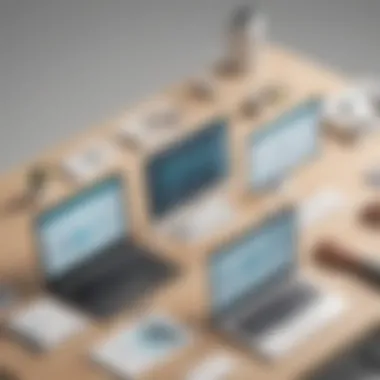

Resource Management Strategies
Resource management is at the core of proficient project execution. By adeptly handling your resources, you can not only achieve project goals but can also optimize costs and enable your team to work more effectively.
Assigning tasks
Assigning tasks in MS Project Online is a pivotal aspect of resource management. The tool allows you to break down project components into manageable tasks, each assigned to specific team members. This clarity in assignment not only defines roles but also sets expectations clearly. The unique feature here is its automatic workload leveling. This means if a team member is swamped, MS Project Online can suggest reassignments, ensuring no one gets overwhelmed.
One of the main advantages is that this feature promotes accountability. When individuals know what is expected from them, they're far more likely to deliver on time. However, over-reliance on this automated suggestion could lead to potential burnout if not monitored regularly. Keeping an open line of communication remains crucial to avoid any misalignment in expectations.
Monitoring resources
Monitoring resources goes hand-in-hand with assigning tasks. Here, MS Project Online shines through its real-time reporting capabilities. Project managers have the opportunity to get a snapshot of who is working on what and whether goals are being met through detailed dashboards. The primary characteristic of this feature is its proactive approach to tracking. By identifying potential delays early, managers can intervene and realign resources where necessary, keeping the project on track.
This proactive monitoring can also significantly impact budgeting. With clear visibility into resource allocation, unforeseen costs can be mitigated. Nevertheless, it’s crucial to integrate this data analysis with human insight. Relying solely on data can sometimes result in missing out on underlying team dynamics or morale issues.
"With the right resources, a project can thrive; without them, it risks falling into chaos."
Collaborative Features of MS Project Online
In the fast-paced world of business, ease of communication and collaboration stands as a cornerstone for success. MS Project Online provides robust collaborative features that are essential for teams aiming to enhance productivity and drive project success. Whether you are a small startup or an established medium-sized business, understanding these features can spell the difference between smooth project execution and chaos. The platform efficiently integrates collaboration into every stage of project management, thus optimizing the way teams work together.
Key elements like real-time updates and seamless integration with other Microsoft tools ensure projects remain on track and stakeholders are always in the loop. Let's delve into the two primary aspects of collaboration that set MS Project Online apart: its integration with Microsoft Teams and the ability to share project details with stakeholders effortlessly.
Integrating with Microsoft Teams
The integration of MS Project Online with Microsoft Teams is a game changer for project collaboration. This functionality allows users to link their project plans directly with Team channels, facilitating communication and coordinating efforts without switching between apps.
This means that team members can:
- Access project details: View updates, deadlines, and progress right from the Teams platform.
- Communicate in real-time: Share ideas, ask questions, and provide feedback instantly through chat features.
- Collaborate efficiently: Edit documents and project plans simultaneously, ensuring every member is on the same page.
By combining project management with communication tools, MS Project Online removes silos, enhancing transparency and cooperation among team members.
This integration not only strengthens relationships but improves accountability by providing visibility into who is working on what. As a result, issues can be identified and resolved much quicker, thereby streamlining project timelines.
Sharing Projects with Stakeholders
Another significant feature is the ability to share projects with stakeholders directly from MS Project Online. This is pivotal because involving stakeholders early and often can lead to richer input and fewer surprises down the line.
Here are some vital aspects of this sharing capability:
- Customizable permissions: Control who gets to view or edit project files, ensuring sensitive information remains secure while allowing necessary access.
- Easy updates: Share project statuses and reports simply. Stakeholders can be kept informed about milestones and changes without needing multiple emails or meetings.
- Engagement tracking: Monitor who has accessed the shared projects, providing insights into stakeholder engagement.
Utilizing MS Project Online to share project details fosters a culture of transparency and trust. These exchanges cultivate invaluable feedback, which can significantly pivot project direction for the better. In the long run, this approach positions businesses to adapt faster and respond to stakeholder needs more adeptly.
Evaluating Project Progress
Evaluating project progress is crucial for any business that wants to keep its projects on the right track. This section tackles how MS Project Online can be leveraged to keep tabs on project milestones and budgets, two significant aspects that decide the success of any project. A well-executed evaluation ensures that potential issues are flagged early, allowing teams to make necessary adjustments. This proactive approach not only enhances project delivery but also supports accountability amongst stakeholders.
Using Built-In Reports
Tracking milestones
Tracking milestones is a core functionality within MS Project Online that allows project managers to pinpoint significant phases throughout a project’s timeline. One key characteristic of milestone tracking is the ability to visualize progress at a glance. Instead of sifting through heaps of data, teams can quickly understand what's been completed and what’s still pending.
One of the unique features of tracking milestones in this platform is its integration with status reports. The report serves as a snapshot that shows not just where things are at, but areas that need attention. For example, if a milestone isn’t met, this could signal resource reallocation or an urgent team meeting. Overall, tracking milestones proves to be highly beneficial because it drives focus; stakeholders can zero in on critical deliverables without getting bogged down in minutiae.
However, it's worth noting that the focus on milestones can sometimes lead to a neglect of smaller tasks, which are equally important to project success.
Budget oversight
Budget oversight is another significant aspect of evaluating project progress in MS Project Online. Cost management plays a pivotal role in keeping projects within financial boundaries. The main characteristic that makes budget oversight vital is the real-time monitoring of expenditures. Teams can assess whether they are on course or overspending, which is crucial as projects progress.
A unique feature within budget oversight is the ability to generate detailed financial reports on demand. These reports can break down costs at various levels—overall project budget, departmental costs, or even specific tasks. This granularity allows for swift corrective actions when needed. However, while budget oversight can instill discipline, it may also lead to tension if spending issues arise late in the project timeline, creating additional stress for the team involved.
Custom Reporting Features
Custom reporting features take evaluation a step further by allowing businesses to tailor reports according to their specific needs.
For instance, rather than relying solely on built-in reports, custom reports can be designed to highlight areas unique to an organization’s workflow. This flexibility means that businesses can concentrate on KPIs (Key Performance Indicators) that matter most to them, whether that involves delivery times, resource utilization, or overall budget adherence.
Moreover, the ability to integrate external data sources into these reports presents companies with an opportunity to create a more comprehensive understanding of project dynamics. Such a nuanced view can lead to better decision-making and an enhanced ability to adapt to changing project landscapes.
In summary, evaluating project progress through built-in and custom reporting features in MS Project Online aids organizations in maintaining oversight of critical elements, ensuring projects remain aligned with their goals.
Common Challenges with MS Project Online
Adopting any new software, especially project management tools like MS Project Online, comes with its fair share of challenges. Understanding these challenges is crucial for businesses as it allows for a smoother transition and an enhanced ability to capitalize on the tool's benefits. In this section, we'll tackle two principal challenges: user adoption issues and technical limitations. Acknowledging and addressing these hurdles can promote a more robust project management framework.
User Adoption Issues
User adoption can be a thorn in the side for organizations looking to implement MS Project Online. The success of the tool doesn’t solely depend on its features but also on how willing team members are to embrace it. Often, employees may resist change simply out of fear or skepticism about learning a new system. This is particularly true in small to medium-sized businesses, where resources for training and support might be limited.
Key Considerations:
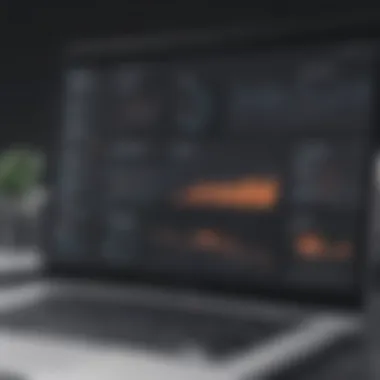

- Resistance to Change: Many individuals have a comfort zone, particularly with existing processes. Convincing them to adapt to new workflows can sometimes feel like pulling teeth.
- Lack of Familiarity: MS Project Online has unique functionalities, and if team members are not accustomed to using cloud-based tools, they might find it daunting.
- Inefficient Training: If training is poorly executed or fails to address the most relevant features for staff needs, adoption rates may plummet.
To tackle these adoption issues, businesses should consider providing ample training sessions, leveraging peer mentoring, and fostering an open dialogue. Making sure that the team realizes the benefits, such as better project tracking and collaboration, can spark their interest and ease them into the software.
Technical Limitations
Just as significant as user issues are the technical limitations that can rear their heads while using MS Project Online. Although it’s a powerful tool, there are nuances that might make it less attractive to some users.
For many small to medium-sized enterprises, technical constraints can lead to operational headaches.
Highlighted Technical Challenges:
- Integration Hiccups: Linking MS Project Online with other existing systems can be tricky. If a company is already using several different platforms to manage various tasks, compatibility can be an issue.
- Limited Offline Functionality: Depending on an internet connection can be a stumbling block, especially for teams that require access to project data without constant connectivity.
- Performance Concerns: Users may experience slow load times or glitches if not working with an adequately equipped system or reliable network.
These technical issues shouldn't be brushed under the rug. Addressing them proactively, such as ensuring proper system requirements and network capabilities, can alleviate frustrations. Additionally, evaluating the overall IT infrastructure in advance can bolster the adoption and use of MS Project Online.
"Awareness of potential challenges can make all the difference between a successful implementation and a rocky road ahead."
In summary, while MS Project Online provides an array of features that can bolster organizational productivity, businesses must carefully navigate the choppy waters of user adoption and technical hurdles to fully realize its benefits. The key lies in preparation, support, and ongoing evaluation.
Transitioning from Trial to Subscription
For businesses considering the transition from the MS Project Online trial to a full subscription, understanding the nuances of this shift is paramount. The trial period acts as a testing ground to explore the tool's capabilities, but deciding to move forward after the trial demands careful consideration of various elements. Ensuring that the chosen solution aligns seamlessly with organizational needs is critical for maximizing project management efficiency and, hence, overall productivity.
Assessing Organizational Needs
Before making any decisions, it's crucial to have a firm grasp on the specific needs of your organization. This means looking at your existing workflows, project sizes, and team dynamics. Ask yourself:
- What are the main challenges we face in project management? Understanding your pain points can directly inform how MS Project Online might address them.
- How many projects are we typically managing at once? The tool’s scalability is an important factor.
- What existing tools do we utilize, and how well do they integrate with MS Project Online? Compatibility might dictate how smoothly this change can occur.
Once you've answered these questions, you can start to truly evaluate if a subscription is justified.
Choosing the Right Subscription Plan
When determining the best subscription plan, it's not a one-size-fits-all situation. Each plan offers unique features that cater to different business sizes, project scopes, and collaboration needs.
Plan Comparisons
When it comes to exploring different plans, taking a gander at what each brings to the table is vital. For instance, small firms might find the basic plan offers sufficient features for project tracking and collaboration without overshooting their budget, while larger enterprises could benefit from advanced resource management tools and reporting functionalities found in premium tiers.
Some key characteristics of comparing these plans include:
- Feature Set: Each tier typically provides varying levels of access to tools. The higher the plan, the more robust the features.
- User Capacity: Consider how many users will be utilizing the tool concurrently. Plans can vary in terms of user limits.
The comparative advantages can sway your choice significantly. If in-depth reporting isn’t a necessity, a simpler plan can save funds without sacrificing performance.
Cost Considerations
Cost is often a major deciding factor when proceeding from a trial to a subscription. It’s essential to understand that local market rates, value of features, and overall budget play pivotal roles in your decision-making.
In this context, some key points include:
- Budgeting for Subscription: Determine what the organization can comfortably afford. This estimate gives you a clearer idea of which plans to engage with in further detail.
- Long-Term Commitment: Evaluate how long you're willing to subscribe. Some plans might offer discounts on annual commitments compared to month-to-month subscriptions.
Moreover, consider unique features of the cost structure:
- Overage Charges: If additional users are needed or if extra data storage is required, be mindful of any potential overage fees.
- Hidden Fees: Always read the fine print! Some plans may have unexplained costs that could impact your financial planning.
Before transitioning to a paid subscription, it’s wise to reevaluate organizational priorities and align your needs with the resources provided by MS Project Online.
Understanding these elements thoroughly will not only enlighten your transition but also assure that you are stepping forward with the right tools tailored for your business. Your project management journey will undoubtedly benefit from this strategic approach.
Best Practices for Maximizing the MS Project Online Experience
To optimize the benefits of MS Project Online within a business framework, understanding the best practices is crucial. These practices form a vital foundation for harnessing the power of the tool effectively while ensuring alignment with organizational goals. Implementing these strategies will not only enhance productivity but also streamline project management processes across the board.
Training and Support Resources
Training is indispensable when integrating any new software into a business landscape, and MS Project Online is no exception. Providing team members with ample learning opportunities ensures everyone is on the same page, minimizing disruptions that often accompany the introduction of new systems.
Organizations should consider the following training options:
- Workshops and Webinars: Engaging formats like these provide realtime feedback and address specific queries.
- Online Learning Portals: Subscribing to platforms that offer structured courses can enable employees to learn at their own pace.
- Documentation and Tutorials: Ensuring that comprehensive manuals and video tutorials are available can help users navigate common challenges without external assistance.
Regularly Scheduled Refresher Courses
As projects evolve and features of the platform are updated, periodic refresher courses can be beneficial. This keeps teams informed and allows them to take full advantage of any new functionalities introduced in MS Project Online.
Integrating Feedback Mechanisms
Feedback mechanisms play a critical role in continually improving user experience and project outcomes. Listening to what team members have to say about their experience with MS Project Online can unveil areas needing adjustments or enhancements.
Consider these tactics to gather feedback effectively:
- Surveys and Questionnaires: Short, targeted surveys after project completions can provide timely insights regarding software use.
- Focus Groups: Bringing together a small group of active users to discuss their experiences can yield great qualitative information.
- Suggestion Boxes: A simple but effective way to keep the communication lines open for ongoing feedback.
This input shouldn't just be collected as a duty; actively analyzing suggestions can lead to improvements that resonate across the organization. Addressing pain points quickly can enhance morale and encourage broader adoption of the software.
In summary, for small to medium-sized businesses, entrepreneurs, and IT professionals, implementing these best practices can transform how MS Project Online is utilized. By focusing on training and actively seeking feedback, organizations position themselves to reap the full benefits of this powerful project management tool.















