Power Automate Pricing: Detailed Insights for Businesses


Intro
In today’s fast-paced business environment, automation stands as a beacon for efficiency. Power Automate has carved a niche for itself in this realm, helping organizations of all shapes and sizes connect their applications, streamline processes, and ultimately drive productivity. But as with any tool, understanding the cost associated with its various offerings is paramount. This discussion delves into the nuances of Power Automate pricing, providing a comprehensive overview that equips decision-makers with the necessary insights to evaluate their options.
Navigating through the pricing models can feel akin to wandering through a maze. Each plan comes packed with its own features and constraints, reflecting the distinctive needs of small to medium-sized businesses, entrepreneurs, and IT professionals. Throughout this exploration, we'll not only highlight the core features but also examine the unique selling points that set Power Automate apart from its competitors.
Beyond mere numbers, the pricing framework holds significance for any organization aiming to harness the power of automation. By understanding how to align your business objectives with the right pricing tier, you can avoid pitfalls that might lead to overspending or underutilization of resources. Let’s begin this journey by taking a closer look at the functionality that Power Automate offers.
Understanding Power Automate
In today's fast-paced world, grasping the core concept of Power Automate is vital for businesses aiming to enhance efficiency through automation. This section lays the foundation for our pricing exploration by demystifying what Power Automate is, what it offers, and why it should matter to your organization. It’s not just about the price tags attached to its different tiers; it’s about what those tiers can ultimately do for your workflows, and how they can streamline your operations without deciphering a new language of tech jargon.
Definition and Purpose
Power Automate, formerly known as Microsoft Flow, is a cloud-based service designed to automate repetitive tasks and processes across various applications and services. Whether you need a simple task like sending automated emails after an event or a complex integration involving multiple data sources, Power Automate serves as the bridge connecting disparate systems and streamlining workflows.
Its purpose extends beyond mere automation; it’s about empowering users, especially those who may not be technically savvy, to create solutions that meet their specific needs. With a user-friendly interface, Power Automate democratizes automation, allowing a broader audience to dive in without the fear of wrestling with complicated code. This accessibility makes it an essential tool for small to medium-sized businesses that often lack extensive IT support yet strive for operational excellence.
"Power Automate isn't just about saving time; it's about unlocking potential by allowing employees to focus on what they do best."
Importance in Business Automation
The relevance of Power Automate in the realm of business automation cannot be overstated. When you consider the day-to-day tasks that can bog down your team—data entry, file synchronization, approval workflows—it's clear that automating these processes frees up valuable resources. With automation, businesses can achieve several key benefits, including:
- Increased Productivity: Employees can channel their energies into strategic tasks rather than routine chores.
- Error Reduction: Automation decreases the likelihood of human error, a common occurrence in manual processes.
- Scalability: As businesses grow, Power Automate can easily scale up, adapting to heightened demands without significant investments in additional personnel.
- Enhanced Collaboration: By allowing various apps and services to communicate seamlessly, Power Automate breaks down silos that can hinder information flow.
For entrepreneurs and small business owners, integrating tools like Power Automate into their operations defines a competitive edge. The ability to adapt and automate processes lays the groundwork for future growth. Thus, understanding Power Automate is not just an exercise in familiarity; it’s a strategic imperative for businesses aiming to leverage technology effectively and maintain cost efficiency.
Overview of Pricing Models
Understanding the various pricing models is like holding a map before embarking on a journey. It’s crucial, especially for small to medium-sized businesses, entrepreneurs, and IT professionals who aim to make informed decisions about integrating automation into their operations. This section will explore the options available, providing clarity on what each pricing model entails, and ultimately guide organizations in selecting the most beneficial route for their unique needs.
Monthly vs. Annual Plans
When businesses consider Power Automate, one of the initial decisions revolves around choosing between a monthly or an annual plan. Each option carries its own nuances and advantages.
- Monthly Plans: For those keeping a closer eye on cash flow, a monthly plan allows for flexible budgeting. This is particularly appealing for smaller businesses or startups still finding their footing. Monthly subscriptions can be seen as a try-and-see approach, where companies can continuously assess their need for automation without a long-term commitment. It’s akin to testing the waters before diving in headfirst.
- Annual Plans: Opting for an annual commitment might result in reduced costs over time. Businesses that anticipate a steady or growing use of Power Automate may benefit from the cost savings typically associated with these plans. However, committing for a full year can be daunting, especially if circumstances change. In this context, companies may feel pressured to maximize the tool’s capabilities to justify the upfront investment.
"Choosing between monthly or annual plans often reflects not just financial consideration but also confidence in the ongoing need for automation."
Standalone versus Bundled Services
When it comes to pricing models, the distinction between standalone and bundled services is vital. Each approach has merits depending on whether a business prefers targeted solutions or a more comprehensive package.
- Standalone Services: These are priced individually, allowing businesses to pick and choose exactly what they need. For instance, if a business only requires specific flow templates, it can invest solely in those. This option can be more cost-effective for companies that have particular needs and wish to avoid paying for features they may never use. However, this fragmentation can lead to challenges in integration and consistency across various tools.
- Bundled Services: In contrast, bundled services offer a collection of tools and features for a single price. This model often encourages greater use of the platform's full capabilities, promoting a more integrated approach to business automation. While the initial cost might seem higher, the convenience of having multiple tools in one package often outweighs the incremental savings of purchasing standalone services.
As you weigh your options, consider the specific needs of your operation and how flexibility versus comprehensiveness may impact your organization in the long run.
In essence, understanding these pricing models empowers businesses not only to recognize what’s available but also to strategically plan their automation journey.
Individual Pricing Tiers
When businesses consider adopting Power Automate, understanding the Individual Pricing Tiers is paramount. These tiers offer various cost structures that cater to diverse needs and use cases. Each plan serves as a key component in determining how automation can fit into a company's budget and operational strategy. Choosing the right tier not only impacts the overall expenditure but can also dictate the extent of capabilities that businesses can harness. Hence, a thorough examination of these options is essential for making informed decisions.
Free Plan Overview
The Free Plan serves as the gateway for many organizations exploring Power Automate. It allows users to dip their toes into the world of automation without any financial commitment, which is crucial for small businesses or startups.
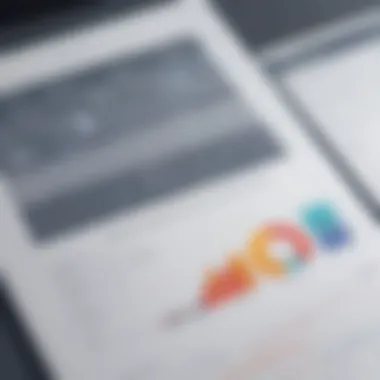

This plan provides limited features but is enough to accomplish basic automation tasks like sending notifications or tracking simple approvals. Users can create a few flows and integrate basic connections with common applications. However, the constraints are noticeable:
- Limited number of flows: Only a set number can be created, making it less suitable for larger operations.
- Basic integrations: Integration options are quite limited compared to paid plans.
- No premium connectors: Users miss out on robust business applications or enterprise software.
The Free Plan is a foothold for many companies. It builds a foundation from which businesses can explore automation further, potentially leading them to upgrade to more feature-rich offerings.
Per User Plan
The Per User Plan introduces a more robust approach. This option is tailored for organizations that require unfettered access to a broader suite of features without restrictions on the number of flows per user. Businesses typically find this plan beneficial when they plan to automate multiple workflows across their departments.
Key advantages of the Per User Plan include:
- Unlimited flows: Users can create as many flows as necessary, which is a significant perk for rapid development and deployment.
- Access to premium connectors: This opens the door to advanced tools and automates complex workflows across varied applications.
- Ideal for collaborative teams: Since it allows multiple flows, teams can work together on automating different tasks without interruption.
However, it’s not all sunshine. The potential drawback of this plan is its pricing, which might feel steep for smaller businesses still trying to establish their footing. Thus, careful consideration of actual usage is vital before venturing into a commitment with this plan.
Per Flow Plan
The Per Flow Plan takes a different tack by providing flexibility based on the needs of specific workflows rather than user access. This plan suits businesses that are focused on automating particular processes without needing full organizational coverage.
This plan offers distinct benefits:
- Cost-Effective for Specific Needs: Businesses can opt to pay for only what they use, making it easier to manage expenses when only a few key processes require automation.
- Customizable: Organizations can tailor their automation solutions to specific flows, avoiding unnecessary costs for features they won’t use.
- Enhanced scalability: If certain processes grow in complexity, more flows can be added as needed without upgrading every user in the organization.
On the flip side, this plan might quickly become complex to manage if many flows need to be created, as each incurs separate costs. Organizations will want to track usage to avoid unexpected charges, which can lead to budget overruns.
Choosing the right plan comes down to an organization’s specific situation. From budgeting issues to workflow requirements, each plan has its own unique value that can elevate a business’s efficiency. By assessing the needs carefully, businesses can optimize their investment in Power Automate and truly leverage automation to transform their operations.
In-Depth Analysis of Pricing Components
Examining the pricing components of Power Automate offers a vital perspective for businesses wanting to harness the tool's full potential. Pricing in this context doesn’t just revolve around the numerical aspect but delves deep into how those costs manifest in features, usability, and overall value. A careful analysis can guide organizations in choosing a tier that aligns with their needs while avoiding pitfalls. Such understanding is paramount, especially for small to medium-sized businesses that often operate under tighter budgets and necessitate a clear return on their investment.
Included Features Per Tier
The specific features associated with each pricing tier play a crucial role in determining the overall utility of Power Automate for any business. Each level comes with its own set of perks designed to cater to various operational needs.
- Free Plan: The free version aims to introduce users to the platform, allowing limited access to basic functionalities. This can be a great way to dip a toe into the automation waters with no financial obligation.
- Per User Plan: This mid-tier plan often includes additional capabilities like premium connectors, which can link Power Automate to more sophisticated applications, enhancing workflow options. For startups or enterprises quickly scaling, this tier can provide essential features without breaking the bank.
- Per Flow Plan: Tailored for companies focusing on workflow automation for specific transactions, this option provides comprehensive access to all the premium features essential for seamless operations at a greater volume.
The decision around these features should be underpinned by a clear understanding of business requirements. Each tier has its own character, helping define how automation can be integrated into varied operational aspects.
Usage Limits and Overages
Understanding usage limits is a critical piece of the pricing puzzle. Each tier sets a boundary on the number of runs or flows, imposing constraints that directly affects business activities. In this competitive landscape, ignoring usage limits can be like having a hole in your budget that leaks money unnecessarily.
Businesses using the free version may find themselves quickly maxed out on the limited flows per month, leading to potential operational lags.
- Overages: Should usage exceed the defined limits, businesses incur overage charges, which can considerably elevate costs based on the frequency and volume of automated tasks being run.
Consider this: a startup that sees rapid growth might outpace its initial plan, leading to unexpected surcharges that could tarnish what initially seemed like a good deal. Understanding these limits and the implications of crossing them can aid in better planning and resource management.
Customization and Add-Ons
Customization and add-ons are critical aspects when evaluating Power Automate pricing plans. They grant businesses the flexibility to tailor their automation tools to fit specific workflows and operational needs. Each business is unique, with varied requirements ranging from complex processes to simple automations. This customization capability not only enhances effectiveness but also boosts the value derived from the platform.
Understanding the significance of these add-ons can lead to more efficient resource allocation and increase overall productivity. When implementing automation, it’s beneficial to assess how your processes operate now and how they could be optimized through specific enhancements provided by add-ons.
Exploring Add-On Services
When navigating through Power Automate, users quickly discover the variety of add-on services available. These add-ons are like cherry on top; they can significantly enhance the tool's functionality. Some notable add-ons include premium connectors, which link Power Automate to third-party applications, enabling a seamless flow of data across platforms.


Other popular services consist of AI builder capabilities, allowing businesses to integrate artificial intelligence into their workflows. For instance, integrating AI for automating responses to common customer queries can dramatically reduce response times and improve customer satisfaction.
Once you start exploring add-ons, consider the following benefits:
- Advanced Integrations: Connect to services that are crucial for your business, like Salesforce, Slack, or Dynamics 365.
- Increased Efficiency: Streamline processes that previously required manual inputs, freeing up your team for more strategic tasks.
- Scalability: As your business grows, so does the need for customized solutions. Add-ons can help you scale automation without a complete overhaul of your existing systems.
Cost Implications of Custom Solutions
The cost implications tied to customizing Power Automate through add-ons must be carefully considered. Although these enhancements can seem like additional expenses at first glance, the return on investment can be substantial. By crafting personalized solutions, a company can save time and resources in the long run.
Here are a few key points to ponder:
- Predictable Monthly Costs: Many add-ons are available at a fixed monthly rate, allowing businesses to budget effectively and guard against surprise expenses.
- Potential for Increased Revenue: By automating key tasks, businesses can pivot towards more profit-generating activities, enhancing overall revenue.
- Value Proposition: Evaluate whether the time saved translates into a higher value for your business. A well-implemented automation could yield significant operational efficiencies.
In summary, diving into customization and exploring add-ons may seem complex, but they offer pathways to extraordinary improvements in productivity and efficiency. Just like extrapolating the essence from raw ingredients in a recipe, so too can businesses extract value from tailored solutions that align perfectly with their operational demands.
Comparison with Competitors
In the growing landscape of business automation tools, the importance of examining how Power Automate stacks up against its competitors cannot be overstated. With an increasing reliance on digital workflows, many organizations find themselves weighing various options against their specific operational needs. Knowing the competitors helps to provide a broader context for Power Automate's pricing and features, ultimately enabling organizations to make well-informed choices.
By evaluating alternatives, small to medium businesses can identify not only cost savings but also unique features that may offer significant value. Furthermore, such comparisons can stimulate service providers to improve their offerings, fostering competition that benefits end-users.
Key Competitors in the Market
When considering Power Automate, several key players come to the forefront in the automation space:
- Zapier: Well-known for its simplicity and ease of use, Zapier excels at connecting different applications. While it appeals to non-technical users, its pricing can escalate for businesses needing extensive features.
- Integromat (Make): This platform offers a more technical approach, providing robust automation capabilities. It can often save organizations money thanks to its unique pay-as-you-go model, which is worth exploring.
- Monday.com: Though primarily a project management tool, its automation features are noteworthy. Integrating task management with automation can be useful for teams looking for a comprehensive solution.
- Trello with Butler: Trello includes automation through Butler, which offers great potential for teams already using this task-oriented platform. However, its complexity can be a barrier for newcomers.
- Salesforce: Built-in automation features in Salesforce provide comprehensive customer relationship management. For organizations already using Salesforce, this can be a very cost-effective option.
Keep these competitors in mind as you assess how Power Automate’s pricing fits into your broader strategy.
Pros and Cons Against Other Tools
Each tool has its own set of strengths and weaknesses, which should be carefully weighed:
Pros of Power Automate:
- Integration with Microsoft Products: Power Automate shines if your business already relies on Microsoft services. Its seamless integration with products like Outlook and SharePoint can enhance efficiency.
- User-Friendly Interface: The platform is relatively simple to navigate, making it accessible even for non-tech-savvy users.
- Robust Features for Larger Operations: With extensive features available, larger teams can find sufficient tools to meet their automation needs directly within the Microsoft ecosystem.
Cons of Power Automate:
- Pricing Complexity: Some users may find the pricing structure a bit convoluted, especially when considering additional costs associated with various add-ons or premium features.
- Steeper Learning Curve for Advanced Features: While basic functionalities are easy to grasp, the nuanced features can require dedicated training.
Pros of Competitors:
- Zapier’s Simplicity: Its straightforward design allows for quick automation setup without heavy lifting.
- Customizability of Integromat: Diverse integrations offer tailored solutions for specific business needs at potentially lower costs.
Cons of Competitors:
- Cost of Zapier: May not scale well for larger operations, with increasing costs as usage grows.
- Limited Customer Support: Several alternatives fall short in customer service, making troubleshooting a challenge.
Overall, the decision comes to balancing specific needs, integration requirements, and long-term budget considerations. Ultimately, thorough research into the various platforms can lead to the most efficient tool selection for your unique business requirements.
Considerations for Small to Medium Businesses
When it comes to adopting tools like Power Automate, small to medium-sized businesses (SMBs) face a unique set of challenges and opportunities. Understanding how pricing structures fit into their distinct needs is critical. This exploration helps businesses not only evaluate the direct costs but also the long-term value that automation can bring.
Budget Constraints


For many SMBs, financial limitations can be a significant barrier when considering automation. Decisions about software often tie back to budget constraints that affect everything from daily operations to long-term growth strategies.
Power Automate offers a variety of pricing tiers, yet it’s essential for businesses to align their choices with their current financial capacity. Evaluating whether to opt for a free plan or to invest in a paid tier can influence other areas of the operation. A straightforward way to approach this is to list out which features of Power Automate align with their operational needs and how much they are willing to spend.
Key considerations include:
- Cost versus benefit assessment: Analyzing potential time savings and productivity boosts against subscription fees.
- Hidden costs: Understanding that using Power Automate may involve additional expenses, such as training staff or integrating the tool with existing systems.
- Flexible terms: Exploring monthly plans can provide immediate benefits with lower upfront costs compared to annual commitments, but the total expenditure might balance out over time.
"Investing carefully and judiciously can propel a small business into the future. It’s not just about saving a buck today, but building a sustainable path to growth."
Scalability and Future Costs
As a business grows, so too do its needs. An important consideration for SMBs regarding Power Automate is scalability. The right plan should accommodate the current scale of operations while also being equipped to handle growth. Many owners can find themselves trapped in a plan that feels good initially but doesn’t have the flexibility to expand as needs evolve.
- Growth considerations: The choice between a Per User or a Per Flow plan may hinge on how many users or processes the business expects to adopt in the future.
- Cost management: As companies scale, understanding the cost implications of upgrading plans becomes crucial. This might include predicting future user numbers or operational workflows that will need automation, thus determining the best tier for growth without having to incur excessive costs.
- Feature assessment: Regularly analyzing which features are most valuable to operations and keeping an eye on competing options can provide leverage in future negotiations or decisions about switching tiers.
For SMBs, the path to automation shouldn’t be a hasty sprint; instead, it needs to be more like a well-paced marathon, keeping pace with operational needs while wisely handling budgetary constraints. The emphasis should be on creating workflows that not only enhance productivity but also augment future growth—something that requires long-term planning and consistent analysis.
User Experience and Feedback
In the ever-evolving terrain of business automation, user experience (UX) has become a linchpin in evaluating software platforms such as Power Automate. The feedback from users—those who navigate the systems day in and day out—embodies invaluable insights that can often sway decision-makers. Understanding user sentiment isn’t just about gathering opinions; it's essential to discerning how well the tool aligns with business processes and employee needs.
Analyzing Customer Reviews
The relevance of customer reviews in shaping perceptions cannot be understated.
Many users approach software not only with their specific needs but also with expectations formed by previous experiences. By diving into customer reviews, businesses can gain a multifaceted view of Power Automate. These reviews often highlight:
- Ease of Use: Many users appreciate intuitive design. Reviews frequently cite how user-friendly the interface is, which can enhance onboarding and productivity.
- Customer Support: Feedback about support teams ranges from prompt assistance to long wait times, significantly impacting user satisfaction.
- Efficiency Gains: Customers often document how automation has streamlined processes. Instances of significant time savings or workflow enhancements show real-world value.
- Limitations: Honest reviews also note the struggles users face—like interoperability with certain tools or lagging performance during peak usage. Such limitations can inform potential users about risks upfront.
By keeping a finger on the pulse of customer sentiment through frequent review analysis, organizations can better tailor their Power Automate implementation to suit their unique workflows. It’s a key step in ensuring long-term satisfaction and effectiveness for teams.
Integration Challenges and Solutions
The incorporation of any new software can be marred with hiccups—a common story when deploying automation tools like Power Automate. However, recognizing and addressing these integration challenges is critical for maximizing the platform’s usability. Some common hurdles reported by users include:
- Compatibility Issues: Users can face friction when aligning Power Automate with existing systems. Identifying unsupported tools is crucial to avoid disruptions.
- Data Privacy Concerns: Organizations often hesitate if they are unsure of how data is managed, leaving them wary of using automation extensively.
- Learning Curve: While Power Automate is designed to be user-friendly, there’s still a slight steepness for those unfamiliar with automation generally. This ramp-up period can deter teams from fully embracing the tool.
Fortunately, solutions exist:
- Thorough Assessment of Existing Infrastructure: Before embarking on implementation, conduct an assessment of current systems to highlight compatibility and potential bottlenecks.
- Robust Training Programs: Investing in training can flatten the learning curve, allowing users to become adept quickly.
- Clear Communication Policies: Establish strong protocols regarding data use to mitigate privacy concerns and build trust.
By addressing these integration challenges head-on, businesses can pave the way for smoother adoption of Power Automate and ultimately harness its full potential.
Final Considerations
As we approach the end of our exploration regarding Power Automate pricing, it’s crucial to focus on a few final elements that can significantly impact your comprehension and decision making. This section serves as a reflective assessment of what we have covered until now and offers clarity on selecting the right plan that aligns with your business needs and financial resources.
Assessing Value for Money
When considering the myriad of options in Power Automate’s pricing structure, the concept of value for money takes center stage. Many businesses often stumble in this regard, thinking that the least expensive option might be the best, or conversely, that only the premium levels provide the necessary features. To truly evaluate value for money, one must dig a bit deeper.
- Total Cost of Ownership: Think about not just the monthly or annual fees. Include potential overage costs, expenses for additional features, and any hidden fees that may sneak up on you later.
- Return on Investment (ROI): Analyze how the automation solutions can affect your bottom line. Will it boost productivity in a way that offsets the expenses? For many small to medium-sized businesses, even a small percentage increase in efficiency can lead to substantial savings over time.
- Feature Relevance: It’s all about what you need versus what’s offered. Many plans come with bells and whistles that might sound enticing but may not apply to your specific situation. Pinpoint what functions are crucial for your operations and ensure the plan supports them without unnecessary fluff.
The balance between these aspects can make a world of difference in the long-term adoption of the tool and can prevent any unwelcome surprises down the line.
Making the Right Choice for Your Business
Finding the correct fit in terms of Power Automate plans isn't just about budget—it connects back to the unique dynamics of your business. Here are several considerations that can guide your decision-making process:
- Business Size and Scope: For larger teams, a higher tier might offer better integration options and user limits. Assess not only the current requirements but also project your future growth. Will you need more seats?
- Workflow Complexity: If your automation tasks are relatively straightforward, a basic plan may suffice. However, if you’re handling complex processes with multiple integrations, investing in a more robust plan could save you headaches later.
- Support Needs: When things go sideways, responsive customer support becomes invaluable. Premium options usually come with enhanced support services, which can help maintain business continuity.
Ultimately, consider conducting a trial if possible, to see how well the software aligns with your daily operations and objectives. Remember that the right choice isn’t just about price; it’s about ensuring that your investment leads to greater efficiency and effectiveness in your business practices.
"The best plan for your business may not be the one with the most features but the one that best supports your actual needs and goals."















