Understanding Premiere Pro Year Subscription Analysis
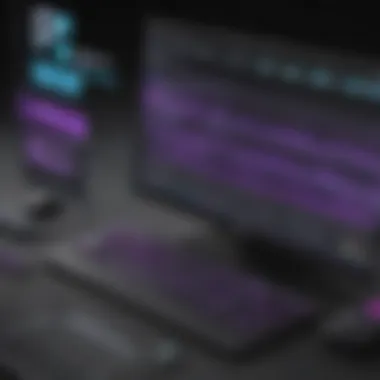

Intro
The video editing landscape is continually evolving, and Adobe Premiere Pro stands out as a leading choice for many professionals and businesses. Understanding the year subscription model offered by Premiere Pro is essential for users considering their options. This model provides significant benefits, such as access to regular updates, new features, and support. However, it also comes with specific challenges and considerations that potential subscribers must weigh.
This article aims to dissect the intricacies of the Premiere Pro year subscription, including pricing structures, and core functionalities. It analyzes the diverse user base, from casual creators to seasoned filmmakers, and reflects on the implications of opting for this subscription model. Key aspects include the advantages of a yearly commitment compared to traditional software purchases and the potential limitations that may arise. By examining these elements, readers can better navigate their video editing journey and make informed choices that align with their goals.
Functionality
Core Features Overview
Premiere Pro offers a robust set of functionalities that cater to a wide range of video editing needs. Some of the core features include:
- Multi-Camera Editing: Facilitates the seamless integration of footage from various camera sources, perfect for live events and interviews.
- Advanced Color Grading: Users can fine-tune color settings using tools like Lumetri Color panel, making it easier to achieve a desired aesthetic.
- Audio Editing Tools: It incorporates audio mixing features that ensure high-quality sound, essential for professional-grade videos.
- Integration with After Effects: This link allows users to enhance their projects with motion graphics and visual effects.
These features represent just a glimpse into the capabilities of Premiere Pro, underscoring its position as a top choice in the field of video editing.
Unique Selling Points
Premiere Pro distinguishes itself not only through its features but also by how it fulfills the specific needs of its users. Key selling points include:
- Regular Updates: Subscribers benefit from consistent updates that enhance performance and introduce new features.
- Cloud Integration: The ability to store projects and collaborate across devices is a crucial advantage for teams and freelancers who work on varied setups.
- User-Friendly Interface: Despite its extensive toolset, Premiere Pro remains accessible, allowing new users to learn efficiently.
This combination of advantages makes the Premiere Pro year subscription an attractive option for professionals seeking reliability and continuous improvement in their workflows.
Integrations
Compatible Tools
Premiere Pro seamlessly integrates with various tools that amplify its functionality. Some notable compatible applications include:
- Adobe After Effects: For creating complex animations and effects.
- Adobe Audition: A powerful audio editing tool that enhances sound quality within videos.
- Adobe Photoshop: Useful for editing still images that may be incorporated into video projects.
These integrations form a cohesive ecosystem that streamlines the editing process, allowing users to manage different aspects of video production from a single platform.
API Availability
Adobe actively encourages third-party developers to create plugins and integrations through its API. This flexibility opens the door for customized functionalities that can meet niche needs within the video editing community. Organizations can develop specific tools tailored to their project demands, enhancing productivity and creative options.
Preface to Premiere Pro
Understanding Premiere Pro is essential for anyone interested in video editing, especially in the context of a year subscription model. Premiere Pro is a powerful tool that offers a comprehensive suite of features suitable for both professionals and enthusiasts. With the increasing demand for video content, knowing how to leverage such software becomes crucial.
A year subscription provides users with consistent access to the latest tools and updates. This can greatly enhance the editing experience. The importance of this discussion lies in recognizing how the subscription model affects the usage and overall satisfaction with the software.
Additionally, the integration with other Adobe products, like After Effects and Photoshop, makes Premiere Pro a valuable asset. Understanding its functionalities helps users make better decisions about investing in a year subscription.
Overview of Premiere Pro
Premiere Pro is Adobe's flagship video editing software. It is renowned for its versatility and user-friendly interface. The program caters to a wide range of users, from individual creators to large production houses. Premiere Pro offers advanced editing tools that enable users to create high-quality videos efficiently. Features like multi-camera editing, color grading, and audio mixing contribute to its robust nature. With Videography becoming more prevalent, understanding this tool is increasingly relevant as creativity needs efficient execution.
Target Audience and Usage
The target audience for Premiere Pro includes small to medium-sized businesses, entrepreneurs, and IT professionals. Many in these groups require high-quality video content for marketing, training, and product demonstrations. The software's comprehensive feature set addresses these needs effectively.
Frequent users typically engage in professional video production or content creation. They benefit from the extensive range of tools and continuous updates provided by a year subscription. On the other hand, infrequent users may find that the subscription model supports their occasional needs without the need for large upfront investments.
Exploring the Year Subscription Model
The year subscription model for Premiere Pro serves as a crucial pathway for users who seek comprehensive video editing capabilities. Given the shifts in software access and usage, understanding this model is essential for anyone considering their video editing options. A year subscription offers users a blend of stability and access, making it an attractive choice.
What is a Year Subscription?
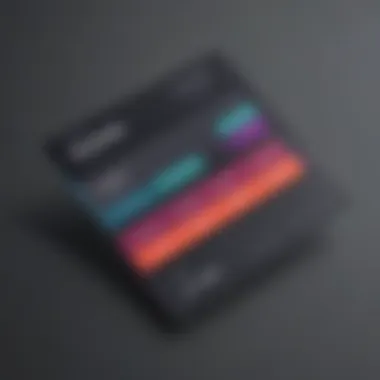

A year subscription for Premiere Pro is a contract offering access to the software for a full year at a predetermined price. Unlike one-time purchases of software, this model requires an annual commitment, allowing users to enjoy the benefits of regular updates and new features. The subscription model simplifies budgeting for businesses and individuals as it avoids the large upfront costs typical with perpetual licenses. Additionally, users gain the latest tools and improvements continuously developed by Adobe. This commitment can be particularly appealing in a fast-evolving software landscape where updates are frequent.
Pricing Structure of Year Subscription
When it comes to pricing, the year subscription for Premiere Pro presents several attractive elements. Typically, users are presented with two options: a paid-up-front option and a monthly payment plan spread over twelve months. The total cost is often more economical when paid annually at once, compared to the cumulative payment from monthly installments.
As of now, the annual subscription may cost around $239.88 if paid upfront. Meanwhile, the monthly plan might initially seem lower at approximately $20.99, but the total over the year amounts to $251.88. This pricing strategy highlights the financial incentive for users to opt for the one-time yearly payment. Moreover, it’s crucial to take into account potential discounts that Adobe may offer for students or educators, which can further reduce costs.
"Choosing the right subscription model can affect not just your wallet, but also your access to innovative tools that evolve with industry demands."
Thus, understanding the pricing structure becomes fundamental when navigating the financial commitment involved in the Premiere Pro year subscription. With the right strategy, users can maximize their investment, ensuring that they receive the best value alongside the latest features offered by the software.
Benefits of a Year Subscription
Exploring the benefits of a year subscription to Adobe Premiere Pro reveals essential factors for users. Choosing the right subscription model can shape how effectively one utilizes the software. This section aims to provide clarity on why a year-long commitment makes sense for many video editors.
Cost-Effectiveness
The year subscription usually comes with a price advantage over monthly plans. When users pay for a year upfront, they often receive a discount compared to the cumulative cost of monthly payments across twelve months. For small to medium-sized businesses and entrepreneurs, this can significantly lower expenses over time.
Additionally, locking in a yearly rate protects users from potential price increases that can occur in the future. This stability allows businesses to budget spending effectively.
Access to Updates and Features
One substantial benefit of opting for a year subscription is the continuous access to software updates. Adobe Premiere Pro frequently rolls out new features and enhancements to improve user experience and editing capabilities. Subscribers benefit immediately from these improvements, which might not be available to users on a more limited plan.
This consistent access to the latest tools ensures that users can maintain a competitive edge in the fast-moving landscape of video production. As technology changes, the importance of staying updated cannot be understated.
Customer Support and Resources
A year subscription typically offers improved customer support. Subscribers may gain access to priority assistance, ensuring that their technical questions are addressed swiftly. This is particularly beneficial for professionals who rely on the software for critical projects.
Moreover, users can access a wider range of resources, such as tutorials, webinars, and community forums. Engaging with these resources enhances users' skills and knowledge, ultimately enriching their video editing experience.
"Investing in a subscription is not just about software; it's an investment in your skillset and resources to grow your business."
Potential Drawbacks of a Year Subscription
When considering a year subscription for Premiere Pro, it is essential to weigh the potential drawbacks. This consideration is important as it helps users make a well-informed decision. While the benefits of a year subscription are clear, drawbacks can significantly impact user experience and financial commitment.
Long-Term Commitment
The most notable concern regarding a year subscription is the long-term commitment required. Users are essentially locked into a contract that spans twelve months. Such a commitment may not suit everyone. For individuals or small business owners who may have fluctuating budgets, a year-long subscription might pose financial strain. If the service does not meet expectations or needs change, users cannot easily exit this arrangement. Evaluating whether Premiere Pro will be utilized effectively during this period is crucial.
Some users may find themselves not using the software as often as anticipated after committing to a year. This under-utilization can lead to feelings of dissatisfaction and frustration. Users should consider their individual and business needs before locking into this lengthy period. Moreover, if alternative software emerges that might better serve their needs during the year, the commitment can feel restrictive.
Less Flexibility Compared to Monthly Plans
Another drawback of a year subscription is the lack of flexibility it provides compared to monthly plans. A monthly subscription allows users to adapt their service based on seasons or projects. For instance, a freelance editor may not require Premiere Pro during off-peak times. However, with a year subscription, the payment is steady regardless of the actual usage.
In addition, if a user's project demands change, they may find they need different capabilities that another software offers. Switching to a more suitable tool mid-way through a yearly contract can be prohibitive both in terms of expense and logistics. This limitation can prevent users from exploring software suited to their needs better.
"Evaluating long-term commitments and flexibility is vital in choosing subscription models."
In summary, those contemplating the Premiere Pro year subscription must consider these potential drawbacks carefully. Understanding the implications of a long-term commitment and reduced flexibility in their choice can ensure a more satisfactory outcome.
Comparison with Monthly Subscription
Understanding the contrast between the year subscription and monthly subscription models is crucial for potential users of Premiere Pro. Such a comparison not only helps in evaluating the financial implications but also sheds light on how frequently users might need the software.
When examining these subscription models, several specific elements come into play. The year subscription generally offers a lower monthly rate when calculated over the entire year compared to the monthly subscription plan. However, the commitment can pose a challenge. Users must consider their usage patterns and how they align with either of these options.
Additionally, customers need to think about flexibility. A monthly subscription allows users to cancel anytime, adjusting their software use according to short-term needs. This, however, may come at a premium, making it less cost-effective for heavier users who plan to utilize the software consistently throughout the year.

"Choosing between a year or monthly subscription requires assessing the total cost and your own usage patterns."
Cost Differential
When discussing the cost differential, it is evident that the year subscription tends to be less expensive over time. For instance, Premiere Pro's yearly subscription typically breaks down to a more favorable monthly fee than paying month-to-month. Users save a noticeable amount if they opt for the annual commitment versus monthly payments over twelve months.
Cost considerations can also involve potential price changes in the future. Users who lock in an annual price might find it advantageous if the monthly fees increase. Thus, a year subscription can serve as a hedge against future price hikes. Overall, this value proposition is significant for businesses and entrepreneurs who must manage budgets effectively.
Feature Access Duration
Feature access duration is another critical element in the comparison with monthly subscriptions. Typically, both subscription models grant the same software functionality. However, the timing of feature access can differ based on updates. Users on a yearly plan may receive these updates in alignment with Adobe’s release schedule, ensuring they have the latest tools for their editing needs throughout their subscription period.
In contrast, monthly subscribers might notice a delay in receiving these updates if they switch providers. Therefore, regular users, especially professionals who rely on the latest features for efficiency, may find a year subscription more beneficial in ensuring continuous access to current tools. This aspect enhances the overall user experience, aligning closely with the needs of freelancers and businesses relying on consistent software performance.
In summary, determining the best subscription model involves balancing cost and feature access with specific needs and usage behavior.
Key Features of Premiere Pro
The key features of Premiere Pro are vital for understanding the overall user experience and the effectiveness of the year subscription model. These features significantly enhance the video editing process for both professional and amateur editors. With a comprehensive set of editing tools and integration capabilities, Premiere Pro stands out in the competitive landscape of video editing software. The emphasis on these functionalities highlights the value users receive from committing to a year-long subscription.
Editing Tools and Capabilities
Editing tools in Premiere Pro are robust and versatile. It enables users to perform complex edits with precision and efficiency. The interface is intuitive, allowing for streamlined workflows. Features such as multi-camera editing, advanced color grading, and audio editing tools enhance the video production quality. Key functions include:
- Timeline Editing: A flexible timeline allows for drag-and-drop editing. It accommodates clips, audio tracks, and effects seamlessly.
- Effects Library: Users have access to a wide range of effects. From transitions to color filters, these tools enable creative enhancements tailored to project needs.
- Adaptive Audio: This feature automatically adjusts audio levels, ensuring that sound quality remains high throughout the project.
For professionals producing high-stakes content, these capabilities can dramatically impact project outcomes. They allow for detailed adjustments and creative expressions that define a video’s quality. The complexity of the tasks achievable with these tools justifies the ongoing investment in a subscription, as users are likely to maximize their editorial precision and artistic freedom.
Integration with Other Adobe Products
Premiere Pro's integration with other Adobe products is a key advantage of using the software. This connectivity fosters a cohesive workflow that enhances productivity. Users can easily transition between apps like After Effects, Adobe Audition, and Photoshop, which is essential for creating comprehensive projects. The benefits of such integration include:
- Seamless File Transfers: Users can move files between applications without losing any fidelity. This is crucial for ensuring that visual elements and audio remain intact during modifications.
- Shared Libraries: Assets created in different Adobe apps can be stored in shared libraries. This access minimizes the time needed to find and implement various elements in a project.
- Collaborative Features: Working in teams becomes easier through shared assets and integrated review tools.
Such seamless integration is a defining element for video editors, especially in collaborative environments. The ability to utilize multiple Adobe products within a single workflow creates efficiency and expands the creative possibilities. Having these synergies further enhances the value of a year subscription, as users are likely to fully utilize the connected ecosystem Adobe offers.
"The combination of tools available in Premiere Pro with other Adobe applications creates a powerful package for any video editor seeking to push boundaries in their projects."
In summary, the key features of Premiere Pro not only elevate the editing experience but also justify the rationale behind the year-long subscription. For those who are serious about video editing, these functionalities present compelling reasons to commit to this model.
User Experience and Community Feedback
In the realm of video editing software, user experience and community feedback play a crucial role in shaping the overall perception of a product like Adobe Premiere Pro. The effectiveness of a year subscription often hinges on how well the software meets the needs of its users. For professionals and enthusiasts alike, understanding these dimensions can illuminate the advantages and challenges they may face.
Feedback from the community provides insights into real-world application and user satisfaction. This helps prospective subscribers to make informed decisions based on collective experiences. Evaluating user satisfaction levels and professional reviews gives a clearer view of how Premiere Pro performs in various scenarios.
User Satisfaction Levels
User satisfaction is an indicator of how well the software caters to its audience. A high satisfaction level suggests that users find Premiere Pro useful and efficient for their editing needs.
Several factors contribute to user satisfaction including:
- Usability: The ease of learning and navigating the interface.
- Performance: The software's ability to handle rendering and processing without significant lag.
- Features: The relevance and effectiveness of editing tools available.
Surveys and forums, such as those on Reddit, often reveal the sentiments of both new and experienced users. Regular updates and support from Adobe also enhance satisfaction, as users appreciate when their feedback leads to improvements.
Professional Reviews
Professional reviews provide another lens through which to assess Premiere Pro's usability. Experts evaluate key aspects such as functionality, performance, and value for money. When looking at reviews from reputable sources like TechRadar or CNET, the consensus may shed light on the software's capabilities relative to competing products.
Critics typically focus on:


- Editing Flexibility: How adaptable is Premiere Pro for different types of projects, from corporate videos to feature films?
- Integration: How well does it work with other Adobe products, like After Effects and Photoshop?
- Customer Support: The availability and effectiveness of Adobe’s support services in addressing user issues.
"Understanding community feedback is essential for grasping the true value of a subscription model and its impact on user experience."
Overall, user experiences and professional evaluations serve as invaluable resources for anyone considering a year subscription to Premiere Pro. They not only highlight strengths but also reveal weaknesses that could affect long-term satisfaction.
Use Cases and Application Scenarios
Understanding the various use cases and application scenarios for Premiere Pro can greatly enhance its value for users, especially those considering a year subscription. A tailored approach can cater to diverse needs, and recognizing these contexts helps in making an informed decision. This section will explore specific scenarios where Premiere Pro shines, particularly for both professionals and enthusiasts.
For Professionals
Professionals in creative fields like film, advertising, and content creation benefit significantly from the extensive capabilities of Premiere Pro. This software supports advanced video editing tasks, allowing for intricate projects that often demand high levels of technical skill. Key features that appeal to professionals include:
- Collaboration tools: Premiere Pro's integration with Adobe Creative Cloud enables seamless collaboration, making it easier for teams to work together on projects, share assets, and gather feedback.
- High-performance editing capabilities: It supports high-resolution video files and offers tools such as motion graphics, advanced color grading, and audio editing.
- Customization options: Professional users can tailor their workspace to cater to specific project requirements, improving their workflow efficiency.
Given these features, professionals can justify a year subscription as it provides ongoing access to updates, ensuring they stay equipped with the latest tools and functionalities. This long-term investment often translates into significant time savings and superior project outcomes.
For Enthusiasts
Enthusiasts, such as hobbyists or budding content creators, also find tremendous value in using Premiere Pro. While they might not require all advanced features, having a comprehensive toolset can significantly improve their projects. Here's what makes Premiere Pro suitable for enthusiasts:
- User-friendly interface: Though it boasts complex tools, its layout can be learned progressively. This makes it accessible for those eager to elevate their editing skills.
- Tutorials and community support: A wealth of resources, including official Adobe tutorials and forums like Reddit, facilitate learning. Enthusiasts can connect and share tips or experiences, fostering a supportive community.
- Flexible subscription model: A year subscription can be a worthwhile experiment for enthusiasts looking to explore their creative potential without making a hefty upfront payment.
In summary, both professional and casual users find that the year subscription model aligns well with their needs, providing tailored resources and capabilities. Understanding these use cases arms potential users with the insights necessary for maximizing their video editing experiences.
Future Trends in Video Editing Software
The landscape of video editing software is ever-evolving. Understanding these future trends is crucial for users to position themselves intelligently in a competitive market. As advanced technologies and user expectations shape the direction of tools like Premiere Pro, businesses and individuals must remain informed to leverage these innovations effectively.
Emerging Technologies
New technologies are constantly being introduced in video editing. For instance, artificial intelligence plays a significant role in automating tasks that were once time-consuming. This enhancement allows editors to focus on more creative aspects of video production.
- AI-Powered Features: Tools are now available that analyze clips and recommend editing options based on prior user behavior and industry norms. This ensures a more streamlined editing process with potentially quicker turnarounds.
- Cloud Computing: As cloud-based storage becomes more prevalent, it offers flexibility for users to work on projects from various locations. Premiere Pro has already started integrating features that facilitate cloud access, enabling team collaborations in real-time.
- Virtual Reality (VR) and Augmented Reality (AR): The rise of immersive technologies indicates a shift towards VR and AR presentations in video projects. Editors who adapt early by learning these new modalities will be more prepared for future opportunities.
These technologies promise to not only enhance editing speed but also foster creativity, allowing users to explore new formats and styles in their work.
User Expectations
As users grow more accustomed to technology, their expectations continue to shift towards prioritizing efficiency and adaptability. Video editors today are looking for software that meets the following criteria:
- Intuitive Interfaces: Users desire interfaces that minimize the learning curve. Tools should provide user-friendly workflows to help novices quickly adapt without sacrificing advanced capabilities needed by professionals.
- Seamless Integrations: Today’s users expect video editing software to integrate smoothly with other platforms and software. Being able to take advantage of collaborative tools and incorporate varied multimedia formats adds significant value.
- Comprehensive Support: As editing techniques and technologies evolve, so too do user needs. Access to quality support, including tutorials and community resources, has become a valuable expectation. Software needs to be backed with learning materials that cater to both beginners and experienced users alike.
End
The conclusion of this article plays a critical role in encapsulating the discussion surrounding the Premiere Pro year subscription model. It serves as a final opportunity to reflect on the various facets covered in previous sections, including pricing structures, user experiences, benefits, and drawbacks.
Understanding this topic is essential for users at all levels of video editing, from enthusiasts to professionals. The year subscription provides a cost-effective means of accessing comprehensive features while ensuring that users stay current with the latest updates. This continuity can be crucial in a fast-evolving field like video editing, where new tools and techniques emerge continually.
Final Thoughts on Year Subscription
The year subscription to Premiere Pro presents a hybrid of value and commitment. For many, committing to a single yearly payment simplifies budgeting while maximizing access to high-quality software. Whether one is producing corporate videos, filmmaking, or content for platforms like YouTube, this subscription offers robust tools for creative expression. Nevertheless, potential users should carefully consider their specific needs.
Moreover, it's important to recognize that not every user may find the year subscription ideal. Those who may not use the software frequently might opt for a monthly plan if they find the annual commitment unnecessary. It’s a balance of financial efficiency versus individual needs, emphasizing the necessity of understanding one's own usage patterns.
Making an Informed Decision
To make an informed decision about the Premiere Pro year subscription, it is beneficial to evaluate both personal and professional requirements. Factors to consider include:
- Frequency of Use: How often will you use Premiere Pro? Frequent users generally gain more value from a yearly commitment.
- Budget Constraints: How does the annual fee align with your financial situation? Can it accommodate unexpected costs?
- Feature Requirements: Do you need advanced features available only in the yearly version? Understanding the scope of tools needed is critical.
By reflecting on these aspects and weighing them against the outlined benefits and potential drawbacks, users can tailor their choices to fit their specific scenarios. Ultimately, making a well-informed choice regarding the Premiere Pro year subscription can maximize not only efficiency but also enhance the overall video editing experience. With careful consideration, you can harness the tools needed to deliver exceptional work.
"The decision to subscribe should align not just with your current needs but also with your future ambitions in video editing."
For further insights, you may explore Wikipedia, Britannica or engage in discussions at Reddit.
This comprehensive understanding ensures that readers, particularly those from small to medium-sized businesses or IT professionals, can proceed with confidence in their video editing pursuits.















