Understanding the Service Autopilot Mobile App


Intro
The Service Autopilot mobile app serves as a pivotal resource for small to medium-sized businesses, particularly within the service industry. Designed with efficiency in mind, it addresses common operational challenges faced by entrepreneurs and IT professionals. Leveraging its capabilities can significantly enhance productivity, allowing businesses to focus more on their core services rather than administrative tasks.
In this article, we will explore several aspects of the Service Autopilot mobile app, including its functionality, integrations, and how these elements contribute to overall business effectiveness. By understanding these key components, users can make informed decisions regarding their use of the app, ultimately leading to better performance and service delivery.
Functionality
Core Features Overview
The Service Autopilot mobile app is equipped with various features aimed at supporting service-based businesses. Its core functionalities include:
- Scheduling and Dispatching: Users can easily schedule and manage job assignments, optimizing resource allocation.
- Client Management: The app allows for effective tracking of customer details and communication, ensuring a personalized service experience.
- Invoicing and Payments: Streamlining the invoicing process enables faster payments and better cash flow management.
- Mobile Accessibility: With a user-friendly mobile interface, service workers can access information on-the-go, increasing operational flexibility.
These features work synergistically to provide a comprehensive solution for managing service operations. The ease of integration with existing workflows ensures a smooth transition for businesses looking to adopt the app.
Unique Selling Points
What sets the Service Autopilot mobile app apart from other software solutions? Its unique selling points include:
- Integration with Popular Tools: Whether it's accounting software or customer relationship management systems, Service Autopilot seamlessly integrates with widely used platforms.
- Customizable Templates: Users can create templates tailored to their unique business needs, enhancing efficiency further.
- Real-Time Notifications: The app provides real-time updates on job status, employee availability, and client communications, allowing for informed decision-making.
"The combination of accessibility and functionality makes the Service Autopilot mobile app a game changer for service-based businesses."
Integrations
Compatible Tools
Service Autopilot is designed to work with various compatible tools that further enhance its usability. Among these tools are:
- QuickBooks: For accounting needs; this integration simplifies financial management.
- Google Calendar: To synchronize schedules and appointments, ensuring no conflicts arise.
- Mailchimp: For marketing campaigns targeting existing customers, increasing engagement.
These integrations facilitate a more holistic approach to service management, allowing businesses to leverage their existing tools while enjoying the benefits of the Service Autopilot app.
API Availability
For those interested in further customization, the Service Autopilot offers robust API availability. This allows developers to create applications that can interact with their software, tailoring features that are specific to their operational needs without having to conform fully to existing templates.
Preface to Service Autopilot
In the dynamic realm of service-based businesses, efficiency and effective management are paramount. The Service Autopilot mobile app stands out as a significant tool to facilitate these goals. It offers a comprehensive approach that allows business owners to streamline operations and enhance productivity while managing various service tasks on the go. By using the app, companies can better address client needs, track employees, and manage resources efficiently.
What is Service Autopilot?
Service Autopilot is an innovative software solution tailored for service-based businesses. It provides a centralized management platform designed to handle various aspects of a service operation, including scheduling, dispatching, and customer management. The mobile app complements the main software, allowing users to access critical functions from their smartphones. This flexibility is crucial in today’s fast-paced business environment, where decisions must be made quickly.
The mobile app includes features like invoicing, time tracking, and real-time notifications. This ensures that business owners can maintain oversight of their operations and respond promptly to any issues or inquiries. The ability to manage tasks remotely adds a layer of convenience that traditional office setups cannot provide.
Importance of Mobile Applications in Business
Mobile applications have transformed how businesses operate, making them more accessible and responsive. The importance of using mobile applications, like the Service Autopilot app, lies in their ability to enhance productivity and improve communication within the company. They allow employees to access vital information anytime and anywhere. Here are several reasons why mobile apps are essential for modern businesses:
- Instant communication: Team members can stay connected in real time, ensuring everyone is on the same page.
- Increased efficiency: Tasks can be performed on the go without being tied to a desk, saving time and resources.
- Data access: Critical customer and operational data can be accessed quickly, enabling informed decision-making.
"Mobile applications are not just tools; they are integral to navigating business challenges and enhancing operational capabilities."
With the competitive nature of today’s market, businesses that embrace mobile technology benefit from improved workflows, better customer interaction, and the ability to adapt swiftly to changes in the business landscape. The integration of mobile applications can lead to substantial growth and provides a competitive edge in a crowded market.
Overview of the Mobile App Features
The overview of the Mobile App Features is a critical section of this article. It highlights the core capabilities of the Service Autopilot mobile app. Understanding these features is essential for service-based businesses aiming to optimize their operations. Each feature directly contributes to improving efficiencies, enhancing customer interaction, and simplifying management tasks.
This section discusses various aspects of the mobile app, which can streamline workplace processes and ultimately increase productivity. It emphasizes how leveraging these features can lead to better resource management and improved outcomes for businesses.
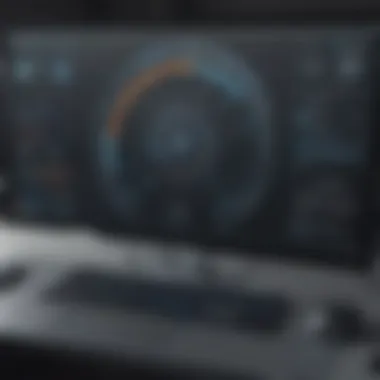

User Dashboard
The User Dashboard is the heart of the Service Autopilot mobile app. This feature provides users with an intuitive interface that enables quick navigation. From the dashboard, users can access vital information at a glance. This includes upcoming tasks, appointments, and key performance indicators.
One of the most valuable aspects of the User Dashboard is customization. Users can tailor the dashboard to display metrics that matter most to them. This means that a business owner can prioritize certain functions like sales data or service requests.
Moreover, a well-designed dashboard can significantly reduce the time spent searching for information. An effective User Dashboard also improves decision-making processes, as it presents data in a concise manner.
Scheduling and Dispatching
Scheduling and Dispatching functionalities are crucial for businesses that rely on timely services. This feature allows for efficient allocation of personnel to jobs. Users can create, modify, and track schedules with ease, ensuring optimal coverage for their operations.
The app enhances communication about job assignments. By using push notifications, employees receive instant updates. This means that if a last-minute change occurs, the team will be informed quickly. Real-time dispatching reduces downtime and enhances service delivery to customers, making the business more responsive and effective.
Invoicing and Payment Processing
The Invoicing and Payment Processing feature is a game changer for many service-based businesses. It allows for quick generation of bills directly from the mobile device. This means that as soon as a service is completed, a seamless invoice can be created and sent.
Furthermore, the mobile app supports various payment options, making it easier for customers to settle their bills. By integrating with secure payment gateways, businesses can reduce the waiting period associated with collections.
The app ensures that all financial records are organized and easily accessible. This promotes better financial management, reducing the likelihood of billing errors and improving overall cash flow.
Customer Management
Customer Management in the Service Autopilot app is a key feature that greatly enhances client relationships. It allows businesses to maintain a detailed database of customers. Users can access customer history, preferences, and notes, which lead to personalized service.
Effective customer management improves satisfaction and retention. Additionally, the app facilitates communication through reminders and follow-ups. Automated messaging can also be set up to keep customers informed about appointments or promotions. This proactive approach builds loyalty and trust among the customer base.
Time Tracking
Time Tracking is another essential feature for businesses that rely on labor. The app allows employees to log hours directly through their mobile devices. This feature offers insights into where time is spent, thereby enabling more accurate job costing.
With accurate time tracking, businesses can analyze productivity. They can identify areas that may need improvement or find out which services generate the most revenue. This information is vital for making informed business decisions that can increase profitability.
In summary, the features outlined in this section reflect the potential of the Service Autopilot mobile app for enhancing business efficiency. Each feature serves a specific purpose aimed at improving operational performance, facilitating better customer interactions, and supporting effective management.
Mobile App User Interface
The mobile app user interface (UI) plays a crucial role in the overall effectiveness of the Service Autopilot mobile application. A well-designed UI can significantly contribute to user satisfaction and operational efficiency for service-based businesses. It encompasses various elements including the layout, navigation, and customization options.
Design and Navigation
A key component of the mobile app's interface is its design and navigation. Effective designs prioritize usability and user experience. The Service Autopilot app uses a clean layout that allows users to find and access features without unnecessary effort. This straightforward design helps reduce the time spent on navigating the app. For a business owner, having prompt access to essential features can be the difference between maintaining customer satisfaction or losing a client.
The navigation system within the app is intuitive. Users can swiftly switch between different tasks, such as scheduling appointments or managing invoices. The arrangement of features is logical. Users do not have to spend much time learning how to use the app. This aspect is particularly paramount for small to medium-sized businesses where employees may not be technology experts.
Customization Options
The ability to customize the user interface enhances the functionality and adaptability of the Service Autopilot app. It allows users to tailor the app according to their individual needs and preferences. This flexibility can lead to a better user experience. For instance, business owners can change dashboard settings to display the most relevant information to their operations.
Customization options can vary from modifying layout preferences to adjusting notification settings. Users can prioritize alerts that they find most important, ensuring that crucial information does not go unnoticed. Moreover, the app may permit the addition of company branding within the mobile interface. This not only reinforces brand identity but also helps convey professionalism to customers.
In summary, a well-structured mobile app interface is imperative for maximizing productivity within service-based businesses. The combination of effective design, seamless navigation, and extensive customization options positions the Service Autopilot mobile app as a formidable tool in enhancing operational capabilities.
Integration and Compatibility
In today’s fast-paced business environment, integration and compatibility are crucial for the effectiveness of any mobile app, including the Service Autopilot app. This section explores how these elements facilitate seamless operation and enhance productivity specifically for service-based businesses. When a mobile app integrates smoothly with existing systems and software, it eliminates redundancy and boosts overall efficiency. Notably, service-based businesses often rely on multiple tools for different functions such as accounting, customer relationship management, and project management. The ability of the Service Autopilot mobile app to synchronize with these tools can significantly reduce errors and save time.
Integrations with Other Software
The Service Autopilot mobile app features numerous integrations that increase its functionality and enhance user experience. For example, integrating with popular software like QuickBooks for accounting or Mailchimp for email marketing simplifies tasks for users. Such integrations allow for direct transfers of data, which means less manual data entry and fewer opportunities for mistakes. Additionally, when users can connect their app to platforms like Google Calendar, they can streamline scheduling processes, making it easier to manage appointments and reminders.
Using integration, businesses gain access to a unified system that leads to better decision-making based on real-time data. The more integrated your tools are, the better the insights you will have regarding customer interactions and service performance.
"Efficient integrations can turn a good app into an essential tool for businesses, unlocking true operational potential."


Device Compatibility
Device compatibility is another vital aspect of the Service Autopilot mobile app. The application supports various devices, including smartphones and tablets across different operating systems like iOS and Android. This compatibility is essential for field workers or service providers who may be using different devices in the course of their work.
Having a mobile app that functions well across devices ensures that all team members can access the same features and functionalities regardless of their chosen hardware. It minimizes the learning curve and opens the door for increased participation. Furthermore, the app's responsive design means that it adapts well to different screen sizes, providing a user-friendly experience whether on a small phone or a large tablet.
To summarize, both integration with other software and device compatibility significantly elevate the utility of the Service Autopilot mobile app. They allow businesses to streamline multiple operational facets all while ensuring that users can utilize the app on their preferred devices. This adaptability plays a pivotal role in enhancing productivity and operational efficiency.
Benefits of Using the Mobile App
The Service Autopilot mobile app offers various benefits that are crucial for enhancing productivity in service-based businesses. In this section, we will explore key elements such as increased efficiency, improved customer experience, and real-time access to information. Each of these aspects contributes to an overall better operation, enabling businesses to function smoothly and respond dynamically to challenges.
Increased Efficiency
Using the Service Autopilot mobile app leads to significant gains in efficiency for small and medium-sized businesses. This tool allows for seamless scheduling, which reduces time wasted on administrative tasks. By automating various processes, teams can focus on their core responsibilities without getting bogged down.
Benefits of increased efficiency include:
- Streamlined Operations: The app automates tasks like dispatching, reducing the need for manual interventions.
- Reduced Errors: Automated scheduling minimizes conflicts and overlaps that can lead to confusion.
- Enhanced Team Coordination: Employees can access their schedules and tasks in real-time, fostering better communication.
These elements work together to enable businesses to do more with less effort, ultimately contributing to growth and profitability.
Improved Customer Experience
The customer experience is vital in distinguishing a business in a competitive market. The Service Autopilot mobile app enhances customer interaction through various features. Quick access to information, seamless communication, and efficient service delivery all play a role here.
Factors that contribute to an improved customer experience include:
- Prompt Response Time: With immediate access to client details, staff can respond faster to inquiries and issues.
- Reliable Service Scheduling: Customers appreciate accurate appointment windows, which the app helps maintain by managing schedules effectively.
- Personalized Service: Having customer data at their fingertips allows employees to tailor interactions to individual needs.
Overall, these improvements can lead to higher customer satisfaction and loyalty, resulting in repeat business and referrals.
Real-Time Access to Information
One of the most compelling advantages of the Service Autopilot mobile app is the real-time access it grants to important business information. This feature ensures that employees can retrieve and update details whenever necessary, which is central to maintaining operational continuity.
Key points about real-time access include:
- Instant Updates: Any changes made by team members sync immediately, reducing the chances of information becoming outdated.
- Data Accessibility: Staff can view vital metrics, customer details, and job information without needing to be in the office.
- Decision-Making: Easy access to current data allows for informed and timely decision-making, which is often important in a service environment.
"The mobile app transforms how service-based businesses operate, turning challenges into opportunities for growth through technology."
By embracing the full set of benefits provided by the Service Autopilot mobile app, businesses can not only enhance their operational capacity but also set themselves up for future success.
Challenges and Limitations
Understanding the challenges and limitations of the Service Autopilot mobile app is crucial for potential users. While the app offers numerous advantages, it is also important to recognize its drawbacks. This acknowledgment allows users to make informed decisions that align with their business needs and operational capacities. This section will delve into three primary challenges: the user learning curve, dependence on internet connectivity, and potential technical issues.
User Learning Curve
A significant challenge when adopting the Service Autopilot mobile app is the user learning curve. The app consolidates various functions, from scheduling to invoicing, which may overwhelm new users. For those less familiar with technology, the initial navigation can be quite daunting. It's vital for service-based businesses to provide adequate training to ensure that staff can use the app effectively.
New users might need time to adjust to the interface and explore the features fully. This adjustment period can slow down productivity, especially if multiple employees require training simultaneously. Businesses should consider investing in structured onboarding and continuous support to ease this transition.
Dependence on Internet Connectivity
Another important consideration is the app's dependency on stable internet connectivity. The Service Autopilot mobile app operates in real-time, which means that all updates, confirmations, and information retrieval require an active internet connection. For businesses operating in areas with weak or unstable internet service, this limitation can lead to disruptions.
In scenarios where external networks fail, employees may find themselves unable to access critical data or update job statuses. This obstacle can lead to inefficiencies and possible financial losses. Therefore, having a reliable internet infrastructure is vital for maximizing the benefits of this software.
Potential Technical Issues
Finally, like any software application, the Service Autopilot mobile app is not immune to technical issues. Users may encounter bugs that affect usability, such as crashing or delayed responses. These technical problems can be frustrating and may reduce user confidence in the app’s reliability.


Technical support from the app developers is essential in swiftly resolving such issues. Users should be aware of the escalation procedures for technical support to minimize downtime. Regular updates from the developers are also important to enhance performance and security.
In summary, understanding these challenges allows businesses to prepare and mitigate potential disruptions in their operations.
By considering these elements, prospective users can make better-informed decisions regarding the adoption of the Service Autopilot mobile app and its fit within their workflow.
Cost Considerations
Understanding the cost considerations related to the Service Autopilot mobile app is crucial for businesses evaluating its implementation. Price is often a key determinant in software selection. For small to medium-sized businesses, comprehending the financial implications of adopting such a tool can guide decision-making processes. It helps to ensure that the investment aligns with the overall strategy and performance goals of the organization.
Pricing Structure
Service Autopilot employs a tiered pricing model designed to accommodate varying needs and company sizes. This structure allows users to choose a plan that fits their business processes without overcommitting financially. The base plan typically includes essential features that support core operational tasks. As businesses grow or require more advanced capabilities, they can upgrade to higher tiers, unlocking additional functions like enhanced reporting, integrated marketing tools, and advanced time-tracking options.
Compared to traditional business management software, Service Autopilot can be perceived as cost-effective due to its focus on efficiency and service customization. It is essential to evaluate the specific needs of the business and identify which features will provide the maximum return on investment.
Return on Investment Analysis
When examining the return on investment (ROI) from utilizing the Service Autopilot app, it is pertinent to consider both tangible and intangible benefits. Some measurable return factors include increased productivity, reduced operational costs, and improved customer retention. By automating various processes, the mobile app allows employees to focus on other priority tasks, thus enhancing productivity.
Intangible benefits, while harder to quantify, are equally significant. These can include improved employee morale due to streamlined workflow, superior customer interactions that foster loyalty, and greater adaptability to market changes.
To effectively analyze ROI, businesses can track key performance indicators before and after implementation. This tracking can provide insights into the software’s impact on overall efficiency and revenue.
Ultimately, evaluating cost and ROI is not just about the initial price tag but about sustainable growth and long-term value.
Comparative Analysis
A comparative analysis is essential for understanding how the Service Autopilot mobile app aligns with other mobile applications in the market. This section will explore the unique attributes, competitive features, and overall performance of the mobile app in the context of service-based businesses. We will discuss why it is critical for decision-makers to assess various applications before committing to one.
By engaging in this analysis, business owners can present informed recommendations to their teams. An insightful comparison allows for better alignment with company goals, ultimately enhancing operational efficiency. In an industry characterized by rapid digital advancements, understanding the available options can provide a competitive advantage.
Comparison with Other Mobile Apps
When evaluating Service Autopilot, it's important to compare it with similar mobile applications tailored for service management. Some notable alternatives include Jobber, Housecall Pro, and Thumbtack. Each app caters to various needs, but there are distinctive factors to consider:
- Features: Service Autopilot offers comprehensive functionalities like scheduling, invoicing, and customer management within one platform. Other apps might excel in specific areas but lack a full suite of services.
- User Experience: The mobile app’s interface is relatively user-friendly, which helps mitigate the learning curve. Some competitors, while feature-rich, may not prioritize intuitive navigation.
- Support Services: Customer support options vary among competitors. An efficient support system is crucial for resolving issues quickly and maintaining user satisfaction.
Overall, analyzing other mobile applications provides insight into both the strengths and weaknesses of Service Autopilot, allowing users to choose the best fit for their needs.
Strengths and Weaknesses Against Competitors
In this part, we will delve into the strengths and weaknesses of Service Autopilot when compared to its main competitors:
Strengths:
- All-in-One Solution: Service Autopilot’s ability to integrate multiple functionalities creates a seamless experience. Users can manage customers, invoices, and schedules all in one place.
- Scalability: The platform scales as business needs grow. This flexibility can make it suitable for small businesses with plans for expansion.
- Real-Time Data Access: Accessing information in real-time enables businesses to respond promptly, a crucial feature in today's fast-paced environment.
Weaknesses:
- Cost Considerations: Some users might find Service Autopilot's pricing structure less competitive when compared with lower-cost options in the market.
- Dependency on Internet: Like many cloud-based applications, its functionality can suffer without stable internet access, which can be a limitation in areas with connectivity issues.
- Complex Features for New Users: While its comprehensive features are an asset, they can also overwhelm new users, leading to potential difficulties during the adaptation phase.
Overall, understanding these strengths and weaknesses will guide business owners in determining whether Service Autopilot is the right tool for their needs. With thorough evaluation and consideration, companies can position themselves better within their competitive landscape.
User Feedback and Reviews
In the realm of software solutions like the Service Autopilot mobile app, user feedback serves as a crucial element in assessing functionality and user satisfaction. Reviews from actual users provide insights that are not typically covered in official marketing materials. This section dissects the significance of gathering user feedback and reviews, showcasing how it can affect the app's reputation and future development.
User feedback is valuable for a number of reasons. It offers potential users a glimpse into the real-world application of features. Users can understand what works well and what does not, influencing their decision on whether to engage with this software. Furthermore, businesses often rely on peer recommendations and experiences. Positive testimonials can propel a service to greater heights, while documented weaknesses can stall its growth.
Ending
The conclusion signifies the culmination of insights regarding the Service Autopilot mobile app. In this article, we have delved into its multifaceted dimensions, addressing its design, functionalities, strengths, and certain limitations. This overarching theme is essential as it highlights how the application serves as a pivotal tool for service-based businesses looking to optimize their operation.
Key takeaways include:
- User-Friendly Design: The app’s interface is intuitive, allowing users to navigate with ease, which is particularly important for those who may not be tech-savvy.
- Integration Capabilities: Compatibility with other software systems offers businesses versatility and the ability to consolidate tools effectively.
However, one must also consider the challenges associated with its use, such as the learning curve for new users and the necessity of reliable internet connectivity. Each of these aspects factors into the ultimate efficiency users can achieve with the app.
Thus, the insights presented in this article arm small to medium-sized business owners, entrepreneurs, and IT professionals with the knowledge to make informed decisions. The Service Autopilot mobile app is not merely a tool but a strategic partner in facilitating business growth and enhancing operational efficiency.















