Comparative Review of Social Pilot vs Buffer Tools

Intro
In an era where social media serves as a critical channel for brand engagement, businesses increasingly rely on robust management tools to streamline their online presence. With myriad options available, two primary contenders often stand out: Social Pilot and Buffer. These platforms not only help manage posting schedules but also provide comprehensive analytics and other functionalities essential for effective social media strategy. Both tools cater to small and medium-sized businesses, entrepreneurs, and IT professionals, making it vital to understand their capabilities and differences.
Purpose of This Analysis
The goal of this article is to delve deep into the features, usability, pricing structures, and unique strengths of both Social Pilot and Buffer. By focusing on core elements such as functionality and integrations, we aim to provide a well-rounded perspective that assists stakeholders in making educated decisions about their social media management tools.
In the following sections, we will compare these tools, evaluating their core features and unique selling points, before discussing their compatibility with other systems and API availability. This exploration will ensure that readers can navigate their choices effectively and strategically in a crowded market.
Intro to Social Media Management Tools
In the age of digital marketing, the need for effective social media management tools has never been more pressing. Companies today recognize that a robust social media presence not only enhances brand visibility but also fosters engagement with customers. Social media management tools help businesses streamline content creation, scheduling, and analytics. Such tools lay down the groundwork for strategic planning, enabling brands to allocate their resources wisely and meet their marketing goals.
When diving into social media management, it’s essential to evaluate the multitude of options at hand. With platforms like Social Pilot and Buffer leading the charge, it’s not just about choosing a tool—it’s about selecting one that aligns with your specific needs and priorities.
These tools cater to various aspects of social media management:
- Post Scheduling: Automating posts saves time and ensures consistent engagement without manual effort.
- Content Curation: Finding relevant content to share helps maintain a steady flow of information that resonates with your audience.
- Analytics and Reporting: Insight into post performance shows what works and what doesn't, allowing for informed adjustments to strategy.
For small to medium-sized businesses, understanding these features and their implications on day-to-day operations can greatly enhance efficiency. Entrepreneurs must be equipped to maneuver through numerous platforms, weighing features and pricing plans, to find tools that offer not just functionality but a clear return on investment.
"In the realm of digital marketing, having the right tools to amplify your message is invaluable. The wrong choice can lead to wasted resources and lost opportunities."
With increasing competition, the importance of these tools cannot be understated. Social media management isn't merely an option anymore—it's a requisite for businesses aspiring to thrive in this digital-first landscape. The upcoming sections of this article will break down the key features, usability, and pricing of Social Pilot and Buffer, allowing readers to make informed choices in their quest for the right social media management solution.
Overview of Social Pilot
In the fast-paced realm of social media marketing, tools like Social Pilot hold significant value as they streamline complex tasks and enhance efficiency. Social Pilot serves as a one-stop-shop for businesses, offering an array of features tailored to meet various needs. This section dives into the foundational aspects of Social Pilot, shedding light on why it deserves attention in the discourse surrounding social media management tools.
The tool's prominence stems from its ability to effortlessly manage multiple social media accounts from a single dashboard. For small to medium-sized businesses, the integration of Social Pilot means less time fumbling with different apps and more time strategizing and engaging with audiences. Its intuitive interface allows users to navigate through their tasks without a steep learning curve. Furthermore, businesses can schedule posts, analyze performance metrics, and curate content all within the same interface—bringing organization to what can often be a chaotic process.
Moreover, Social Pilot’s flexibility in pricing plans caters to various budgets, making it accessible for entrepreneurs or startups that are keeping an eye on expenses. By understanding the features and advantages Social Pilot provides, businesses can better assess whether it fits their social media strategy and objectives.
Key Features of Social Pilot
Social Pilot is packed with a range of features designed to optimize social media management. Some of the noteworthy aspects include:
- Multi-Account Scheduling: Manage numerous social media accounts without hassle.
- Content Curation Tools: Easily find and share relevant content tailored to your audience.
- Analytics Dashboard: Provides clear insights into post performance, helping to refine strategies.
With these capabilities, users can increase their social media visibility while ensuring that their content aligns with their brand's voice.
Usability and User Interface
One of the standout elements of Social Pilot is its user-friendly interface. Upon logging in, users are greeted with a clean, organized dashboard that minimizes clutter. This design choice encourages efficiency and reduces the chance of making costly errors in scheduling.
The layout is straightforward, classified into clear sections for analytics, post scheduling, and content curation. New users often find themselves able to adapt quickly, which is a crucial factor for businesses that need to hit the ground running. Feedback from users frequently highlights the simplicity of navigation, which enables them to focus on their marketing strategies without being bogged down by technology.
Pricing and Plans
When evaluating a social media management tool, the pricing structure is a pivotal aspect. Social Pilot provides a variety of plans to accommodate different kinds of users—from freelancers to established agencies. Here’s a quick overview of the pricing setup:
- Individual Plan: Ideal for freelancers or entrepreneurs. Offers core features at an economical rate.
- Small Business Plan: Designed for teams. Allows for multiple users and collaborative features.
- Agency Plan: Tailored for marketing agencies, this includes advanced functionalities and support for numerous client accounts.
By offering these tiered plans, Social Pilot ensures that users get solid value aligned with their specific needs and financial constraints. This detailed approach to pricing makes it easier for potential customers to find a suitable option that does not compromise on essential features.
Overview of Buffer
Understanding Buffer is crucial in the context of social media management tools. As one of the leading platforms in this field, it provides various functionalities that cater to the needs of businesses, marketers, and social media professionals. When we examine Buffer, it's like peering into a toolkit specifically designed to streamline social media efforts, simplify scheduling, and enhance overall engagement.
Buffer stands out with its straightforward approach to managing multiple social accounts. The tool prioritizes ease of use, making it accessible for both seasoned marketers and novices alike. The real beauty lies in how it allows users to create, schedule, and analyze social media posts across various platforms from a single dashboard. It’s like having a control center at your fingertips.
When delving deeper into Buffer, several key elements are worth noting:
- User-Centric Design: Buffer’s interface is clean and intuitive, making navigation a breeze. This minimizes the learning curve and enables users to focus on content rather than getting bogged down by technicalities.
- Content Flexibility: Whether you are sharing text, images, or videos, Buffer supports diverse formats that promote better engagement across social platforms.
- Analytics Integration: Providing insights into post performance and audience engagement adds considerable value, allowing users to refine their strategies based on data-driven results.
In this part of the article, we will further dissect Buffer�’s features and offerings to provide a comprehensive understanding of how this tool can be an asset for anyone navigating social media landscapes.
Key Features of Buffer
Buffer offers a suite of features designed to maximize social media efficiency. One of its most notable characteristics is the scheduling functionality. Users can plan their posts for optimal engagement times, ensuring that content reaches the widest possible audience. Alongside scheduling, Buffer includes a built-in analytics tool, which assists users in tracking the performance of their posts and adjusting strategies based on hard data.
Buffer’s scheduling function is like having a personal assistant for your social media; it does the heavy lifting while you focus on crafting the perfect message.
Additionally, it integrates seamlessly with various apps and services that enhance its capabilities. This means users can easily link Buffer with tools they already use, creating a more cohesive workflow across different platforms.
Usability and User Interface
Buffer's user interface lends itself nicely to a positive user experience. It’s characterized by a simple and uncluttered layout, allowing users to navigate with ease. New users can dive right into the platform without feeling overwhelmed by intricate features or jargon. This accessibility is a significant advantage, particularly for small business owners who may not have extensive technical support.
Moreover, Buffer's mobile application makes managing social media on the go incredibly convenient. Posting updates or monitoring analytics right from a smartphone or tablet aligns perfectly with today’s fast-paced work environment.
Pricing and Plans
When examining the value Buffer offers, pricing plays a pivotal role. There are several plans available, which cater to different user needs, including individual users, small businesses, and larger organizations. The tiered structure allows users to select a package that fits within their budget while getting access to the necessary features.
- Free Plan: Offers basic scheduling capabilities for individual users with limited features.
- Pro Plan: Aimed at small businesses, this plan expands functionality significantly, allowing more social accounts and detailed analytics.
- Business and Premium Plans: Targeted at larger teams and agencies, pricing increases but features expand tremendously, offering organizations robust analytics, customer support, and team collaboration tools.
In essence, Buffer provides various pricing options that deliver excellent value relative to the features included. Therefore, organizations can find a suitable pricing model fitting their budget while still enjoying critical social media management functionalities.
Comparison of Core Features

Post Scheduling
Post scheduling is, perhaps, the most fundamental feature of any social media management tool. Both Social Pilot and Buffer offer this functionality, allowing users to plan and automate posts across multiple platforms. This feature is invaluable for businesses looking to maintain a consistent online presence without being tethered to real-time engagement.
Social Pilot provides a sophisticated scheduling interface. Users can create a queue and designate specific times for posts to go live on various channels. The bulk upload option is a time-saver, letting users schedule large volumes of posts at once. Additionally, its calendar view lays out scheduled posts, helping users visualize their strategy.
Buffer, on the other hand, excels in its simplicity. The intuitive drag-and-drop interface allows even the most tech-challenged individuals to schedule posts swiftly. Buffer also enables customization for each social media platform, allowing for tailored messaging without the need to create separate content.
"Time is money; with effective scheduling, businesses can maximize both."
Content Curation
Content curation forms the backbone of any engaging social media strategy. The ability to discover and share relevant content not only boosts engagement but also establishes a brand as a thought leader in its industry. Here, Social Pilot and Buffer distinguish themselves through their respective approaches.
Social Pilot offers extensive content discovery tools. Users can tap into a vast library of articles and media across different niches, streamlining the selection process. The RSS feed integration allows for automatic updates from chosen sources, ensuring users never miss out on trending topics.
In contrast, Buffer takes a more straightforward approach to content curation. It enables users to effortlessly share links and media directly from the web. While it may not offer the richness of content discovery that Social Pilot provides, the simplicity of Buffer means it can be quickly adopted with minimal learning curve. This straightforwardness is particularly favorable for individuals or teams with less time to spare for content research.
Both platforms have their merits in content curation. Businesses that emphasize thoroughness may lean toward Social Pilot, while those prioritizing swift sharing might find Buffer more aligned with their workflow.
Analytics and Reporting
Analyzing the effectiveness of social media efforts is critical for any business. Without proper analytics, it’s like stumbling in the dark—an effort without direction or understanding of its impact. Both Social Pilot and Buffer provide robust analytics features, but there are differences worth noting.
In Social Pilot, the analytics dashboard offers a comprehensive overview of post performance. Key metrics such as engagement rates, clicks, and audience growth are consolidated, giving businesses a clear picture of their social media impact. The detailed reporting tools can help in tailoring future strategies based on audience behavior.
On the flip side, Buffer excels with its user-friendly analytics. While still providing valuable insights into post performance, its design keeps everything straightforward and accessible. This makes it an excellent choice for anyone looking to get a quick read on their metrics without diving into too much detail.
In summary, both tools are equipped to provide essential analytics and reporting. Users seeking in-depth analysis may favor Social Pilot, while those desiring quick insights while maintaining focus on user-friendliness might prefer Buffer.
Overall, comparing these core features will not only inform your choice between Social Pilot and Buffer but also illuminate the aspects that truly matter for your social media management needs.
User Experience and Support
When it comes to social media management tools, the user experience and support play a vital role in determining how effective a platform can be for a business. Each interface should feel intuitive, allowing users to navigate with ease. A smooth user experience helps minimize the learning curve that often comes with adopting new software, allowing businesses to hit the ground running instead of getting stuck in the mud.
Customer support also comes into play, ensuring that when problems arise, users can find help swiftly and efficiently. Here, we will delve into two subtopics — customer support channels and the user community and resources — important facets in helping users feel supported and well-informed while using either Social Pilot or Buffer.
Customer Support Channels
Both Social Pilot and Buffer offer a variety of support channels, aimed at catering to different user needs. While specifics might vary, generally speaking both platforms provide:
- Email Support: This is typically the go-to mechanism for resolving technical inquiries. Users can send their questions directly to customer support teams who respond based on the urgency and complexity of the issue.
- Help Center/Documentation: A treasure trove of information, each company boasts an extensive knowledge base filled with guides, FAQs, and troubleshooting articles. This can often empower users to resolve minor issues without needing to reach out for additional help.
- Live Chat: This feature enables users to get immediate responses to their queries. While not always available, this is mentioned as a plus from certain users in user reviews about both tools.
- Social Media Support: Engaging with users via social platforms allows for quick solutions and showcases real-time engagement with their communities. It’s an added layer where users can voice concerns or ask questions publicly and often receive timely responses.
Here, the effectiveness might come down to personal preference or the nature of the issue at hand. For businesses that rely heavily on prompt responses, the inclusion of a live chat option can make a significant difference, especially during peak operational hours.
User Community and Resources
A supportive user community can significantly enhance the overall experience with social media management tools. Engaging with others who are navigating similar challenges adds a layer of camaraderie and can provide insights that the platform’s official resources might not cover.
- Forums and Discussion Boards: Platforms like Reddit and their own internal forums allow users to share experiences, tips, and best practices. Engaging in such discussions can be particularly beneficial for businesses that are looking for evidence of success or practical examples of tool usage in different scenarios.
- Webinars and Tutorials: Both tools occasionally offer webinars that delve into new features or advanced strategies for optimizing social media engagement and content delivery. These sessions help users learn directly from experts.
- User-generated Content: Blog posts or videos created by users often offer personal experiences and practical advice that can be both informative and relatable. This content can serve as independent testimonials to the efficacy of each tool.
In summary, having access to robust customer support and an active user community can go a long way in elevating a user’s entire experience with Social Pilot or Buffer. When individuals feel backed by both the software and a community of fellow users, they’re more likely to dive deeper into maximizing the software’s capabilities for their unique needs.
"User experience is about the mind; support is about the heart."
Both aspects are intertwined in the success of using social media management tools.
Integration Capabilities of Each Tool
In the modern landscape of social media management, the integration capabilities of tools like Social Pilot and Buffer play a pivotal role in ensuring that businesses can effectively manage their online presence. With social media being a central pillar for marketing strategies, having a tool that communicates well with other platforms can elevate content sharing, audience engagement, and overall efficiency.
Supported Platforms and Services
Both Social Pilot and Buffer shine when it comes to integrating with a wide array of social media platforms and services. Understanding which platforms a social media tool can communicate with can directly impact the effectiveness of marketing efforts.
Social Pilot impressively supports a variety of platforms including Facebook, Twitter, LinkedIn, Instagram, and Pinterest, among others. This range allows users to effectively streamline their posts across different channels. The integration does not stop there; Social Pilot also links up with RSS feeds, making it easier for users to gather content from various sources directly into their posts, effectively saving time and enriching content.
Meanwhile, Buffer covers a similarly broad ground, permitting users to integrate with multiple social media networks. Beyond the major players like Facebook and Twitter, Buffer allows integration with professional platforms such as LinkedIn and also supports Pinterest. A notable feature of Buffer is its focus on analytics, which allows users to gather insights from different platforms in one centralized location. This could be quite handy for businesses that prioritize data-driven decision-making.
In summary, integrations can be seen as the lifeblood of effective social media management. The better the integration, the smoother the operations, which ultimately boosts engagement and aids in achieving marketing goals.
Ease of Setup and Configuration
The ease of setup and configuration is another critical component to evaluate when selecting a social media management tool. A user-friendly interface often dictates how quickly and comfortably businesses can adapt to a new platform.
Both tools have their pros and cons in this arena. Social Pilot is frequently lauded for its straightforward onboarding process. Users can set up their accounts and link their social profiles with ease—typically taking just a matter of minutes. The dashboard is also designed intuitively, allowing new users to navigate through various features without feeling overwhelmed.
On the flip side, Buffer has its strengths in this area too. Users can quickly create their accounts and associate their social media profiles with just a few clicks. However, the initial configuration may require users to delve a bit deeper into the settings, particularly if they want to utilize advanced features. But for those willing to spend that extra time, Buffer's depth can be rewarding.
In the end, your choice might boil down to the kind of learning curve you’re willing to tackle. If simplicity is your game, Social Pilot might be your pick; if you're after a more robust feature set despite a slightly steeper learning curve, then Buffer could be right up your alley.
"Choosing a tool isn't merely about features; it's about how those features mesh with your team's workflow and overall strategy."
Ultimately, the integration capabilities and ease of setup can significantly impact how effectively a business implements its social media strategy. Understanding these facets thoroughly helps in making a more informed decision tailored to specific business needs.
Target Audience and Ideal Use Cases
Understanding the target audience and ideal use cases for Social Pilot and Buffer is crucial. These social media management tools serve different types of users with distinctive needs. Whether you’re a small business owner aiming to enhance brand visibility, an agency juggling multiple client accounts, or an individual influencer looking to build a personal brand, knowing the nuances of each tool will help you leverage their strengths. Let's explore the specific audiences who might benefit the most from these platforms.
Small and Medium-sized Businesses


Small and medium-sized businesses (SMBs) often operate on tight budgets and look for financial efficiency coupled with effectiveness. For these enterprises, managing social media presence without a hefty overhead is key.
Social Pilot can be an option, particularly for users who prefer to manage multiple social channels from one dashboard, making it easy to schedule posts and track engagement across platforms. The bulk scheduling feature saves time, allowing business owners to focus on core operations.
On the other hand, Buffer provides a user-friendly interface which is straight to the point. Its simplicity makes it a good fit for businesses that may not have tech-savvy employees. It allows small teams to handle social media efficiently without feeling overwhelmed.
"For SMBs, choosing the right tool can often mean the difference between reaching their goals and falling short due to resource constraints."
Marketing Agencies
Marketing agencies often juggle diverse clients with differing social media needs. For these professionals, the ability to efficiently manage various account strategies is essential.
Social Pilot cuts through the noise with its powerful collaboration features. Teams can collaborate on content, analyze performance through in-depth reports, and customize posts for each client. This versatility is vital in a fast-paced environment.
Conversely, Buffer offers robust analytics that helps agencies understand how different strategies perform across accounts. The insights gained can guide future campaigns, making it easier to make data-driven decisions while maintaining client satisfaction. Both tools give agencies the edge needed to deliver tailored services, although they come with distinct benefits.
Individual Influencers and Creators
For individual influencers and creators, the landscape is slightly different. These users typically aim for maximum engagement and growth with minimal expenditure of time and effort.
Buffer resonates well with this crowd. It allows influencers to schedule their posts at optimal times, which is essential for reaching a larger audience. The visual appeal of Buffer’s interface makes it easier to present content ideas effectively, aiding influencers in creating aesthetically pleasing feeds.
However, Social Pilot shouldn’t be dismissed. Its unique features such as content curation can assist influencers in sourcing relevant articles and posts to share, keeping their followers engaged with fresh and interesting content.
In summary, both tools cater to a varied audience in unique ways. Recognizing the specific needs of each target demographic can significantly enhance the effectiveness of a social media strategy and empower users to select the right platform for their objectives.
Strengths and Weaknesses of Social Pilot
Analyzing the strengths and weaknesses of Social Pilot is quintessential when determining the best social media management tool for your needs. Understanding not just what Social Pilot can do, but also where it may fall short, equips businesses and IT professionals with a balanced perspective. Acknowledging these aspects helps in aligning the tool's capabilities with specific business goals. As users seek efficient solutions, knowing where Social Pilot shines and where it lags is crucial.
Competitive Advantages
Social Pilot brings several competitive advantages to the table, making it an appealing choice for many users:
- Cost-Effectiveness: Among various social media management tools, Social Pilot often appeared to provide a more budget-friendly option. With a range of pricing plans, it caters well to smaller enterprises, which find budget constraints in social media marketing a significant concern.
- User-Friendly Interface: The platform’s interface stands out for its simplicity. Users can easily navigate through scheduling posts, analyzing data, or accessing various features without feeling overwhelmed. For those unfamiliar with social media tools, this intuitive design can significantly reduce the learning curve.
- Robust Scheduling Features: Social Pilot offers a powerful scheduling function that makes it easy to plan and manage posts across multiple platforms. The ability to schedule posts in bulk can save content creators valuable time, particularly for businesses with rigorous content calendars.
- Content Curation: One of the standout features of Social Pilot is its content curation capabilities. Users can discover and share relevant articles or insights pertinent to their audience, enhancing engagement without conducting exhaustive searches for material.
Potential Drawbacks
While Social Pilot has its perks, like any tool, it also carries certain drawbacks that potential users should consider:
- Limited Customer Support Options: Despite its straightforward interface, users have reported challenges with customer support. There's a perception that response times could be slower than desired, implying a potential downside for businesses that require prompt assistance.
- Lacking Advanced Analytics: Social Pilot provides analytics, but for some advanced users, it may not meet all their expectations. Users looking for in-depth, sophisticated analytical tools might find itself less competitive against others that offer more robust reporting features.
- Integration Limitations: Though it supports several platforms, some users may find that the integration possibilities with CRM and other tools are not as extensive compared to alternatives like Buffer. This could hinder their ability to streamline workflows effectively.
Understanding both the strengths and weaknesses of Social Pilot gives users a clearer lens through which to view their social media strategy, ensuring informed decisions that align with their unique business needs.
In summary, while Social Pilot offers various benefits that cater to cost-conscious businesses and ease of use, it is essential to weigh these against its limitations in customer support and analytical capabilities. By doing so, businesses can navigate their social media strategies with confidence, knowing they have chosen a tool that aligns well with their operational goals.
Strengths and Weaknesses of Buffer
Analyzing the strengths and weaknesses of Buffer is crucial in understanding its positioning against competitors like Social Pilot. Each tool has its unique touch points that appeal to various user bases. By dissecting Buffer’s capabilities, businesses and IT professionals can better gauge how well it meets their particular needs.
Competitive Advantages
Buffer shines in a few notable areas that make it a popular choice among social media managers.
- User-friendly Interface: From the get-go, users tend to appreciate Buffer’s sleek, intuitive design. New users can navigate easily, which can be a game-changer for businesses pressed for time. A simplified setup often allows teams to focus on content rather than wrestling with complex software.
- Versatile Posting Options: Buffer allows users to customize posts for individual platforms, ensuring that content feels native to each social channel. This means, if you’re targeting Instagram, for instance, you can craft visual-centric posts that resonate authentically, unlike generic cross-posting methods.
- Robust Analytics: One of Buffer’s crowning achievements is its analytics suite. Users have access to performance metrics that measure engagement and growth. This feedback loop helps enterprises make informed decisions about future content strategies.
- Integrations with Popular Tools: Buffer integrates seamlessly with tools like WordPress, Zapier, and Canva. These connections create a smoother workflow, allowing teams to transition content from one platform to another with minimal hassle.
- Community and Support: Buffer has built a strong community around its platform. Through forums and resources, users can find solutions, share tips, and gain insights from fellow marketers. This aspect creates a sense of belonging, especially for new entrants in the social media landscape.
Potential Drawbacks
Despite its strengths, Buffer isn’t without challenges. Some users may find certain limitations that don’t align with their broader social media strategies.
- Limited Functionality in Lower Tiers: The free and lower-tier plans of Buffer come with constraints. For example, the number of accounts and posts users can handle is restricted. Businesses that need robust features might find these limitations stifling as they grow.
- Lack of Advanced Features: While Buffer excels in scheduling and analytics, it may not feature advanced tools such as specialized audience targeting or comprehensive content curation options found in other platforms. This could leave those needing deeper functionality feeling underserved.
- Pricing Structure: For some small businesses or solo entrepreneurs, Buffer's pricing might feel on the higher side when you consider the limitations on lower-tier plans. They might hesitate to invest without seeing proportionate returns on engagement and reach.
- Updates and Bugs: Users have reported occasional updates that cause bugs, leading to temporary frustration. While tech is never perfect, continuous issues may deter some from fully committing to the platform until they see a fix.
- Reliance on Internet Connectivity: Since Buffer is cloud-based, it requires a reliable internet connection. For users in areas with unstable service, this reliance can affect the efficiency of scheduling and posting.
In the grand landscape of social media management tools, knowing Buffer’s strengths and weaknesses helps users make well-informed decisions. Understanding whether the pros outweigh the cons is pivotal for businesses looking to enhance their online presence.
Pricing Comparison
In the realm of social media management tools, the pricing comparison serves as a crucial focal point for businesses, entrepreneurs, and IT professionals alike. A well-structured pricing framework can make or break the decision for users who are trying to maximize ROI for their digital marketing efforts. When considering tools like Social Pilot and Buffer, understanding their cost structures, features included at each tier, and overall value is essential.
Diving into the pricing details lays bare not just the raw numbers but also highlights the functional benefits and limitations associated with each plan. Businesses must take into account storage limits, the number of accounts that can be managed simultaneously, and the tools available for analytics and reporting. A thorough assessment of these aspects helps in weighing long-term costs against the potential benefits of increased engagement and effective content distribution. Let's break this down further.
Cost Efficiency Analysis
Cost efficiency involves looking beyond just the price tag. It’s about what you get for your money. Comparing Social Pilot and Buffer, we find noticeable differences in their pricing models.
- Social Pilot offers various plans ranging from a basic tier for small businesses to more expensive packages aimed at agencies that require extensive account management options. The plans generally start lower than Buffer’s, which catches the eye of budget-conscious users. For example, the monthly costs can be reduced through annual subscriptions, often resulting in significant savings.
- Buffer, on the other hand, has a simpler pricing scheme, which might appeal to users who prefer straightforward options. Their pricing tiers are designed for different business sizes, but they often lean towards being slightly more costly than Social Pilot in terms of the features offered at each level. Users must consider whether those additional features are worth the extra cost.
In terms of overall cost-efficiency, it’s clear that both platforms offer value, but the best choice depends on individual business needs. If a small business only needs to manage a couple of accounts and schedule posts, Social Pilot could serve as a more cost-effective option. However, for users who thrive on analytics, Buffer's advanced features might justify the higher price tag.
Value for Money
The concept of value for money extends cost efficiency by assessing the performance delivered by the price paid. Evaluating the feature set of both Social Pilot and Buffer reveals important insights.
- For instance, Social Pilot is known for its robust content curation features, which can save users time while enriching their content strategy. The inclusion of advanced analytics tools within its pricing models enhances its appeal, especially for businesses focused on data-driven decisions. This integrated approach can certainly lead to better engagement and improved marketing strategies, contributing substantially to value for money.
- Conversely, Buffer excels in providing seamless user experience and is particularly effective for content sharing. The intuitive interface often results in a shorter learning curve, making it ideal for those who want to hit the ground running. Despite its higher price, the ease of use may yield significant productivity savings, thereby offering its own form of value.
Ultimately, organizations must consider how closely the available features align with their strategic goals. In essence, value for money isn’t only about the cheapest option; it’s about finding the right tool that delivers substantial return on investment.
"When evaluating pricing, it’s important to remember: the cost is just the beginning of the conversation—it’s what you achieve with that investment that truly matters."
Customer Reviews and Feedback
Customer reviews and feedback play a pivotal role in shaping the perception and choice of social media management tools like Social Pilot and Buffer. These insights not only reflect user satisfaction but also provide an opportunity to understand the strengths and weaknesses of each platform from the perspective of those who have used them. In the realm of small to medium-sized businesses and entrepreneurs, where budgets can be tight and resources limited, knowing what users think can steer decision-making significantly.


What makes customer reviews particularly valuable is their grounded nature; they come from real users facing the challenges of implementing these tools in the day-to-day operations of their businesses. They highlight specific elements that are crucial for potential users to consider—like ease of use, customer service responsiveness, feature effectiveness, and overall satisfaction.
Some specific benefits of analyzing customer reviews include:
- Real-world use cases: Reviews often discuss how a feature is implemented in practice, allowing new users to anticipate challenges and successes.
- User sentiment and trends: Regular feedback can indicate whether a tool is evolving positively or negatively over time, which is crucial for long-term commitment.
- Comparative insights: Customers frequently compare their experiences with different tools, providing potential users the context needed to make informed choices.
For small to medium-sized business owners and IT professionals, understanding these reviews can lead to a more strategic approach in selecting a social media management tool. Ultimately, customer feedback contributes to a fuller picture, helping to bridge the gap between marketing promises and actual user experience.
Positive Reviews
Among the feedback collected about Social Pilot and Buffer, positive reviews frequently stand out, emphasizing features and usability that users find exceptionally valuable. Many favorable reviews commonly cite aspects such as user-friendly interfaces, robust scheduling options, and valuable analytics.
For Social Pilot, users often appreciate:
- Ease of scheduling: The drag-and-drop feature for scheduling posts is often singled out for praise, allowing users to arrange their content effortlessly.
- Customer support: Many have mentioned responsive support services that guide users through any issues, making it less daunting to adopt the tool.
In the case of Buffer, the positive testimonials often highlight:
- Simplicity of use: Many users found Buffer to have a more straightforward interface, which helps minimize the learning curve for those new to social media management.
- Robust analytics: Reviewers have noted that Buffer's analytics tools provide clear insights that help businesses refine their strategies effectively.
This positive feedback not only lends credence to the tools' effectiveness but also helps potential users relate to the successes others have had, motivating them to explore these options for their own needs.
Critiques and Recommendations
While glowing reviews capture the attention, critiques often provide a balanced view of Social Pilot and Buffer. Evaluating these criticisms aids users in identifying potential pitfalls before committing to either tool. Users have raised several noteworthy concerns that tend to emerge in reviews, leading to valuable recommendations.
For Social Pilot, some critiques include:
- Learning curve: Though many praise its features, some users feel that because of its diverse capabilities, it may take time to fully understand and utilize the tool effectively.
- Pricing complaints: Various users have expressed concerns about the costs associated with advanced features, indicating that some feel pricing could be more flexible.
On the other hand, critiques for Buffer often point to:
- Limited functionality in the free version: Many customers suggest that while Buffer offers a free trial, it lacks essential features that would make it a more compelling long-term solution without a paid plan.
- Integration issues: Some users report challenges when integrating Buffer with other platforms, impacting their workflow efficiency.
Best Use Cases for Social Pilot
Understanding the best use cases for Social Pilot is crucial for businesses looking to maximize their social media strategy. This platform offers distinct features tailored to meet specific marketing needs, especially for small to medium-sized businesses. Identifying where Social Pilot shines enables users to leverage its strengths effectively while navigating any limitations the tool might present.
Small Business Marketing Strategies
Social Pilot is particularly beneficial for small businesses aiming to boost their online presence without overwhelming their resources. With its cost-effective features, these organizations can automate their social media posts across multiple platforms like Facebook, Instagram, and LinkedIn.
Key strategies that align well with Social Pilot include:
- Content Scheduling: This feature lets businesses schedule posts in advance, ensuring consistent visibility. For small businesses, which might struggle to create daily content, this means they can plan ahead, reducing last-minute pressure.
- Tailored Analytics: Understanding what works is essential. Social Pilot provides analytics that helps small businesses track engagement, allowing them to adjust their strategies based on actual data.
- Client Collaboration: Small agencies can utilize Social Pilot to manage multiple client accounts seamlessly. The collaborative features allow for easy sharing and review processes, making it simpler to present ideas to clients.
Given these points, it's evident that small businesses can use Social Pilot to streamline their marketing efforts and achieve better results.
Effective Campaign Management
Campaign management is another area where Social Pilot excels, providing a structured approach for running promotions and initiatives. Whether it’s an upcoming product launch or a seasonal campaign, the tool allows marketers to maintain control and oversight.
Several features support effective campaign management:
- Content Calendar: Social Pilot’s visual content calendar makes it easy to plan and execute campaigns by showing where posts fit into a larger strategy. This clarity allows teams to visualize their efforts and timelines without confusion.
- Audience Targeting: Understanding the audience can make or break a campaign. Social Pilot’s analytics features help businesses identify their audience’s preferences, which aids in crafting tailored messages that resonate more effectively.
- Performance Evaluation: After campaigns are executed, it’s vital to analyze the outcomes. Social Pilot offers reporting features that detail what worked and what didn’t, allowing for continuous improvement in future campaigns.
Alongside these strengths, businesses must also be aware of the learning curve sometimes associated with mastering all the features Social Pilot offers. However, with practice and support, users can cultivate a robust social media strategy that drives measurable results.
Best Use Cases for Buffer
When it comes to navigating the complex waters of social media management, Buffer stands out as a robust tool, especially tailored for particular use cases. Understanding the best situations to deploy Buffer can greatly enhance an organization's social media effectiveness. By diving into its core capabilities, businesses can tap into the full potential of this platform and streamline their operations in meaningful ways.
Social Media Management for Agencies
For marketing agencies, Buffer serves as a go-to solution. The reasoning is simple; agencies often juggle multiple client accounts and campaigns simultaneously, and Buffer's organization features come into play beautifully here. Each client's social media posts can be scheduled in advance, allowing agencies to maintain a steady stream of content without the daily grind. By utilizing Buffer, agencies can allocate their time to strategy and creativity rather than getting bogged down in routine tasks.
- Team Collaboration: Buffer allows teams to collaborate efficiently, enabling different members to create, review, and approve content all within one platform. This is helpful in eliminating the confusion that can arise when multiple people are involved.
- Customized Content: Tailoring posts for different clients and platforms enhances engagement. Buffer makes it easy to adjust content specifically for each platform, ensuring that your messages resonate well with various audiences.
This is vital for an agency’s reputation. A well-executed post can lead to higher client satisfaction, thereby fostering long-term relationships. The power of organized posting can transform chaotic workflows into smooth operations while maintaining a professional presence on multiple fronts.
Content Sharing Strategies
Buffer excels not just in scheduling but also in shaping how content is shared. In a landscape where information overload is the norm, having a solid content-sharing strategy is essential for any business aiming to rise above the noise. Here’s how Buffer can facilitate this.
- Optimal Timing: One of the standout features of Buffer is its analytics that provides insights on when audiences are most active. This means businesses can time their posts effectively, maximizing visibility and engagement.
- Consistent Posting: Regular interaction on social media is crucial. Buffer allows for a consistent posting schedule, which can help build a reliable brand that audiences recognize and trust.
- Cross-Platform Sharing: Businesses can share the same content across multiple platforms with little effort. Buffer supports a variety of social media networks, allowing for seamless cross-promotion. This not only extends reach but also reinforces a brand's message through uniformity.
Ultimately, employing these strategies through Buffer ensures that businesses can effectively manage their content traffic while remaining agile in their responses to audience interactions.
"In times of rapid change, the only strategy that is guaranteed to fail is not taking risks."
In wrapping up, knowing when and how to use Buffer effectively can make a significant difference for agencies and marketers. Each capability is great, but it’s all about leveraging them in the right scenarios that can really take a social media strategy from good to stellar.
Culminations and Recommendations
Final Thoughts on Social Pilot
Social Pilot has carved out a strong niche for itself, particularly appealing to smaller organizations and marketing teams with its budget-friendly pricing structure and rich features. Users often appreciate the ability to manage multiple accounts seamlessly, coupled with a user-friendly interface that doesn’t require a tech degree to navigate. That being said, the application does have its limitations. The analytics features, while applicable, might not satisfy the more data-centric user looking for in-depth insights. In short, Social Pilot is an appealing choice for straightforward social media management tasks, but those seeking advanced analytics might feel a bit shortchanged.
Final Thoughts on Buffer
Buffer has garnered a loyal following due to its focus on simplicity and effectiveness. Its streamlined user interface makes managing social media feeds a breeze, which is ideal for busy professionals and agencies. One standout feature is its emphasis on content scheduling, making it easier to reach audiences at optimal times. However, the platform's pricing can get steep, especially as the feature sets expand to meet more extensive needs. Buffer excels when it comes to integrating workflows with various applications, yet it may not provide the robust analytics that businesses crave.
Choosing the Right Tool for Your Needs
Selecting the right social media management tool hinges on several factors, some of which include:
- Business size: Social Pilot might be more suited for small and medium-sized businesses, while Buffer often caters to marketing agencies or larger teams.
- Features needed: Identify which features matter most to your strategy. If content curation and simple scheduling are critical, Social Pilot shines. But if you prioritize engagement analytics and cross-platform integration, Buffer might win the day.
- Budget considerations: Evaluate how much you’re willing to invest in social media tools. Both platforms offer value, but the price point can vary significantly based on the features included.
- User interface preference: If ease of use is your top priority, you may lean towards Buffer. For a more comprehensive tool with richer features, Social Pilot could be your answer.















