Comparative Analysis of Sogosurvey and SurveyMonkey Features


Intro
Understanding the right tools for conducting surveys can make or break important business decisions. Sogosurvey and SurveyMonkey have carved niches for themselves in the landscape of online survey platforms. Each offers unique advantages and potential pitfalls, which often leaves decision-makers pondering their options. With features that cater to diverse needs - from startups to established enterprises - the choice between these two prominent platforms hinges on various factors including functionality, usability, and cost.
This analysis aims to untangle the intricacies of both platforms. In doing so, we hope to illuminate the path for business owners, entrepreneurs, and IT professionals as they choose the survey tool that aligns with their organizational goals.
Functionality
Core Features Overview
Both Sogosurvey and SurveyMonkey pack a robust set of core features. At its heart, Sogosurvey thrives on its versatility. It provides:
- Multiple question types, ranging from multiple choice to open-ended text.
- Advanced skip logic options that allow respondents to navigate questions based on their prior answers.
- Real-time analytics, giving immediate feedback on responses to help organizations pivot when necessary.
On the flip side, SurveyMonkey offers advantages that resonate well with users seeking reliability. Key features include:
- A user-friendly interface designed with simplicity in mind, making survey building nearly effortless.
- Extensive template library, which facilitates rapid survey deployment across different scenarios.
- Collaboration tools that allow teams to work together harmoniously on projects.
Unique Selling Points
Sogosurvey distinguishes itself with:
- Its higher degree of customization options, allowing tailored branding solutions.
- Integrated data export capabilities to various formats like Excel, making data analysis seamless after the fact.
SurveyMonkey captures attention with its:
- Strong reputation and brand loyalty, often considered the go-to option for professionals.
- Wide array of survey distribution choices, including email, social media sharing, and even QR codes.
"Choosing the right survey tool is akin to choosing the right business partner - they need to mesh well with your specific needs and ambitions."
Integrations
Compatible Tools
When evaluating integrations, Sogosurvey performs surprisingly well. It links up with notable tools like Zapier and Salesforce, enabling users to streamline workflows by automatically transferring survey data into existing systems. This functionality is particularly helpful for organizations looking to extract insights quickly and efficiently.
SurveyMonkey is also no slouch in this regard. It plays well with various applications, including:
- Google Sheets, allowing users to analyze data post-survey in real-time.
- Mailchimp, perfect for utilizing gathered email lists for direct marketing efforts.
API Availability
Both platforms offer APIs, but with distinct approaches. Sogosurvey’s API is geared toward extensive customization options, facilitating deep integration into existing business infrastructures.
Meanwhile, SurveyMonkey’s API is well-documented, which can ease the learning curve for new users attempting to integrate its capabilities into their projects.
As businesses navigate their selection process, weighing these features becomes essential. With insight into what Sogosurvey and SurveyMonkey deliver, decision-makers will be better equipped to choose the tool that resonates with their unique operational models, goals, and audience.
Prolusion to Online Survey Tools
In today’s data-driven world, the relevance of online survey tools can’t be brushed aside. These platforms provide businesses a conduit to understand their audiences, gauge insights, and collect information that can shape decisions. With customer preferences constantly shifting, having a robust framework to gather feedback is invaluable. Online surveys not only simplify data collection but also enhance engagement with the target demographics. Hence, the significance of this topic lies in elucidating how tools like Sogosurvey and SurveyMonkey can empower organizations to evolve their strategies based on real-time data.
The Role of Surveys in Business
Surveys are the silent engines that drive decision-making in businesses, regardless of their size. They serve multiple purposes:
- Understanding Customer Needs: By directly asking clients what they want, firms can tailor their products or services accordingly.
- Measuring Employee Satisfaction: Internal surveys can unveil team morale, helping address issues before they escalate.
- Evaluating Marketing Strategies: Gathering feedback on promotional campaigns helps refine approaches and optimize future strategies.
- Enhancing Product Development: Surveys provide critical insights into what features customers desire, aiding in more targeted development efforts.
Ultimately, the ability to listen to stakeholders through effective surveys ensures that businesses remain relevant and competitive in an ever-evolving landscape.
Overview of Available Options
The market brims with online survey options, each presenting unique features and capabilities. Here’s a snapshot:
- Sogosurvey: Known for its user-friendly interface, Sogosurvey excels in creating robust feedback mechanisms tailored for smaller organizations and educational institutions.
- SurveyMonkey: This platform boasts an expansive array of templates and sophisticated analytical tools, making it the go-to for corporate users and market researchers.
When choosing between tools like these, factors such as usability, integration capabilities, and cost must be taken into account.
Given the differences in structure and audience, both Sogosurvey and SurveyMonkey serve distinct niches while offering valuable functionalities that can be vital for businesses aiming for data-driven success.
Sogosurvey Overview
Examining Sogosurvey in depth provides insight into how this platform caters specifically to the needs of diverse user groups. In the landscape of online survey tools, understanding its primary features and how they address user demands is vital.
Key Features
User-Friendly Interface
The user-friendly interface of Sogosurvey plays a crucial role in enhancing the survey creation process. Designed with simplicity in mind, it ensures that users don't need to be tech-savvy to navigate the platform. One of its standout characteristics is the drag-and-drop feature which simplifies the task of arranging questions and creating a fluid survey flow. This intuitive design is advantageous for users who might feel overwhelmed by more complex platforms.
A unique feature worth noting is the guided setup, which walks users through each step, thus minimizing the learning curve. However, it is essential to acknowledge that while this simplicity can be a strength, some advanced users may find it limiting as they seek more intricate customization options.
Customization Options
Customization stands as a pillar of Sogosurvey’s offerings. This tool enables users to personalize surveys to align with their branding, such as modifying colors, fonts, and logos. Such flexibility is a substantial plus for businesses aiming to maintain brand identity throughout their surveys.
Sogosurvey allows multiple question formats, enabling users to integrate various styles—from multiple choice to open-ended questions—catering to the diverse data-gathering needs. One downside, however, is that while customization is rich, those unfamiliar with design principles might end up with inconsistent designs that do not reflect well on their organization.
Reporting Capabilities
In terms of reporting capabilities, Sogosurvey stands out with its powerful analytics tools. Users can generate in-depth reports featuring data visualization options like graphs and charts, making it easier to interpret results. This is particularly beneficial for organizations seeking to present data in a concise and visually striking manner.
The platform offers export options to various formats, including Excel and PDF, facilitating seamless sharing of insights across teams. Nevertheless, the advanced reporting features may be overwhelming for smaller enterprises that simply need straightforward analysis, causing them to miss out on valuable functionalities.
Target Audience
Small to Medium Enterprises
Sogosurvey positions itself as an optimal choice for small to medium enterprises (SMEs). These businesses often operate with limited resources and require a cost-effective solution for gathering feedback and conducting market research. The platform's affordable pricing structure allows SMEs to harness professional survey capabilities without breaking the bank.
A notable aspect for SMEs is the platform's adaptability; it can be scaled according to the business's evolving needs. However, some SMEs may find themselves underutilizing the platform due to unfamiliarity with advanced functionalities, which could limit the potential benefits.
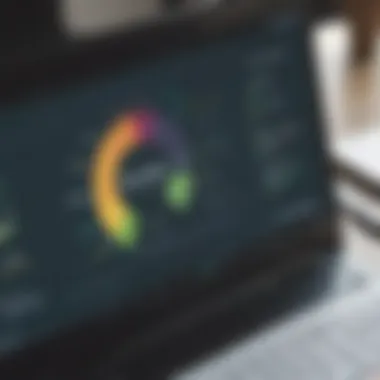

Educational Institutions
Educational institutions also find Sogosurvey a great match, as it supports both student feedback and research initiatives. The ease of use allows educators to create surveys quickly to gather student opinions or assess learning outcomes, which is vital in fostering an environment of continuous improvement.
Sogosurvey offers specific features tailored for this audience, such as real-time response tracking, which can aid timely adjustments during a semester. One consideration for schools, though, is the available training sessions; without adequate support, institutions may find it challenging to utilize the tool effectively across various departments.
Pricing Structure
Free Plans
One of the attractive features of Sogosurvey is its options for free plans. Users can create basic surveys without any financial commitment, making it accessible for startups or those exploring survey tools for the first time. This introductory period allows users to familiarize themselves with the platform’s capabilities before investing in paid options.
The catch, however, comes in the form of limited features available in the free version. For example, data collection might be restricted to a certain number of responses, which can quickly become a constraint for users with larger data-gathering needs.
Paid Plans
Sogosurvey's paid plans offer more robust capabilities, such as advanced analytics and unlimited responses, appealing to businesses that require extensive data collection. The tiered pricing is structured to accommodate various budgets, making it a flexible solution for diverse user groups.
Each paid plan generally includes a range of features tailored to specific needs, ensuring users can find the best fit. Nonetheless, the higher cost may be a barrier for some smaller firms, leading them to consider whether the additional features justify the expense.
Cost-Benefit Analysis
Conducting a cost-benefit analysis of Sogosurvey reveals important insights. For organizations prioritizing functionality and user-friendliness, investing in Sogosurvey can prove worthwhile. The return on investment can be substantial, especially if the tool enhances decision-making and improves strategies based on collected data.
On the flip side, businesses must assess their actual survey needs against the pricing structure. Companies that primarily require basic feedback may conclude that the benefits do not warrant the potential costs, especially in comparison to free tools available that meet fundamental requirements.
Ultimately, understanding Sogosurvey's features, audience, and pricing informs a strategic selection process for businesses assessing their online survey needs.
SurveyMonkey Overview
SurveyMonkey stands tall in the landscape of online survey tools, making it an essential subject in this comparative analysis. Renowned for its vast features and capabilities, it caters particularly well to corporate users and market researchers. By dissecting SurveyMonkey's elements such as its key features, target audience, and pricing structure, our goal is to provide insight into its suitability for different business needs.
Key Features
Wide Variety of Templates
SurveyMonkey offers a wide variety of templates designed to serve multiple industries and purposes. This broad selection allows users to kickstart their surveys quickly without having to start from scratch. The ability to customize these templates further enhances their utility, making it a popular choice for businesses. One standout feature is the ease of customization, where users can modify questions and designs according to their specific requirements.
However, one should consider that while the templates offer great adaptability, the sheer number of choices can overwhelm new users. Balancing simplicity with versatility is crucial to ensure effectiveness in survey creation.
Integration Options
Another critical feature is its integration options. SurveyMonkey seamlessly connects with various platforms such as Google Drive, Slack, and CRM systems like Salesforce, helping businesses streamline their workflows. This feature is especially advantageous for corporate users who depend on a cohesive tech ecosystem for data management.
However, while integrations enhance functionality, they may also require some technical know-how to set up correctly. Thus, organizations looking to implement SurveyMonkey should weigh their IT capability when considering integration benefits versus potential complications.
Analytics Tools
The analytics tools provided by SurveyMonkey set it apart from many competitors. The platform offers advanced data visualization tools that can transform raw data into actionable insights. Users can explore various analytics options, from engagement metrics to demographic breakdowns of respondents. This depth of analysis supports informed decision-making, making it a valuable resource for researchers and businesses alike.
Despite these strengths, some users find the complexity of these tools challenging. New users might face a bit of a steep learning curve when trying to leverage all its capabilities to get meaningful insights.
Target Audience
Corporate Users
SurveyMonkey primarily appeals to corporate users, as the platform is tailored to meet the rigorous demands of businesses. Its sophisticated analytics and reporting features are particularly beneficial for departments like marketing and HR, which often conduct surveys to improve internal processes or market reach.
A unique aspect of focusing on corporate clients is the ability to create targeted and dynamic feedback channels within organizations. However, the pricing could be a sticking point for startups or smaller businesses, which may not find the premium features necessary.
Market Researchers
In addition to corporate users, market researchers find SurveyMonkey invaluable. With access to comprehensive data collection tools and analytical support, researchers can conduct in-depth studies that reveal market trends and consumer behavior. The platform's capacity to customize surveys for various studies appeals to professionals in this sector.
Nonetheless, it’s noteworthy that the cost associated with these features may deter smaller market research firms. The investment into licensing and the potential need for extra training can add to the costs, which is a crucial consideration when planning research budgets.
Pricing Structure
Basic Plans
SurveyMonkey offers basic plans that are free of charge but come with limitations on questions and responses. This structure allows small businesses or new users to experiment without financial risk. These basic plans are a stepping stone for businesses just entering the survey game, providing enough functionality to test the waters.
However, the constraints of these basic features might lead to frustration as businesses grow. The likelihood of needing more advanced features soon becomes apparent, thus prompting an eventual upgrade.
Premium Options
For those wanting more, SurveyMonkey has premium options that cater to various business needs. Corporate clients particularly benefit from the unlimited questions and comprehensive reporting tools offered in these plans. This level of access can transform the way organizations view feedback and reporting.
At the same time, it is essential to point out that these premium features come at a price. Businesses must evaluate the return on investment carefully; they should consider whether the features align with their goals and needs.
Value Assessment
Finally, a comprehensive value assessment is necessary when considering SurveyMonkey. It excels in many areas such as user interface, template variety, and analytical power. However, the cost versus functionality is vital—especially for businesses that may not fully utilize all offered features.
Ultimately, these elements contribute to the choice of SurveyMonkey as a survey tool. The focus on comprehensive analytics and corporate usability makes it a strong contender for those looking to make informed decisions.
"Investing time into understanding the features of SurveyMonkey can greatly influence the effectiveness of data collection and analysis for any business."
In sum, SurveyMonkey presents a robust platform with plenty of features tailored to corporate and research-focused audiences, but potential users need to weigh benefits against costs to ensure it aligns with their strategic goals.
Comparative Analysis of Features
In the quest to find the perfect online survey tool, features play a pivotal role in shaping user experience. Understanding how Sogosurvey and SurveyMonkey stack up against each other can aid users in choosing the right tool for their specific survey needs. Features are more than just bells and whistles; they encapsulate functionality, usability, and the overall effectiveness of the platform. Pondering on the comparative analysis of both tools makes it easier to pinpoint strengths or weaknesses that could affect survey outcomes. Below, we will delve deeply into usability, customization options, and reporting and analytics, which are crucial aspects to consider when selecting an online survey tool.
Usability
Ease of Navigation
When talking about ease of navigation, it’s crucial to understand how a user can maneuver through the platform without feeling like they’re going through a maze. Both Sogosurvey and SurveyMonkey strive to offer simplified pathways to set up and distribute surveys. In Sogosurvey, users often find a straight-forward dashboard that clearly organizes options and tasks. It stands as a beneficial choice for those who might not be tech-savvy. A key feature here is the drag-and-drop question placement, which reduces clutter and confusion.
On the other hand, SurveyMonkey’s layout does boast an array of features but can sometimes feel overwhelming for beginners. The hidden gems are in the advanced settings, which are well-crafted for experienced users but may obscure what less confident survey creators are searching for. While it has its high points, SurveyMonkey can lead to a learning curve that could be steep depending on one's familiarity with similar tools.
Learning Curve


The learning curve is yet another aspect of usability that's worth exploring here. With Sogosurvey, new users often report that they can quickly grasp the essential functions due to its intuitive design. This quality makes it a popular option among small and medium-sized business owners who need results without an extended adjustment period. One unique feature in this area is the interactive tutorial that guides users step-by-step through the survey setup process, leveraging on-screen pointers.
Conversely, SurveyMonkey might take a bit longer to master, especially if someone is unfamiliar with online survey tools. While their extensive resources and guides are invaluable, getting to grips with its extensive features can indeed feel like learning to ride a bike uphill. Thus, while it offers a comprehensive suite of tools for seasoned users, it may pose a challenge for beginners.
Customization Options
Design Flexibility
Delving into design flexibility, the ability to customize surveys can greatly enhance user engagement. Sogosurvey excels with a variety of templates and flexible settings which allow users to maintain brand consistency easily. This beneficial feature offers tools for color choices, fonts, and layouts, making it seamless for users to align surveys with their company's aesthetic. Users can even embed videos and images directly into their surveys, providing a more dynamic user experience.
On the flip side, SurveyMonkey offers customization as well, but the extent can vary between its basic and premium versions. Users on the free tier have limited options, which can frustrate those looking to spruce up their surveys. However, the premium users can exploit greater design features that facilitate branding, yet that comes at a cost. The duality of satisfaction and frustration often leads users to weigh their decision based on budget constraints.
Question Formats
When it comes to question formats, flexibility is essential for crafting effective surveys. Sogosurvey allows various question types—from multiple-choice to open-ended options—which encourages diverse data collection strategies. Its rich feature set also includes advanced question logic, which aids survey creators in tailoring follow-up questions based on previous answers. This capability is particularly handy in ensuring the survey remains engaging while gathering insightful data.
SurveyMonkey, too, provides multiple question formats but can sometimes lack in sophisticated logic controls unless users opt for higher-tier plans. For many users, this means limiting their survey capabilities unless they're willing to upgrade, which may not align with all budgets. The challenge lies in balancing cost against the efficacy of various question formats, a critical consideration for any serious inquiry.
Reporting and Analytics
Data Visualization
Data visualization is where the real magic happens. Sogosurvey shines in this area with comprehensive dashboards that present data clearly and compellingly. Users often appreciate the real-time visualization tools that turn raw data into rich insights, which is vital for effective decision-making. The color-coded charts and easy-to-read graphs aid in making sense out of quantitative data rapidly, ensuring users spend less time deciphering figures and more time acting on them.
Conversely, SurveyMonkey also provides robust data visualization tools, yet users note that navigating through reports can become cumbersome. While powerful, or even overwhelming, the myriad options can hinder quick interpretation. Thus, while users can delve deep into analytics, they might find it challenging to extract the most pertinent points swiftly.
Export Options
Sogosurvey places great emphasis on export options, giving users the ability to download data in various formats including Excel and PDF. This flexibility allows for easy integration with other systems, essential for businesses that rely on comprehensive reporting models. Users often find this functionality advantageous as it aids in sharing findings across departments quickly.
On the other hand, SurveyMonkey also offers export features, but it is often limited for users on lower-tier plans. Users may find themselves in a tight spot when they realize they cannot export data in the format they desire unless they upgrade— and that’s something to keep in mind. The balance between necessity and budget can sometimes send users scrambling for alternatives.
In summation, the comparative analysis of features between Sogosurvey and SurveyMonkey unveils a complex tapestry of usability, customization options, and insightful reporting tools. For the discerning entrepreneur or small business, understanding these nuances can spell the difference between a successful survey deployment and a missed opportunity.
User Experience: Sogosurvey vs SurveyMonkey
User experience plays a pivotal role in how effectively businesses can gather insights via online surveys. When comparing Sogosurvey and SurveyMonkey, understanding user experience not only assists decision-makers in practical applications but also affects how delighted users will be during both survey creation and response collection. A nuanced analysis of these platforms reveals different strengths and weaknesses that businesses must consider.
User Feedback
Customer Reviews
Customer reviews often provide an unvarnished look at how tools perform in actual use, offering a treasure trove of insights for prospective users. Both Sogosurvey and SurveyMonkey gather reviews that highlight their respective strengths and how they can meet user needs.
The key characteristic here is the volume of feedback available. Users flock to online platforms like Reddit or consumer review sites to share experiences, helping others gauge the reliability of these tools. For instance, SurveyMonkey tends to receive accolades for its rich feature set, while Sogosurvey is praised for its simplicity and ease of use. However, the flipside can be equally telling, as users might point out aspects like a steep learning curve with SurveyMonkey or certain limitations in Sogosurvey's analytics capabilities.
A unique feature of customer reviews lies in their candid nature. Users might share frustrations that aren’t often detailed in promotional materials—such as slow customer support response times during peak usage hours. These reviews can aid decision-makers by offering an authentic snapshot of user experience, but the challenge lies in sifting through positive and negative remarks to draw clear conclusions.
User Satisfaction Surveys
User satisfaction surveys often serve as a more structured approach to gather feedback about how users perceive a service. This aspect significantly contributes to evaluating the efficacy of Sogosurvey and SurveyMonkey. They provide insights into specific features users find useful or cumbersome, thus adding layers to user experience understanding.
These surveys can quantify sentiment, presenting an opportunity for businesses to analyze satisfaction ratings and pinpoint what features users appreciate most. A standout characteristic of user satisfaction surveys is their ability to hone in on particular functionalities, making them a valuable tool for usability analysis within this article.
For instance, both platforms may achieve high initial satisfaction but could falter due to long-term usability concerns. Unique features of these surveys include follow-up questions that unravel complex user sentiments which can be missed in casual reviews. While they are useful, the main disadvantage can be the tendency for users to skip giving feedback if they are feeling indifferent rather than enthusiastic.
Support and Resources
Documentation
Effective documentation serves as a backbone to any online tool, impacting how efficiently users can utilize features and troubleshoot issues. In evaluating Sogosurvey and SurveyMonkey, the quality and comprehensiveness of their documentation become salient points for consideration.
Documentation is vital because it acts as a guide for users to navigate through features and offers troubleshooting solutions. A key characteristic of good documentation is clarity and accessibility. Upon reviewing both tools, many users praise SurveyMonkey for its in-depth guides, which can elevate the user experience by allowing users to solve problems without needing to contact support.
One unique feature of SurveyMonkey’s documentation is its use of video tutorials, which makes it easier for non-tech-savvy users to understand complex features. However, Sogosurvey’s documentation has been noted to sometimes lack depth, leading users to seek help from external forums—this can be a disadvantage as it may extend the time required for users to become proficient.
Customer Support Channels
The responsiveness and variety of customer support channels available can make or break user experiences with online survey tools. Both Sogosurvey and SurveyMonkey offer multiple avenues for support, but the effectiveness of these channels can vary.
A highlighted characteristic of robust customer support is the availability of real-time assistance. SurveyMonkey often garners positive feedback for offering live chat support, which can promptly resolve issues. This immediate access to help creates a sense of reliability for users who might face challenges while using the platform—and assurance is important, especially for users pushing for time-sensitive projects.
On the contrary, Sogosurvey tends to focus on email and ticket-based support, which can lead to delayed resolutions. The unique feature here is that Sogosurvey often provides users with a comprehensive knowledge base, although it might not be as timely as having instant support options. This can leave some users feeling stranded at critical moments.
In summary, user experience is not just a box to check off; it's an integral aspect that can guide decisions in choosing the right survey tool. Understanding how users perceive each platform, how responsive support systems are, and what resources are at their disposal ultimately shapes how these tools fit into business objectives.
Implementation Strategies
Implementing effective survey tools like Sogosurvey and SurveyMonkey requires thoughtful strategies. The success largely hinges on how seamlessly the tools integrate with existing systems and how efficiently surveys are deployed. This section will dissect these critical aspects, assisting business owners in making the most out of their chosen platform.
Integration with Existing Systems
When it comes to online surveys, integration capability plays a significant role in maximizing value. Both Sogosurvey and SurveyMonkey must mesh well with the existing technological landscape of an organization.
API Capabilities
API capabilities act like a bridge, allowing different software systems to talk to each other. Having a robust API can provide significant advantages in automating survey processes, like connecting to CRM systems or data management platforms. This is essential for businesses looking to streamline workflows. The major characteristic of API capabilities is their flexibility. Businesses can customize the integration based on their unique needs.
However, there are some considerations. Not every user might be equipped to set up API integrations, potentially leading to hurdles in realization. Yet, for those who can, the benefits far outweigh the cons.
Third-Party Integrations
Third-party integrations expand the functionality of survey tools beyond their native offerings. Whether it's linking to email marketing platforms or analytic tools, this aspect enables businesses to leverage various applications to gather and analyze data.
A key characteristic here is adaptability. The ability to plug into existing tech stacks helps organizations to not reinvent the wheel. This is a popular choice, especially for those with diverse operating ecosystems. The unique feature of third-party integration lies in the ability to sync data across platforms, ensuring consistency and availability.
That said, managing multiple integrations can become cumbersome. Organizations must weigh the advantages of added functionality against the potential complexity introduced into their system.
Effective Survey Deployment
How well surveys are launched and monitored contributes greatly to the quality of feedback received. Effective deployment strategies can make a world of difference, especially when you aim to extract meaningful insights.
Best Practices
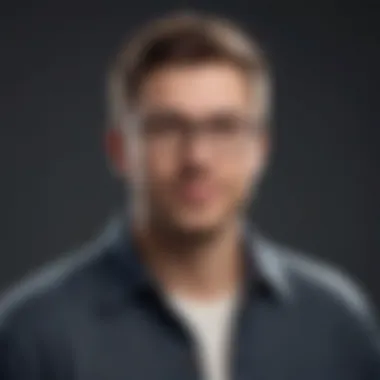
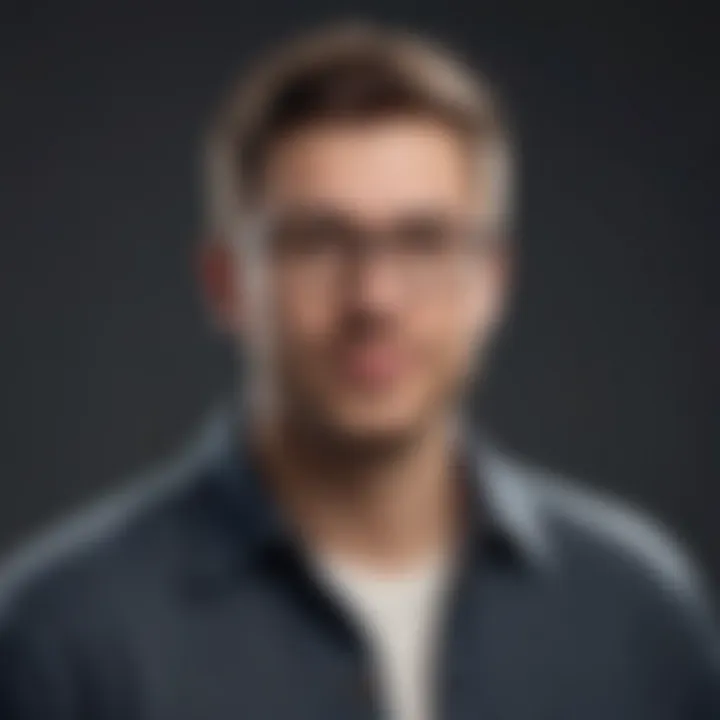
Adopting best practices in survey deployment is paramount. This includes everything from timing of surveys to audience targeting. Key practices like keeping surveys concise and utilizing clear language help enhance response rates.
A unique feature is the notion of pre-testing surveys before full deployment. By running a small, controlled test, businesses can iron out potential issues that might affect larger audiences. The significant disadvantage, however, is that pre-testing can take additional time, which might delay invaluable feedback.
Feedback Mechanisms
Feedback mechanisms encompass the strategies by which responses are analyzed and acted on. Easy access to reports and data visualization tools ideally creates a loop of continuous improvement. This aspect of survey tools empowers organizations to tweak and enhance their approaches based on what they learn from the data.
The characteristic all organizations appreciate about feedback mechanisms is their immediacy. Quick insights allow for fast pivots in strategy where needed. However, a unique downside may arise if feedback isn't acted upon quickly, leading to frustration among respondents and potentially questioning the value of the process altogether.
Incorporating solid implementation strategies in online survey tools can not only streamline processes but also significantly enhance the quality of the feedback, providing invaluable insights for any business.
Through understanding these facets, businesses can better navigate the implementation of both Sogosurvey and SurveyMonkey, ensuring their survey efforts align with broader organizational goals.
Potential Drawbacks
When considering online survey tools like Sogosurvey and SurveyMonkey, it's vital to explore their potential drawbacks. This analysis serves to provide clarity on the limitations that may affect your decision-making process. Understanding these downsides helps businesses, especially small-to-medium-sized ones, weigh their options more rationally and ensure that they select a tool that aligns well with their unique requirements.
Sogosurvey Limitations
Feature Constraints
One notable limitation of Sogosurvey lies in its feature set. While it offers an array of functionalities that cater to the demands of various users, there are still some constraints worth discussing. For instance, Sogosurvey might not provide as extensive a range of question types compared to its competitor, SurveyMonkey. This limitation can be significant for users who seek diverse question formats to capture different types of feedback.
Moreover, the lack of certain advanced features, such as offline surveys or intricate logic options, can inhibit its utility in more complex survey scenarios. Although it remains a popular choice for basic to moderate survey needs, those requiring deeper functionalities may find themselves at a disadvantage. In short, while Sogosurvey's user-friendly design and solid reporting capabilities are commendable, the limitations in its feature set can restrict customization and complexity for respondents.
User Experience Issues
In addition to feature constraints, Sogosurvey faces some user experience issues. Although a significant part of its appeal is its straightforward interface, certain users report that navigating the platform can be a bit cumbersome, particularly when trying to utilize its more advanced features. This can lead to frustration and inefficiency, countering the very advantage of a user-friendly tool.
Furthermore, while assistance and documentation do exist, the depth of guidance available leaves some users wanting. As a result, those unfamiliar with survey mechanisms might struggle to leverage the platform effectively. In essence, despite Sogosurvey’s core strengths, these user experience issues can hinder overall satisfaction and may prompt users to explore alternatives that offer a smoother workflow.
SurveyMonkey Limitations
Cost Factors
Turning to SurveyMonkey, one of the prominent downsides is its pricing structure. For small and medium-sized businesses, the costs can accumulate quickly, especially if additional features or higher response limits are required. The tiered pricing system is meant to cater to various user needs, but it raises the question of value for money. Many users find themselves having to pay for features beyond their basic requirements just to access essential functionalities, making budgeting a concern.
The sheer number of pricing tiers often induces choice paralysis, as users might feel uncertain about which plan fully meets their needs. Still, it's essential to evaluate if the investment aligns with specific organizational goals. In short, for limited-budget businesses, these cost factors necessitate careful consideration to avoid overspending on features that may not be utilized fully.
Complexity
Another determent with SurveyMonkey is its complexity. While the platform is rich in features, the depth can become a double-edged sword. Users may find themselves overwhelmed with the myriad of options available, especially those relatively new to survey creation. This complexity can steepen the learning curve significantly, leading to inefficiencies that could hamper deployment time and response collection.
The intricate nature of the build-and-distribute processes sometimes requires a level of expertise that may surpass the capabilities of typical users. Although SurveyMonkey does provide tutorials and resources, the overwhelming complexity could still serve as a barrier for less experienced users. Therefore, while SurveyMonkey has a robust platform with numerous capabilities, this intricacy often does not favor the average user aiming for straightforward survey creation.
Ultimately, both Sogosurvey and SurveyMonkey come with their share of limitations that may influence the selections of their user base. Understanding these drawbacks not only serves as a guide for potential users but also provides avenues for improvement in survey platform development.
End and Recommendations
When diving into the intricacies of selecting an online survey tool, one must consider various factors that go beyond mere pricing and features. The conclusion of this analysis on Sogosurvey and SurveyMonkey is not just a summary but a critical reflection on how these platforms can align with your specific business objectives. Understanding the key distinctions between them helps clarify which tool best meets the diverse needs of small to medium-sized businesses, entrepreneurs, and IT professionals.
The primary elements to focus on include usability, pricing structures, customizability, and the capability for in-depth analytics. Each feature and aspect evaluated throughout this article plays a significant role in guiding prospective users toward the most beneficial choice. Remember, choosing a tool isn't merely about selecting the one with the most appealing interface or the lowest cost; it's about finding the right fit for your unique context.
Given the insights shared in this comparison, business owners can make informed decisions that can lead to increased efficiency, better data gathering, and ultimately, improved decision-making processes.
Summarizing Key Differences
After examining both Sogosurvey and SurveyMonkey, the essential distinctions surface clearly:
- Usability: Sogosurvey generally caters to an audience seeking straightforward navigation, appealing especially to users with limited technical expertise. On the flip side, SurveyMonkey, while more complex, offers advanced features that can be advantageous for seasoned professionals.
- Pricing Structure: While Sogosurvey provides robust free plans that can efficiently support startups and smaller businesses, SurveyMonkey’s premium offerings afford extensive flexibility but may come at a higher price point that does not suit every budget.
- Customization Options: Sogosurvey shines with its highly customizable survey designs suitable for educational institutions, whereas SurveyMonkey stands out with diverse templates and integration capabilities that appeal to corporate users.
- Reporting: When it comes to analytics, Sogosurvey offers straightforward reporting which might satisfy basic needs, while SurveyMonkey’s advanced analytics resources cater to users needing deeper insights.
Determining the Right Choice for Your Needs
Choosing between Sogosurvey and SurveyMonkey hinges on understanding your requirements and long-term goals. Here are some considerations:
- Evaluate Your Audience: If your surveys are aimed at educational settings or small businesses, Sogosurvey may better align with your audience's expectations. For corporate giants or extensive market research, SurveyMonkey could provide the advanced features needed.
- Assess Usage Frequency: A business that frequently runs surveys might find value in the advanced functionalities of SurveyMonkey. Alternatively, for occasional users, Sogosurvey's simple interface might be a better fit.
- Pricing vs. Features: Crunch the numbers. If your budget is tight, weigh the free features of Sogosurvey against the comprehensive premium tools from SurveyMonkey. Consider whether the additional costs translate into tangible benefits like higher response rates or more sophisticated data analysis.
- Plan for Future Needs: As businesses grow, so do their needs. Choose a platform that can scale with you. Maybe start with Sogosurvey for its ease, then transition to SurveyMonkey as needs become more complex.
Engaging in due diligence by critically assessing these factors ensures you select the survey tool that serves not just the present but also paves the way for future growth and data-driven strategies.
Future Trends in Survey Tools
As businesses adapt to a rapidly changing technological landscape, understanding future trends in survey tools is essential for making well-informed decisions. This section dives into significant advancements in technology that could shape the way organizations gather and analyze data. Being aware of these trends will ensure businesses not only keep pace but also harness the full potential of online survey tools.
Emerging Technologies
AI in Survey Tools
Artificial Intelligence is transforming the way surveys are conducted and analyzed. One specific aspect of AI in survey tools is its ability to sift through vast amounts of data quickly. This capability contributes significantly to understanding user behavior and preferences more accurately than ever before.
A key characteristic of AI-based survey tools is their predictive analytics feature. This allows businesses to foresee trends and adjust strategies accordingly, making it a popular choice. For instance, AI can analyze previous survey responses to identify what type of questions resonate best with target audiences, thus streamlining future survey development.
A unique feature of AI in this context is its machine learning capabilities. This allows the tool to learn from prior survey results, improving accuracy over time. The main advantage is enhanced data analysis that leads to deeper insights. However, reliance on AI can sometimes lead to overlooking human nuances that technology might miss.
Mobile Optimization
Mobile optimization has become increasingly crucial as more respondents complete surveys on their smartphones and tablets. When considering mobile optimization, one standout aspect is the ease of use on various devices. This trend can significantly enhance participant engagement, crucial for obtaining valid data.
The key characteristic here is responsive design. Such tools adjust the layout and functionality based on screen sizes, making surveys accessible to almost anyone, regardless of device. This is beneficial for reaching a broader audience quickly.
A unique feature of mobile optimization is push notifications, allowing businesses to remind participants to complete their surveys. The advantages include higher response rates and more immediate feedback. However, the challenge may arise if users find constant notifications intrusive, potentially leading to survey fatigue.
Evolving User Expectations
Real-Time Feedback
In today's fast-paced world, real-time feedback has become a key expectation among users. The capacity to receive immediate insights allows businesses to react swiftly to emerging trends, making it integral to effective decision-making.
A critical characteristic of real-time feedback is its instant reporting feature that provides immediate data analysis. This functionality keeps business owners informed about what could be improved right as the information comes in. This makes it a highly sought-after choice for organizations needing to adapt quickly.
One unique feature of real-time feedback is its integration with various platforms, such as social media, which can enhance engagement. The advantages are clear: timely responses lead to more informed decisions. However, the potential downside is overwhelming users with too much immediate data, causing stress rather than clarity.
Increased Interactivity
Amidst shifting user expectations, increased interactivity stands out as a significant trend. It delves into how surveys can engage users more effectively to bolster participation. One specific aspect is interactive question formats, such as sliders and drag-and-drop options, which make surveys feel less like chores and more like engaging experiences.
The main characteristic of this trend is gamification, which adds elements of fun to the surveying process. This is beneficial because it creates a more memorable experience for respondents, thereby increasing completion rates.
A unique feature of interactivity can be seen in animated feedback, where respondents receive instant results after completing a section of the survey. This boosts user satisfaction, as they feel their input has immediate value. However, the possible disadvantage is that such features might frustrate users who prefer straightforward, less overwhelming survey experiences.















