Exploring SolarWinds Help Desk Software for IT Solutions


Intro
In the fast-paced world of information technology, providing excellent support is not just a nice-to-have; it’s a necessity. This is where SolarWinds Help Desk Software steps in. With the ability to streamline operations, enhance user experience, and improve efficiency, this software has garnered attention from IT professionals and business owners alike. This guide aims to break down its functionality and how it can be integrated into your existing infrastructure, making you more adept at navigating the complexities of IT support.
Functionality
Core Features Overview
SolarWinds Help Desk Software is renowned for its robust feature set, crafted to address the varied needs of organizations. Below are some of its core capabilities:
- Ticket Management: Easily track and manage support tickets from submission to resolution. This includes prioritizing issues based on urgency.
- Knowledge Base: A searchable repository of information allows users to find solutions independently and reduces the burden on IT staff.
- User Portal: Offering a self-service area where users can create, view, and comment on their tickets enhances transparency and communication.
- Reporting and Analytics: The software compiles data on ticket resolution times, user satisfaction, and other metrics that help organizations understand their support landscape better.
These features are not just fancy add-ons; they provide invaluable functionality that helps organizations operate more smoothly.
Unique Selling Points
When it comes to distinguishing itself from the competition, SolarWinds has several unique selling points that can't be overlooked:
- Customizable Interface: Users can tailor the dashboard to fit their specific needs, making the navigation intuitive and effective.
- Scalability: The software is designed to grow with your organization, making it a versatile choice for small to medium-sized businesses.
- Excellent Customer Support: While you’d hope to need less of it, SolarWinds offers proactive support that aids in navigating the nuances of implementation.
These factors contribute to a richer user experience, addressing the particular pain points that smaller businesses often face as they grow.
Integrations
Compatible Tools
One of the standout features of SolarWinds Help Desk Software is its ability to integrate smoothly with various other tools. This compatibility helps create a seamless ecosystem for help desk operations. Here’s a closer look at some tools you might consider integrating:
- Microsoft Teams: For real-time communications about tickets.
- Slack: Enhance team collaboration with instant updates.
- Jira: For software development teams looking to sync support and development efforts.
Integrating these tools can significantly improve workflow and communication within teams.
API Availability
SolarWinds provides an extensive API that allows for custom integrations. This means you can connect SolarWinds Help Desk Software with your own proprietary systems or third-party platforms. Whether you want to automate ticket creation or pull analytics data, the possibilities are almost endless. By utilizing the API, businesses can:
- Automate repetitive tasks,
- Create custom workflows tailored to their processes,
- Surmount any limitations set by the standard software functionalities.
The ability to integrate with other platforms can often make or break a software's utility; ensure that your choice aligns well with your existing systems.
Finale
SolarWinds Help Desk Software provides small to medium-sized businesses an essential toolset tailored to enhance their help desk operations. From core functions like ticket management and reporting to its seamless integrations and robust API, this software has the potential to elevate support processes significantly. As you consider your options, weigh the features carefully against your business needs, and look ahead to where you aim to grow.
Prolusion to SolarWinds Help Desk Software
In the realm of IT support, choosing the right tools can make or break a business's operational efficiency. SolarWinds Help Desk Software stands out not just for its robust features but also for its ability to streamline processes and ensure seamless user experience. This software acts as a powerhouse in managing day-to-day support operations, which is a resounding need for small to medium-sized businesses looking to optimize their performance.
One of the key elements that positions SolarWinds as a frontrunner is its user-friendly interface, making it simpler for IT professionals to navigate. This simplicity is crucial when you consider that faster resolutions can directly impact user satisfaction. In a world where customers expect near-instantaneous responses, having a tool that facilitates quick access to information is invaluable.
The benefits of adopting SolarWinds extend beyond just operational efficiency. For instance, the software integrates seamlessly with various business applications, allowing teams to consolidate their workflow. This not only reduces the likelihood of errors but also enhances overall productivity.
When considering the introduction of any help desk software, one must also think about the considerations that come along. Implementation can pose challenges, particularly for organizations with existing legacy systems. However, with thoughtful planning and training, these obstacles can be overcome, leading to a smoother transition.
To sum it all up, SolarWinds Help Desk Software serves as a vital cog in the larger machinery of business operations. With its ability to improve response times, enhance user satisfaction, and streamline IT processes, it becomes clear why this software warrants exploration for those aiming to improve their support functions.
"The efficiency of a help desk can define the success or failure of a company's customer service strategy."
Thus, understanding the foundational aspects of SolarWinds Help Desk Software is paramount for IT leaders and business owners alike as they seek to fortify their service capabilities.
Understanding Help Desk Software
In the realm of IT services and support, grasping the intricacies of help desk software is crucial. This software does not merely function as a tool but rather serves as the backbone of efficient customer and technical support operations. Understanding it allows organizations to streamline their responses, improve service quality, and enhance user satisfaction across the board. The way businesses interact with their clients is changing, and help desk solutions are pivotal to this shift.
Definition and Purpose
Help desk software is fundamentally designed to facilitate support services, allowing users to report issues while providing a structured way for staff to manage these requests. At its core, it centralizes communication between service providers and end-users. Imagine it as a hub where all support-related interactions happen. Topics such as ticket management, user queries, and service level agreements are all processed within this platform.
The primary purpose of help desk software can be broken down into a few key elements:
- Ticket Tracking: Every issue raised is logged as a ticket, ensuring that nothing slips through the cracks. This is essential for accountability.
- User Communication: It helps maintain ongoing communication with the user. This transparent interaction fosters trust and keeps users informed.
- Knowledge Base: Many systems offer resources and documentation for self-service, reducing the load on staff and helping users find solutions independently.
By defining the purpose, organizations ensure they focus on improving both response times and user experience. This is vital for maintaining a competitive edge in today’s fast-paced environment.
Evolution of Help Desk Solutions
Over the years, help desk solutions have morphed significantly. Initially, they were primarily email-based or telephonic, lacking structured processes. As technology advanced, so did the methodologies of support services. The evolution can be traced through several notable phases:
- Manual Processes: In the beginning, businesses relied on paper trails and manual logging of issues. Efficiency was low, and user experience often suffered due to long wait times.
- Email Systems: The introduction of email helped in being able to track inquiries better. However, it soon became clear that this was a patchwork solution with no holistic approach to ticket management.
- Software Solutions: With the rise of software applications, dedicated help desks emerged, leading to organized systems that could handle a range of requests simultaneously. Tools like SolarWinds enhanced these systems further by introducing automation features.
- Integrated Platforms: Today's solutions go beyond simple ticketing; they integrate with customer relationship management systems and other business tools, creating a more comprehensive support experience.
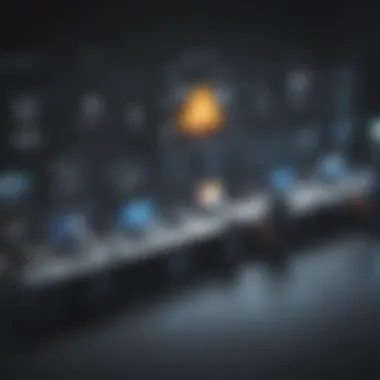

This evolution highlights the importance of adapting to changing technology and user expectations. Businesses that remain static risk falling behind in a fast-evolving landscape. The evolution of help desk software illustrates a response to these demands, culminating in robust systems that meet the needs of modern businesses effectively.
Help desk software has transformed from basic logging systems to intricate platforms that drive business efficiency and user satisfaction.
Key Features of SolarWinds Help Desk Software
The Key Features of SolarWinds Help Desk Software play a pivotal role in establishing the efficiency of IT support systems. By integrating a variety of functionalities designed to simplify operations, SolarWinds offers tools that not only meet business needs but also elevate user experience. Understanding these key features can set a clear foundation for organizations aiming to enhance their support services and customer satisfaction.
Ticket Management System
A sophisticated Ticket Management System is at the core of SolarWinds Help Desk Software. This feature allows users to create, manage, and resolve support tickets seamlessly. When a customer or employee submits an issue, it gets transformed into a ticket that is tracked throughout its lifecycle.
Some primary benefits of this system include:
- Efficient Tracking: Each ticket is logged with detailed information, enabling support staff to monitor progress without missing a beat.
- Prioritization: Tickets can be categorized based on urgency and complexity, ensuring that critical issues are addressed promptly, improving overall responsiveness.
- Collaboration: Multiple team members can collaborate on a single ticket, leading to faster, more comprehensive solutions.
Self-Service Portal
The Self-Service Portal is another hallmark of SolarWinds Help Desk Software. This feature empowers users by allowing them to find solutions independently. Instead of waiting for a support agent, users can browse a knowledge base that provides answers or submit requests directly through the portal.
The advantages of a self-service approach include:
- Increased Efficiency: By reducing the number of tickets that need an agent's attention, support teams can focus on more complex issues.
- User Empowerment: Customers appreciate being in control of their support experience, gaining immediate access to information or resources they might need.
- Cost-Effectiveness: Streamlined self-service options often lead to reduced operational costs, as fewer staff resources are required for common inquiries.
Reporting and Analytics
The capability for Reporting and Analytics within SolarWinds Help Desk Software can't be understated. This feature offers valuable insights into service performance, customer satisfaction metrics, and operational efficiency.
With tools designed for in-depth data analysis, businesses can benefit from:
- Performance Metrics: Generate reports that highlight key performance indicators such as average response time, ticket resolution time, and user satisfaction scores. This data can guide future improvements.
- Trend Analysis: Identify recurring issues or peak support periods, providing the framework necessary for proactive changes in support strategy.
- Informed Decision-Making: Leveraging detailed analytics allows companies to make decisions based on actual data rather than guesswork, improving their operational efficiency in the long run.
“Effective reporting is not just about collecting data. It’s about understanding it to drive improvement.”
In summary, the key features of SolarWinds Help Desk Software serve not just as tools, but as strategic components in optimizing how support is delivered. From ticket management that enhances responsiveness to self-service options that put the control in users' hands, and analytic capabilities that spotlight areas for growth, these features can significantly elevate IT operations. As organizations move forward in their digital transformation journeys, harnessing these functionalities will be critical to maintaining a competitive edge.
Benefits of Implementing SolarWinds Help Desk Software
Implementing SolarWinds Help Desk Software is like giving your IT team a powerful tool to tackle the everyday chaos that comes with managing support tickets and user inquiries. The significance of leveraging such software in a business setting cannot be understated. In today's fast-paced world, users expect prompt resolutions to their problems; therefore, help desk software acts as the backbone for a responsive, efficient IT environment.
The benefits of SolarWinds go beyond just making things easier for your team. They provide concrete advantages that can positively influence your bottom line, employee morale, and customer satisfaction. Let’s break these advantages down into finer elements.
Improved Response Times
Efficiency is the name of the game when it comes to support service. With SolarWinds' ticket management system, response times see a remarkable reduction. The software automates ticket assignment, categorization, and prioritization. This means that critical issues land on the desk of the right technician without delay.
In smaller teams, time-saving can translate to a significant uptick in productivity. Moreover, studies show that quicker resolutions lead to higher customer satisfaction scores. \u201cTime is money\u201d isn’t just a phrase; in support service, it's a measured fact.
Enhanced User Satisfaction
Happy users equal successful businesses. By implementing SolarWinds, organizations witness a direct uptick in user satisfaction. And it is not just about answering queries efficiently; the self-service portal allows users to solve simple issues independently, reducing ticket volume for the support team. This enhancement fosters a sense of empowerment among users.
When users can access FAQs or find quick solutions, they appreciate not only the reduced wait time but also the feeling of control. Their satisfaction translates into loyalty, which can be invaluable in highly competitive markets. The trust formed through effective support mechanisms is priceless; they’re likely to return for more.
Streamlined IT Operations
SolarWinds does more than just manage tickets; it streamlines entire IT operations. By providing constant analytics and reporting features, it allows teams to identify recurring issues quickly. Addressing these patterns not only resolves current headaches but also helps prevent future ones.
When tasks are streamlined, it leads to less duplication of effort and more collaboration among team members. Everyone’s on the same page, leading to enhanced morale and cooperation within the department.
"In the software world, efficiency isn’t just a benefit; it’s a necessity for survival."
Challenges of SolarWinds Help Desk Software
Understanding the challenges associated with SolarWinds Help Desk Software is crucial for businesses aiming to successfully implement this solution. Every tool has its hiccups, and SolarWinds is no exception. Identifying potential obstacles helps organizations prepare better, ensuring a smoother transition and operation. Let’s break down some of the key challenges.
Initial Setup Complexity
Getting SolarWinds up and running isn’t always a walk in the park. The initial setup can feel like a puzzle with a hundred pieces, especially for businesses that aren’t familiar with IT management systems. The platform’s robust features require a certain level of configuration that can bog down teams inexperienced in deployment processes. For example, setting up ticketing workflows, user roles, and automated responses can take a significant amount of time and effort.
Even for seasoned IT professionals, it may need a keen eye to ensure that everything's aligned with organizational needs. A misstep in this phase could lead to user frustration down the road. It’s critical for companies to allocate ample time and resources during the initial setup, possibly even bringing in experienced consultants to mitigate this complexity all together.
Cost Considerations
While SolarWinds boasts extensive capabilities, it’s crucial to consider the financial implications that come with it. Costs associated with the software extend beyond just the purchase price. Companies must also contemplate ongoing maintenance fees, potential add-ons, training expenses, and the cost of any necessary hardware to run the software effectively.
Additionally, small businesses might find the pricing structures a bit on the steep side compared to other helpdesk solutions. It’s essential to make a thorough cost-benefit analysis. Looking for hidden costs in contracts can shield businesses from unpleasant surprises once they delve into the service. Although the investment can lead to enhanced support services, it’s wise to approach it with caution and do a detailed Financial assessment.
Learning Curve for Staff
Reading manuals isn’t everyone's favorite pastime, and this holds true for the SolarWinds platform, as well. There can be a significant learning curve involved, particularly for staff members who aren’t tech-savvy. Employees may find themselves unsure of how to utilize features such as the self-service portal or navigate the reporting tools. This scenario can lead to inefficiencies, where employees spend too much time figuring out the software instead of addressing customer requests.
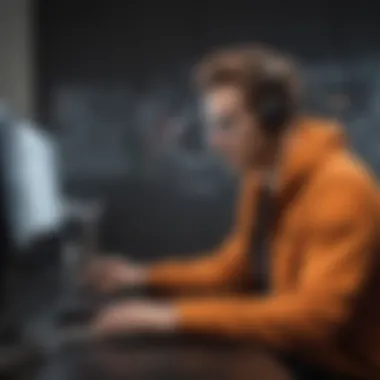

Organizations might consider investing in thorough training programs to ease this transition. Workshops, hands-on sessions, and online tutorials can pave the way for quicker adaptation. Employees should also be encouraged to share their questions and insights, fostering a learning-centric environment. After all, a well-trained team is instrumental in leveraging the software effectively, tapping into its full potential for the business.
"Preparation breeds confidence, especially when tackling new software. Allocate time and resources wisely to face challenges head-on."
While the challenges of using SolarWinds Help Desk Software are significant, they’re not insurmountable. Awareness and planning play a pivotal role in navigating these hurdles, turning potential setbacks into opportunities for growth.
Comparative Analysis with Other Help Desk Solutions
In the realm of help desk software, making an informed decision hinges crucially on the comparative analysis of various options available. In this section, we will delve into why it's important to assess SolarWinds Help Desk Software against its competitors. Analyzing different solutions not only reveals the strengths and weaknesses of each but also sheds light on what best aligns with your organizational needs. For small to medium-sized businesses, entrepreneurs, and IT professionals, understanding how SolarWinds stacks up can inform better strategic choices.
SolarWinds vs. Competitors
When comparing SolarWinds to other help desk solutions, it’s essential to consider a few specific elements:
- Features: Each software comes with its own feature set. SolarWinds tends to emphasize its reporting and analytics capabilities, which are integral for assessing customer support operations. However, platforms like Zendesk or Freshdesk may offer more extensive integrations.
- User Experience: The interface can significantly impact daily operations. SolarWinds offers a clean and coherent design that aims to minimize the learning curve. Competitors sometimes focus more on customization which can lead to complex interfaces that demand extensive training.
- Pricing Structures: Cost is never negligible when choosing software. SolarWinds is known for offering competitive pricing, but it’s essential to dig deeper. Some competitors might provide initial low costs but hit businesses harder with upselling for essential features later down the line.
- Support Options: While SolarWinds offers typically responsive customer support, competitors like ServiceNow often tout 24/7 availability. Knowing what kind of support you can expect is vital for any business operation.
By engaging in a thorough comparative analysis, you can capture clear insights that pave the way for smarter investments in tools that enhance operational efficacy. In an industry characterized by rapid evolutions, aligning with a help desk solution that caters to your unique environment is not just strategic but necessary.
"A well-considered choice is half the battle won."
As you weigh your options, look beyond the sales pitches. Dive into reviews, case studies, and user experiences. Understand the lay of the land when it comes to functionalities, integrative ease, and overall dependability. This approach ensures that the selected software will not just meet immediate needs but will also adapt to future challenges.
Integration Capabilities of SolarWinds
In today’s tech landscape, integration capabilities are often the lifeblood of any software solution. SolarWinds Help Desk Software is no exception. The ability to connect seamlessly with various third-party tools and services enriches the user experience and enhances functionality. For small to medium-sized businesses, these integration capabilities are crucial; they enable optimized workflows and, importantly, improve efficiency.
Understanding how SolarWinds can fit into the bigger picture involves exploring two significant components: third-party integrations and the software's APIs for customization.
Third-Party Integrations
Having the option to integrate with other systems is a game changer. SolarWinds provides a framework to interface with various applications that businesses may already be employing. This means that it's not just a tool sitting isolated; it communicates effectively within a broader ecosystem.
Benefits of Third-Party Integrations:
- Enhanced Functionality: By connecting with customer relationship management (CRM) systems like Salesforce, or communication tools like Slack, teams can foster a more unified approach to customer support.
- Time-saving: Automating the data transfer between SolarWinds and other tools diminishes repetitive tasks. Information like user issues or conversations can flow seamlessly.
- Improved Reporting: Integrating with analytics tools can provide deeper insights into support interactions and customer satisfaction. This can guide strategic decisions.
This capability encourages a more integrated support ecosystem, allowing employees to tailor their environment according to business needs.
APIs and Customization Options
The flexibility of SolarWinds doesn't stop at third-party integrations. Its APIs provide a pathway to customize and extend the software to better fit specific business processes. Every company has unique workflows, and SolarWinds acknowledges this.
Customization Considerations:
- Streamlined Workflows: By using API calls, businesses can automate ticket creation or update statuses based on triggers from other software, minimizing manual interventions.
- Tailored User Experience: Custom user interfaces can be developed that reflect a business's branding or desired configurations, fostering a sense of ownership.
- Connecting with Existing Systems: For organizations with legacy systems, APIs facilitate the integration of older technologies, reducing friction during the transition.
With SolarWinds, it's about making the software work for the user, not the other way around. Whether it's integrating with essential third-party services or customizing functionalities through API, SolarWinds enables companies to adapt the software in ways that serve their unique needs.
"Integration isn’t just about technology; it’s about streamlining processes and fostering better collaboration within teams."
Exploring the integration capabilities of SolarWinds reveals not just a flexible piece of software, but a strategic partner in elevating IT support functions. Adequate implementation of these integrations can save not only time but also drive better results in user satisfaction, ultimately adding value to the business objectives.
User Experience and Interface Design
When diving into help desk software like SolarWinds, one cannot overlook the critical role that user experience (UX) and interface design play. A well-designed interface doesn't just look appealing; it ensures that both users and support staff can navigate the system efficiently. This becomes particularly important in environments where every second counts, and delays can lead to escalated issues.
The ideal platform should be intuitive, allowing users to find solutions without needing a graduate degree in IT. Here are some specific elements and benefits that contribute to a remarkable user experience:
- Intuitive Navigation: Users should be able to traverse the software easily. A clean layout with clearly labeled menus can significantly enhance efficiency. When a user feels lost, the likelihood of them abandoning the software is increased.
- Responsive Design: Our world is one of mobile devices. A help desk system that adapts to various screen sizes or platforms can cater to users on the go, making it easier to respond to inquiries no matter the device.
- Visual Hierarchy: Not all information holds the same importance. Effective use of content placement, fonts, colors, and spacing can guide users' eyes toward critical features or urgent tickets that demand immediate attention.
- Customizable Dashboards: Users have different needs. A user-friendly interface that allows customization can drive productivity. IT staff might want to see ticket statuses, while other team members may wish to prioritize user feedback.
Considering these elements doesn't just benefit the user; it equally serves support staff who rely on a seamless process to solve problems efficiently. A software solution that combines aesthetics with functionality creates an environment where productivity thrives.
Navigational Aspects
Navigational aspects of software are foundational to user experience. If navigation is clumsy or confusing, it can lead to frustration and decreased productivity. Here’s a closer look at some important aspects:
- Search Functionality: A robust search functionality is essential. When users can search for solutions or navigate through tickets with just a few keystrokes, they save time and reduce frustration.
- Breadcrumbs: Implementing breadcrumb trails ensures users know where they are within the software. This simple feature minimizes confusion and provides a clear path back to previous pages.
"An effective navigation strategy in software design empowers users, allowing them to manage their tasks with confidence."
- Quick Access Menus: Including quick access features can streamline processes. Shortcuts to frequently used functions can speed up the process of ticket management, allowing users to dive straight into their tasks.
- Help Sections: An easily accessible help section is crucial. Whether through tooltips or a dedicated help hub, users should always have a way to find assistance without derailing their workflow.
Case Studies: Real-world Applications
Diving into real-world applications of SolarWinds Help Desk Software provides valuable insights into its effectiveness. Case studies serve to illuminate practical uses, challenges faced, and the tangible benefits gained by various organizations. Moreover, they give potential users a closer look at strategic implementations in contexts much like their own. This section explores small business implementations alongside enterprise-level adoptions, showcasing diverse experiences with this dynamic software.
Small Business Implementation
For small businesses, the implementation of SolarWinds Help Desk Software can be quite transformative. Many small firms face the dual challenge of limited resources and high customer expectations. In one notable case, a local tech support company realized that their response times were sluggish and customer satisfaction numbers were dipping. Adopting SolarWinds enabled them to set up an efficient ticket management system that streamlined communication and case tracking.
They began with basic training sessions that not only enlightened staff about the software but also inspired enthusiasm about utilizing new tech. Shortly after switching, there was a remarkable reduction in ticket resolution time. Customers could easily submit requests through a self-service portal, leading to a noticeable uptick in satisfaction ratings. The team found themselves less bogged down by repetitive tasks, which allowed them to focus on complex issues requiring more in-depth attention.


Some considerations were taken into account during this implementation:
- Budget constraints - Small businesses typically have tight budgets. Opting for the right plan with essential features only is vital.
- Staff training - Ensuring that the entire team is well-versed in the system helped reduce the onboarding frustrations often faced when new software is introduced.
Enterprise-Level Adoption
Conversely, larger organizations present a different set of challenges and opportunities when implementing SolarWinds Help Desk Software. For example, a multinational corporation in the financial sector needed a robust solution to enhance their support systems across various international offices.
The scale demanded a careful assessment of integration needs, especially since they had existing systems in place. The company utilized SolarWinds to create a centralized help desk, incorporating third-party tools and APIs. With the help of dedicated IT personnel, they customized their platform to fit their unique requirements.
Two significant advantages came out of this adoption:
- Streamlined processes - With everything under one roof, the teams better managed user inquiries and observed a significant decline in duplicated efforts.
- Enhanced data-driven decisions - The detailed reporting features of SolarWinds allowed the management to analyze trends across departments, leading to more informed operational changes.
Challenges here included ensuring that the help desk remained aligned with the broader corporate goals and addressing the complexity involved in training staff on such a comprehensive platform. As with small businesses, a focus on user satisfaction remained paramount.
"Examining case studies reveals how diverse organizations leverage the same tools to tackle different challenges and achieve their goals."
Future Trends in Help Desk Solutions
As demands on IT departments continue to grow, the landscape of help desk solutions is poised for remarkable advancements. Understanding these trends can provide key insights for businesses looking to improve their support operations and make informed decisions. This section delves into two primary future trends: the integration of AI and automation, alongside the necessity for enhanced remote support capabilities. Both are not just buzzwords; they represent transformative changes that can enhance efficiency, user satisfaction, and overall operational flow.
AI and Automation
Artificial intelligence is making waves in various sectors, and help desk software is no exception. By incorporating AI, providers are enabling faster ticket resolution and more insightful analytics. Imagine a help desk that does not only log user issues but also learns from past interactions to predict potential future problems. This predictive nature can help minimize disruptions and keep workflows smooth.
One significant benefit of AI is its ability to handle routine inquiries through chatbots. For instance, when a user needs a password reset, an AI-driven bot can diagnose the issue and provide a solution without the involvement of human agents. This frees up staff to handle more complex issues, ultimately leading to better service delivery.
Key considerations in adopting AI in help desk solutions:
- Cost Efficiency: Although the initial investment may seem steep, the long-term savings on labor costs can be substantial.
- Scalability: A properly integrated AI system can adjust to the growing demands of a business effortlessly.
- Enhanced Analytics: AI tools can help uncover trends in user inquiries, aiding in proactive problem resolution.
"By leveraging AI, companies are stepping away from reactive support models and moving towards more proactive strategies, which can greatly improve user experiences."
Remote Support Enhancements
With the shift to remote work, the need for robust remote support solutions has surged. Users now expect reliable help irrespective of their location. Modern help desk solutions are adapting by offering enhanced features for remote support that can seamlessly connect technicians with end-users, be it through video calls, screen sharing, or remote control.
Enhancements in this area also include the integration of tools that enable IT support teams to monitor systems in real-time, allowing for immediate response to any issues that may arise. This proactivity has proven essential as businesses navigate the challenges posed by remote operations, especially in a hybrid work environment.
Moreover, remote support enhancements contribute to:
- Improved User Satisfaction: Users appreciate getting help the moment they need it, reducing their frustration significantly.
- Flexibility for IT Teams: Support teams can operate from anywhere, providing services without being tied to a physical location.
- Broadened Reach: Companies can tap into global talent pools without geographical limitations.
Making an Informed Decision
Making an informed decision when selecting help desk software is paramount. It’s not just about choosing a software solution; it’s about understanding how that choice aligns with your business's goals and resources. SolarWinds Help Desk Software presents a suite of features designed to cater to various business needs, but the significance of making the right decision cannot be overstated.
When weighing your options, consider the integration capabilities offered by SolarWinds. With its capacity to blend seamlessly with other systems, it allows for a more cohesive workflow within your organization. This convenience can lead to more effective operational management, reducing the friction often experienced when toggling between disjointed tools.
Another aspect worthy of evaluation is user experience. A tool that is intuitive and straightforward can save both time and training costs. After all, a complicated interface can leave your staff feeling like fish out of water, whereas an easy-to-navigate platform can foster a sense of empowerment among users. In this sense, choosing a system like SolarWinds with a reputation for usability can lead to greater efficiency over time.
In addition, scalability should be an essential consideration. As businesses grow, their needs evolve. SolarWinds helps address this by providing options that adapt as your company expands. A decision made without factoring in potential growth could lead your organization to outgrow its software, which is a situation that can become quite sticky. As the saying goes, it's better to be safe than sorry.
"The decisions you make in the early stages can have long-lasting effects, much like laying the foundation of a house. Miscalculating those early steps can prove costly in the long run."
Assessing Business Needs
The first step in making an informed decision is assessing your business needs clearly and thoroughly. Each organization is unique, and what works well for one may not be suitable for another. Start by asking yourself a series of guiding questions.
- What specific challenges is your organization currently facing?
- Are there any recurring issues that your support team struggles to resolve promptly?
- Which features do you believe are imperative for your success?
- Do you have existing tools that the new help desk software needs to integrate with?
Understanding these aspects can give you a clearer picture of what you require from a help desk solution.
Sometimes, it helps to involve your support team in the assessment. They’re on the front lines and often have invaluable insights into what tools or features would enhance their productivity. Equip yourself with their knowledge to gain a well-rounded view of what your organization truly needs.
In addition, consider the budget you’re working with. Many businesses are tempted to go for the most feature-heavy options available, but it's important to balance desired features with actual financial resources. Sometimes, simpler solutions can provide great utility without wiping out your budget.
The End on SolarWinds Help Desk Software
In summing up the insights gathered throughout this exploration of SolarWinds Help Desk Software, it's evident that this platform serves as a pivotal asset for small to medium-sized businesses, entrepreneurs, and IT professionals. The primary takeaway revolves around how effectively it addresses the varied needs of support operations while striving to enhance user experience.
SolarWinds Help Desk Software distinctly stands out due to its ability to streamline processes and improve response times. By utilizing a robust ticketing system, companies can manage inquiries more effectively, ensuring that no customer request slips through the cracks. Additionally, the self-service portal empowers users to seek answers independently, significantly reducing the burden on support teams. This combination of features fosters a more efficient environment that ultimately contributes to greater user satisfaction.
Key Considerations
Several elements loom large for organizations pondering over the adoption of SolarWinds. Initial setup complexity may feel daunting to some, yet the long-term benefits justify the investment in time and resources. It's crucial to approach the implementation phase with a clear strategy and support from knowledgeable personnel to mitigate any learning hurdles.
Equally important is the recognition of cost considerations. While SolarWinds showcases a robust set of features, businesses must evaluate its pricing in relation to their budgets and expected ROI. An understanding of the software’s pricing structure can aid in making sound decisions that align with company goals.
"Investing in the right help desk solution isn’t merely about purchasing software; it's about transforming support operations into a proactive force for growth."
Furthermore, individuals should not overlook the software's integration capabilities. Being able to connect SolarWinds with other tools in your tech stack can amplify its effectiveness, making workflows smoother and more interconnected. Customization options through APIs also offer opportunities for tailoring the software to fit specific business needs.
In a nutshell, SolarWinds Help Desk Software emerges not only as a tool for managing customer support but as a catalyst for operational enhancements. It offers a clear path for organizations ready to crank up the efficiency of their IT support. As businesses navigate this software's demands, it remains imperative to continuously assess their needs and adapt as necessary.
Adopting this software could lead to a transformed support ecosystem that greatly enhances overall business performance.















