Discovering Top Sugar CRM Alternatives for Businesses
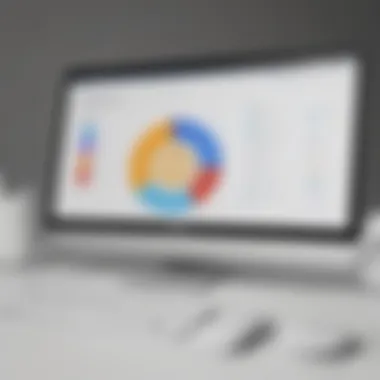

Intro
In the ever-evolving landscape of customer relationship management (CRM) software, organizations often seek alternatives that better align with their specific needs. As businesses expand, the requirements for CRM systems grow in complexity. Sugar CRM is a well-known platform, but it is not the only option available. This guide aims to explore several viable alternatives, analyzing them through a variety of lenses such as functionality, integrations, and usability. By understanding these aspects, decision-makers can navigate their choices with greater clarity and confidence.
Functionality
When considering a CRM solution, functionality is paramount. A robust CRM should provide essential features that facilitate sales processes, marketing automation, and customer service functions. Here, we highlight the core features and unique selling points discovered across different CRM platforms that serve as alternatives to Sugar CRM.
Core Features Overview
Different CRM systems present diverse functionalities tailored to various business models. Key features that are often evaluated include:
- Lead Management: Tracking potential customers effectively to optimize sales efforts.
- Contact Management: Maintaining comprehensive records of customer interactions and preferences.
- Sales Automation: Streamlining sales processes to increase efficiency and reduce manual tasks.
- Reporting and Analytics: Offering insights into sales performance, customer behavior, and market trends.
- Marketing Automation: Allowing businesses to automate repetitive marketing tasks.
Each alternative to Sugar CRM emphasizes different aspects of these core functionalities, often tailoring them to specific industries or business needs.
Unique Selling Points
Identifying the unique selling points of CRM alternatives can significantly affect a company's choice. Factors often include:
- User Interface: Some platforms prioritize an intuitive interface that increases user adoption.
- Customization Options: The ability to tailor the system according to specific business workflows.
- Mobile Accessibility: Mobile-friendly interfaces and applications for on-the-go access.
Understanding these unique factors makes it easier for businesses to identify potential CRM solutions that closely meet their requirements.
Integrations
In today's interconnected digital ecosystem, integration capabilities are crucial for any CRM platform. A good CRM should seamlessly connect with other essential tools that drive business success.
Compatible Tools
Most businesses rely on a combination of software solutions. Therefore, exploring the compatible tools with an alternative CRM can influence the decision-making process. Common integrations include:
- Email Services: Integration with platforms like Gmail or Outlook for streamlined communication.
- Project Management Tools: Compatibility with software like Trello or Asana for better task management.
- E-commerce Platforms: Integrating with Shopify or WooCommerce for retail businesses to manage customer relationships effectively.
API Availability
For businesses with unique needs, the availability of an Application Programming Interface (API) can be a deciding factor. A well-documented API allows organizations to create custom integrations between their CRM and other internal systems.
"The effectiveness of a CRM lies not just in its features, but also in how well it integrates with an organization’s existing technology stack."
In summation, understanding the functionality and integration capabilities of CRM alternatives helps businesses make informed decisions. Ultimately, aligning the chosen software with specific organizational goals is what drives long-term success. Further sections will explore user experiences and pricing models to complete this comprehensive analysis.
Prelims to CRM Solutions
Customer Relationship Management (CRM) systems have become a cornerstone for many businesses today. Small to medium-sized enterprises and entrepreneurs are consistently searching for ways to enhance their customer interactions and streamline operations. The right CRM solution can facilitate improved communication, efficient data management, and a better understanding of customer needs. This section highlights the significance of CRM systems and guides decision-makers in their quest for suitable alternatives like Sugar CRM.
What is CRM?
CRM stands for Customer Relationship Management. It is a technology that helps businesses manage their interactions with current and potential customers. It utilizes data analysis about customers' history with a company to improve business relationships. In essence, CRM software consolidates customer information into a single database that can be easily accessible to businesses, enabling them to tailor their communications and marketing strategies.
A CRM system is not just a tool for sales; it encompasses various functionalities such as marketing automation, customer service, and analytics. By employing a comprehensive approach, CRM systems enable organizations to understand their clientele better and deliver personalized experiences. This ultimately leads to increased customer satisfaction and loyalty.
The Importance of Choosing the Right CRM
Selecting the right CRM is critical for any organization. The effectiveness of CRM software directly contributes to how well a business can execute its goals and objectives. Here are a few key considerations that highlight the importance:
- Business Requirements: Each organization has unique needs. A one-size-fits-all approach rarely works. Evaluate your company’s specific requirements to find a CRM that can adapt accordingly.
- Scalability: As a business grows, its requirements may change. A suitable CRM should be able to scale with the business, adding functionalities as needed without requiring a complete overhaul of the system.
- Integration: Most businesses rely on multiple tools and systems. Choosing a CRM that seamlessly integrates with existing applications and platforms can significantly enhance productivity.
- User Experience: A user-friendly interface can streamline operations. Training becomes easier, and employees are more likely to adopt the system if it is intuitive.
- Cost Efficiency: It is essential to consider the pricing models available for different CRM solutions. A well-chosen CRM can provide a strong return on investment.
"Investing in the right CRM can turn relationships into concrete revenue streams."
In summary, this section underscores that an informed choice in CRM solutions, while considering the diverse elements discussed, can ensure that businesses lay a strong foundation for nurturing customer relationships and optimizing operations.
Overview of Sugar CRM
Understanding Sugar CRM is essential for businesses looking for effective customer relationship management solutions. This section highlights key aspects of Sugar CRM, serving as a foundation for comparing it with other alternatives. Knowing its features, pricing, and typical use cases helps in making informed decisions about CRM options.
Key Features of Sugar CRM
Sugar CRM offers several features that cater to various business needs. Some of the prominent features include:
- Customizability: Sugar CRM allows users to tailor the platform to suit their specific requirements, from adding custom fields to modifying workflows.
- Sales Automation: The software includes tools for managing leads, tracking opportunities, and automating sales processes.
- Marketing Automation: Integrated marketing capabilities assist in managing campaigns, tracking results, and nurturing leads effectively.
- Customer Support and Service: This feature enables businesses to handle customer queries, support tickets, and service requests efficiently.
Additional features include reporting and analytics tools, mobile access, and third-party integrations. These elements combine to provide a well-rounded solution for customer relationship management.
Pricing Structure of Sugar CRM
Pricing for Sugar CRM can vary based on the level of service and features included. Typically, Sugar offers multiple pricing tiers to accommodate different business sizes and requirements. This flexibility can be beneficial, but it requires careful evaluation of what features are needed.
- Free Tier: Entry-level users can access a basic version at no cost, which might be suitable for freelancers or very small teams.
- Professional Version: For more extensive functionality, this tier offers a monthly subscription that unlocks essential features for small to medium-sized businesses.
- Enterprise Edition: Larger organizations that need advanced customizations and support options will find this tier valuable.
Understanding these pricing structures can help businesses allocate budget accordingly while selecting the right features that align with their needs.
Common Use Cases for Sugar CRM
Sugar CRM is utilized in various scenarios across industries. Some common use cases are:
- Sales Tracking: Sales teams use Sugar to manage leads and opportunities effectively, ensuring no potential sale slips through the cracks.
- Marketing Campaign Management: Marketers can streamline their campaigns using Sugar's integrated tools, measuring performance and engagement.
- Customer Support: Businesses often leverage Sugar CRM for managing customer interactions and support requests, enhancing overall service quality.


By identifying these practical applications, companies can assess whether Sugar CRM fits their operational needs or if an alternative might serve them better.
Identifying the Need for Alternatives
In the landscape of customer relationship management (CRM) systems, it is essential for businesses to continuously assess their tools against evolving needs and marketplace demands. This section focuses on the necessity of identifying when a more fitting alternative to Sugar CRM may be required, shedding light on its limitations and adapting to changing business dynamics.
Limitations of Sugar CRM
While Sugar CRM has garnered attention for its customizable interface and comprehensive feature set, several limitations might hinder its effectiveness for specific organizations.
- Complexity: Some users find the platform to be overly complicated, especially if they lack technical expertise. The depth can lead to inefficiencies in training and usage.
- Cost: Despite a competitive starting price, hidden costs can accumulate quickly. Additional modules or customer support may significantly inflate total expenses.
- Limited Integration: Compared to some alternatives, Sugar CRM may not seamlessly integrate with a wider array of third-party applications, creating barriers to optimizing workflow.
- User Feedback: Some feedback suggests that customer support could be more responsive. Delays in assistance can impact user satisfaction and hinder problem resolution.
This landscape of drawbacks drives the need for businesses to explore other options that may better serve their specific requirements and operational capacities.
Recognizing Changing Business Needs
As companies grow, they encounter shifting market dynamics and ever-evolving customer expectations. These changes necessitate a reflection on their CRM systems to ensure alignment with current business objectives. The recognition of changing needs can stem from several factors, including:
- Scalability Concerns: As a business expands, the initial CRM system may not offer the scalability required to accommodate a growing customer base or product line.
- Evolving Features: New industry trends may emerge that specific features in Sugar CRM cannot address, prompting a business to seek a more innovative solution.
- User Experience: Feedback from employees or customers may reveal shortcomings in user experience that necessitate a change in the platform.
- Integration Requirements: A company’s reliance on new tools or software can create challenges when integrating them with Sugar CRM, leading to the consideration of alternative systems that provide more flexibility.
"Adaptation is the cornerstone of sustained success; evaluating your CRM based on changing requirements is pivotal for every organization pursuing growth."
Understanding the landscape of CRM solutions and how they fit into a business’s growth trajectory is crucial. Acknowledging these limitations allows decision-makers to pivot effectively and select an alternative that aligns better with their long-term goals.
Top Sugar CRM Alternatives
In recent years, businesses have diversified in their software needs, and Customer Relationship Management (CRM) solutions have become essential tools. Exploring alternatives to Sugar CRM is crucial for organizations seeking flexible and robust solutions. Evaluating different options presents various benefits, from enhanced usability to cost-effectiveness and tailored features. This section aims to dive into the top Sugar CRM alternatives, illuminating the specific characteristics, pricing, and unique aspects of their user experiences.
Salesforce
Salesforce has established itself as a leader in the CRM market. Its adaptability and extensive set of features make it a wise consideration for many businesses.
Key Features
Salesforce stands out with its customizability and scalable solutions. The platform offers robust reporting and analytics tools, allowing users to gain insights into their customer data effectively. One significant feature is the Automation Tools which streamline workflows. This efficiency is a substantial benefit for organizations noticing an increase in operational demands.
Pricing
Salesforce pricing is structured with multiple tiers to cater to various business sizes. The entry-level plan is relatively affordable, making it accessible, but costs can escalate with customization and added features. This model provides flexibility but can lead to unexpected expenses if not monitored carefully.
User Experience
User experience with Salesforce is generally positive, marked by its clean interface and comprehensive support resources. However, new users may experience a steep learning curve due to the system's complexity. The wealth of educational materials can ease this challenge, allowing teams to maximize the software's capabilities over time.
HubSpot CRM
HubSpot CRM is gaining popularity due to its user-friendly interface and free basic version. It caters to small and medium businesses specifically looking for easy integration and functionality.
Key Features
HubSpot CRM provides essential features like contact management and sales pipeline visualization. Its standout characteristic is its great marketing automation tools that blend seamlessly with its CRM offerings. This versatility can be particularly beneficial for companies looking to manage marketing and sales from a single platform.
Pricing
The pricing model of HubSpot CRM is attractive for startups and small businesses. The free tier is ideal for starters, but costs can rise with advanced feature sets. This pricing approach allows businesses to scale up as their needs grow, providing a manageable path forward.
User Experience
HubSpot CRM is lauded for its intuitive design, enabling users to adapt quickly. The onboarding process is simple, with straightforward navigation and helpful tutorials. This ease of use is a definitive advantage, especially for teams without dedicated IT support.
Zoho CRM
Zoho CRM markets itself as a budget-friendly solution while providing a robust set of features. It is well-suited for businesses that require core CRM functionality without excessive costs.
Key Features
Zoho CRM boasts a comprehensive feature set, including sales automation and lead management. Its unique scoring system for leads helps prioritize outreach efforts effectively. This functionality is particularly valuable for teams looking to optimize their sales processes.
Pricing
Zoho's pricing structure is straightforward, offering plans that fit various budgets. The entry-level plan is very affordable, which is a good option for small enterprises. However, more advanced features are bundled into higher-tier plans, which may deter some users.
User Experience
User experience is generally favorable, given Zoho’s clean interface and intuitive design. Some users report minor issues with performance, particularly during peak usage times, which might be something to consider.
Pipedrive
Pipedrive is designed intelligently for sales teams, emphasizing visual sales pipeline management. It is notable for its focus on helping users close deals efficiently.
Key Features
Pipedrive's key features include customizable pipelines and strong activity-based reminders. These elements contribute to its emphasis on managing leads and deals effectively. The visual layout makes tracking progress straightforward, which is a boon for organizations needing clarity in their sales processes.
Pricing
Pipedrive employs a transparent pricing model with clear tiers. The entry-level plan is budget-friendly compared to other CRMs, but some essential features are lacking unless users opt for higher-tier plans. This clarity in pricing can help businesses forecast expenses accurately.
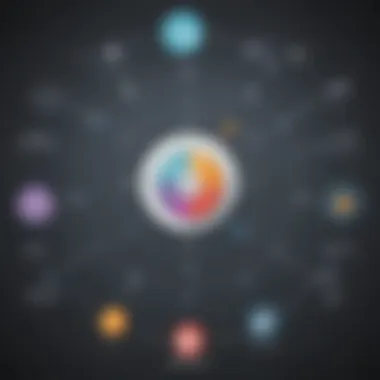

User Experience
Users often commend Pipedrive for its simplicity and ease of use. Although the platform does not offer as many integration options as competitors, companies often find its focused approach beneficial for sales strategies.
Freshsales
Freshsales, part of the Freshworks suite of software products, is gaining traction among small and medium businesses for its straightforward approach to handling customer relations.
Key Features
Freshsales offers essential features such as lead scoring and contact timelines that provide comprehensive visibility over customer interactions. The AI-powered insights are a unique feature, providing suggestions and trends that can guide decision-making. This capability can significantly enhance sales strategies by leveraging data effectively.
Pricing
Freshsales offers a freemium model, allowing users to access basic features without any cost. As with other platforms, advanced capabilities come at a cost. This tiered pricing offers users flexibility but can create confusion regarding the value of additional features.
User Experience
The user experience generally receives high marks for its clean interface. The platform is generally responsive and covers essential functionality without overwhelming users with options, making it a suitable choice for businesses just starting their CRM journey.
Takeaway: When looking for alternatives to Sugar CRM, evaluating each option’s unique features, pricing structures, and user experience will help in making an informed decision. Each CRM offers distinct advantages, catering to different business needs.
Comparison of Features
In any discussion about CRM platforms, the comparison of features becomes a critical consideration. For businesses looking to move away from Sugar CRM, understanding how different alternatives stack up against one another can greatly influence the decision-making process. Features do not just define a software's capabilities; they also play a significant role in how effectively a business can manage customer relationships, sales processes, and operational efficiencies.
Evaluating feature sets allows organizations to identify specific functionalities that align with their unique requirements. This evaluation helps to outline priorities that can lead to improved productivity and customer satisfaction. Furthermore, a thorough feature comparison can reveal hidden benefits or essential tools that may not be on the radar. Different platforms optimize various processes, and knowing what to look for can bring significant advantages.
Feature Set Analysis
When analyzing the feature sets of CRM alternatives, it is essential to categorize functionalities into core and advanced features. Core features typically include contact management, sales tracking, and reporting capabilities. Advanced features may encompass AI-powered analytics, automation tools, and integration with other software.
Specific functionalities to consider include:
- Lead and Contact Management: How the software helps track and manage leads through sales funnels.
- Reporting Tools: The ability to generate real-time insights and analytics.
- Integration Capabilities: How well the CRM connects with other tools used by the business.
- Mobile Access: The availability of mobile apps and remote access options.
Understanding which features are vital for your operations helps streamline selection. Each business will prioritize features differently, based on its size, industry, and specific goals.
Usability and User Interface
A CRM's usability and user interface significantly affect the overall experience for end users. A well-designed interface enhances user engagement and adoption rates. On the contrary, a complex and cluttered interface can lead to frustration and lower productivity.
Key aspects of usability and UI to consider include:
- Navigation: How intuitive the layout is for users during their daily tasks.
- Customization Options: The extent to which users can configure the dashboard according to their preferences.
- Learning Curve: How long it takes for new users to become proficient with the platform.
User feedback often highlights the importance of these factors. Platforms that offer a seamless experience are more likely to be embraced by teams, leading to better data input and management of customer relationships.
Understanding the nuances between available features and usability can assist in selecting the CRM that best suits an organization’s needs.
Integration Capabilities
In today's digital landscape, integration capabilities are crucial for any CRM solution. This factor dictates how well a CRM can communicate with other software tools within a business environment. For small to medium-sized businesses, the efficiency of operations can hinge on seamless integration between customer relationship management systems and various third-party applications.
Being able to link with existing software can streamline workflows, reduce data entry errors, and save time. Lack of integration often leads to data silos, where information is isolated within one system, making it difficult for teams to access necessary insights for decision-making. In evaluating alternatives to Sugar CRM, it’s essential to consider how well these options integrate with tools like marketing automation software, email platforms, and accounting systems.
Moreover, when looking at integration capabilities, businesses should assess the availability of APIs. Application Programming Interfaces allow different applications to communicate with each other. If a CRM supports numerous APIs or pre-built integrations, it enables businesses to create a tailored environment that meets their unique needs. This flexibility can lead to improved performance and can enhance user satisfaction as well.
Third-party Integrations
Third-party integrations expand the functionality of a CRM beyond its core offerings. These integrations can often customize services, which is particularly important for businesses that rely on specific tools for their operations. When assessing CRM alternatives, one must look closely at which third-party connections are readily available.
Most popular CRM platforms provide integrations with essential applications, including:
- Email services (like Gmail or Outlook)
- Social media management tools
- Analytics and reporting solutions
- Project management software (like Trello or Asana)
By using these third-party integrations, businesses can automate many routine tasks. For example, integrating with an email platform can allow for automatic logging of email communications with clients in the CRM. This automation minimizes manual data entry, therefore enhancing accuracy and efficiency.
Customization Options
Customization is a significant factor when choosing a CRM alternative. Every business has distinct needs, and a one-size-fits-all approach rarely suffices. Many CRM solutions offer a degree of customization to adjust features, layout, and functionality according to specific business requirements.
When exploring customization options, consider the following:
- Custom Fields: The ability to add specific fields relevant to your industry can provide meaningful insights.
- Workflow Automation: Customizable automation workflows enable businesses to simplify processes tailored to their operations.
- Reporting Tools: Tailored reporting features can present data analytics that align with the strategic goals of a business.
Customization is not just about aesthetics; it’s about enhancing usability and functionality. An adaptable CRM presents the ability to evolve alongside a business, adapting to advances in technology and changes in market demands.
Evaluating Pricing Models
Evaluating pricing models is crucial when choosing a CRM solution. The right pricing structure can directly impact both your budget and your overall satisfaction with the software. Understanding the diverse pricing plans allows businesses to match their financial resources with the operational needs offered by different CRM platforms. This section explores specific elements of pricing models, highlighting the benefits and considerations that come into play.
Understanding Pricing Plans
When looking into the pricing plans of various CRM alternatives, it is important to identify key categories:
- Subscription Fees: This is typically a monthly or annual charge based on the number of users. Ensure that the pricing model can accommodate potential business growth.
- Tiered Pricing Structures: Many CRM solutions offer different tiers which may appeal to a range of business needs. Each tier can unlock various features, so carefully consider which tier fits your requirements.
- Hidden Costs: Look beyond the advertised price. Some systems have extra charges for features such as integrations, additional storage, or customer support. Ignoring hidden costs can lead to unexpected expenses in the future.
- Discounts and Offers: Some software providers offer discounts for annual payment or special promotions, which can significantly reduce costs.
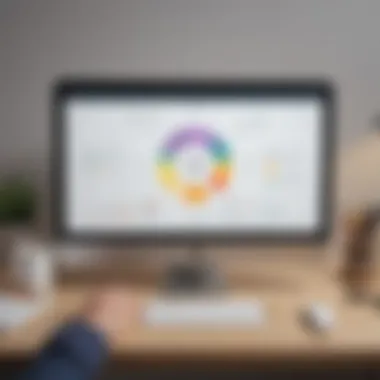

Understanding these elements helps businesses choose the right solution that aligns with budget considerations while meeting operational demands.
Cost-benefit Analysis of Alternatives
A cost-benefit analysis is necessary to determine whether a CRM solution provides adequate value for the expenses involved. This process involves comparing the potential gains from using the CRM against its price. To conduct an effective analysis, consider these factors:
- Feature Comparison: Weigh the features offered by various alternatives against their pricing. Are there essential functionalities that justify a higher price?
- Return on Investment (ROI): Analyze how the CRM could improve productivity, sales, and customer engagement. A tool that enhances efficiency can lead to revenue growth, making it worth the investment.
- Scalability: Assess how well the CRM can grow with your business. The initial evaluation should consider long-term needs which could justify a higher upfront cost if it prevents the need for future migrations.
Conducting this analysis not only clarifies cost implications but also highlights how different CRM options may contribute to achieving broader business goals.
"Understanding the pricing models is essential for any business looking to invest in a CRM, ensuring value and alignment with strategic objectives."
Evaluating pricing models will take time and effort, but thorough research ensures a smart investment for long-term success.
User Experience and Reviews
User experience and reviews play a crucial role in evaluating any CRM solution, including alternatives to Sugar CRM. When businesses assess software, they must consider how users interact with the system. A positive user experience often translates to higher adoption rates and ultimately leads to better customer relationships. If the platform is user-friendly, employees are more likely to engage fully with all its features, boosting productivity and results.
Furthermore, reviews offer insights that go beyond marketing claims. Analyzing actual user feedback provides valuable information about real-world performance, potential issues, and the quality of customer service. These testimonials can highlight common challenges faced by users and the solutions provided or needed. Understanding these aspects is essential for making an informed decision when selecting a CRM alternative.
Real-World User Testimonials
Gathering real-world user testimonials can provide nuanced insight into the functionality and usability of a CRM tool. For instance, businesses might find their evaluation enriched by hearing from peers in the same industry. Such firsthand accounts inform about operational benefits, such as better lead tracking or enhanced reporting capabilities.
Users may share specific examples of how a CRM helped their business processes. For transition to a new platform, some may discuss the challenges they faced, or demonstrate how their productivity increased after switching.
These testimonials often reveal the learning curve involved with the software. Customers might comment on the intuitiveness of the interface or the effectiveness of onboarding resources. Moreover, testimonials can include both positive feedback and constructive criticism, providing a balanced view of the user experience.
Evaluating Customer Support
Customer support functionality should not be overlooked when selecting a CRM alternative. Businesses rely on prompt and effective support, especially during the transition period to a new system. Evaluating customer support often involves looking at various aspects, such as availability, responsiveness, and the quality of help offered.
A robust support system should include resources like comprehensive documentation, training videos, and a responsive help desk. Moreover, organizations might assess whether support is available through multiple channels. Considerations such as response times and solution efficiency are also important. A CRM provider that excels in customer support may offer live chat, email assistance, and phone support.
When evaluating options, it's useful to read comments on platforms like Reddit or Facebook to gather opinions about the customer service experiences of other users. This feedback can reveal which CRMs have higher satisfaction ratings for customer assistance. Understanding how a vendor handles challenges and issues post-purchase can significantly influence the overall satisfaction of a business with their chosen CRM.
Making the Decision
When considering a transition from Sugar CRM to another platform, the process of making a decision is critical. The right CRM can significantly impact a business's efficiency and customer relationships. Thus, understanding how to evaluate options effectively is essential. Leaders must assess not only the features of potential alternatives but also how these options align with specific business needs.
This decision-making phase involves several key components. First, businesses should consider their operational requirements. This includes analyzing the size of the organization, the nature of customer interactions, and the type of data that needs management. Second, understanding team dynamics is vital, as different platforms can affect user collaboration and productivity. Ensuring a CRM solution complements existing workflows leads to greater adoption rates across teams.
Lastly, organizations must factor in financial aspects, alongside potential return on investment. A comprehensive assessment of different CRM systems can provide clarity on which products offer the best value without compromising on crucial features.
Assessing Business Requirements
Evaluating business requirements is a fundamental step in the decision-making journey. Companies must begin by conducting a thorough analysis of their immediate and long-term needs. This includes listing essential features, such as contact management, sales forecasting, and reporting capabilities.
Furthermore, understanding the scalability of a CRM solution is important. Businesses should ask:
- Will the tool adapt as the company grows?
- Can it integrate with existing software?
Answers to these questions guide expectations and highlight any gaps in current capabilities.
Prioritizing requirements helps to eliminate options that do not meet critical criteria. For instance, a startup may require a simple, cost-effective solution while larger enterprises might look for advanced automation features.
Trial Versions and Demos
Before making any final commitments, taking advantage of trial versions and demos can provide invaluable insights. Most CRM platforms offer free trials, allowing businesses to experience the software firsthand. This is essential for evaluating user interface, usability, and specific functionalities.
During this phase, critical aspects to focus on include:
- User Experience: How intuitive is the interface? Can team members adapt quickly?
- Feature Exploration: Does the platform fulfill the essential needs identified earlier?
Additionally, soliciting feedback from the team during this testing period is beneficial. Different users may have varying expectations based on their roles, and their inputs can help refine the selection process. Engaging with support teams for demos provides further clarity, as it allows prospects to address any doubts directly.
Overall, trial versions and demos can facilitate informed decision-making, ensuring investments in CRM solutions align with strategic objectives.
Finale
The conclusion of this article is pivotal in summarizing the essential findings and guiding businesses in selecting the best CRM alternatives to Sugar CRM. It holds significance as it crystallizes the discussions carried throughout the guide. With various platforms presenting distinct features, pricing structures, and integration capabilities, it is necessary for decision-makers to reflect on those details before making a choice.
Important elements include understanding how each alternative aligns with your unique business requirements. This article emphasizes the importance of conducting thorough evaluations and lists the key factors to consider, such as usability, support, and scalability. These considerations are vital, as implementing the correct CRM solution can enhance customer relations, streamline processes, and ultimately drive growth.
In summary, the conclusion serves not just as a recap but as a final call to action for readers to weigh their options carefully. Each potential CRM offers unique benefits and may cater to specific needs, which presents both challenges and opportunities for businesses.
Recap of Key Insights
Throughout this article, we explored various Sugar CRM alternatives and highlighted significant insights that can guide decision-makers. Following is a recap of these key points:
- Diversity of Options: Different CRM solutions like Salesforce, HubSpot CRM, and Zoho CRM present varied features to suit diverse business needs.
- Cost Considerations: Pricing models differ, and understanding cost implications is vital for budget adherence.
- Integration Capacity: Each platform's ability to integrate with existing tools can significantly impact workflow efficiency.
- User Experience: Evaluating real-world user testimonials showcases how various platforms function in practical settings.
This recap should remind business leaders of the multifaceted nature of CRM choices and reinforce the importance of aligning these tools with their operational goals.
Final Thoughts on CRM Choices
In closing, choosing the right CRM alternative is a strategic decision that requires careful consideration. A CRM system should not only meet current needs but also be adaptable to future changes in business operations.
When evaluating potential solutions, it is prudent to prioritize alignment with your specific business workflows. Additionally, trial versions and demos can offer real insights into how these systems will perform in real-time scenarios.
Staying informed on latest trends and user feedback can also enhance the decision-making process. Successful selections are often based on thorough assessments and an understanding of how each platform can contribute to overall business performance, customer engagement, and satisfaction.
Remember: Investing time now to research and analyze CRM systems can prevent larger issues down the road, proving invaluable for long-term business strategy.















