Top Tools for Efficient Meeting Scheduling
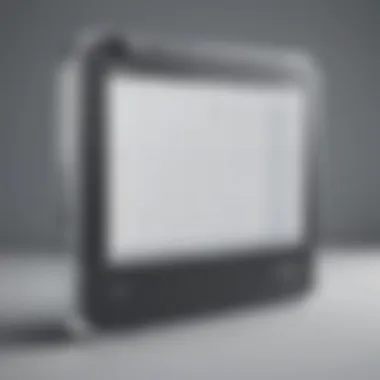

Intro
In today's fast-paced world, effective management of time is a must for businesses striving to stay competitive. Small to medium-sized enterprises (SMEs), often juggling multiple roles and responsibilities, require tools that simplify the scheduling of meetings. The idea is straightforward—make scheduling as seamless as possible so that teams can focus on what truly matters. In this article, we will explore various software solutions designed specifically to enhance meeting scheduling. Our focus will include core functionalities, unique features, integrations with existing tools, and what to consider when choosing the right solution for your business.
Functionality
When it comes to meeting scheduling software, functionality reigns supreme. A tool that is easy to use and meets the specific needs of a business can tremendously increase productivity. Here, we delve into what core features are essential for effective scheduling.
Core Features Overview
- Calendar Syncing: This feature allows users to connect their existing calendars, whether Google Calendar, Outlook, or Office 365. It prevents double-booking and ensures that everyone is on the same page regarding availability.
- Automated Reminders: Software that can send reminders for upcoming meetings can significantly mitigate the risk of no-shows. This feature aids in keeping all participants informed and decreases communication gaps.
- Time Zone Management: Businesses that operate with remote teams often struggle with time zone conversions. A robust scheduling tool should handle this with ease, showing the correct times for all attendees.
- Customizable Meeting Links: This offers flexibility to create unique links for different types of meetings—be it one-on-one, group discussions, or webinars.
- Reporting and Analytics: Understanding how often meetings are held or identifying which types are most effective can help businesses refine their scheduling practices.
Unique Selling Points
Each software solution tends to have its unique selling points that set it apart from competitors. Some noteworthy aspects include:
- User Interface and Experience: An intuitive interface can prevent frustration, enabling users to schedule meetings without a steep learning curve.
- Scalability: Ensuring that the software can grow with your business is crucial. It should accommodate an increasing number of users and meetings without compromising performance.
- Security Features: As businesses often handle sensitive information, features such as end-to-end encryption and compliance with data protection regulations are vital.
Integrations
No standalone tool operates in isolation. Compatibility with existing software can make or break the value of scheduling tools. Here, we look into important aspects of integrations.
Compatible Tools
Meeting scheduling software should seamlessly integrate with a variety of tools that businesses commonly use, such as:
- Project Management Software: Connections with tools like Trello or Asana help in project planning.
- Communication Platforms: Integration with platforms such as Slack and Microsoft Teams ensures that all team members get notifications instantly.
- CRM Software: Syncing with CRMs like Salesforce or HubSpot can streamline client meetings, making it easier to track and manage customer interactions.
API Availability
An application programming interface (API) can facilitate advanced integration efforts. Businesses can develop custom solutions that suit their specific needs when APIs are available. This allows for a higher level of customization and can serve to automate repetitive tasks.
By examining the core functionalities and integration capabilities of these software solutions, businesses can better navigate the landscape to find a scheduling tool that aligns perfectly with their organizational needs. In the next sections, we will dive deeper into specific solutions, analyzing their strengths and weaknesses. Stay with us on this journey to enhance your meeting management approach.
The Necessity of Meeting Scheduling Software
In today’s fast-paced business landscape, having a focused approach to scheduling is crucial. Meetings are an essential part of any organization, acting as the glue that keeps teams aligned toward common goals. At first glance, one may think that scheduling is merely about finding a time that works for everyone. But, it’s much deeper than that; it’s fundamental to productivity, efficiency, and, ultimately, success.
Creating a meeting can often feel like herding cats. Consider the hustle and bustle of a typical workday, where priorities shift and unexpected tasks pop up. Unless there's an effective strategy in place, coordination can quickly devolve into a chaotic exchange of emails or messages. Meeting scheduling software addresses these challenges head-on, simplifying what could be a cumbersome process into a streamlined affair.
Understanding the Challenges of Scheduling
The first step in recognizing the necessity of scheduling software is understanding the challenges that organizations face. Here are a few common issues:
- Time Zone Confusion: Teams spread across different time zones often find it difficult to coordinate. One person’s morning can easily be another’s late evening, leading to confusion and mismatched plans.
- Double Bookings: An all-too-common headache in the scheduling world. When multiple events are happening at the same time, it can cause frustration and resentment among participants.
- Last-Minute Changes: Changes happen. Whether it's a cancellation or a sudden new priority, how do you efficiently inform everyone without bombarding inboxes?
The challenges can also extend to understanding individual preferences. Some folks might not be the early birds and prefer later slots, whereas others may be champions of starting the day at dawn. An effective software solution tends to take all this into consideration, capturing and optimizing participant availability.
The Impact of Efficient Meeting Coordination
When a meeting is coordinated effectively, it acts as a catalyst for productivity and collaboration. Consider these benefits:
- Time Savings: Efficient use of time is paramount. With automated scheduling tools, individuals spend less time organizing and more time working on substantive issues.
- Enhanced Communication: Meetings held with clear agendas foster better communication. When everyone knows what to expect, it's less likely they’ll waste time on unproductive tangents.
- Increased Engagement: People are less likely to tune out when they feel their time is respected. Efficient coordination directly increases engagement levels.
“Time is money,” as they say. Inefficiencies in scheduling can lead to hours lost, undermining both morale and output.
Ultimately, meeting scheduling software isn't just a fancy tool; it's a necessity in the evolving world of work. The ability to seamlessly coordinate meetings without the endless back and forth is not just a luxury; it’s increasingly becoming a standard that businesses must embrace to remain efficient and competitive.
Key Features to Consider
When selecting a meeting scheduling software, certain features set the best tools apart from the average ones. These features are not just bells and whistles; they address core needs that can significantly impact efficiency and user experience. In this section, we’ll dig into what to look for when picking a scheduling solution. The right features can mean the difference between seamless coordination and chaotic calendar conflicts.
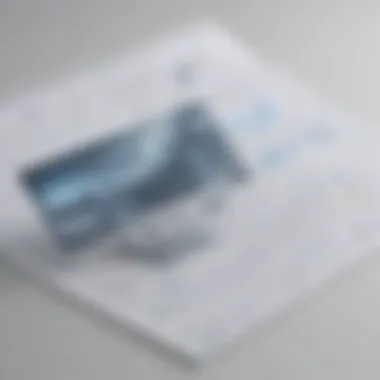

User-Friendly Interface
A user-friendly interface might seem like a given, but it’s surprisingly often overlooked. In the hustle and bustle of daily business life, time is of the essence. A clean, intuitive layout allows users to navigate through the software swiftly, minimizing the learning curve. Think about how frustrating it can be to wrestle with complex navigation or poorly worded prompts. Instead, look for applications with drag-and-drop features or clear labeling. Such designs often lead to a smoother onboarding process for new employees or clients.
- Key point: A straightforward interface enhances productivity by reducing the time spent on training and troubleshooting.
- Consider this: Evaluate the software. Can a novice pick it up right away, or does it require a manual just to get started?
Calendar Integration
Another crucial feature is calendar integration. The ability to sync with existing calendars—like Google Calendar, Outlook, or Apple Calendar—ensures that scheduling conflicts are kept to a minimum. When a scheduling tool can communicate with your existing systems, it eliminates redundant data entry and automatically updates changes.
Integrating calendars creates a central hub for meetings, allowing users to visualize their commitments in one place.
- Benefits:
- Reduction in the risk of double-booking.
- Streamlined planning with visibility into other team members’ availabilities.
- Improved overall organization of schedules.
Automated Reminders and Notifications
Reminders and alerts can feel like a simple touch, but they play a huge role in keeping everyone on track. Automated reminders help prevent missed appointments or last-minute scrambles. For example, if a meeting is set for next week, an automated notification a day prior keeps it fresh in participants’ minds.
- Benefits include:
- Ensuring everyone shows up on time.
- Enhancing accountability.
- Offering flexibility to reschedule if necessary.
Having different types of notifications—email, SMS, in-app alerts—allows participants to choose preferred methods, catering to different communication styles.
Mobile Accessibility
In today’s fast-paced world, having access to scheduling tools anywhere is paramount. Mobile accessibility ensures you can set meetings on the go. It’s not uncommon for people to be out of the office or traveling when important decisions need to be made. If your scheduling software isn’t accessible via a mobile app or optimized website, you might be left scrambling when it’s time to meet.
- Thought To Consider:
- Can you quickly check schedules and make adjustments while in transit?
- How well does the mobile version mirror the desktop experience?
Accessibility through mobile means you can effectively manage scheduling from virtually anywhere, increasing opportunities for agile decision-making and adaptability.
Choosing the right features is essential in your journey toward selecting effective scheduling software. Be diligent in weighing these elements, as they contribute significantly to the software's overall efficacy and your business’s productivity.
Popular Meeting Scheduling Tools
In today’s fast-paced business environment, the effectiveness of team collaboration often hinges on how well meetings are organized. With a plethora of meeting scheduling tools available, it becomes crucial for small and medium-sized businesses to identify solutions that not only meet their needs but also complement their existing workflows. The right software can minimize back-and-forth emails, reduce scheduling conflicts, and enhance overall productivity, making it an essential part of any business's operational toolkit.
Overview of Leading Solutions
When we talk about meeting scheduling tools, a few names instantly come to mind. Tools like Calendly, Doodle, and Microsoft Outlook have made a significant impact in this area.
- Calendly: Known for its user-friendly interface, Calendly allows users to share their availability seamlessly, letting others book meetings without lengthy email exchanges.
- Doodle: A crowd-favorite for group meetings, Doodle simplifies the process of picking a time that works for everyone. Users can propose multiple options and let participants vote on what suits them best.
- Microsoft Outlook: Beyond being an email client, Outlook integrates a robust calendar system that includes scheduling meetings right from emails, a feature cherished in corporate settings.
- Google Calendar: This tool not only helps in scheduling but also offers features like reminders and integration with various apps, which can be quite beneficial.
Each of these tools brings unique features to the table, addressing diverse business needs.
Comparative Analysis of Features
When evaluating these scheduling tools, there are several critical features to consider:
- Ease of Use: All tools should be intuitive enough for any team member to navigate without extensive training.
- Integration Capabilities: The ability to integrate with other software—like project management tools and CRM systems—can streamline workflows significantly. For example, Calendly can be integrated with Zoom, which automatically generates meeting links.
- Customization Options: Some businesses may require personalized branding or specific questions for invitees. Solutions like Doodle offer this capability, creating a tailored user experience.
- Mobile App Availability: As work becomes more mobile, it’s crucial for scheduling tools to have strong mobile applications, allowing users to schedule meetings on-the-go.
- Reporting and Analytics: Understanding meeting patterns through reports can be beneficial for future scheduling and efficiency improvements.
In comparing these features across tools, small businesses need to assess which aligns the most closely with their workflows and goals.
User Feedback and Reviews
The experiences of real users often provide valuable insights into the effectiveness of meeting scheduling tools.


- Calendly users frequently commend its simplicity and efficiency, often remarking how it eliminates the tedious back-and-forth emails when trying to find mutually agreeable times. "I can manage my time better now; my clients love it too!" says one user on Reddit.
- Doodle sees positive feedback for its group scheduling, especially in team settings. Users appreciate the collaborative nature, noting it makes scheduling team meetings a breeze.
- Microsoft Outlook tends to be appreciated for its integration within the Microsoft ecosystem, with users remarking on how it streamlines their workflow since they’re already using other Microsoft Office tools.
- Google Calendar users often mention the convenience of reminders and the ease of syncing it across devices.
Ultimately, user feedback underlines the importance of finding a match that fits individual business needs.
Understanding the right tool for scheduling meetings can drastically improve team collaboration and efficiency without overwhelming your current operational framework.
Integration with Other Business Tools
In today’s fast-paced business landscape, the efficacy of meeting scheduling software is magnified when it seamlessly integrates with other essential business tools. This integration is not merely a convenience; it’s a necessity that enhances productivity, encourages collaboration, and ensures smooth workflow across various departments. The ability to connect meeting scheduling tools with project management software and CRM systems can greatly impact the overall efficiency of operations.
Connecting with Project Management Software
Integrating meeting scheduling software with project management tools like Trello, Asana, or Monday.com offers several distinct advantages. For one, it centralizes information, allowing team members to view deadlines, tasks, and meetings all in one place. This interconnectedness reduces the chance of double bookings or missed deadlines, a situation that can snowball into larger issues down the road.
With a sync between these platforms, changes in project timelines automatically adjust meeting schedules, preventing conflicts and confusion. Say a project deadline slips a week; systems that link with project management software can automatically prompt you to adjust your upcoming meetings accordingly. This proactive approach minimizes disruption and enhances team collaboration.
Furthermore, this integration allows for a more holistic view of workplace contributions. Team members can see how meetings align with project goals and timelines, leading to more focused discussions that drive outcomes. As a result, meetings can pivot from being just a status update to becoming pivotal strategic sessions that align everyone on the same page.
Synchronizing with CRM Systems
On another front, linking meeting scheduling software with Customer Relationship Management (CRM) systems like Salesforce or HubSpot can substantially improve customer interactions. This connection creates a comprehensive database where meeting context is stored alongside customer information, enhancing team productivity and follow-up actions.
Imagine the scenario where a sales team has a meeting scheduled with a potential client. With the scheduling tool integrated with the CRM, relevant information such as the client's history, preferences, and previous interactions can be accessed promptly. This setup allows the sales representative to tailor discussions, ultimately fostering stronger customer relationships.
Moreover, automatically sending reminders for meetings directly from the CRM ensures that no one misses an important appointment. This integration can facilitate automation of post-meeting actions, like sending follow-up emails or scheduling the next check-in directly based on discussion outcomes.
"Integration is about more than connecting tools; it's about connecting people and information, leading to greater overall efficiency."
In summary, the integration of meeting scheduling software with other business tools not only streamlines operations but also enhances communication and collaboration across departments. These connections create a seamless flow of information that empowers teams to perform at their best. As businesses seek better ways to operate, those who harness the power of integrated software will find themselves ahead of the game.
Cost Considerations
When it comes to selecting the appropriate meeting scheduling software, cost considerations play a vital role. In the realm of small to medium-sized businesses, where budgets can be tight, understanding the financial implications of various software solutions is crucial. This section aims to illuminate the importance of analyzing these costs, who ultimately reaps the benefits, and what considerations must be kept in mind.
Understanding Pricing Models
Pricing models may vary widely across different meeting scheduling tools. While some software offer simple monthly or yearly subscriptions, others have more complex pricing structures that can include tiered plans based on features or user seats. Here are a few common pricing models:
- Subscription-Based: This is perhaps the most common model. Users pay a recurring fee, often monthly or annually, for access to the software. Subscriptions might be dependent on the number of users or extra features that are added on.
- Freemium: Some tools provide a basic level of service for free, though they charge for advanced functionalities. This model allows users to test the waters without making a financial commitment right away.
- Pay-Per-Use: A less common but emerging model. Clients pay for the specific services used, which might suit businesses that need scheduling only occasionally.
These models can directly influence your operational expenses. It's wise to delve deep into the pricing details of the solutions you’re considering. Hidden fees related to setup, maintenance, or additional features can quickly escalate costs.
Evaluating Return on Investment
Before plunging into a purchase, evaluating the potential return on investment is essential. Businesses must assess how software will save time and enhance productivity. Here’s what to consider:
- Time Savings: Calculate how much time will be saved in the scheduling process. Fewer back-and-forth emails translate to more hours spent on productive tasks.
- Productivity Gains: Analyze how improved meeting coordination leads to better team collaboration and decision-making. Greater efficiency can often result in faster project turnover, which is significant in an environment where every minute counts.
- Cost of Not Adopting: Sometimes the expense of not having software outweighs the cost of investment. Consider the potential losses from missed appointments, poorly coordinated meetings, or communication mishaps.
"Measuring the unseen benefits is vital. Time saved or improved morale within teams can translate into long-term gains that far outweigh initial costs."
In summary, a keen understanding of pricing models and a comprehensive evaluation of potential returns on investment will empower small to medium businesses to make informed decisions. After all, choosing the right meeting scheduling software is not just about initial outlay but rather about fostering a streamlined, productive environment that can lead to success.
Common Pitfalls and How to Avoid Them
Meeting scheduling software can be a game changer, but improper use can turn it into a gargantuan headache. Knowing the common pitfalls can save you time, money, and peace of mind. Here, we break down two main areas where many businesses stumble and offer guidance on how to sidestep these issues.
Overcomplicating the Process
One major flaw that many organizations tend to overlook is overcomplicating the scheduling process. In an attempt to create the most comprehensive system, businesses often add layers of complexity that directly contradict the purpose of these tools—to simplify collaboration. Over-engineering features can lead to confusion among users, dragging down productivity instead of bolstering it.
Instead of piling on features, consider the core needs of your team. It's common for someone to say, "We need this feature and that tool!" But do they truly fit into the workflow? Here are a few strategies to keep it straightforward:


- Prioritize essential features: Identify the most crucial functions that your team will actually use. Do you need analytics, or is a basic calendar feature sufficient?
- Simplified user interfaces: Options like Doodle or Calendly offer a clean design. Invest in tools that do not overwhelm users, making scheduling as easy as pie.
- Training and documentation: Hold brief training sessions to demystify the software. A 30-minute walkthrough can make all the difference.
"Complexity is the enemy of execution." – Tony Robbins
By trimming down unnecessary bells and whistles, you can ensure everyone can engage with the tool without pulling their hair out.
Ignoring User Preferences
Another common pitfall is neglecting user preferences. Many software developers focus on functionality, but what about the end-users who must actually use the system? If the software doesn't align with how a team prefers to operate, it may gather dust rather than serve its intended purpose.
Engagement from users is paramount. Here’s how to keep everyone on board:
- Seek feedback: Regularly ask team members what features they find useful—or annoying. Adjust based on this feedback.
- Customization options: Choose software that allows for personalization. This could be anything from calendar views to notification settings.
- Trial periods: Don't just assume everyone will love the new tool; run trial processes where team members can explore and offer suggestions.
Respecting user preferences can make a world of difference. It turns a simple scheduling tool into a favored ally, facilitating an organized workflow rather than becoming just another obligation in the busy agenda of a small business.
Understanding these pitfalls is essential for small to medium-sized businesses to maximize the effectiveness of their meeting scheduling software. By simplifying processes and prioritizing user comfort and preferences, organizations can foster a positive scheduling experience that ultimately boosts productivity.
Future Trends in Meeting Scheduling Software
Keeping up with the latest trends in meeting scheduling software is crucial for businesses aiming to optimize their communication processes. As organizations adapt to a rapidly evolving work environment, particularly in the wake of digital transformation, understanding these trends can help maintain a competitive edge. From incorporating cutting-edge technology to enhancing user experience, exploring the future of meeting scheduling software unveils several potential benefits that can streamline operations and increase productivity.
Artificial Intelligence and Automation
Artificial Intelligence (AI) has become a game-changer in myriad fields, and meeting scheduling is no exception. The future is leaning heavily towards AI-driven tools that not only suggest optimal meeting times based on participants' availability but also learn preferences over time. Moreover, automated scheduling eliminates the back-and-forth emails that often plague calendar coordination. Imagine your scheduling software intelligently proposing times, adjusting for time zones, and even sending follow-up reminders—all without human intervention.
- Benefits of AI in Meeting Scheduling
- Reduced Time Consumption: Automation means less time wasted in identifying meeting windows.
- Enhanced Accuracy: AI minimizes the risk of double bookings, ensuring smooth coordination.
- Data-Driven Insights: These tools can analyze past meeting patterns to enhance future scheduling efforts.
Implementing such AI-based solutions allows small to medium-sized businesses to focus resources on core operations and strategic initiatives while also demonstrating to clients and staff that they are equipped with modern resources.
Increased Personalization Features
Personalization in meeting scheduling software is gaining traction, offering more tailored experiences for users. The shift from one-size-fits-all approaches to personalized solutions allows users to customize their scheduling preferences and workflows. This trend emphasizes understanding the unique needs of individual users or teams within an organization.
For example, users may choose specific times when they prefer to hold meetings, select preferred notification methods, or even create custom tags for categorizing appointments. Such features not only enhance user satisfaction but also foster a more efficient scheduling environment.
Here are some aspects of increased personalization that benefit businesses:
- User Preferences: Tailoring the interface with preferred colors or layouts.
- Customization Tools: Allowing users to set preferred time slots, reminds, and recurring meeting patterns.
- Integration with Workflows: Aligning meeting schedules with broader company practices and teams’ habits.
"Personalization not only improves the user experience but cultivates a culture of efficiency and responsiveness in business interactions."
Ultimately, as meeting scheduling software continues to evolve, adopting these forward-thinking features fosters a more flexible and productive work atmosphere, catering to the diverse preferences of users.
Closure
The conclusion of this article underscores the pivotal role meeting scheduling software plays in fostering effective communication and enhancing productivity within small to medium-sized enterprises. By summing up the insightful discussions and highlighting critical takeaways, one can truly appreciate how these tools align with modern business demands.
Summarizing Key Insights
In today’s fast-paced corporate landscape, it’s a given that time is paramount. The right meeting scheduling software can significantly streamline coordination efforts among team members.
- Efficient Coordination: It minimizes time spent on back-and-forth emails, making it easier to pinpoint when everyone is free.
- Integrative Capabilities: Many solutions today can connect with tools like Google Calendar or Microsoft Outlook, ensuring all schedules are synced. This reduces double bookings or missed meetings, which can be detrimental for any business.
- User Experience: Being user-friendly is a game changer. A system that’s intuitive allows for even the least tech-savvy team members to adapt seamlessly.
Furthermore, the importance of automated reminders cannot be understated. They serve as nudges that help keep everyone accountable, ensuring meetings are attended as planned. This fosters a culture of punctuality, respect, and accountability—qualities that are invaluable in any business setting.
Final Thoughts on Selection
When selecting meeting scheduling software, several factors merit careful consideration:
- Cost vs. Features: It’s essential to weigh the price against the features offered. Sometimes, a modest investment can yield significant returns in efficiency.
- Scalability: As businesses grow, their scheduling needs will evolve. Opting for software that can scale with your organization can save the headache of switching systems down the road.
- Customer Support: Strong customer support ensures that any glitches can be dealt with swiftly, avoiding disruption to the organization’s operations.
"A meeting without a clear agenda is like a ship without a compass."
In summary, investing in the right meeting scheduling software is not just a choice—it’s a strategic decision that can propel an organization's effectiveness.















