Top CRM Tools for Enhanced Business Management


Intro
In today's fast-paced business environment, customer relationships hold the key to success. Amidst the myriad of tools available, Customer Relationship Management (CRM) software stands paramount, serving as a backbone for businesses striving for streamlined operations and improved customer interactions. For small and medium-sized enterprises (SMEs), identifying the right CRM system can be a game-changer, enabling them to manage client information, track leads, and enhance overall productivity.
As we embark on this journey to explore the top CRM applications, we will peel back the layers to discover what makes each platform tick. By analyzing their functionality, unique selling points, integration capabilities, and pricing models, our goal is to equip decision-makers and IT professionals with the insights needed to make informed choices. This guide isn't merely a catalog of software; it’s a roadmap tailored to meet the specific needs of SMEs.
Let’s dive deeper into the realm of CRM systems, starting with their core functionality.
Understanding CRM Applications
Understanding CRM applications is crucial for businesses seeking to optimize their customer relationships and streamline operations. Customer Relationship Management software, or CRM, acts as the backbone of a company's interaction with its clients. It is more than just a digital address book; it encompasses a wide array of functionalities that can significantly impact how a business operates and grows. By appreciating the nuances of CRM applications, organizations can tailor their use of these tools to their unique needs, ultimately driving growth and improved customer satisfaction.
Definition and Purpose of CRM
At its core, CRM software helps businesses manage their relationships with clients and potential customers. The definition of CRM can vary, but fundamentally, it is about collecting and analyzing customer data to improve communication and nurture relationships.
Purpose of CRM:
The purposes are multifaceted:
- Centralized Information: It stores vital customer information and interactions in one accessible location, reducing the risk of lost data and enabling a 360-degree view of the customer.
- Enhanced Communication: CRM platforms facilitate easier communication, not just between the business and the customer, but also within the teams. This ensures everyone is on the same page regarding customer history and preferences.
- Efficiency in Operations: By automating routine tasks like follow-ups and scheduling, CRM systems free up employees to focus on more strategic tasks, thus boosting productivity.
The balance of these functions explains why so many organizations are investing in CRM solutions today. Businesses harness this software not only to enhance their customer service but also to drive sales and increase efficiency.
Evolution of CRM Systems
The history of CRM systems illustrates how businesses have shifted from basic interaction tracking to complex systems that support multi-channel engagements.
In the early days, CRM was mainly a manual process, relying on notebooks or simple databases. As technology advanced, the introduction of software solutions simplified this task. But it wasn’t until the late 1990s and early 2000s that CRM began to gain real traction with the advent of cloud-based systems. These changes brought significant benefits, like:
- Accessibility: Cloud-based CRM systems allow users to access information from anywhere at any time.
- Scalability: Businesses could easily scale their operations without needing heavy investments in IT infrastructure.
- Integration: Modern CRM solutions offer seamless integration with various digital tools, enhancing the user experience.
While CRM started as a tool for sales, it has since evolved to touch every aspect of a business, including marketing, service, and analytics. This broad scope means that the choice of a CRM system can have huge implications for how a business maintains and grows its relationships with its customers.
As businesses evolve, so too must their CRM strategies. Those that adapt can reap the rewards of increased customer loyalty and satisfaction.
With an understanding of what CRM applications are and their purpose, as well as the evolution of these systems, organizations can better approach the selection of the right tools for their needs, integrating them effectively into their overall business strategy.
Importance of CRM in Business
In today's highly competitive market, understanding how to foster meaningful relationships with customers is paramount. A Customer Relationship Management (CRM) system is more than just a piece of software; it's a vital tool that significantly enhances business operations. Implementing CRM solutions allows businesses to gather and analyze customer data, streamline interactions, and boost overall customer satisfaction. This section delves into the specific elements crucial to emphasizing the importance of CRM in a business context.
Enhancing Customer Relationships
When it comes to building a robust customer base, the relationship between a business and its clients is key. CRM applications empower businesses to store detailed information about their customers, including their preferences, purchase history, and communication records. These insights pave the way for personalized interactions. Imagine receiving an unexpected birthday discount or a follow-up call a week after purchase—subtle gestures like these often leave a lasting impression.
An effective CRM system also allows for targeted marketing efforts. Businesses can segment their audience based on various criteria, enabling tailored emails or promotions. For example, a local bakery could use its CRM to identify loyal customers and send them special offers on their favorite pastries. According to recent studies, companies excelling in customer experience can expect to enjoy higher client retention rates and enhanced brand loyalty. The CRM approach here consistently enhances customer relationships, ultimately driving sales and fostering a loyal clientele.
Streamlining Business Operations
A well-organized business is a thriving business, and CRM systems play a crucial role in achieving that. By centralizing all customer interactions in one place, businesses can eliminate confusion and avoid miscommunication. Teams from different departments—sales, marketing, customer service—can all access the same data, promoting better collaboration.
Consider the sales team in a small startup. They can quickly check past interactions with prospects using the CRM, ensuring that they pick up right where the last discussion left off. Moreover, automation features in many CRM applications help to minimize routine tasks. Tasks like follow-up emails, appointment scheduling, or data entry can be automated, freeing up time for staff to focus on more strategic activities. The end result is a more efficient workflow that supports both employees and customers.
Data-Driven Decision Making
In an era where data drives almost every business decision, relying on gut instincts can be risky. CRM systems provide valuable insights derived from customer interactions and behavior. With capabilities such as analytics and reporting, businesses can identify trends, predict future behavior, and make informed decisions.
For instance, if a company notices a consistent drop in sales for a specific product, analyzing data captured in their CRM could reveal customer feedback indicating potential issues—such as price sensitivity or satisfaction levels. This information allows businesses to adapt their strategies accordingly, whether it's through product refinement, pricing changes, or targeted promotions. By having access to actionable data, organizations can make decisions that not only reflect market demands but also align with customer needs.
"CRM makes life easier by providing detailed insights, supporting improved customer engagement and smart decision-making. No business should overlook the capabilities of these systems."
In summary, the importance of CRM applications cannot be overstated—they serve as a powerhouse for enhancing customer relationships, streamlining operations, and driving data-driven decision making. For small to medium-sized enterprises striving to carve out a niche in a crowded marketplace, a solid CRM strategy is an indispensable asset.
Criteria for Evaluating CRM Applications
When delving into the realm of Customer Relationship Management (CRM) applications, it’s crucial to assess various criteria that can heavily influence how effectively a business operates. The significance of these criteria lies in their ability to tailor solutions to specific business needs, ultimately driving growth and efficiency in operations. A thorough evaluation will not only result in immediate benefits but also ensure sustainability and scalability as the organization evolves.
Feature Set and Customization
Choosing a CRM is like picking the right tool from a toolbox; it must fit the job at hand. The feature set involves fundamental components such as contact management, lead tracking, and sales forecasting. However, the ability to customize these features to align with unique business processes can set a good CRM apart from a great one.

For instance, let’s say a business focuses primarily on service delivery rather than sales. A robust CRM that allows customization could enable the team to add specific fields for service requests, monitoring responsibilities, or even setting reminders for follow-ups. Without these features, a generic tool may fall short and hamper productivity.
Moreover, consider the integration of third-party applications. A CRM application that allows users to integrate various tools such as email, calendars, and project management software can enhance operational efficiencies. Remember, the more tailored your CRM is to your processes, the more your team will embrace it.
Integration with Other Software
In today’s fast-paced business environment, software that plays well with others is not just a luxury; it’s a necessity. Integration capabilities ensure that your CRM doesn’t work in a silo, which can lead to information gaps and inefficiencies. A good CRM system should be able to connect with marketing hubs, data analytics tools, financial systems, and more.
When assessing CRMs, ask how they integrate with existing tools.
- Does it offer APIs for smooth connections?
- Are there pre-built connectors for popular applications like Mailchimp, QuickBooks, or even Slack?
For instance, integrating with social media platforms can help businesses engage customers more effectively, capturing interactions from all angles. A seamless interaction between tools means real-time data flow, enhancing both customer engagement and internal coordination.
User Interface and Experience
The user interface is your team's first impression of any CRM. If it’s clunky or unintuitive, chances are employees will opt for a workaround rather than adapting to the software. A digestible user experience can significantly impact the CRM adoption rate within the organization.
Look for features such as:
- Clear navigation menus
- Custom dashboards to suit different roles
- Mobile accessibility
An intuitive design encourages users to delve deeper into the CRM’s capabilities, allowing them to make the most of features that can ultimately lead to more effective relationship management. Additionally, a positive and seamless user experience can reduce the training period for new employees, saving precious time and resources.
Cost and Pricing Models
Beyond immediate needs, your budget is a a paramount consideration. CRM applications can vary widely in cost, from modest monthly subscriptions to hefty upfront investments, and you should weigh your options carefully. Keep an eye on the following aspects:
- Are there hidden costs, such as setup fees or additional charges for add-ons?
- Is there a scaling option as your business grows?
- Do they provide value for the features offered, especially when compared to competitors?
Consider utilizing free trials or options for a demo before making a decision. This approach helps ensure that the investment aligns with your company’s budget and operational needs. Remember, it’s better to spend wisely on a CRM that meets both your present and future requirements than to face the costs of switching systems later on.
Leading CRM Applications Overview
When examining the landscape of Customer Relationship Management (CRM), it's essential to recognize the pivotal role that CRM applications play in business management. The choices available today are not just limited tools; they are crucial allies that can reshape how businesses engage with customers, streamline operations, and harness invaluable data.
The leading CRM applications provide a host of functionalities, such as automating routine tasks, enhancing communication, and fostering deeper insights into customer behaviors. These applications cater to specific needs across various industries, making them versatile companions for businesses aiming to thrive.
For businesses, especially small to medium-sized ones, selecting the right CRM is not just about functionality but strategic fit. By understanding various leading applications, firms can align their choice with their operational goals. This overview showcases prominent CRM options, focusing on their features, strengths, and limitations, arming decision-makers with insights needed to make informed selections.
"The right CRM isn't merely a software solution; it's an integral part of your growth strategy."
Salesforce
Key Features
Salesforce is widely recognized as a leading force in the CRM universe. Its real-time analytics are a standout feature, allowing businesses to dissect customer interactions immediately, pivoting strategies as needed. With its cloud-based setup, teams can collaborate effortlessly, regardless of their location.
Another significant advantage is its customizable dashboards that cater to a business's specific metrics and key performance indicators (KPIs). The AppExchange offers a myriad of third-party integrations, allowing users to expand functionality as needs grow.
Strengths
One of the strongest attributes of Salesforce is its robust ecosystem. With vast resources for both training and community engagement, businesses can tap into a wealth of support. Salesforce thrives with adaptability, crafting solutions for various industries, from finance to healthcare, enhancing its popularity.
Moreover, the platform excels in automation, enabling teams to focus on relationship-building and strategic initiatives rather than mundane tasks. This automation can significantly improve efficiency and productivity.
Limitations
However, it's not all smooth sailing. Salesforce can present a steep learning curve for newcomers. The platform's extensive capabilities can overwhelm businesses that require simpler solutions. Additionally, while it offers premium features, access to them can be heavy on the budget, particularly for smaller players.
HubSpot CRM
Key Features
HubSpot CRM is lauded for its simplicity and user-friendliness. One of its most appealing features is the vivid contact profiles that provide comprehensive histories, interactions, and preferences, all in one place. Furthermore, it seamlessly integrates marketing tools, enhancing lead nurturing efforts.
The free version is a substantial draw for startups and small businesses, allowing them to access CRM without upfront investment. The built-in reporting capabilities provide insights that help in tracking sales team performance effectively.
Strengths
Another significant strength is HubSpot’s strong focus on customer service. With its easy-to-navigate interface, it allows companies to foster extensive customer relationships—an essential criterion for business growth. The integration with tools like Gmail and Outlook enhances its attractiveness, making it a popular choice among teams that rely on email communication.
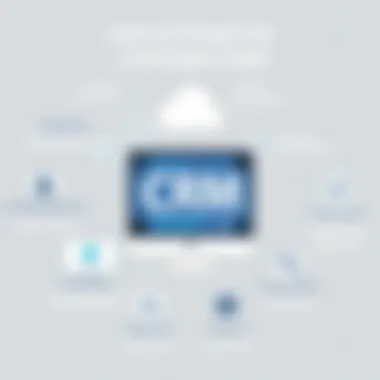

Limitations
On the flip side, HubSpot can feel limiting for larger organizations or those seeking more advanced features. The basic functionalities, while excellent for small businesses, may not scale well. As teams grow, they may find themselves needing more robust solutions that HubSpot cannot deliver without significant investment in premium plans.
Zoho CRM
Key Features
Zoho CRM stands out with its deep customization options, allowing businesses to tailor the platform to their needs. It includes a powerful AI assistant named Zia, which analyzes data to provide insights and recommendations, enhancing the decision-making process.
The comprehensive suite of automation capabilities allows for effective management of sales and marketing efforts. Its social media integration means users can track engagement across various platforms seamlessly.
Strengths
The platform’s price point makes it accessible, particularly for small enterprises. It also provides a free tier, making it an appealing entry point. Additionally, the customer support is generally regarded as responsive and helpful, which is crucial for users who might require assistance.
Limitations
Nevertheless, some users report that Zoho’s interface can be unintuitive, especially for those not tech-savvy. Also, while its rich feature set is appealing, the sheer number of options can lead to confusion and potential underutilization of the application’s capabilities.
Microsoft Dynamics
Key Features
Microsoft Dynamics 365 is noteworthy for its integration with other Microsoft products, presenting a unified ecosystem. Its advanced analytics tools provide rich insights, enabling businesses to make data-informed decisions efficiently.
Customization capabilities allow businesses to modify the CRM to align with existing processes, promoting seamless use. Additionally, it includes forecasting tools that can greatly aid sales teams in strategizing.
Strengths
Being a product of Microsoft gives Dynamics 365 a reliability factor, and its support machinery is robust. With strong ties to the Azure cloud platform, it’s particularly appealing for enterprises already invested in Microsoft systems. It’s adaptable not just as a CRM but also as part of a larger ERP solution.
Limitations
However, the complexity of Dynamics 365 cannot be overlooked. The learning curve can be formidable for new users or smaller teams. Also, the total cost may escalate quickly given the various modules and features available, making budgeting tricky for smaller businesses.
Pipedrive
Key Features
Pipedrive shines with its strong focus on sales pipeline management. The visual aspect of tracking deals offers clarity that's often missed in text-heavy platforms. It boasts an intuitive interface that simplifies the sales process, allowing users to prioritize leads effectively.
Automation features enable users to set reminders and tasks to keep the sales process running smoothly. The reporting tools provide targeted insights that improve focus on the most productive areas of sales.
Strengths
The simplicity and ease of use make Pipedrive a go-to for smaller teams. It empowers salespeople to work efficiently, emphasizing a clear sales funnel. Moreover, it integrates well with numerous apps, enhancing workflow and connectivity across different business functions.
Limitations
On the downside, Pipedrive lacks some advanced features seen in competing CRM solutions, potentially limiting its utility for larger enterprises. It’s primarily focused on sales, which may lead to conversations and interactions being overlooked in favor of tracking opportunities.
Comparison of Features Across Leading CRM Applications
The landscape of CRM applications is as colorful as a painter's palette, with various software solutions offering their unique strengths. In an era where data-driven decision-making is crucial, understanding how to compare these features helps businesses steer their strategies properly. Inspecting how these applications stack up against each other can make a significant difference between making a smart investment or regretting a rushed decision.
When it comes to CRM, functionality isn’t just about having a fancy interface; it's about practicality and how they fit within the daily grind of operations. Let’s dive into some key elements that can elevate a business’s customer relationship management.
User Experience
User experience is the lifeblood of any software application, including CRM. A seamless user interface can dictate how effectively employees engage with the software. If your team feels overwhelmed, frustrated, or confused, the best features mean very little. Many CRM systems today strive to enhance user experience by simplifying navigation and streamlining processes. Features like drag-and-drop capabilities and customizable dashboards are prevalent in high-quality applications.
Businesses should consider the learning curve associated with each system. An intuitive platform lowers training time, which is especially vital for small to medium-sized enterprises with limited resources. Furthermore, paying attention to mobile compatibility is also key; today’s workforce is increasingly on the go.
“Invest in software that your team enjoys using, and watch productivity soar.”
Automation and Marketing Tools
Automation is akin to the oil that keeps the CRM engine running smoothly. It reduces mundane tasks, thereby allowing the sales and marketing teams to focus more on what truly matters: building relationships and closing deals. Many CRM applications offer a suite of automation tools ranging from email sequencing to task assignments. For instance, HubSpot CRM shines in its marketing automation features, making it simple for users to create and manage campaigns on the go.
Additionally, look for CRM systems that integrate well with email and social media platforms, as these can enhance customer engagement significantly. Automation also brings another bonus—data collection capabilities. By automating certain workflows, these applications can gather vital metrics that will be useful for future campaigns, unveiling essential trends about customer behavior.


Analytics and Reporting Capabilities
Having the right tools to analyze data can be the tipping point for many businesses. Analytics capabilities allow an organization to sift through mountains of data to derive actionable insights. Most leading CRMs come with predefined reports; however, the best ones give you the flexibility to create custom reports tailored to your specific needs.
Consider features like real-time dashboards that provide instant updates about customer interactions, sales performance, and pipeline status. It’s also important to evaluate the ability of CRM tools to integrate with external analytics platforms or even machine learning models. This opens up the prospects for deeper analysis and forecasting accuracy.
In summary, comparing features across these leading CRM applications isn’t just about checking off boxes on a list; it’s about understanding how they fit within the fabric of your business’s operations, helping you unlock the full potential of customer relationships.
Implementation and Integration Considerations
When businesses decide to implement a CRM system, the focus often rests on its features and capabilities. However, the implementation and integration considerations play a crucial role in ensuring the software delivers on its promises. A seamless onboarding process, adequate training, and the ability to integrate with existing systems can significantly influence the effectiveness of a CRM tool in daily operations.
Onboarding Process
The onboarding process lays the foundation for success with any CRM application. This phase isn’t just about installing software; it involves aligning the CRM system with business goals and workflows.
- Tailored Implementation: A one-size-fits-all approach rarely works. Every business has its unique quirks and needs. Customizing the implementation to fit specific processes ensures that the tool isn't just an add-on, but rather becomes central to the operation.
- Step-by-Step Guidance: New users can find technology overwhelming. Clear, concise instructions can ease them into using the system effectively. This includes tutorials, checklists, and perhaps a sandbox environment to practice without the fear of messing things up.
- Stakeholder Engagement: Involving key stakeholders from various departments during the rollout can make a world of difference. Feedback from sales, marketing, and customer support teams can provide insights into the specific functionalities that need emphasis.
"Having a structured onboarding process not only boosts the adoption rate but also sets the stage for a long-term relationship with the CRM software."
Training and Support
Even with a user-friendly CRM, effective training is often the make-or-break element for successful implementation. Training sessions should be both comprehensive and ongoing.
- Initial Training Sessions: Conduct workshops that cover essential functions. Using real-life scenarios makes the training relatable and easier to grasp.
- Resource Availability: Creating a repository of guides, FAQs, and how-to videos can be immensely beneficial. This self-service support allows users to refer back whenever needed, reducing frustration and dependency on support.
- Ongoing Support Mechanism: Technology is ever-evolving, and so are user needs. Establish channels for ongoing support, whether through email, chat, or a dedicated helpdesk. Regular check-ins can also help uncover pain points early before they become larger issues.
Integration with Existing Systems
Integrating the CRM with existing systems can be a tedious task, yet it holds the potential to enhance operational efficiency. Seamless integration allows data sharing across platforms, streamlining workflows.
- API Capabilities: Understanding the CRM's API capabilities is crucial. A well-documented API can simplify data flow between systems, making the entire setup much smoother.
- Third-party Integrations: Most modern CRM applications support integration with various third-party tools such as email marketing software, accounting systems, and more. Identifying which integrations are essential for your business should be part of the initial assessment stage.
- Data Migration: Transferring data from existing systems into the new CRM can become a bottleneck if not handled correctly. Planning this step meticulously, and possibly engaging third-party specialists if the volume is large, can alleviate future headaches.
In summary, the success of a CRM implementation hinges not just on the selection of the software, but also significantly on its onboarding process, ongoing training, and seamless integration into the existing technological ecosystem. Small to medium-sized businesses must prioritize these elements to ensure their CRM becomes a facilitator of enhanced efficiency rather than another cumbersome tool.
Future Trends in CRM Applications
The landscape of Customer Relationship Management has always been in flux, evolving in response to technological advancements and changing customer expectations. In this section, we cast a closer eye on significant trends shaping the future of CRM applications. Understanding these trends is crucial for businesses looking to optimize their operations and enhance their customer interactions. It’s not merely about adopting the latest technology, but also recognizing how these innovations can serve as catalysts for growth, efficiency, and competitive advantage. So, what are these trends worth noting?
AI and Machine Learning Integration
With artificial intelligence and machine learning storming onto the business scene, CRM applications are stepping up their game. The ability to automate mundane tasks and analyze customer data in real time brings a new level of efficiency. AI-driven features, such as predictive analytics, can provide insights into customer behavior, allowing businesses to tailor their marketing strategies more effectively. For instance, if a CRM system can identify potential churn risks, businesses can take proactive measures to improve customer retention.
Moreover, machine learning continuously improves itself based on performance metrics and user interactions. This means that as time goes on, the insights derived from these systems become more accurate and relevant. AI chatbots are another example, offering customers immediate responses to inquiries, thus improving satisfaction rates without the need for manual interventions.
For small to medium enterprises, this trend allows the leveling of the playing field. They can leverage advanced tools that once were the privilege of larger corporations. Thus, investing in AI-enhanced CRM systems can substantially boost productivity while providing rich data for strategic decision-making.
Increased Focus on User Experience
The role of user experience in CRM applications cannot be overstated. As technology becomes more sophisticated, users have higher expectations for ease of use and accessibility. A CRM that appears overly complicated will likely frustrate users, leading to diminished engagement.
Simplicity in design should be paired with functionality. Think intuitive dashboards, seamless navigation, and responsive interfaces. When users can easily access necessary tools and data, they’re more likely to become efficient and productive. Companies benefit too; when their teams are not struggling to learn a convoluted system, they can focus more on strategy and execution.
Customization is another crucial aspect. Many CRM solutions now allow users to tailor their experience, reflect their organization’s specific needs, and adapt to unique workflows. This flexibility can greatly enhance user satisfaction and, consequently, overall business efficacy.
In summary, acknowledging and adapting to these evolving trends not only sheds light on the road ahead but also provides businesses the opportunity to thrive in a competitive landscape. It's about positioning oneself to not just keep up but to lead the charge in improving customer relations and driving business success.
The End and Recommendations
In the landscape of business management, CRM applications hold significant sway as they are instrumental in enhancing customer relationships, streamlining operations, and driving growth. The leading CRM solutions discussed throughout this article provide a multitude of features that can bolster any small to medium-sized business. By narrowing down options based on unique business needs, companies can maximize their efficiency and effectiveness. Key elements to focus on include user experience, integration capabilities, and customization. Furthermore, pricing models should be considered to find a solution that is not only effective but also aligns with budget constraints.
"A good CRM system is like a well-oiled machine; it keeps everything running smoothly and efficiently, leaving you to focus on the big picture."
Summary of Findings
A thorough analysis reveals that each CRM application comes with its own set of strengths and weaknesses, tailored to different organizational requirements. Here’s a rundown of found findings:
- Salesforce: Known for its robust feature set and extensive customization.
- HubSpot CRM: Offers several free functionalities, ideal for new businesses.
- Zoho CRM: Flexible pricing and feature-rich, catering to various sectors.
- Microsoft Dynamics 365: Suited for larger businesses needing comprehensive solutions.
- Pipedrive: Simple design focused on sales pipeline management.
Each solution has its niche, thus understanding the specific needs of the business is crucial in the selection process. Companies must weigh factors like long-term goals against immediate needs when choosing the right CRM platform.
Final Thoughts on CRM Selection
The selection of a CRM system must not be taken lightly, as it could significantly affect interactions with clients and operational workflow. Here are several considerations:
- Assess Business Needs: Identify what challenges you aim to address with a CRM. Is it customer engagement, data management, or marketing automation?
- Evaluate User Interface: Asimple, intuitive interface can considerably reduce training time and improve user adoption.
- Consider Future Growth: Select a CRM that can scale with your company's growth; flexibility in features can safeguard against obsolescence.
- Seek Integrations: Look for compatibility with existing software to avoid frequent disruptions.
Ultimately, the right CRM solution can pave the way toward not just improved management but also increased customer satisfaction and loyalty. Taking the time to conduct an exhaustive assessment and aligning with the core business strategy will yield the best results.















