Exploring 8x8 Meet: Key Features and Benefits


Intro
In today's digital landscape, video conferencing software has become essential for effective communication and collaboration. One solution that stands out is 8x8 Meet. It offers a distinctive set of features designed to enhance the way teams interact, especially for small to medium-sized businesses and entrepreneurs. This article delves into the functionality, benefits, integrations, and features of 8x8 Meet, aiming to inform decision-makers about its potentials and challenges.
Understanding how well a video conferencing tool aligns with organizational needs is crucial. Therefore, this examination is both detailed and practical, reflecting the real-world application of this technology in various business settings.
Functionality
Core Features Overview
8x8 Meet impresses with a user-friendly interface and an array of core features that cater to different meeting needs. It allows for video and audio conferencing with exceptional clarity, supporting high-definition video quality. Additionally, users can share their screens seamlessly, which enhances collaboration during presentations and discussions.
Some notable core features include:
- Unlimited Meetings: Users can host as many meetings as needed without time restrictions.
- Recording Capabilities: Meetings can be recorded for later reference, ensuring that important discussions are preserved.
- Chat Functionality: Participants can communicate via chat during meetings, allowing for real-time exchange of ideas and clarification without interrupting the speaker.
Unique Selling Points
What sets 8x8 Meet apart from other video conferencing solutions? Its focus on security and performance is commendable. End-to-end encryption protects the confidentiality of communications, which is paramount for businesses. Also, its ability to integrate seamlessly with various applications enhances its utility.
Moreover, 8x8 Meet is noted for its scalability. Small teams can start using the platform easily, and as they grow, the features expand to meet their increasing demands.
"8x8 Meet’s affordable pricing model makes it a viable choice for businesses that seek to maximize productivity without significant financial investments."
Integrations
Compatible Tools
8x8 Meet understands the necessity of integrating with other tools to maximize productivity. It pairs well with several well-known productivity and communication tools, such as Slack, Microsoft Teams, and Google Workspace. This compatibility allows users to schedule meetings directly within their preferred platforms, streamlining workflow.
API Availability
For tech-savvy businesses, 8x8 Meet provides an API for further customization. This feature enables companies to tailor the video conferencing experience according to their specific needs. Development teams can embed meeting links into their applications or develop new tools that utilize 8x8 Meet’s capabilities, fostering a more integrated communication environment.
Overview of 8x8 Meet
In the modern workspace, where remote teams and digital collaboration have become the norm, video conferencing solutions like 8x8 Meet play an essential role. Understanding 8x8 Meet not only involves knowing what it offers but also how it aligns with the needs of various organizations. This platform has gained traction due to its seamless integration of features that enhance communication and productivity.
Importance of the Overview
The overview serves as a foundation for grasping the capabilities of 8x8 Meet. Recognizing its components will clarify how this software can simplify meetings and facilitate clearer communication. Businesses that leverage such tools see benefits that extend beyond mere connectivity; they enhance collective creativity and efficiency.
By evaluating 8x8 Meet, one can better understand its relevance as a video collaboration tool. This exploration will reveal that it is not merely about video calls but an ecosystem designed to support work dynamics in an increasingly digital world.
Prologue to Video Collaboration
Video collaboration has transformed how teams interact, breaking down geographical barriers and allowing for real-time communication. This shift has made it necessary for organizations to adopt tools that can sustain or improve engagement levels. The rise of remote work has pushed the demand for robust video conferencing solutions to new heights.
Video collaboration fosters not just communication but also a culture of teamwork, where diverse ideas can flourish without the limitations of distance. It enables organizations to connect with clients, partners, and employees globally, making it a critical component of modern business practices.
What is 8x8 Meet?
8x8 Meet is a video conferencing application designed to facilitate meetings, webinars, and online events with ease. Its cloud-based infrastructure allows users to connect from various devices, breaking the traditional confines of physical meeting rooms. With an emphasis on simplicity and functionality, 8x8 Meet aims to provide a seamless user experience.
Key features include high-definition video and audio, screen sharing, and a user-friendly interface. Furthermore, it integrates smoothly with existing collaboration tools, making it a versatile choice for businesses of all sizes.
With ongoing developments, the platform also prioritizes security, ensuring that users can conduct meetings with peace of mind. This positions 8x8 Meet as not only user-friendly but also reliable in the context of data privacy and protection.
8x8 Meet exemplifies how technology can enhance the modern work environment by offering a solution that is both comprehensive and accessible.

Core Features of 8x8 Meet
The core features of 8x8 Meet play a crucial role in the effectiveness of this video conferencing solution. Understanding these elements helps decision-makers evaluate how well the platform can support their organizational communication needs. Each feature is carefully designed to enhance user experience, promote collaboration, and ensure seamless virtual interactions.
High Definition Video and Audio
High definition video and audio are fundamental for any video conferencing tool. 8x8 Meet provides excellent quality that is critical during important meetings. Clear visuals and crisp audio foster a more engaging and productive experience. In scenarios such as client presentations, the ability to communicate clearly can make a significant difference in effectiveness. Interruptions due to poor quality can create misunderstandings and reduce professional credibility.
Screen Sharing Capabilities
Screen sharing is an integral aspect for teams needing to present information visually. 8x8 Meet allows users to share their screens easily, whether it is for collaborating on a document or demonstrating a new software feature. This function promotes teamwork and ensures all participants are on the same page. By being able to view presentations or reports in real-time, participants can provide immediate feedback, leading to quicker decision-making processes.
User-Friendly Interface
A user-friendly interface is essential for enabling users to navigate the software efficiently. 8x8 Meet features an intuitive design that minimizes the learning curve. New users can quickly familiarize themselves with basic functionalities. This ease of access is particularly useful for organizations that may not have dedicated IT support. Simplifying the connection process encourages user engagement and reduces potential frustration.
Integration with Other Tools
Integration capabilities enhance the 8x8 Meet experience by allowing seamless operations with various software. Connecting tools like CRM Software, Project Management Tools, and Productivity Applications is significant for improving workflow. This compatibility offers a comprehensive solution to businesses looking to streamline their communication processes.
CRM Software
Integration with CRM Software enhances customer relationship management. It allows for direct communication with clients while managing leads and accounts efficiently. Businesses find tools like Salesforce popular choices for CRM integration because they provide a centralized platform for maintaining customer data. A unique feature of these systems is the ability to track customer interactions, ensuring that no communication is lost.
Project Management Tools
When using Project Management Tools with 8x8 Meet, teams can work on projects in tandem. Integration with tools like Trello or Asana contributes significantly to organization and workflow efficiency. The key characteristic of these tools is task management. They allow teams to assign, track, and evaluate progress on various projects. This connectivity enhances productivity as teams can discuss tasks while immediately updating project statuses.
Productivity Applications
Productivity Applications integrate naturally into the 8x8 Meet ecosystem, allowing for streamlined operations. Services like Google Workspace can enhance meeting productivity with easy access to shared documents. A notable feature is collaborative editing in real-time during meetings, which improves engagement. These applications help teams maintain focus during discussions, ensuring that key decisions are documented and actionable.
The core features of 8x8 Meet not only enhance communication but also support broader organizational functions, thus making it an attractive choice for various businesses.
In summary, the core features of 8x8 Meet contribute significantly to its overall functionality, making it a strong contender in the video conferencing market. By prioritizing high-definition audio and video, seamless screen sharing, and user-friendly interfaces alongside effective integrations, businesses can enhance their collaborative efforts and ultimately improve productivity.
Advantages of Using 8x8 Meet
The advantages of using 8x8 Meet are substantial and can significantly impact how organizations communicate and collaborate. Particularly for small to medium-sized businesses, this video conferencing tool presents a wealth of opportunities that are invaluable in today’s digital landscape. The platform not only enhances communication efficiency but also provides a versatile framework that fits various business needs. In this section, we will explore key aspects of 8x8 Meet, including accessibility, cost-effectiveness, and security features.
Accessibility and Cross-Platform Support
Accessibility is a central feature of 8x8 Meet. The platform supports multiple operating systems, which allows users to join meetings from virtually any device. Whether using a desktop, laptop, or mobile device, participants can engage seamlessly. This cross-platform design ensures that team members can connect no matter their preterences or the technology they utilize.
Users appreciate how easy it is to set up and join meetings with just a few clicks. The browser-based experience means that no additional downloads or plugins are required, thus removing barriers to entry. Overall, accessibility and support for various platforms lead to smoother collaboration sessions.
Cost-Effectiveness
Cost is a critical factor for many organizations when choosing any software solution. 8x8 Meet positions itself as a cost-effective alternative to other video conferencing tools. Compared to competitors, 8x8 Meet offers a range of functionalities without the hefty price tag. This means businesses can utilize premium features without stretching their budgets.
Additionally, bundled plans provide extra savings. By integrating voice, video, and chat capabilities into a single platform, businesses can avoid needing multiple subscriptions. Fewer tools lead to reduced overall costs while still maintaining high-quality service.
Security Features
Security cannot be overlooked in today's digital interactions. 8x8 Meet comes equipped with several security features aimed at protecting data and ensuring privacy during communications. The two primary elements of security in this platform are end-to-end encryption and data privacy compliance.
End-to-End Encryption
End-to-end encryption encrypts data between the sender and receiver. This characteristic is crucial because it ensures that only participants in a meeting can access the content discussed. 8x8 Meet's encryption applies to both video and audio streams, which enhances the overall security of communication. By encrypting data, it minimizes the risk of interception by unauthorized parties.
The reliability of end-to-end encryption makes it a popular choice for organizations that value confidentiality. Companies managing sensitive information can communicate confidently, knowing that their discussions are less prone to breaches.


Data Privacy Compliance
Data privacy compliance is increasingly essential in today’s regulatory environment. 8x8 Meet commits to uphold various data protection laws, ensuring that users' information is handled appropriately. This commitment alleviates concerns businesses may have regarding how their data is stored, processed, and shared.
The platform implements strict policies and protocols that align with legal requirements such as the General Data Protection Regulation (GDPR). This focus on compliance distinguishes 8x8 Meet as a trustworthy solution and reassures users about their data integrity.
"Choosing a video conferencing tool like 8x8 Meet that prioritizes security features allows organizations to connect without compromising their data's safety."
In summary, the advantages of using 8x8 Meet extend beyond mere functionality. From its accessibility and cost-effectiveness to robust security features, it offers an excellent choice for businesses aiming to facilitate better communication while maintaining a focus on safety and privacy.
Limitations and Considerations
Understanding the limitations and considerations surrounding 8x8 Meet is crucial for potential users. While this platform offers a variety of commendable features and benefits, recognizing its constraints is essential in making an informed decision. Organizations must think through these points to ensure that their choice aligns with specific needs and operational requirements. This section will explore potential connectivity issues and a comparative analysis with other solutions such as Zoom, Microsoft Teams, and Google Meet.
Potential Connectivity Issues
Connectivity problems can arise during virtual meetings. These issues are often due to an unstable internet connection or server problems. Although 8x8 Meet performs well in typical conditions, it may struggle when faced with poor network environments. Users might experience lagging audio or video, leading to frustration and reduced productivity. Additionally, excessive load on the server can result in meeting disruptions. Therefore, it is important for users to test their network quality and address issues before crucial meetings.
Comparative Analysis with Other Solutions
Zoom
Zoom is one of the well-known players in the video conferencing space. Its strength lies in its scalability and robust features. Many users consider its easy-to-use interface a key characteristic. The ability to host a large number of participants is also a significant contributor to its popularity. Furthermore, Zoom offers breakout rooms, which allow for smaller group interactions during meetings. However, it has faced criticism regarding security breaches in the past, which is a crucial consideration for organizations prioritizing data security.
Microsoft Teams
Microsoft Teams provides comprehensive integration with Office 365 applications. This integration allows users to collaborate seamlessly within their existing workflows. The platform's chat functionality is one distinct feature. It enables ongoing discussions alongside video calls, making it a versatile tool for businesses. Despite its strengths, some users find the interface complex and challenging to navigate, especially for newcomers. Evaluating user adaptability is key to choosing this platform.
Google Meet
Google Meet is associated with Google Workspace, making it suitable for teams already embedded within that ecosystem. Its accessibility is a considerable advantage, as users can join meetings directly through a browser, eliminating the need for downloads. The platform also focuses on security, implementing strict data protection measures. However, Google Meet may lack some advanced features found in competitors, such as Whiteboarding tools or breakout rooms, which could be a limitation for users seeking comprehensive engagement tools.
The comparative analysis emphasizes the importance of evaluating different platforms. Each solution—8x8 Meet, Zoom, Microsoft Teams, and Google Meet—has its unique strengths and weaknesses. Organizations must consider their specific needs and environments when making a choice.
Best Use Cases for 8x8 Meet
In the current landscape, where digital communication is paramount, understanding the best use cases for 8x8 Meet is vital. Video conferencing solutions must be versatile, and 8x8 Meet exemplifies this adaptability. Businesses faced with the challenge of remote work require reliable tools that cater to various scenarios. The following sections will delineate specific scenarios showcasing how 8x8 Meet can enhance productivity and streamline processes.
Remote Team Collaboration
One of the primary use cases for 8x8 Meet is its application in remote team collaboration. As teams increasingly operate in a virtual environment, having a robust platform is essential. 8x8 Meet supports high-quality video and audio, enabling seamless communication among team members regardless of location. This feature reduces misunderstandings and fosters a sense of presence, which is crucial for building team cohesion.
Moreover, the ease of screen sharing facilitates collaborative work. Team members can quickly share documents or presentations, making discussions more effective. This encourages participation and contribution from all members, which is especially important for teams distributed across different time zones.
Client Meetings and Consultations
8x8 Meet shines in client meetings and consultations. It provides a professional appearance, essential for establishing trust and rapport with clients. The platform includes features such as virtual backgrounds and meeting recording, which can enhance the overall client experience.
Furthermore, the ability to integrate with customer relationship management (CRM) tools ensures that client interactions are documented and easily accessible. This integration helps keep track of important discussions and decisions, thus contributing to better client relationship management.
Webinars and Online Events
Hosting webinars and online events is another significant use case for 8x8 Meet. This platform supports a large number of participants, making it suitable for various events such as training sessions and product launches. The user-friendly interface allows hosts to engage audiences effectively, utilizing features like polls and chat.
In addition, 8x8 Meet features analytics tools that can help organizations evaluate engagement and reach. This data is invaluable for optimizing future events, tailoring content to audience needs, and ensuring the highest possible return on investment.
In summary, 8x8 Meet adapts well to remote collaboration, client interactions, and large-scale webinars. By leveraging its capabilities, organizations can enhance their communication strategies, making them more efficient and effective in today's competitive environment.
Implementation and Scalability


In today’s fast-paced business environment, selecting the right video conferencing tool is crucial for success. Implementation and scalability of 8x8 Meet are significant points to consider for any organization. These elements directly impact the user experience and long-term utility of the platform in various scenarios. Understanding how to effectively implement and scale 8x8 Meet ensures that teams remain productive and connected, regardless of their size or location.
Getting Started with 8x8 Meet
The initial setup of 8x8 Meet is straightforward. Organizations can sign up easily on the official website. This allows users to create accounts for individuals or larger teams using a central management console. After setting up, users can navigate through the interface to schedule meetings. Additionally, users can attend meetings directly through a web browser, eliminating the need for software downloads.
Here are some quick steps for getting started:
- Sign Up: Begin by visiting the 8x8 Meet website and create an account.
- Explore Features: Familiarize yourself with the core features available on the dashboard.
- Invite Participants: Utilize the scheduling feature to send invitations to participants.
- Join Meetings: Use the meeting link to join scheduled meetings seamlessly.
Getting the team on board is also crucial. Provide training sessions or guides to help users navigate the platform effectively. This approach can minimize confusion and foster engagement within your organization.
Scalability for Growing Organizations
As businesses grow, their communication needs evolve. 8x8 Meet is designed to scale effectively, catering to small teams or large organizations with ease. This scalability could mean adding more users, increasing meeting capacity, or integrating advanced features such as cloud storage.
Organizations can choose plans that suit their size and can adjust as they grow. This flexibility allows companies to avoid the pitfalls of switching platforms mid-growth, which can be disruptive and costly.
Important aspects of scalability in 8x8 Meet include:
- Increased User Capacity: Easily expand the number of participants for larger meetings without performance loss.
- Integration Options: Seamlessly integrate with other tools as your organization grows. This includes popular software like CRM systems and productivity tools.
- Robust Security Features: With growth comes the need for enhanced security. 8x8 Meet ensures that data privacy is maintained as the user base expands.
"Effective communication tools are not merely a supplement to business; they are a necessity for any successful operation."
User Feedback and Reviews
User feedback and reviews hold significant weight in assessing the value of any software, including 8x8 Meet. They provide glimpses into real-world experiences, highlighting practical advantages and potential drawbacks. Businesses need to balance expert recommendations with user insights. By doing so, they can make informed decisions about implementing 8x8 Meet into their operations.
Expert Analysis
When experts evaluate 8x8 Meet, they focus on several metrics. These often include user experience, available features, and overall effectiveness in facilitating effective communication. Experts tend to highlight points such as the quality of video and audio, ease of use, and integrations with commonly used tools. For businesses considering this platform, expert reviews offer a grounded perspective. They less often focus on subjective experiences and instead emphasize the quantifiable aspects that affect usability and functionality. In addition, many experts also examine the platform's performance in different environments, assessing scalability and adaptability to various business sizes. This kind of analysis can be invaluable for small to medium-sized businesses looking to understand how well 8x8 Meet can fit into their specific needs.
Customer Testimonials
Customer testimonials provide a rich source of qualitative data. Users frequently share their perspectives regarding 8x8 Meet’s functionality and reliability. These reviews can showcase the software in action, illustrating how it performs in real meetings and collaboration sessions.
Positive feedback often mentions key advantages such as:
- Intuitive interface that simplifies navigation.
- Reliable connection quality, reducing disruptions during important calls.
- Effective screen sharing functions that enhance presentations.
However, critiques from users are equally important. Some testimonials express concerns over occasional connectivity issues or difficulties encountered during large meetings. Understanding these mixed experiences helps potential users gauge the platform’s overall reliability and suitability for their specific use cases.
"8x8 Meet has transformed our remote meetings, making them more efficient. Sometimes there are hiccups with connection, but the features outweigh this downside." - A Small Business Owner
In summary, integrating both expert and customer insights makes for a comprehensive evaluation of 8x8 Meet. This dual perspective can assist decision-makers in identifying the platform's overall value and how it aligns with their operational needs.
Finale: Is 8x8 Meet Right for Your Organization?
Deciding whether 8x8 Meet is suitable for your organization involves much more than just its features and benefits. This section synthesizes critical aspects relevant for business owners and IT professionals alike. Organizations must consider operational needs, budgetary constraints, and team dynamics when evaluating any software solution. 8x8 Meet presents robust capabilities tailored to facilitate effective communication. However, these elements should align with the specific methodologies of each team.
One essential factor is the ease with which 8x8 Meet integrates into existing workflows. For instance, its compatibility with other tools, such as CRM systems and project management software, can streamline processes and enhance productivity.
"The right video conferencing tool should simplify team collaboration, not complicate it."
Final Thoughts
In the fast-evolving landscape of remote work and digital communication, implementing an effective video conferencing solution is crucial. 8x8 Meet offers a sophisticated blend of features that cater to the needs of small to medium-sized businesses and entrepreneurs. It provides high-quality video and audio, ensuring meetings are clear and productive. Moreover, its security measures, including end-to-end encryption, offer peace of mind in handling sensitive information.
However, companies should remain realistic about potential limitations, such as connectivity issues that can arise in different environments. It’s important to assess whether the platform meets your specific organizational requirements.
Next Steps for Interested Businesses
Organizations interested in leveraging 8x8 Meet should take several pragmatic steps:
- Conduct a Needs Assessment: Evaluate current communication practices and determine how video conferencing can enhance them.
- Pilot the Platform: Consider initiating a trial period with 8x8 Meet to gauge its effectiveness within your team environment before a full commitment.
- Gather Feedback: During the trial, collect user feedback to identify strengths and weaknesses in real-time usage.
- Training and Onboarding: If 8x8 Meet aligns with your needs, implement a training program to ensure all users are proficient in navigating the platform.
- Review Security Protocols: Familiarize yourself with the security features of 8x8 Meet, ensuring they comply with your organization’s data protection policies.
By following these steps, businesses can make informed decisions about integrating 8x8 Meet into their daily operations. Ensuring that team collaboration tools not only fulfill current demands but are also scaleable for future growth is pivotal in today’s environment.















