Wix vs Elementor: Key Differences Explained


Intro
In the current digital landscape, establishing a web presence has become crucial for both small to medium-sized businesses and entrepreneurs seeking to enhance their brand visibility. With a plethora of website building platforms available today, choosing the right one can feel like a daunting task. Two of the most talked-about players in this space are Wix and Elementor. Each offers distinct functionalities and caters to diverse needs, making an insightful comparison between the two an invaluable exercise for business owners and IT professionals alike.
Wix presents itself as an all-in-one solution for beginners, offering an intuitive drag-and-drop interface. Meanwhile, Elementor, a powerful WordPress plugin, provides extensive customization options that attract users looking for greater flexibility. The choice between them boils down to a variety of factors, including functionality, user experience, pricing, and integration capabilities.
In this article, we will delve into these aspects, breaking down the core features of each platform, their unique selling points, and integration possibilities. Such an analysis arms readers with the knowledge to select the most suitable tool for their specific requirements.
Functionality
Core Features Overview
Both Wix and Elementor come packed with features aimed at helping users create standout websites. On one end, Wix is known for its user-friendly interface loaded with pre-designed templates. This allows users to get started quickly, even without any coding skills. Some noteworthy core features include:
- Drag-and-Drop Editor: Simple interface that enables easy content arrangement.
- Wix App Market: A collection of apps to enhance website functionality.
- Mobile Optimization: Websites are automatically optimized for mobile devices.
Elementor, in contrast, is celebrated for its robust capabilities that appeal to those who want to dive deeper into website customization. Here are key features that define Elementor:
- Custom Widgets: Flexibility to create unique layout options using custom widgets.
- Theme Builder: Control over every aspect of the site, from headers to footers.
- Responsive Design: Ensures your site looks great on all devices with ease.
Unique Selling Points
What sets these platforms apart? Each has unique offerings that cater to different user tastes.
Wix shines with its ease of use, enabling users to publish a website within hours. This makes it immensely appealing for those who want a quick turnaround. Besides, the extensive app market provides add-on functionality at users’ fingertips.
On the other hand, Elementor’s selling point lies in its flexibility and power. It caters to developers and designers who prefer greater control over the minutiae of their site. Users can tinker with design elements for a truly bespoke final product.
"The platform you choose can either limit or unleash your creative potential. Understanding the unique selling points can guide your decision-making effectively."
Integrations
Compatible Tools
Integrations can significantly influence website functionality, allowing businesses to connect their sites with various tools for marketing, analytics, and content management.
Wix integrates seamlessly with tools like:
- Google Analytics – for tracking site performance.
- Mailchimp – for managing email campaigns.
- Zapier – to connect with thousands of other apps effortlessly.
Elementor does not lag behind in this aspect as it works with:
- WooCommerce – for those keen on e-commerce functionalities.
- Yoast SEO – for enhancing search engine visibility.
- MailPoet – for efficient email marketing workflows.
API Availability
While Wix does offer some API integrations, its closed ecosystem can limit advanced users who look for extensive coding or API interactions. Conversely, Elementor benefits from WordPress’s inherent flexibility, providing a vast array of APIs that allow developers to build custom plugins and extend functionalities, catering to tech-savvy users.
In summation, understanding the fundamental differences between Wix and Elementor can facilitate a more educated decision. Whether one opts for the simplicity of Wix or the extensive customization capabilities of Elementor, aligning these features with business goals is key to a successful web presence.
Prelims to Website Builders
In an increasingly digital world, having an online presence is essential for businesses and individuals alike. This necessity has birthed a variety of website builders, tools designed to simplify the process of creating a website without the need to have advanced coding skills. In this article, we will delve into two prominent players in this field, Wix and Elementor, to evaluate their strengths and weaknesses, navigate details that matter for those who are tech-savvy as well as for those just dipping their toes into website creation.
Understanding what a website builder is, how it functions, and why picking the right one is crucial can save users from unforeseen frustrations and wasted resources.
Defining Website Builders
A website builder is essentially a platform that allows users to create, design, and maintain a website using a graphical user interface. This means there's no need to write code from scratch; instead, users can drag and drop elements to construct their site. For instance, users can easily add text sections, images, videos, and more with just a click, dramatically speeding up the web development process.
To put it simply, website builders are like a digital toolbox. Each tool—be it for layout, design, or functionality—offers distinct features to cater to varied needs.
The Importance of Choosing the Right Tool
With a wealth of options available today, the decision-making process regarding which website builder to choose can feel daunting. However, it's necessary to recognize that not every tool is created equal, and your choice can significantly affect the overall success of your online presence.
When considering a website builder, look for those that offer certain benefits:
- User-friendly interface: A tool that is easy to navigate can save time and prevent frustration.
- Customization: Look for flexibility in design—your website should reflect your brand’s essence, not just follow cookie-cutter templates.
- Support and Resources: Whether it’s through community forums or customer service, having access to help can be invaluable.
- Plugin and Integration Options: As businesses often need to use different tools, choose a builder that can integrate with the software you already use.
"Picking the right website builder isn’t just about immediate needs but setting the foundation for future growth."
Ultimately, a website is a reflection of its creator. Therefore, investing time to select the right builder upfront can pay off in the long run, ensuring that your site runs smoothly today and adapts to changes tomorrow.
Overview of Wix
Understanding Wix is crucial for anyone exploring website building tools today. This platform has carved a niche as one of the front-runners in the market, especially catering to individuals who prefer an all-in-one solution without requiring extensive technical skills. Here, we will delve into its history, features, and intended audience, shedding light on why it's a significant option for many.
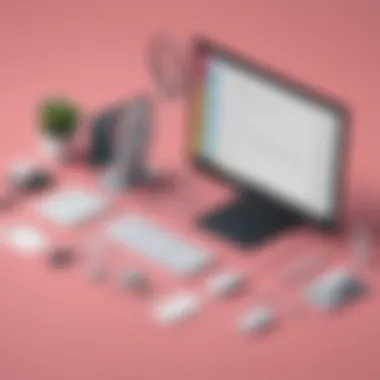

History and Development
Wix was founded in 2006 by Avishai Abrahami, Nadav Abrahami, and Giora Kaplan. Initially, the idea was to simplify the website creation process by providing users with a platform that allowed drag-and-drop functions. Over the years, Wix has seen significant growth and transformation. With continuous enhancements, the platform has shifted from a simple site builder to a comprehensive system. It includes over 500 customizable templates, a powerful App Market for additional functionality, and an intuitive interface that makes building a site engaging. The launch of Wix ADI (Artificial Design Intelligence) in 2016 further revolutionized website creation by leveraging AI to build sites based on user preferences, making it more appealing for beginners.
Core Features
Wix boasts a plethora of features designed to help users at different levels. Some of the core features that have garnered attention include:
- Drag-and-Drop Editor: It empowers users to position elements precisely as desired without any coding skills.
- Templates: With a variety of over 500 templates catering to various industries, users can start with a professional design tailored to their specific needs.
- Wix App Market: Access to numerous third-party apps allows users to extend the functionality of their website easily.
- SEO Tools: Basic SEO features are included, aiding users in optimizing their site for search engines.
- E-commerce Capabilities: For those looking to dive into online sales, Wix provides robust e-commerce tools, enabling users to set up and manage their online stores seamlessly.
In combination, these features deliver a user-friendly platform suitable for both beginners and intermediate users, making Wix a viable option for many.
Target Audience
Wix targets a diverse audience, making it a popular choice among various groups. Here’s a closer look at whom it serves best:
- Small Business Owners: Those looking to establish an online presence quickly with little to no technical knowledge.
- Entrepreneurs: Individuals starting up ventures who require a cost-effective way to present their products or services online.
- Freelancers and Creatives: Artists, designers, and other creative professionals aiming to showcase their portfolios without diving into heavy coding or complex platforms.
- Non-Profits: Organizations that need a clear, functional, and appealing website without a massive budget.
In summary, Wix stands out for its accessibility, broad feature set, and supportive tools that accommodate users from various backgrounds. It’s essential to consider these aspects when dissecting what the platform offers and why it continues attracting a wide range of users.
Overview of Elementor
Understanding Elementor is critical as it stands as a cornerstone in the realm of website building tools. This platform, primarily designed as a WordPress page builder, offers users the ability to create highly customized websites without requiring extensive coding knowledge. The importance of this overview cannot be overstated, especially when considering the key advantages and unique characteristics that set Elementor apart from its competitors, such as Wix. By delving into Elementor's features and its developmental journey, one can identify the strengths that appeal particularly to small and medium-sized businesses, entrepreneurs, and IT professionals.
History and Development
Elementor's journey began in 2016, introduced by a small team of developers driven by the intuition that WordPress users needed more than just a basic website builder. Over the years, Elementor transitioned from a simple plugin to a powerful website design framework. This evolution involved constant user feedback and updates that expanded its functionalities. It didn’t take long for Elementor to become one of the most popular page builders, with over five million active installations worldwide. The platform's open-source nature allows for continuous improvement, making it a favorite for developers who appreciate freedom and flexibility in web design. Since its inception, Elementor has consistently introduced features that cater to an evolving audience craving more control over their websites without getting bogged down by complex coding.
Core Features
Elementor shines with a plethora of features that empower users to craft visually appealing websites. Here are notable aspects that make it stand out:
- Drag-and-Drop Editor: This intuitive feature allows users to manipulate the layout of their pages seamlessly, providing real-time results that can be previewed instantly.
- Pre-designed Templates: With hundreds of templates at their fingertips, users can launch their sites faster than ever—saving time for other business priorities.
- Responsive Design Capabilities: Given that a majority of web traffic now comes from mobile devices, Elementor ensures websites look great on screens of all sizes. It even allows adjustments per device type.
- Integration with WordPress: Elementor integrates smoothly with the WordPress ecosystem, unlocking thousands of plugins and themes, which enhances functionality significantly.
- Advanced Customization Options: From typography to colors, users have extensive options to tailor their website's look to match their brand’s identity.
Target Audience
Elementor targets a broad spectrum of users, ranging from novices to seasoned web developers. Its accessible interface means that anyone can take a crack at building a website, even without prior experience. This flexibility appeals to small and medium-sized businesses that might lack large IT departments but still have a keen interest in establishing a robust online presence. On the other hand, developers find value in Elementor's advanced features that allow for intricate designs and greater customization, thus catering to more complex business needs. Entrepreneurs who want to establish their brand without extensive investment also find Elementor an attractive solution.
"Elementor has democratized web design, allowing users from all walks of life to create stunning online content with ease."
Functionality Comparison
Functionality is a primary pillar when it comes to evaluating any website builder, especially in the case of Wix and Elementor. For users—ranging from small business owners to tech-savvy IT professionals—understanding how these platforms serve their specific needs can mean the difference between a successful online presence and spinning wheels in digital obscurity. A solid grasp of functionality explores various elements such as ease of use, customization options, and the flexibility of templates, which directly influence user experience. Evaluating and comparing these elements helps users make informed decisions that align with their technical savvy and business objectives.
Ease of Use
When it comes to ease of use, Wix often takes the cake. The platform is designed with beginners in mind, using a drag-and-drop interface that feels intuitive. New users can jump into creating their websites without getting bogged down in technical jargon. For example, even a person with no coding experience can set up a professional-looking page in a matter of hours, thanks to pre-designed elements that can be moved and adjusted effortlessly.
Elementor, on the other hand, while also user-friendly, attracts a slightly more tech-oriented crowd, offering advanced features that can be overwhelming for absolute novices. It operates as a WordPress plugin, which means users should have basic familiarity with WordPress. The interface can be just as intuitive as Wix's, yet it often requires a bit more clicking around and understanding of WordPress functionalities.
Ultimately, ease of use varies based on the user’s prior experience and expectation. Beginners might find Wix more accommodating, while those comfortable with WordPress could favor Elementor’s complexity.
Customization Options
Customization is where Elementor tends to shine, allowing users to delve deep into the design and structure of their websites. The platform provides extensive options through its widgets and modules, ranging from animated buttons to intricate galleries. Users can adjust almost every aspect of their websites, ensuring that each page aligns perfectly with their brand identity. This depth is a strong selling point for entrepreneurs seeking unique visual representation.
Conversely, Wix provides decent customization, but with certain limitations. Pre-made templates can feel somewhat restrictive, particularly when attempting to deviate from a template’s framework. While users can still personalize colors, fonts, and layouts, they might find themselves wishing for more extensive options as they navigate Wix's relatively confined ecosystem.
In short, Elementor offers more tailored designs, ideal for those who crave detailed personalization, while Wix provides simplicity at the expense of some creative flexibility.
Templates and Design Flexibility
When discussing templates and design flexibility, both platforms present distinct strengths and weaknesses. Wix comes with a buffet of stunning, professionally designed templates. Users can pick a template that fits their vision right off the bat, saving precious time. However, once a template is chosen and content added, changing it later can be a hassle. This aspect can frustrate users who wish to pivot their design after starting.
On the flip side, Elementor boasts an impressive array of templates as well, particularly for users who are already versed in WordPress. The templates available on Elementor provide grounded options that users can customize extensively. You can create anything from a simple blog layout to a fully operational e-commerce site with minimal fuss, provided you have the know-how. The adaptability tends to attract businesses wanting to expand their website as they grow.
Thus, while Wix may win in the initial allure of its easy-to-apply templates, Elementor offers greater depth for those willing to navigate its complexities.
Pricing Structure
Understanding the pricing structure for Wix and Elementor is crucial for anyone looking to build a website. This aspect not only defines the initial cost but also the long-term fiscal commitment that comes with maintaining a site. A clear grasp of the pricing framework can shape one’s decision, heavily impacting the overall experience. Moreover, small to medium-sized businesses, along with entrepreneurs and IT professionals, need to consider how well these pricing plans align with their unique budgetary needs and business goals.
Wix Pricing Plans
Wix presents a variety of pricing plans that cater to different needs and use cases. Here’s a breakdown of the options:
- Free Plan: While it provides basic functionality, it’s somewhat limited with Wix branding and ads. Ideal for those just experimenting with website creation.
- Combo Plan: Priced affordably, this option includes a domain for one year, removes ads, and offers ample bandwidth, making it suited for personal websites.
- Unlimited Plan: A step up, it offers unlimited bandwidth and additional features that are great for entrepreneurs who are just getting their feet wet.
- Pro and VIP Plans: These are tailored for businesses needing advanced features such as analytics tools and increased storage.


For someone who craves flexibility and user-friendly design, Wix’s plans provide an accessible gateway to online presence without feeling overwhelmed right out the gate.
Elementor Pricing Plans
Elementor takes a different approach by offering free and paid tiers, specifically targeting those who prefer a self-hosted environment:
- Free Version: While this gives basic page-building tools, the features are limited compared to the paid version.
- Personal Plan: This entry-level paid plan allows use on one site and includes essential premium features, which is great for freelancers.
- Plus Plan: Users can host on three sites with additional customization options, making it suitable for boutique agencies.
- Expert Plan: This more comprehensive plan allows for unlimited sites and comes with advanced features, analytics, and support worth considering for professional developers.
Unlike Wix, Elementor’s pricing structure can be more appealing to those who want more hands-on control of their hosting and design.
Value for Money
When assessing value for money, it becomes vital to compare what you’re getting against the price you pay. This not only involves looking at initial outlays but also recurring costs, potential future upgrades, and the overall quality of service.
Wix’s plans are straightforward and they deliver a well-rounded service for those who favor simplicity. Their easy drag-and-drop interface coupled with solid customer service can translate into saving both time and headaches.
On the other hand, Elementor, while slightly more complex, allows for high levels of customization, making the investment worthwhile for users who prioritize personalization and detailed stylistic control. Ultimately, the value for money is not just about how much money you part with initially, but also about how much value you gain in usability, features, and efficient support as you build and grow your online presence.
Customer Support
When it comes to building and maintaining a website, customer support often gets overlooked until something goes awry. But here’s the kicker: the efficiency and quality of customer support can make or break your experience with a website builder.
Let’s face it, conveying complex tech issues, troubleshooting problems, or even setting up your site can sometimes feel like banging your head against a brick wall, especially for small to medium-sized businesses. A robust support system provides users the peace of mind they need, knowing help is just a phone call or message away. Customers expect timely responses, clear instructions, and ultimately, genuine solutions to their issues. Everyone can relate to that frustration when the platform just won't cooperate.
In this section, we’ll delve into the support channels offered by Wix and Elementor, and we’ll also discuss real user feedback to give you a well-rounded understanding of what each platform offers in terms of assistance.
Support Channels for Wix
Wix provides a buffet of support options catering to different user preferences. Here’s a rundown:
- Help Center: This serves as the first line of defense for many users. It's packed with articles, FAQs, and tutorial videos covering a broad range of topics from basic setup to more complex features.
- Support Ticket System: If you stumble upon an issue that the Help Center can't resolve, you can submit a ticket for more personalized assistance. Users generally find this channel effective, although response times can vary.
- Live Chat: Yeah, this is where many users find their saving grace. Wix's live chat offers real-time assistance for quick queries, making it easier to get issues resolved faster.
- Phone Support: For those who prefer talking, Wix does offer phone support in certain regions, but it can sometimes be elusive, especially if you're in a different time zone.
Support Channels for Elementor
Elementor, on the other hand, doesn’t hold back when it comes to support options, especially for its users who appreciate an extensive resource library:
- Knowledge Base: Elementor's knowledge base is comprehensive, with articles and guides that cover everything from installation to advanced features.
- Community Forum: This platform allows users to connect and share solutions, tips, and even custom plugins they’ve created. This can be a goldmine for small businesses needing a little extra help from peers.
- Live Support for Pro Users: For those who pay for Elementor Pro, there’s live support that can be invaluable when things go off the rails. Pro users generally report shorter wait times and more in-depth assistance.
User Feedback on Support
User feedback is a treasure trove of insights regarding support channels. Generally speaking, many Wix users praise the immediate access to information via the Help Center and the effectiveness of live chat. However, some report disappointment in the availability of phone support and longer response times for ticket submissions.
In contrast, Elementor users tend to rave about the quality of support, particularly for Pro subscribers. Numerous forum threads reveal that users appreciate the community engagement and feel more empowered tackling issues with others. The access to live chat for Pro users is routinely praised for its speed and thoroughness.
It��’s evident that while both platforms offer strong support systems, the user experience can greatly depend on the specific needs and preferences of the business.
In summary, both Wix and Elementor provide a spectrum of support options, but the nuances in their effectiveness and user experiences may sway your preference based on your specific situation.
SEO Capabilities
In the digital age, having a good-looking website just isn't enough; visibility on search engines is paramount. This part of the article focuses on the SEO capabilities of both Wix and Elementor, which can make or break an online presence. Efficient search engine optimization helps drive organic traffic, increases brand awareness, and ultimately enhances conversion rates. Therefore, understanding the SEO features offered by these platforms is crucial for small to medium-sized businesses, entrepreneurs, and IT professionals who aim to harness the power of the web.
SEO Features in Wix
Wix provides a range of built-in SEO tools that aim to simplify the optimization process for its users. This means even those without a tech-savvy background can enhance their site's visibility. Here are some key features:
- SEO Wiz: This user-friendly feature guides users step-by-step through the SEO setup. It’s like having a personal trainer for your website's online presence.
- Customizable URLs: Wix allows users to revise their website URLs, which helps in structuring site links effectively. This can be crucial for keyword targeting.
- Alt Text for Images: Users can add alt text to images easily, which aids in search engine indexing and enhances accessibility.
- Mobile Optimization: Given the growing prevalence of mobile searches, Wix automatically adjusts websites to be mobile-friendly, ensuring they perform well on smaller screens.
Despite these features, some users have pointed out that Wix's SEO capabilities can be somewhat limited compared to traditional CMS options. However, for those just starting out, the tools provided can still lay a solid foundation for SEO efforts.
SEO Features in Elementor
Elementor, as a WordPress plugin, takes a different approach to SEO capabilities. It leans heavily on the inherent strengths of WordPress, which is significantly known for its SEO-friendliness. Some notable features include:
- Full Control Over Content Structure: Elementor allows for the complete customization of various elements including headings, content blocks, and links, which helps users tailor their site for SEO effectively.
- SEO Optimization Plugins: Since Elementor works with WordPress, users can seamlessly integrate various SEO plugins like Yoast SEO or Rank Math, providing deeper functionality for optimizing web pages.
- Schema Markup: Users can easily add schema markup, which helps search engines understand the website’s content better, potentially leading to rich snippets in search results.
- Speed Optimization: One crucial area for SEO is site speed. Elementor encourages best practices in performance, providing options to adjust loading settings and integrate caching solutions.
Elementor holds the upper hand generally when it comes to more advanced SEO functionalities. Its versatility and integration capabilities with WordPress give seasoned developers more control over how their websites perform in search engine rankings.
Comparative Effectiveness
When it comes to evaluating the effectiveness of Wix and Elementor on SEO, the assessment becomes rather nuanced.
- User-Friendliness: For users new to the online realm, Wix's straightforward interface and guided tools are winning points. They make basic SEO tasks less intimidating and more doable.
- Advanced Features: Conversely, experienced webmasters may note that Elementor's strengths lie in its extensive customization and integration abilities with various SEO tools. This allows for a more tailored approach, ideal for those wanting to dig a bit deeper.
Ultimately, the choice boils down to the user's proficiency level and their specific needs. Wix suits those seeking ease and simplicity, while Elementor is more aligned with those who crave customization and advanced SEO features.
"Selecting the right website builder can be the difference between just existing online and thriving in the competitive digital landscape."
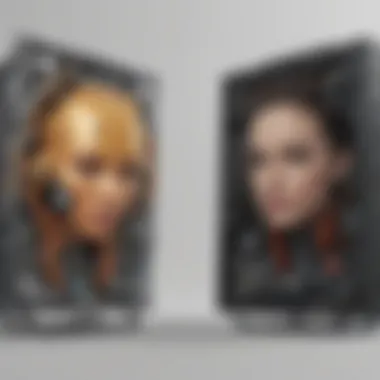

Through this analysis of SEO capabilities for both platforms, users can better equip themselves with the tools needed for finding success in online visibility.
Performance and Speed
When it comes to selecting a website builder, the importance of performance and speed cannot be overstated. In the digital age, where attention spans are shorter than ever, a slow-loading website can drive potential customers away faster than you can say "404 error." This section delves into how both Wix and Elementor compare in terms of speed—a crucial factor that impacts user experience, search engine rankings, and even conversions.
Website Loading Times
Website loading times are a critical aspect of user satisfaction. Research suggests that if a page takes more than three seconds to load, a substantial percentage of visitors tend to leave. This phenomenon is often described as the "bounce rate."
- Wix is known for its user-friendly interface, which allows beginners to build websites with ease. However, this simplicity comes with a price. Many users have reported longer loading times, especially if their sites are filled with multimedia elements, such as images or videos. In certain situations, Wix tends to prioritize visual appeal over speed, leading to some sluggish performance.
- Elementor, on the other hand, offers more control over your site's performance, provided you're using it with a capable WordPress host. Elementors’ pages typically load faster when optimized appropriately. Users can take advantage of various plugins and caching options that enhance speed. Thus, if speed is your game, Elementor is likely the winner.
Mobile Responsiveness
In today's mobile-first world, ensuring your website is responsive is vital. Mobile responsiveness means your site can adapt to any screen size, whether it’s a smartphone or a tablet.
- Wix has made strides in the mobile space. Its mobile editor allows you to customize the mobile version of your site separately, ensuring that it looks good across devices. Still, some users find that this method can be a bit clunky. It can require more back-and-forth adjustments to align mobile and desktop versions adequately.
- Elementor shines bright in this area. Its layout automatically adapts across devices, maintaining a consistent look and feel. You can easily check the responsiveness during the design process, allowing immediate tweaks. This level of responsiveness ensures that your audience has a seamless experience, regardless of how they access your site.
Performance Metrics
Evaluating performance isn't just about speed; it includes various metrics that gauge how well your website performs under different conditions.
- With Wix, you may notice varied performance metrics across different sites. Indicators such as Time to First Byte (TTFB) and Speed Index might show slower results, particularly with heavily designed sites.
- Elementor provides a better foundation for performance tracking, especially when combined with performance plugins. Metrics can be kept in check effectively, allowing site owners to ensure a stable user experience.
In summary, the performance and speed of Wix and Elementor are crucial considerations for entrepreneurs and businesses alike. Ultimately, while Wix offers an accessible platform, Elementor seems to lead in speed and responsiveness—key drivers for user retention and satisfaction.
Integration and Extensibility
In today's digital world, integrating various services and tools into a website is crucial. The ability to connect different functionalities can enhance a site's performance and user experience. As you navigate the choice between Wix and Elementor, understanding their integration and extensibility features is essential. This means looking not just at the platforms themselves, but also at how they fit into a larger ecosystem of applications and services.
Third-Party Integrations in Wix
Wix boasts a wide range of third-party integrations that allow users to expand their website functionality significantly. The platform has a built-in app market where you can find hundreds of applications tailored to various needs—like marketing automation, social media integration, or even specific business requirements like booking systems and payment gateways.
Some notable examples include:
- Wix Hotels: A solution for establishments to manage bookings and reservations efficiently.
- Wix Chat: Allows real-time customer support through live chat features.
- Mailchimp: For email marketing directly integrated within the site management features.
These integrations feel seamless, providing users with tools that expand what they can do without needing extensive coding knowledge. However, the caveat is that while Wix is user-friendly, some advanced users might feel limited by the available options in terms of customizing those integrations beyond what’s offered.
Third-Party Integrations in Elementor
Elementor, on the other hand, stands out for its versatility in integrating with other plugins and services. This is particularly advantageous for those who wish to personalize their website further. Unlike Wix, Elementor is often used in conjunction with WordPress, tapping into its vast ecosystem.
You can find numerous plugins that enhance Elementor's capabilities, such as:
- WooCommerce: Excellent for e-commerce sites wanting to set up a store with customizable products.
- Yoast SEO: Helps with better search engine optimization directly within your site pages.
- Advanced Custom Fields: Places more power in the hands of developers wanting to create unique content types.
With these integrations, users can elevate their site's performance while maintaining a level of customization not always possible in Wix. Think of Elementor’s integrations as a vast toolbox; the more you have, the more intricate and specialized your site can become.
Ecosystem and Plug-ins
Both Wix and Elementor offer services to enhance functionality, but they operate within different ecosystems.
Wix:
- Simplicity is the name of the game. Wix’s app market provides easy-to-use tools; however, it is somewhat closed in comparison to the more open-ended WordPress ecosystem, limiting some flexibility.
- Users in this environment might find pleasing integrations, but the customization options remain somewhat superficial when compared to Wordpress options.
Elementor:
- Being part of WordPress is its prime advantage, allowing access to a vast library of plugins. Users can switch tools based on specific needs, from security enhancements to performance boosters.
- This flexibility can be particularly appealing to more technically inclined users or businesses that require custom solutions tailored to their workflows.
"The ability to integrate seamlessly with existing tools is not just a nice-to-have; it’s a must for any competitive website."
End
The topic of the conclusion holds considerable weight in this article as it serves as the final curtain call on the comparative analysis of Wix and Elementor. Here, we distill the essential insights from each preceding section, spooling together the threads of information that facilitate better decision-making. Small to medium-sized businesses, entrepreneurs, and IT professionals are often at a crossroads when it comes to selecting the right website building tool. Hence, the importance of this concluding segment lies not only in summarizing the findings but also in providing actionable insights that resonate with the unique needs of different user groups.
Recap of Key Points
To ensure that the main points are crystal clear, let’s take a step back and summarize some critical aspects discussed:
- Wix is tailored primarily for beginners: Its drag-and-drop functionality eliminates the steep learning curve, enabling users to create functional websites quickly.
- Elementor shines in customization: With its extensive library of widgets and a more hands-on approach, designers find Elementor to be a robust option when delving into unique site aesthetics.
- Pricing structures vary considerably: While Wix segments its offerings into clear, tiered pricing, Elementor requires a solid understanding of the WordPress ecosystem to effectively budget for plugin costs and hosting.
- Support systems differ: Wix offers streamlined customer service with various support channels, whereas Elementor relies on community forums and documentation—a point worth noting for users needing frequent assistance.
- SEO capabilities and performance metrics: Both platforms provide essential SEO features, but Elementor tends to offer a bit more depth, especially for users willing to dive deeper into optimization.
In weaving these elements together, the conclusion reinforces the findings and highlights how they can influence the end-user's choice.
Final Recommendation
When it comes down to making a choice, it’s a matter of weighing the variables against one’s specific needs. For those who prioritize ease of use and support, swiping right on Wix might be the better choice. On the other hand, if versatility and design freedom steer your ship, Elementor could be the right match.
Ultimately, consider the long-term goals of your web presence. Are you looking for something you can manage without relying too heavily on tech skills? Or are you aiming for a more nuanced website capable of handling complex functionalities? Reflect on these questions carefully.
As the saying goes, "Measure twice, cut once." This timeless advice rings particularly true here—take your time to assess all the points discussed before dipping your toes into either platform. After all, a well-informed decision today can save you a world of trouble tomorrow.















