Understanding Zendesk Chat Pricing: A Comprehensive Guide
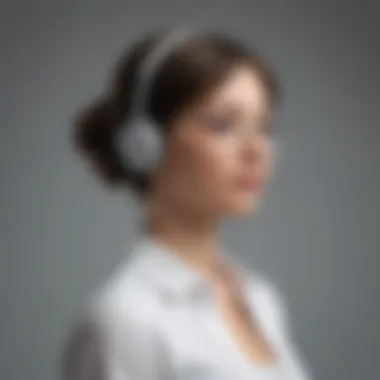

Intro
Zendesk Chat is an integral component of many customer service strategies. As organizations aim to enhance their interaction with clients, understanding the pricing structure of Zendesk Chat becomes essential. This exploration sheds light on the cost of different plans, the features each offers, and how they align with the unique needs of businesses. The evaluation also considers the impact of integration capabilities and potential add-ons that can enhance value for investment.
In this guide, we will delve into the core functionality of Zendesk Chat and its feature set. Additionally, we will analyze the integrations available, helping companies identify how it fits with their existing tools and systems.
Functionality
Core Features Overview
Zendesk Chat provides several key features aimed at improving customer support and engagement. Some notable aspects include:
- Real-time messaging: This allows customer service agents to communicate instantly with users. Prompt responses can significantly enhance customer satisfaction.
- Customizable chat widgets: Organizations can tailor the chat interface to match their branding. This personalization can contribute to a cohesive customer experience.
- Chat routing: The software intelligently directs chats to the appropriate agents, minimizing wait times and improving service efficiency.
- Chat analytics: Offers insights into engagement metrics. Businesses can assess performance and refine strategies based on actionable data.
These features allow businesses to streamline their operations and create a more effective support workflow.
Unique Selling Points
One of the standout aspects of Zendesk Chat is its emphasis on scalability. It provides versatile solutions for businesses of various sizes, making it viable for small startups as well as larger enterprises. Another unique point is the familiar user interface that many find easy to navigate.
Zendesk's customer support reputation adds to its appeal, offering guidance and resources. The ability to access customer engagement data enables organizations to adapt their services based on real feedback. All of these factors underscore its value proposition.
Integrations
Compatible Tools
Zendesk Chat boasts extensive compatibility with various tools, enhancing its functionality. Some integrations include:
- Salesforce: This integration allows seamless access to customer information, supporting sales and service teams in providing tailored solutions.
- WordPress: Easy installation on websites promotes direct customer interaction, improving support efficiency.
- Google Analytics: Linking chat data with this powerful analytics tool enables businesses to track user behavior and measure the effectiveness of their chat services.
These integrations can help companies leverage their existing infrastructure more effectively.
API Availability
For businesses requiring custom integration or further enhancements, Zendesk provides API options. This allows developers to build unique applications or link Zendesk Chat with other software utilized in business operations.
"Integration flexibility is critical in adapting software to specific business needs."
Overview of Zendesk Chat
Zendesk Chat is a prominent solution in the realm of customer engagement. Its growing importance is evident as businesses increasingly seek efficient ways to communicate with their clients. For any organization, understanding how Zendesk Chat operates can significantly impact customer service strategies. This section aims to provide a foundation for both small and medium-sized enterprises that are navigating the chat solution landscape. Knowing the basics of Zendesk Chat allows businesses to make informed choices about implementation and pricing.
What is Zendesk Chat?
Zendesk Chat is a software that enables real-time communication between a company and its customers. It serves as a crucial tool for organizations aiming to enhance customer interaction through live chat capabilities. Staff can engage with customers directly, answering queries and providing support instantly. The interface is user-friendly, simplifying the onboarding process for new team members.
Key features of Zendesk Chat include:
- Real-time communication: Businesses can respond to customer inquiries immediately, fostering better engagement.
- Customizable chat widgets: Companies can tailor the chat interface to align with their brand aesthetics.
- Automated responses: Users can set up chatbots to handle common queries, which streamlines processes and minimizes human workload.
In essence, Zendesk Chat operates as a bridge between businesses and their clientele. It allows for a more dynamic interaction, keeping customers satisfied through swift communication.
The Role of Live Chat in Customer Service
Live chat plays a pivotal role in modern customer service strategies. In a world where consumers expect rapid responses, tools like Zendesk Chat become indispensable. They provide a platform for real-time dialogue, which is often preferred over traditional methods such as email or phone calls.
The benefits of incorporating live chat in customer service include:
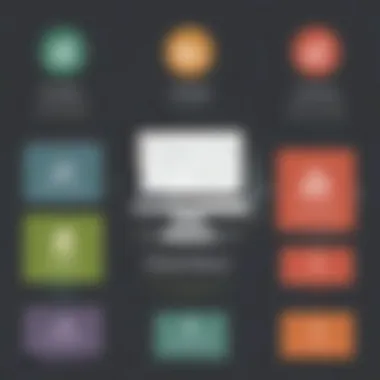

- Increased accessibility: Customers can reach out quickly at their convenience, leading to higher satisfaction rates.
- Cost efficiency: Handling multiple chats simultaneously can be more cost-effective compared to phone support.
- Improved response times: Quick answers to customer inquiries can reduce churn and increase loyalty.
By utilizing live chat, businesses demonstrate their commitment to customer service excellence. They position themselves to meet client expectations efficiently, enhancing overall brand perception and trust.
Pricing Structure of Zendesk Chat
Understanding the pricing structure of Zendesk Chat is critical for businesses that aim to enhance their customer service capabilities through effective communication tools. This section delineates various pricing plans available, providing insight into the specific features attached to each. It informs potential users about the cost implications associated with different business sizes, ensuring they select a plan that meets their operational needs and budget.
Basic Pricing Plans
The basic pricing plans for Zendesk Chat cater primarily to small businesses or startups looking for an affordable entry point into live chat solutions. The fundamental offerings usually include essential features such as real-time chat, customizable chat widget, and basic reporting functionalities. These features are crucial for engaging customers and addressing their queries promptly.
Pricing tends to be transparent in this tier, making it easier for small operators to calculate their expenditures.
- Essential Features:
- Real-time messaging capability
- Chat widget customization options
- Basic analytics and reporting tools
Businesses should assess their expected chat volume and customer engagement levels to ascertain if these plans will suffice in their growth journey.
Advanced Pricing Options
For businesses that require a more comprehensive suite of tools, advanced pricing options are available. This tier introduces features that enhance operational efficiency and data analysis capabilities. For instance, functionalities such as automated responses, advanced reporting metrics, and multiple chat routing options allow companies to refine their customer service strategies.
This tier may also include workflow automation that can significantly streamline chat handling, appealing to medium-sized enterprises aiming to improve productivity.
Some of the benefits include:
- Automated Responses: Reduces wait times and improves customer experience.
- Comprehensive Reporting: Insightful analytics help businesses understand their performance better.
- Enhanced Customization: Allows for better tailoring of service to meet customer needs.
Enterprise Solutions and Custom Pricing
Larger corporations often have unique needs that require tailored solutions. Zendesk Chat offers enterprise-level solutions designed for organizations with complex requirements. This includes custom pricing models that can be based on factors such as the scale of operations, feature sets required, and expected growth trajectories.
Key features in this pricing tier might include:
- Dedicated Account Management: Providing personalized support for better service delivery.
- High-Level Security Features: Essential for businesses handling sensitive customer data.
- Integration Flexibility: Ability to seamlessly integrate with various third-party applications like Salesforce or Slack.
Businesses in this segment should evaluate their long-term goals and scalability when considering these pricing options. It is advisable to have a dialogue with Zendesk representatives to ensure all needs are addressed and understood.
Features Included in Zendesk Chat Pricing
Understanding the features that come with Zendesk Chat pricing is crucial for any business considering this solution. Features often dictate how well a chat system performs in enhancing customer interactions. Therefore, knowing the components included in the pricing plans can help businesses align their customer service strategies with their needs.
Core Features of Zendesk Chat
Zendesk Chat offers a variety of core features designed to improve customer engagement and streamline communication. Some of the fundamental elements include:
- Real-Time Messaging: This allows customers to connect immediately with support agents, fostering a more efficient resolution process.
- Visitor Tracking: Businesses can see which pages visitors are on in real-time, enabling agents to provide contextually relevant assistance.
- Chatbots: Automation tools help manage common inquiries, reducing the workload on human agents.
- Analytics and Reporting: Integrated analytics provide valuable insights into chat volume, response times, and customer satisfaction, aiding in performance assessment.
These core elements create an environment where businesses can effectively manage customer interactions, which is essential for customer retention and satisfaction.
Premium Features and Their Costs
In addition to the core features, Zendesk Chat also provides a range of premium features aimed at enhancing the customer experience further. These features typically come at an additional cost and include:
- Custom Branding: Businesses can customize chat windows to reflect their brand identity, providing a more cohesive user experience.
- Multichannel Integration: This feature allows businesses to integrate chat with other support channels like email and social media, ensuring consistent customer interactions.
- AI-Powered Chatbots: More advanced AI chatbots can learn from interactions to provide personalized responses, improving the overall user experience.
- Advanced Reporting Tools: In-depth reporting aids managers in understanding performance metrics on a granular level.


The added expenses for these premium features can vary based on business needs and user load. As businesses grow, weighing the additional costs against the benefits is crucial for justifying the investment in these features.
"Understanding the mix of core and premium features is necessary for maximizing the value of Zendesk Chat."
Comparative Analysis with Other Chat Solutions
In the realm of customer support, live chat has become indispensable. Understanding how Zendesk Chat stacks up against its competitors offers businesses crucial insights. This comparative analysis illuminates the specific elements that set Zendesk apart, highlighting the benefits and considerations of using this software over others. Evaluating chat solutions fosters informed decisions tailored to different business needs.
Comparing Zendesk Chat with Competitors
When assessing Zendesk Chat, it's prudent to compare it with alternative solutions such as LiveChat, Intercom, and Freshchat. Each platform offers unique features and pricing structures.
- LiveChat is known for its intuitive user interface and extensive reporting features. It tends to be favored by businesses seeking detailed analytics.
- Intercom emphasizes a combination of chat and marketing automation. This makes it suitable for organizations focusing on customer engagement beyond conventional support.
- Freshchat, on the other hand, aims at affordability with core features and additional capabilities, appealing to start-ups and small businesses.
Zendesk Chat differentiates itself with a robust integration ecosystem, allowing seamless connectivity with numerous third-party applications. Moreover, its customer relationship management (CRM) capabilities provide a more comprehensive solution for businesses looking to manage customer interactions centrally.
"A well-rounded analysis of competitors not only identifies strengths but also uncovers potential weaknesses in service offerings."
Market Positioning and Trends
The market for live chat solutions is evolving rapidly. Companies are increasingly recognizing the importance of immediate customer communication. Zendesk Chat has positioned itself effectively within this landscape by focusing on scalability and integration.
Current trends show a notable shift toward AI-assisted chat functionalities. Zendesk has begun integrating AI capabilities, enhancing user experience while reducing response times. This positions them well against competitors that are slower to innovate.
Businesses are also gravitating towards solutions offering omnichannel support. Zendesk Chat excels in this aspect, providing features that integrate chat across social media platforms and traditional web pages.
In summary, a comparative analysis not only aids businesses in understanding where Zendesk Chat stands but also encourages a foresighted approach to adopting technology. The insights gained through this analysis allows small to medium-sized businesses to strategically select a chat solution that meets their specific customer service requirements.
Cost Analysis for Different Business Sizes
Understanding the cost implications of different business sizes is crucial when considering Zendesk Chat pricing. Businesses must assess their specific needs, budget constraints, and the potential return on investment from a customer service chat solution. As companies vary in scale, the requirements for chat features, support, and integrations can differ significantly. Therefore, having a comprehensive analysis enables organizations to select the most suitable plan that aligns with their operational goals.
Small Business Considerations
Small businesses often operate with limited resources, which necessitates a careful examination of costs associated with Zendesk Chat. These organizations typically lean toward more basic plans that offer essential features without overwhelming expenses. It is critical for small businesses to evaluate whether they require features like automated responses or advanced reporting tools. They must also consider the scalability of the plan, as future growth could mean transitions to higher tiers of service.
Additionally, small businesses might benefit from occasional add-ons but should be wary of accumulating costs that could exceed their budget. Keeping this analysis in mind helps small business owners optimize their customer chat setup without straining finances.
Mid-Sized Business Strategies
Mid-sized businesses have more flexibility in budget and feature requirements compared to their smaller counterparts. They often require a balance of cost-effectiveness and enhanced functionalities. Therefore, this segment should focus on selecting plans that provide a mix of essential and advanced features tailored to their customer engagement strategy.
In this context, mid-sized companies should analyze the data analytics capabilities of Zendesk Chat. Features that can track customer interactions and measure satisfaction levels are valuable for improving service. Customizations and integration possibilities with existing systems are also essential, as they save time and enhance efficiency. Evaluating both the immediate and long-term benefits of these plans ensures mid-sized businesses make informed decisions without overspending.
Enterprise-Level Needs and Pricing Insights
Enterprise-level organizations typically seek comprehensive solutions that can cater to a broad range of customer interactions. These companies often demand advanced security, customized service levels, and robust integration capabilities, which can lead to higher pricing tiers. For enterprises, understanding the total cost of ownership is vital.
Identifying aspects such as support and maintenance fees, and additional features enhances their ability to budget effectively. Furthermore, enterprise-level customers may negotiate custom pricing based on their needs.
Products like Zendesk Chat often offer flexibility in their plans, enabling enterprises to adapt the package as their requirements evolve. This adaptability, when paired with in-depth cost analysis, allows for seamless integration into larger organizational strategies.
Key Takeaway: Each business size interacts with Zendesk Chat pricing differently, thus requiring tailored assessments to ensure optimal cost efficiency and functionality.
As various tiers and options are explored, businesses will gain insights that facilitate thoughtful decision-making tailored to their unique operational scales.
Understanding Additional Costs


Understanding the additional costs associated with Zendesk Chat is crucial for businesses considering its implementation. While the primary pricing plans provide a foundation, the total cost of ownership can vary significantly based on specific needs and usage. By focusing on various dimensions of these additional costs, businesses can better prepare for the true financial implications of adopting Zendesk Chat.
Additional costs might include optional add-ons, support fees, and other expense elements that can validate the total investment. The discussion around these costs assists in forming a clearer picture about the overall budget required.
Add-Ons and Extensions
Zendesk offers several add-ons and extensions that can enhance the basic functionalities of its chat service. These add-ons may include features such as advanced analytics, chatbot integrations, or specialized reports. Each of these can add significant value to the core product.
Key factors to keep in mind include:
- Functionality Expansion: Add-Ons can open up capabilities that may not be available in the basic plan. For instance, integrating AI chatbots can help in automating responses and improve efficiency.
- Customization Options: Extensions allow for tailoring the chat experience. This means businesses can cater the service to match their unique needs, improving customer satisfaction.
- Cost Justification: While these features may incur additional costs, it is vital to consider whether they result in potential value additions. Improved customer engagement can translate into higher conversion rates.
In assessing these add-ons, it is wise to analyze their potential return on investment (ROI) alongside the costs they impose.
Support and Maintenance Fees
Support and maintenance fees represent another essential component of the total expense when engaging with Zendesk Chat. Support typically encompasses various levels of assistance that businesses may require as they use the software.
Considerations include:
- Tiered Support Levels: Zendesk offers different tiers of support. Higher tiers often come with quicker response times and more comprehensive assistance, which could be critical for busy businesses.
- Maintenance Costs: Regular updates and fixes may incur costs that businesses need to factor into their budgeting. These ensure that the chat service remains operational and secure.
- Impact on Performance: Investing in support can lead to better system performance and an overall improved user experience. When systems operate smoothly, it reflects positively on the customer service offered.
Investing in support and maintenance can be a strategic choice for longevity and reliability in customer engagement tools.
In summary, understanding additional costs associated with Zendesk Chat is vital. Both add-ons and support fees can significantly impact overall budgeting, but they also have the potential to enhance the service's value. Businesses should thoroughly evaluate these fees in the context of their specific needs to make informed decisions.
Integrations with Other Software
In today's digital landscape, the capacity to integrate various software applications is vital for enhancing business efficiency. With Zendesk Chat, integrations play a key role in streamlining workflows and enhancing customer interactions. These integrations allow for seamless data exchange between different platforms, which ultimately improves the overall effectiveness of customer support. This section is dedicated to exploring popular integrations available with Zendesk Chat, as well as the potential financial implications these integrations may have on overall pricing.
Popular Integrations Available
Zendesk Chat supports a wide range of integrations that cater to different needs of businesses, ranging from CRM systems to e-commerce solutions. Some of the popular integrations include:
- Salesforce: This integration allows businesses to connect their support team with customer data, making it easier to track interactions and resolve issues.
- Shopify: Enables e-commerce businesses to engage customers in real time, providing support for inquiries related to products, shipping, and orders.
- Slack: Facilitates internal communication regarding customer inquiries, ensuring that teams stay informed about ongoing support issues.
- Mailchimp: Aids in managing email campaigns by integrating chat data, allowing for better-targeted communications based on customer interactions.
- Zapier: This integration opens doors to hundreds of other applications, helping automate workflows without the need for coding.
Each of these integrations serves a specific purpose and can significantly enhance the capabilities of Zendesk Chat. By allowing for better data management and more efficient communication channels, they play a crucial part in elevating the customer experience while optimizing operational performance.
Impact of Integrations on Pricing
While integrations bring numerous advantages, they can also affect the overall pricing strategies associated with Zendesk Chat. When assessing the total cost of ownership for this chat solution, it is essential to take into account both the immediate and additional costs that integrations may entail.
- Subscription Costs: Some integrations may require separate subscriptions, adding to the base cost of Zendesk Chat. For instance, if one opts to integrate with Salesforce, there could be an increase in the monthly payments for both services.
- Implementation Fees: Setting up integrations may involve additional fees for technical assistance or onboarding services, depending on the complexity of the integration.
- Maintenance Costs: Regular updates and maintenance for integrated applications could incur ongoing fees, impacting the long-term budget.
- Time Investment: While not a direct monetary cost, the time spent on configuring and managing integrations should be factored into the overall assessment of pricing.
To sum up, when considering Zendesk Chat as a solution for customer service, understanding integrations is key. They can enhance functionality and improve customer interactions, yet they come with distinct pricing considerations. Businesses need to evaluate these factors carefully to make informed choices that align with their operational needs and budget constraints.
End and Recommendations
This section is crucial as it encapsulates the essence of understanding Zendesk Chat pricing. A comprehensive grasp of these aspects can lead businesses to make decisions that enhance their customer service capabilities. It is vital for small to medium-sized businesses to evaluate not only the costs but also the value these solutions deliver.
The significance of this topic stems from several key elements:
- Clarity: Summarizing complex pricing structures into digestible terms helps businesses comprehend potential investments.
- Strategic Planning: A well-informed decision may directly impact customer satisfaction, retention rates, and ultimately, revenue.
- Resource Management: Understanding the pricing allows businesses to allocate budgets effectively and avoid unexpected expenses.
Summarizing the Key Points
In summary, we have explored the various pricing tiers of Zendesk Chat, detailing basic and advanced plans suited for different business scales. We highlighted the core and premium features that justify these prices, including how they can enhance a user’s overall experience and business efficiency. Factors such as additional costs, integrations, and support services were discussed to present a well-rounded view of total expenditures. This synthesized information should help clarify the pricing landscape for readers.
Making an Informed Decision
To make a sound decision, businesses should weigh their specific requirements against the pricing options available. Key considerations include:
- Business Size: Different plans target specific business categories, from startups to large enterprises.
- Feature Necessity: Determine which features are essential and which may be considered as optional add-ons.
- Long-Term Value: Analyze if the investment in Zendesk Chat aligns with your strategic goals.
- Integration Needs: Ensure the solution can work harmoniously with existing software and systems.
With these insights, companies can confidently choose a pricing plan that supports their customer service objectives while also fitting within their budget. A systematic approach to evaluting Zendesk Chat’s offerings will lead to a choice that works best for their unique context.















