Enhancing Team Collaboration with Adobe XD


Intro
In the ever-evolving landscape of modern design, collaborative processes are not just an auxiliary element; they are at the heart of successful outcomes. Adobe XD has emerged as a powerful tool that enables teams to work together seamlessly, regardless of their physical or geographical locations. With its rich set of features specifically developed for collaboration, Adobe XD empowers small to medium-sized businesses and IT professionals to harness the full potential of teamwork in design projects.
As entrepreneurship reshapes the professional fabric, the traditional silos in design processes are breaking down. Effective collaboration can decline the time to market and enhance product quality, making tools like Adobe XD essential. This article strives to explore how Adobe XD can transform collaborative design practices, delve into its core functionalities, integration capabilities, and present best practices that can bolster team productivity.
Functionality
Core Features Overview
At the core of Adobe XD's collaboration capabilities lies a series of robust features that streamline communication and collective creation. These features include:
- Real-Time Collaboration: Multiple users can interact with the design simultaneously. Changes appear on all screens instantaneously.
- Co-Editing: Letting team members edit the same document helps facilitate quick design iterations and immediate feedback, keeping the creative juices flowing.
- Design Specs Sharing: Designers can easily share specifications and assets with developers, ensuring everyone is on the same page.
- Commenting System: Stakeholders can leave feedback directly on the design, which buckets discussions contextually and reduces miscommunication.
Each of these functionalities contributes to a more cohesive and efficient workflow that promotes synergy within teams.
Unique Selling Points
Adobe XD's appeal goes beyond mere functionality; several unique selling points make it a preferred choice for collaborative design:
- User-Friendly Interface: The learning curve is minimal, making it accessible for users with varying levels of design experience.
- Cross-Platform Compatibility: Whether on Windows or macOS, teams can collaborate effectively without platform constraints.
- Extensive Plugin Ecosystem: Integrate a plethora of tools in a jiffy, enhancing functionality and adapting workflows to specific project needs.
By leveraging these unique features, organizations can position themselves at the forefront of collaborative design.
Integrations
Compatible Tools
Integrating Adobe XD with other tools can significantly enhance its capabilities and improve team productivity. Here are a few notable integrations that stand out:
- Slack: Facilitate seamless communication within the team while sharing design links or updates effortlessly.
- Microsoft Teams: Enhance cooperation by allowing design reviews and discussions in a centralized platform.
- Jira: Streamline project management by linking design tasks directly to your development workflow.
These integrations not only aid in navigation but also synergize the efforts of different departments involved in a project.
API Availability
Adobe XD offers a variety of APIs that empower developers to create custom integrations according to specific needs. This enables:
- Custom Workflows: Tailor specific design processes to optimize the team's unique needs.
- Enhanced Automation: Automate repetitive tasks to save time and direct focus on more critical initiatives.
By utilizing these options, teams can fully customize their toolset to create a fluid design and collaboration environment conducive to innovation.
Design is not just what it looks like; design is how it works.
Through its strategic functionalities and integrations, Adobe XD proves to be an indispensable asset for contemporary teams striving for excellence in collaborative design.
Managing and executing design processes collaboratively can indeed magnify the outputs, and selecting Adobe XD might just be the golden ticket for organizations aiming to reach their fullest creative potential.
Prolusion to Adobe Teams
In the fast-paced world of design, collaborating effectively is not just beneficial; it is necessary. Adobe XD Teams offers a platform that aligns perfectly with this need. By harnessing the potential of this tool, teams can streamline their design processes, engage better with each other, and produce high-quality outputs. The emphasis on team collaboration signifies a shift from individual efforts to cohesive teamwork, where every member contributes to the project’s success.
Utilizing Adobe XD in a team setting comes with its unique set of advantages. For instance, the ability to work on designs in real-time fosters an environment where ideas can flow freely and swiftly, reducing the time it takes to develop concepts. The varied toolkit available in Adobe XD allows designers to employ a range of techniques, from wireframing to prototyping, all while ensuring the entire team is aligned on vision and execution.
Furthermore, as the design landscape evolves, spatial considerations become paramount. Teams need tools like Adobe XD to manage incoming feedback efficiently and iteratively refine their designs. The impact of sharp collaboration not only elevates design quality but also ensures that stakeholders feel involved, leading to increased satisfaction and decreased revisions.
The importance of understanding how Adobe XD functions in a team environment cannot be overstated. Beyond merely knowing the features, comprehending the potential impact it carries could determine the difference between project success and setbacks. This segment is about grasping those benefits, considering the pros and cons, and effectively utilizing the platform for optimal collaborative design.
Understanding Adobe and Its Impact
Adobe XD has grown from a mere design tool into a collaborative powerhouse that scales with the demands of the user. This impact is felt not just by designers but through the entire workflow in a business. One of the key strengths of Adobe XD is its focus on user experience, which leads to designs that are not only aesthetically pleasing but also functional. This focus drives team members to fully engage with the process, leading to better feedback loops and sharper final products.
Additionally, Adobe XD supports integrations with various other platforms, making it a versatile choice for those looking to enhance their design capabilities. Whether it's linking with project management tools like Trello or communication platforms like Slack, the seamless integration creates a unified workflow.
With this pivotal role, the root of design collaboration is strengthened. Teams find a centralized interface where discussions and developments can occur in real-time, further enhancing team dynamics.
The Evolution of Team-Based Design
Gone are the days when design was a solitary endeavor. The emergence of team-based design traces back several years, stemming from the need for more comprehensive solutions that pool diverse ideas and skills together. As industries recognize the benefits of a multi-faceted approach, it paves the way for interdisciplinary teams, which include developers, marketers, and designers all working in harmony.


In this environment, Adobe XD has positioned itself as a frontrunner. Its features have evolved, addressing the needs of teams at various stages of design, whether that involves brainstorming sessions or final revisions before a project launch. Moreover, with remote work on the rise, tools that foster collaboration without physical presence have become indispensable. Adobe XD meets this need with robust online functionalities, allowing teams to navigate projects from anywhere around the globe.
This evolution is critical for businesses aiming to stay competitive. Teams benefit from iterative design processes, where input from various stakeholders leads to a richer end product. Through the power of Adobe XD, businesses can not only innovate but also adapt quickly to changes or challenges that arise during a project’s lifespan. In navigating these complexities, teams are not just creating designs but are building a product that resonates with their target audience.
Key Features of Adobe for Teams
Diving into the design world can be akin to navigating a maze, especially when coordinating among various team members with different perspectives and skills. Fortunately, Adobe XD offers robust features that facilitate collaboration, making it smoother and more efficient. Understanding these key features is crucial for teams aiming to enhance their workflow and productivity.
Real-Time Collaboration
In the realm of design, time is of the essence. The need to make instant adjustments or provide feedback without delay can not be underestimated. That’s where the real-time collaboration feature comes into play.
With Adobe XD's cloud-based features, team members can work together simultaneously. This doesn't just mean seeing changes as they happen; it fosters a lively environment where ideas can flow freely. Imagine two designers tweaking a wireframe together or a team lead providing guidance on the fly. This kind of immediate interaction not only speeds up the design process but also enhances the collective creativity of the team.
- Shared Documents: Multiple users can open a project’s document at once, eliminating the hassle of version confusion. Everyone stays on the same page — literally.
- Comment Feature: Stakeholders can leave real-time comments right on the design files, streamlining feedback without switching applications.
- Live Co-editing: This allows designers to see each other's cursor movements, creating a more interactive experience that mimics in-person collaboration.
"Real-time collaboration turns each design session into a communal experience, sparking creativity like never before."
Getting familiar with this feature not only helps in overcoming design hurdles but also nurtures a spirit of teamwork that is vital for success.
Component System for Consistency
When it comes to maintaining a uniform visual language across design projects, consistency is king. The component system in Adobe XD acts as a safety net, ensuring that designs remain cohesive.
This feature allows designers to create reusable components such as buttons, icons, and navigation bars. Here’s why this is a game-changer:
- Efficiency Gains: Once a component is created, any instance can be updated in one place. This drastically reduces the time spent making repetitive edits across different screens.
- Consistency Across Teams: By utilizing components, teams ensure that every designer is working with the same assets. This lessens the risk of inconsistency, which can confuse users and detract from the intended user experience.
- Easy Customization: Components can be easily modified without losing their original structure. That allows teams to adapt designs while still following the established norms.
Design Systems Integration
In the fast-paced landscape of design, integrating with established design systems has become essential for teams looking to maintain coherence across various touchpoints. Adobe XD enables seamless integration with other design system tools, making life easier for teams handling multiple projects simultaneously.
- Alignment with Brand Guidelines: Every design project can be aligned with the organization's brand assets through direct connections to design systems. This ensures that the brand’s look and feel remains intact.
- Responsive Design Adaptation: More than ever, designs need to look good on different devices. By leveraging established design systems, teams can ensure responsive adaptations to various screen sizes.
- Collaboration with Developers: Design hand-off becomes a seamless process when teams utilize a shared design system, reducing the back-and-forth between designers and developers, which is often fraught with miscommunication.
In sum, the key features of Adobe XD are not just tools but integral components that create a more collaborative, efficient, and consistent design process. When teams harness these functionalities, they not only improve their output but also foster a culture of effective teamwork.
Understanding and leveraging these features can provide companies with a significant edge, especially in competitive markets.
Enhancing Workflow Efficiency
Enhancing workflow efficiency in a collaborative design environment isn't just a luxury; it's an essential requirement for teams using Adobe XD. In today’s fast-paced digital landscape, more than ever, teams are tasked with delivering high-quality designs under tight deadlines. Workflow efficiency goes beyond just being quick; it combines clarity, communication, and practical strategies to elevate overall productivity.
When teams leverage tools effectively, they can significantly cut down on wasted time, miscommunication, and overlap in their work. For businesses, small or medium-sized, that translates into not only saving money but also delivering superior products that align closely with client expectations. One key aspect of Adobe XD that fosters this environment is its streamlined approach to integrating various design processes.
Version Control and Management
Version control is a critical pillar in any collaborative effort. Teams often find themselves juggling multiple design versions, which can be a recipe for confusion. Adobe XD addresses these challenges head-on by incorporating robust version control features. This functionality ensures that every iteration of a design is tracked and easily retrievable.
By utilizing version control, teams can:
- Maintain a clear history of changes made, fostering transparency.
- Roll back to previous versions if a new change doesn’t pan out.
- Collaborate effectively, knowing everyone works from the same foundational design.
For instance, imagine a scenario where a team decides to experiment with two different layout options. With the proper version control management, they can easily access both variations, providing insights into which design aligns better with user expectations.
Furthermore, Adobe XD's management features allow for permissions, which can assist in controlling who can edit or comment on various design instances. This is particularly vital for larger groups where different roles exist. By defining who has access to what, the chances of unauthorized modifications are minimized.
Feedback Mechanisms within Teams
Feedback is the lifeblood of any design process. Adobe XD facilitates this continuous loop of improvement through various features tailored to collect and manage feedback effectively within teams. Good feedback mechanisms not only enhance designs but also strengthen team dynamics.
Utilizing comment features allows team members to leave actionable notes directly on designs, simplifying the critique process. This might look something like this:
- Comments are placed directly on the design: This helps in avoiding miscommunication.
- Tagging team members: This promotes responsibility and ownership over tasks.
- Organizing feedback sessions: Teams can set up designated times to discuss gathered input, creating an open dialogue.
Feedback mechanisms reduce the chances of assumptions and uncertainties, paving the way for more constructive interactions. With Adobe XD, it’s feasible to incorporate feedback in real-time rather than waiting for scheduled meetings to discuss designs, thus keeping momentum moving forward.
"Effective feedback isn’t just about criticism. It’s about fostering an environment where innovative ideas can blossom."
In summary, embracing workflow efficiency through version control and robust feedback mechanisms can dramatically impact a team's ability to produce high-quality designs. Businesses must recognize the benefits of these functions in Adobe XD as they navigate the complexities of collaborative design.
Integrating Adobe with Other Tools
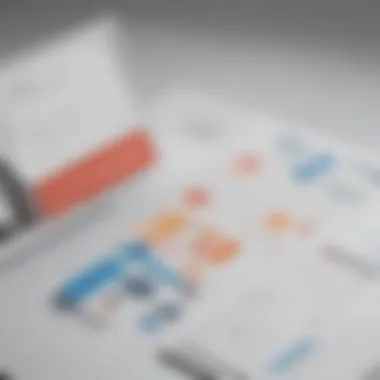

To create a seamless design experience, integrating Adobe XD with other tools is crucial for teams. This integration not only optimizes workflows but also enhances collaboration among team members. The ability to connect different platforms allows designers to streamline their processes and keep everything organized. By using compatible tools, teams can share and manage assets more efficiently, reducing the bottleneck that often arises in design projects. This boosts productivity and ensures that everyone is on the same page.
Connecting with Project Management Tools
One of the significant advantages of Adobe XD is its integration with various project management tools like Trello, Monday.com, and Asana. These platforms help teams to plan, track, and manage tasks with greater effectiveness.
- Task Allocation: By connecting Adobe XD with a project management tool, tasks can be assigned directly within the design platform. This lays the groundwork for clear accountability.
- Progress Tracking: Designers can visually see where they stand in relation to the project timeline. Updates can be pushed automatically into project management tools, allowing stakeholders to monitor progress without constant check-ins.
- Enhanced Visibility: Team members can gain insights into what others are working on. This transparency fosters collaboration, as designers can offer help or input during the design process rather than waiting for feedback at the end.
Integrating such tools reduces the friction of switching between applications too. Teams can stay focused, merging their design efforts with overarching project goals without the extra hassle.
Collaboration with Communication Platforms
Equally, integrating Adobe XD with communication tools like Slack or Microsoft Teams changes how teams discuss design projects. Effective communication is vital for collaboration, and having a direct line between design and conversation can be a game changer.
- Real-Time Discussions: With plugins for tools like Slack, designers can discuss design choices in real-time. This is helpful when many team members need to comment on a specific element or provide feedback. Instant access to conversation threads ensures that ideas are discussed while they are fresh.
- File Sharing: Designers can share prototypes and assets directly in chat platforms, bypassing the need for emails and attachments. This immediacy saves time and ensures that everyone has access to the latest files.
- Notifications: Integration can set up notifications that alert team members about changes in the design. This keeps everyone in the loop, and it means no one is left in the dark when modifications are made.
By leveraging these connections, teams can create an environment where feedback is continuous, and designers can iterate rapidly. In this manner, both project management and communication tools complement Adobe XD, resulting in a more efficient and effective design process.
Integration is not just a convenience; it's a necessity in modern collaborative design.
Best Practices for Team Collaboration
When it comes to collaborative design, especially using a robust tool like Adobe XD, having clear practices in place can make a world of difference. Successful teams often stand on the shoulders of effective collaboration. Recognizing the nuances of teamwork not only enhances productivity but also fosters creativity and innovation. Here’s a closer look at fundamental elements that can lead to a thriving collaborative environment.
Establishing Clear Roles
Defining roles in a team can be like setting the rudder on a ship. Without it, everyone might be paddling in different directions, resulting in confusion and inefficiencies. Each member must understand their responsibilities to cultivate a balanced workflow. When team members know what they are supposed to do, it minimizes overlap and potential conflicts that can arise from two people trying to tackle the same task.
By assigning specific tasks based on individual strengths, a team can move more fluidly. For instance, in a design team, it isn’t just about who can create visuals; some might specialize in UX research while others thrive in implementation. Clear delineation of roles maximizes the skills of each team member, ensuring a more polished final product.
Additionally, roles should be revisited regularly. As a project evolves, so might the demands of individual contributions. Keeping this fluid allows the team to adapt quickly to changes in scope or feedback from stakeholders.
Utilizing Design Systems Effectively
Design systems are akin to having a playbook that everyone on the team can refer to. They encompass guidelines for colors, typography, and components, giving a cohesive look across all team creations. Utilizing these effectively can streamline the design process significantly.
Implementing a design system ensures that every team member is on the same page visually. It allows designers to pull components directly from a shared library in Adobe XD, rather than starting from scratch. This saves valuable time, making it easier to focus on what really matters – the design itself.
Moreover, maintaining a single source of truth helps in securing brand consistency. When changes occur, having a centralized system allows for easier updates across all design pieces. Over time, this fosters a sense of pride in craftsmanship as teams see their work recognized cohesively across various projects.
Maintaining Open Communication Channels
Open communication is the lifeblood of any successful design team. If information flows as freely as water, the team can coordinate with ease. Using tools like Slack or Microsoft Teams can provide spaces where team members can discuss ideas in real time, share feedback, and collaboratively solve issues as they arise.
Establishing scheduled check-ins can also be beneficial. These can serve as checkpoints to discuss progress, celebrate small wins, and address any roadblocks that might be hindering progress. It doesn't have to be tedious – a 15-minute catch-up can often do wonders to keep everyone aligned.
Additionally, inviting feedback should be encouraged within the team. Creating a culture where suggestions are valued will help in identifying areas for improvement. When team members feel their ideas are recognized, it boosts morale and motivates everyone to contribute their best work.
"Teams that communicate effectively can bridge gaps in understanding and work towards a shared vision, making collaboration not just a task, but a journey toward excellence."
In summary, best practices for team collaboration in Adobe XD can significantly impact the outcome of design projects. By establishing clear roles, utilizing design systems effectively, and maintaining open communication channels, teams can cultivate an environment primed for creativity and success.
Challenges in Team Settings
In the realm of design, teamwork is often the key to unlocking creativity and efficiency, yet it is not without its hiccups. Understanding the challenges in team settings is pivotal for anyone aiming to harness Adobe XD for collaborative design. This section digs into how different opinions can lead to rich discussions but also conflict, and how time management can be a tricky balance in a dynamic team environment.
Managing Differing Design Opinions
In a collaborative landscape, it’s common to encounter a spectrum of design opinions. Everyone brings their own flavor to the table, which, while enriching, can sometimes lead to friction. For instance, let’s say you have a team member who is passionate about minimalist design versus another who champions bold, expressive styles. Each has their reasons, and often clients may have preferences as well. How do you forge a path that acknowledges these variations while still reaching a consensus?
One practical approach is to implement regular brainstorming sessions where all ideas are welcome. These meetings can serve as platforms for team's diverse perspectives while also establishing a sense of equity. Using tools like sticky notes or collaborative boards in Adobe XD can help visualize different ideas side by side. By encouraging dialogue around design decisions, teams can gradually shift from opposing viewpoints to a more unified direction.
Moreover, adopting a set of shared principles can ground the conversation. Evaluation criteria can include usability, brand alignment, and target audience preferences. Ultimately, differing opinions should not be viewed as roadblocks but rather as opportunities for innovation. If managed well, they can lead to design outcomes that are richer and more nuanced.
"Diversity in thought can turn fresh ideas into the norms of tomorrow."
Time Management Across Members
As any project manager will tell you, time management in a team setting can feel like herding cats. Each member of a design team may have different workloads, schedules, and personal obligations. In a small team, this variance can strain project timelines, creating a whirlpool of confusion. So how does one navigate this tricky territory?
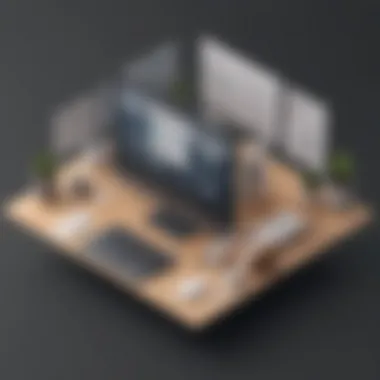

Start by establishing a clear timeline with realistic deadlines. Tools like Trello or Asana can help allocate tasks effectively while enabling transparency around who is doing what and when. Each role should be defined not just in terms of tasks, but also in how much interconnected it is with others. A graphic designer’s deadline should coincide with a user researcher’s findings, for example. If there’s a lag in one area, it might jeopardize the entire project.
Regular check-ins or stand-up meetings can provide ongoing insight into each member's progress, allowing for course correction before things spiral out of control. These meetings, though brief, help keep everyone in sync and identify any bottlenecks that may derail the project.
In addition to that, flexibility can go a long way. If someone is overwhelmed, it’s beneficial to redistribute tasks. In times like these, Adobe XD’s collaborative functionalities can seamlessly assist team members in stepping in where needed.
In summary, while managing a design team can be fraught with challenges, identifying differing opinions and effectively managing time can significantly enhance collaboration and yield impressive design outcomes.
Case Studies of Successful Teams
In the landscape of collaborative design, understanding how various teams leverage tools like Adobe XD can provide a treasure trove of insights. Specifically, case studies of successful teams can shine a light on the diverse approaches to teamwork and design processes. They not only exemplify practical applications but also illustrate the tangible benefits of effective collaboration. By analyzing these real-world scenarios, readers can gather lessons and strategies that are applicable to their own team dynamics and workflows.
Case Study: Startup Team Dynamics
Imagine a startup that aims to create a user-friendly mobile app aimed at young adults. The team consists of a handful of designers, developers, and project managers, all wearing multiple hats. In this fast-paced environment, utilizing Adobe XD enables them to sketch, prototype, and iterate rapidly. The ability to share designs instantly with stakeholders is crucial for timely feedback. Real-time collaboration stands out as a game changer, allowing team members to see changes as they happen, ensuring everyone is on the same page.
"Feedback is no longer a bottleneck but a flowing river of ideas and revisions."
In this startup's case, every team member has a voice in the design process. Regular design sprints inspire creativity and tackle differing opinions on design aesthetics, all while keeping the project moving forward. They create a shared design system, helping maintain consistency across components without stunting innovation. With Adobe XD’s version control, the team can experiment freely, knowing they can always revert to a prior version without losing progress.
Case Study: Established Company Transformation
Now, picture an established company looking to revamp its online presence, aiming to bridge the gap between antiquated systems and modern user expectations. In this scenario, the design team uses Adobe XD to integrate their myriad of design assets into a cohesive system. Here, utilizing a clear design system becomes paramount. It streamlines the workflow across departments, significantly cutting down on miscommunications and design inconsistencies.
With the assistance of Adobe XD, they set up regular cross-departmental design reviews. After initial design drafts, they gather feedback not only from fellow designers but also from marketing and sales teams, ensuring that user perspectives are incorporated early in the design phase. This collaboration enriches the design while aligning it with broader business goals.
Notably, integrating Adobe XD with project management tools further enhances their workflow. For example, using tools like Trello or Wrike, they track tasks related to design updates, facilitating time management across the team. This combination leads to a notable transformation in their design outputs, presenting a fresh yet familiar framework that resonates well with existing customers while attracting new users.
Both case studies highlight that successful collaboration in design is not just about the tools used but about fostering an environment where feedback is embraced and innovation is not stifled. These narratives offer a glimpse into the power of collective creativity and cooperation, serving as an inspiration for other teams looking to enhance their design processes.
Future Directions for Adobe Teams
In the ever-evolving landscape of design, staying ahead of trends and enhancing team collaboration is crucial for success. In this context, the Future Directions for Adobe XD Teams section focuses on anticipated advancements and how Adobe XD can adapt to the dynamic needs of collaborative design. By understanding these future directions, teams can strategically position themselves to leverage upcoming tools and methodologies, ensuring they remain competitive and innovative.
Anticipated Developments in Tool Features
Expectations surrounding the evolution of Adobe XD tools are not just about what features will emerge, but also about how these features will fundamentally transform the design experience. Adobe has a history of responding to user feedback, which suggests continued enhancements aimed at streamlining design processes. Here are some key anticipated developments:
- Enhanced Prototyping Capabilities: Users might see improvements in the prototyping functionality, enabling more interactive and realistic simulations of designs.
- Plugin Ecosystem Expansion: With a growing number of plugins, Adobe XD can integrate functionalities that cater to specific team needs, potentially increasing productivity and efficiency.
- Improved Versioning: Future updates could bring more sophisticated version control features, allowing teams to track changes more intuitively. This may include better rollback options or notifications regarding changes made by team members.
- Adaptive User Interface: A more customizable user interface that adapts based on the team size or project type could provide a tailored experience for diverse teams.
Such developments can help to overcome current challenges associated with design collaboration while fostering a more engaging atmosphere for creative teams.
The Role of AI in Design Collaboration
Artificial Intelligence (AI) holds remarkable potential for enhancing processes within Adobe XD, particularly in team settings. By integrating AI into design workflows, teams can expect improvements in both efficiency and creativity. Key roles of AI in this context include:
- Intelligent Design Suggestions: AI can analyze existing designs and user behavior, offering recommendations for improvements or changes that align with industry standards.
- Automated Feedback Collection: AI tools may streamline the feedback process by collecting and analyzing input from team members and stakeholders more quickly, ensuring that critical insights are not overlooked.
- Task Automation: With AI taking over repetitive tasks, designers can focus on more strategic elements of their projects, enhancing overall creativity.
- Data Visualization: AI can help teams visualize user data more effectively, providing insights into how designs perform in real environments, which can lead to informed decision-making going forward.
"Integrating AI capabilities can significantly boost team morale and output, turning collaborative design into an even more innovative endeavor."
As AI technology evolves, the intersection of AI and design collaboration through tools like Adobe XD stands to revolutionize the industry, leading teams to unparalleled levels of productivity and creativity.
Culmination: Navigating Team Dynamics with Adobe
In today’s fast-paced design environment, the ability to collaborate effectively can mean the difference between success and stagnation. Adobe XD emerges as a pivotal tool, not just for designing but for fostering a cohesive team culture. The conclusion of this article underlines the importance of navigating team dynamics specifically with Adobe XD and what that means for the productivity and creativity of small to medium-sized businesses.
When team members can share their ideas in real time, working from the same design files, misunderstandings dissolve. Effective collaboration transforms a series of individual contributions into a unified product. This synergy is vital, especially in settings where feedback is frequent and alterations become part of the regular workflow. Teams using Adobe XD can iterate faster. They have the ability to sketch ideas and get instant feedback. This is a breath of fresh air compared to rigid, linear design processes.
Benefits of Team Dynamics:
- Enhanced Creativity: Team members feel encouraged to voice their ideas when collaboration is open, fostering a more innovative environment.
- Increased Productivity: The ease of access to shared designs and resources streamlines workflow, allowing for quicker turnarounds.
- Consistency in Design: Using shared libraries and assets in Adobe XD helps maintain continuity across various projects while enabling everyone to know where they fit into the bigger picture.
Synthesizing Insights for Optimal Usage
To harness the full capabilities of Adobe XD for collaborative design, teams must synthesize insights drawn from their experiences. One could argue that wisdom lies not only in the tools one uses but in how one uses them. This means encouraging open discussions about what works and what doesn’t. Teams should actively share successes and challenges, adopting a continuous improvement mindset. Documentation of these insights can serve as a valuable resource for future projects.
By evaluating design iterations and team feedback, members can pinpoint methods that sharpen their workflow. Tools should be seen as means to an end—not ends themselves. Regularly scheduled reviews and retrospectives can also help teams parse out constructive feedback that informs their use of Adobe XD. To gain the most from the software, teams need to engage deeply with it, staying abreast of updates and features.
Encouraging Continuous Learning Among Teams
Learning is a process that never really stops. Teams that view Adobe XD as a dynamic tool rather than a static software can foster a culture of growth. They can set aside time for team training sessions, webinars, or even light-hearted workshops where they explore usage in creative ways. Encouraging peer-to-peer teaching can not only reinforce knowledge but also strengthen team bonds.
By embedding this continuous learning approach into their workflows, teams are better prepared to adapt to emerging design trends and features that Adobe XD rolls out. Flexibility can often equate to competitive edge. Moreover, a team that learns together stays together, promoting a unified front in tackling design challenges.
"The best investment is in the tools of one's own trade."
Thus, as we reflect on the journey discussed in the article, it becomes abundantly clear that Adobe XD can be a cornerstone in realizing effective team collaboration. By fostering open communication, and encouraging continuous learning, teams will not only navigate through the complexities of design but also soar to greater creative heights.















