Comprehensive Overview of SAP Lumira for Businesses
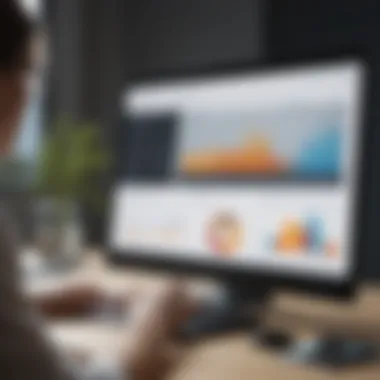

Intro
In the rapidly evolving realm of data visualization, understanding the capability of tools becomes imperative for businesses aiming to leverage information. SAP Lumira stands as a notable player in this space, providing not just a platform for creating dashboards, but a gateway to rifling through data in a profound way. This article seeks to paint a picture of what Lumira brings to the table, unraveling how it can elevate decision-making processes for small and medium-sized businesses, as well as IT professionals.
Functionality
Core Features Overview
SAP Lumira is engineered with several standout functionalities that can make any data analyst's heart skip a beat. First off, users are greeted with an intuitive interface which simplifies the often daunting task of data exploration. The drag-and-drop feature allows for quick and easy manipulation of datasets, transforming them into engaging visual formats. This empowers users to make sense of complex data without needing to boast advanced technical skills.
Moreover, it offers a range of chart types, from simple line graphs to multifaceted heat maps. This variety ensures that data can be represented in numerous ways, suiting different analytical needs. Lumira’s capability to connect with diverse data sources, such as CSV files, social media platforms, and on-premises databases, lends further flexibility in integrating various datasets.
Unique Selling Points
What sets SAP Lumira apart from competitors is its strong emphasis on collaboration. Users can easily share insights with peers or clients, facilitating a more collective decision-making approach.
- Real-Time Data Analysis: Decisions can be driven by current trends, not just historical reports.
- Storytelling Feature: This functionality aids in crafting a narrative with data visualizations, making information relatable and understandable.
These components create a potent blend that allows for not just analysis, but also a narrative around the insights derived from the data itself.
Integrations
Compatible Tools
SAP Lumira is designed to fit into an ecosystem of other tools seamlessly. Whether businesses are using SAP's own suite or third-party solutions, Lumira has options for integration.
- SAP BusinessObjects: Enhancing the range of reporting capabilities.
- Microsoft Excel: A popular choice for analysts, ensuring smooth transitions between tools.
This compatibility proves essential in real-world applications, as businesses often rely on multiple platforms to manage their data.
API Availability
The availability of APIs heightens Lumira's functionality yet further. Developers can utilize these to create custom solutions, enabling a tailored approach to meet specific business needs. This adaptability supports the growing trend where businesses demand unique solutions rather than off-the-shelf products.
"In a world where data is voluminous yet invaluable, leveraging it effectively ensures a competitive advantage."
As we conclude this deep dive into the functionality and integrations of SAP Lumira, it's clear that this tool isn't just about visualization; it's about empowering businesses to harness their data in ways that matter. The following sections will explore more dimensions of this tool, underscoring its relevance in today’s business landscape. Stay tuned for a comprehensive understanding that goes beyond the surface.
Understanding SAP Lumira
In the contemporary landscape of data-driven decision-making, understanding SAP Lumira becomes not just useful, but essential. This sophisticated tool allows small to medium-sized businesses, entrepreneurs, and IT professionals to unlock the potential hidden within their data, enabling informed choices that can steer the direction of a company. SAP Lumira stands out in the crowded marketplace for data visualization, and the significance of mastering it goes beyond mere technical skills; it involves a transformative understanding of how data can impact business strategies.
A comprehensive grasp on SAP Lumira encompasses an appreciation of its unique features, benefits, and the strategic considerations for implementation. Knowing SAP Lumira means paving the way for enhanced decision-making capabilities, fostering a culture of data engagement, and tapping into time efficiencies that ultimately drive productivity.
Definition and Overview
SAP Lumira is a powerful business intelligence tool designed to facilitate data visualization and analysis. It empowers users to turn raw data into compelling visual stories, utilizing a user-friendly interface that balances functionality and ease of use. With SAP Lumira, businesses can create interactive dashboards that not only represent data but also allow for intuitive exploration. This means that users can readily see patterns, trends, and outliers that may influence their decision-making processes.
In practical terms, Lumira supports various data sources, be it from spreadsheets, databases or cloud applications. Its ability to connect to SAP HANA is particularly noteworthy, as it enhances the speed and efficiency of data analysis. The support for diverse data sets means that organizations, regardless of their specific industry or operational size, can leverage Lumira’s capabilities to drive insights.
Historical Context and Development
The journey of SAP Lumira reflects the evolution of data analytics in the last decade. Originally introduced as SAP Visual Intelligence in 2012, Lumira has undergone significant development to meet the changing needs of businesses in a rapidly evolving digital landscape. Its development journey can be traced back to trends like big data and the increasing demand for real-time analytics.
Since its inception, SAP has continually refined Lumira, integrating user feedback and advancing technology to enhance its functionalities. The transition from SAP Visual Intelligence to SAP Lumira also marked a significant shift towards creating a more cohesive analytics tool that aligns closely with other SAP products, especially SAP HANA. Understanding this evolution not only contextualizes Lumira but also highlights the strategic investments made by SAP to position itself as a leader in data visualization and analytical tools.
As businesses continue to seek competitive advantages through intelligent data usage, the maturation of SAP Lumira serves as a reminder that mastering these tools is crucial. Companies that harness the full potential of Lumira not only enhance their data strategies but also foster an innovative approach in an increasingly analytical world.
Key Features of SAP Lumira
The realm of data visualization isn't just about making charts and graphs. It’s about enabling organizations to engage with their data in meaningful ways, driving informed decisions based on insights. SAP Lumira offers a suite of features that empower users to explore, analyze, and present data dynamically. Understanding these features is essential for businesses that want to leverage data effectively while enhancing their performance.
Data Visualization Techniques
When discussing SAP Lumira, one can't overlook its exceptional data visualization capabilities. The tool allows users to construct powerful visual representations of data, which helps elucidate complex datasets. By presenting information visually, patterns and outliers become apparent, aiding quicker interpretations. The drag-and-drop functionality enables users, regardless of expertise, to create custom infographics or dashboards.
Key techniques in SAP Lumira include:
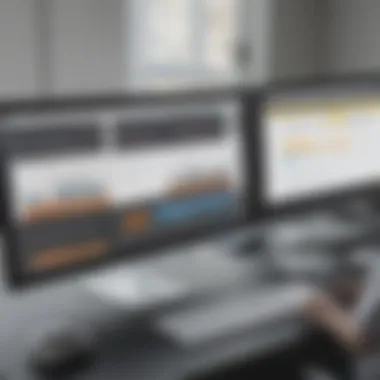

- Charts and Graphs: From line and bar charts to heat maps, they help track changes and relationships between data points.
- Geospatial Visualizations: Users can plot data on maps, making it easier to analyze location-based information. This is particularly useful for businesses with geographical data.
- Storytelling Features: Lumira allows for narrative-driven presentations. Users can combine multiple visualizations into a cohesive story, helping convey complex insights in a structured manner.
This capacity to transform raw data into compelling visuals cannot be overstated. Organizations employing these techniques can see a tangible difference in engagement and comprehension.
Integration with SAP HANA
The integration of SAP Lumira with SAP HANA is a game changer. SAP HANA’s in-memory computing allows for lightning-fast data retrieval, making data connections seamless and efficient. This integration tackles hefty datasets swiftly, leading to real-time analytics. Companies can derive insights practically instantaneously, a crucial advantage in today’s fast-paced business environments.
With Lumira utilizing HANA’s power, users can:
- Access large datasets without performance lags.
- Conduct complex queries against vast amounts of data.
- Enable powerful predictive analysis and what-if simulations to aid in strategic decision-making.
Such capabilities offer businesses a robust platform that not only supports data visualization but also enhances overall data-driven strategies.
User Interface and Usability
A tool is only as good as its usability. SAP Lumira excels in offering an intuitive user interface that doesn’t overwhelm users with unnecessary complexity. The layout is clean and logical, ensuring that even novices can navigate it with ease. Users can quickly shift gears between different functionalities, whether they are preparing data, creating visualizations, or sharing results.
Some aspects that highlight its usability include:
- Straightforward Navigation: Menus are logically organized so users can access tools and features quickly.
- Collaborative Features: The ability to share dashboards and insights across teams prevents data silos and promotes teamwork.
- Responsive Design: Operating on various devices keeps users connected, whether they're at their desks or on the go.
The emotional level of ease when working with Lumira translates to enhanced productivity and ultimately better outcomes for businesses.
By simplifying the data visualization process, SAP Lumira allows businesses to focus on what matters most—using insights to drive action.
Benefits of Using SAP Lumira
SAP Lumira stands out in the crowded field of data visualization tools for one principal reason: its ability to empower users with practical benefits that directly impact decision-making processes. For small to medium-sized businesses, entrepreneurs, and IT professionals, the significance of these benefits is manifold. The platform doesn't just provide tools; it enhances the overall approach to data analysis and engagement. Let's dive into the specific advantages of utilizing SAP Lumira in a business context.
Enhanced Decision-Making Capabilities
One of the cornerstones of SAP Lumira's value proposition is its ability to bolster decision-making. In the fast-paced world of business, decisions made on the fly sometimes lead to missed opportunities. Lumira helps circumvent this through its intuitive interface that allows users to visualize complex datasets quickly.
Key elements include:
- Real-time data connectivity: Users can connect to various sources of data, ensuring that they have the most up-to-date information at their fingertips. This immediacy fosters quicker, more informed decisions.
- Customizable dashboards: The tool allows businesses to create tailored dashboards that focus on specific KPIs relevant to their strategic goals. This alignment of data presentation with organizational objectives is crucial for clarity in decision-making.
“Great decisions are often the result of combining data with human insight. Lumira highlights this dynamic beautifully.”
Increased Data Engagement
SAP Lumira goes beyond mere data reporting; it transforms how businesses engage with their data. Instead of a static view of numbers and tables, Lumira enables dynamic exploration. Through visual storytelling, users can uncover insights in a friendly manner that traditional spreadsheets might not offer.
- Interactive visualizations: These include maps, charts, and graphs that respond to user input, allowing for deeper dives into datasets. Users can filter and drill into data with ease, making the experience engaging.
- Sharing capabilities: In today’s collaborative work environment, sharing insights is key. Lumira facilitates sharing dashboards and reports across teams and departments, promoting a culture of data-driven decision-making. This inclusivity can lead to collective intelligence in strategic planning.
Time Efficiency in Data Analysis
In the realm of data analysis, time is of the essence. SAP Lumira helps reduce the time needed to turn raw data into actionable insights. By streamlining various processes, it allows organizations to react more swiftly to market changes and emerging trends.
- Automated data integration: Users can automate the import of data from multiple sources. This automation cuts down on manual tasks and reduces potential human error, allowing analysts to focus on analysis rather than data gathering.
- Faster insight generation: With user-friendly tools at their disposal, teams can generate insights much quicker than through conventional methods. This proficiency can result in better preparedness for meetings, pitch presentations, or reports for stakeholders.
To conclude, the benefits of using SAP Lumira are significant. They not only improve decision-making processes but also enhance engagement with data and dramatically reduce the time taken for analysis. In an era where data is king, leveraging a powerful tool like SAP Lumira is not just advantageous; it may be essential for maintaining a competitive edge.
Technical Specifications
Understanding the technical specifications of SAP Lumira is vital for users and organizations eager to make the most out of this data visualization tool. This section provides detailed insights into the system requirements and compatibility considerations that come into play when integrating Lumira into a business environment. Knowing these specifications can save time, resources, and ensure that your data analysis capabilities are fully realized from the get-go.
System Requirements
To leverage SAP Lumira's full potential, certain system requirements must be met. These are not merely technicalities; they set the stage for smooth operation and effective data visualization. Here are some of the critical requirements:
- Operating System: SAP Lumira supports various platforms, primarily focusing on Windows. The software typically requires Windows 7 or later versions, which are essential for compatibility with modern data processing techniques.
- Memory and Processing Power: For adequate performance, a minimum of 8 GB of RAM is recommended. This ensures that data sets are handled efficiently and that users experience minimal lag during analysis. A multi-core processor can significantly enhance processing speed, making data crunching a less painful affair.
- Disk Space: Approximately 1 GB of free disk space is necessary for installation, but more is needed if you plan to work with extensive data sets. Consideration for future data growth is prudent; hence, allocating 10 GB or more would be beneficial for long-term use.
With these specifications in place, businesses can set themselves up for success, ensuring that SAP Lumira operates seamlessly and reliably.
Compatibility with Other Software
SAP Lumira doesn't exist in a vacuum; its compatibility with other software tools is crucial for small and medium-sized businesses looking to enhance their analytics capabilities. Here's what to keep in mind:
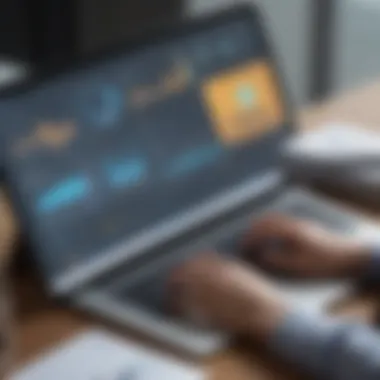

- Integration with SAP HANA: This is one of Lumira's standout features, as it provides robust integration with SAP HANA, facilitating real-time data analysis. Organizations heavily invested in SAP ecosystems will find this especially advantageous.
- Data Sources: Lumira supports a range of data sources, from Excel spreadsheets to databases like SQL Server, Oracle, and various cloud applications. This versatility helps businesses pull data from different environments, making it easier to create comprehensive visualizations.
- Export Options: Users can export their visualizations to common formats such as PDF and PowerPoint, allowing them to share insights easily across the company. This adds relevance across different departments, from marketing to finance.
- Third-Party Tools: While Lumira shines in its ability to work within the SAP environment, it can also integrate with other analytical tools. For instance, utilizing Microsoft Excel for preliminary data manipulation and then importing it into Lumira for visualization can be a seamless transition.
"Effective data visualization is only as good as the foundation on which it stands. Proper technical specifications are key to unlocking insights."
Navigating the technical specifications of SAP Lumira might feel like a maze at first, but understanding the system requirements and software compatibility is essential. Making sure your infrastructure aligns with these criteria can open doors to enhanced data-driven decision-making, ensuring that your organization stays ahead of the game.
Comparative Analysis
In today’s data-driven world, businesses face an overwhelming number of tools for data visualization and analysis. Engaging with a comparative analysis is crucial because it allows companies to assess which solution aligns best with their specific needs, preferences, and organizational goals. From pricing to performance metrics, understanding the nuances of each tool can mean the difference between harnessing actionable insights and getting lost in a sea of data. The significance of comparing SAP Lumira with its competitors—Tableau, Microsoft Power BI, and QlikView—lies in identifying not only strengths and weaknesses but also how each platform can fit into the broader landscape of business intelligence tools.
SAP Lumira vs. Tableau
When pitting SAP Lumira against Tableau, the first point of contention tends to be usability. Tableau is celebrated for its intuitive drag-and-drop interface, which makes it accessible to users who may not have sophisticated technical skills. This ease of use can lead to quicker adoption within organizations, especially among non-technical stakeholders.
Conversely, SAP Lumira exhibits strong integration capabilities with SAP systems, which can be a turning point for companies already vested in the SAP ecosystem. Users often find that Lumira’s interface can feel less polished than Tableau’s, but it shines when working with complex datasets from SAP applications. Thus, organizations looking for seamless integration with existing SAP infrastructure might find Lumira more fitting.
Key Considerations in the Comparison:
- Cost: Tableau tends to command a premium price for its licenses, while SAP Lumira often presents more budget-friendly options for SAP customers.
- Customization: Tableau offers a broader array of visualization styles, but Lumira’s strength in predictive analytics can be the deciding factor for data-heavy roles.
"Choosing the right visualization tool often comes down to the unique context of the organization. One size doesn't fit all."
SAP Lumira vs. Microsoft Power BI
Leaning into the comparison with Microsoft Power BI, we find a compelling narrative unfolding. Microsoft Power BI presents an attractive user experience that utilizes Microsoft’s vast marketplace. This potentially provides users with a massive array of connectors to various data sources, making it quite flexible for numerous business environments.
On the other hand, SAP Lumira excels in data manipulation and visual storytelling. Businesses heavily reliant on SAP data often lean towards Lumira for its integrated capabilities, allowing for better alignment with business processes. While Power BI is excellent for real-time data sharing and collaboration across teams, Lumira brings a specialized focus that can be beneficial in industries where data regulation and integrity are paramount.
Noteworthy Differences:
- Data Refreshing: Power BI allows for real-time data refreshing, which can drastically improve decision-making speed.
- Data Handling: Lumira’s robust data handling capabilities customize analytical processes that particularly appeal to enterprises already invested in SAP.
SAP Lumira vs. QlikView
Lastly, comparing SAP Lumira with QlikView introduces us to the security features and governance aspects prevalent in QlikView. The tool’s associative data model allows users to explore data across multiple sources without being tied down to a specific path, providing an extraordinary level of flexibility in data analysis.
However, SAP Lumira is often regarded as less complex and more user-friendly for organizations familiar with SAP products. QlikView’s steep learning curve can be daunting for new users, which can hinder its adoption in companies without dedicated IT resources or training programs. Furthermore, SAP Lumira’s visualization capabilities can compete head-to-head with QlikView in terms of output quality, especially when dealing with sophisticated datasets.
Critical Comparative Highlights:
- Learning Curve: QlikView may require lengthy training sessions, while Lumira generally promises a smoother experience for those steeped in SAP culture.
- Visualization Quality: Users often praise Lumira for its aesthetic visualization solutions that enable crisp presentations and accurate data storytelling.
In summary, each comparison reveals distinct advantages and considerations that can guide a business’s choice of data visualization tool. Understanding these intricacies lays the groundwork for making informed decisions tailored to the organizational strategy.
Implementation Considerations
When integrating any new technology into a business framework, understanding implementation considerations cannot be overstated. For SAP Lumira, these elements are pivotal in ensuring a smooth transition from the current data management practices to utilizing this powerful tool for visualization and analytics. In the course of this integration, it’s essential to reflect on the strategic motives behind deploying Lumira and how it fits within the broader scope of the organization's data strategy.
A thoughtfully crafted implementation plan allows businesses to leverage the full potential of SAP Lumira. Businesses must consider factors such as system compatibility, data management practices, and the skill set of their team. Ensuring that the required infrastructure is in place can minimize disruptions and set a strong foundation for data-driven decision-making.
The benefits of careful implementation are significant. By addressing these considerations, organizations can expect to:
- Streamline the deployment process, reducing time and costs.
- Foster user adoption through a well-planned introduction to the software.
- Enhance the quality of data visualizations through effective data preparation and cleaning procedures.
Deployment Strategies
A well-devised deployment strategy is at the heart of effective implementation. The goal here is to ensure that SAP Lumira can be effectively incorporated into existing workflows without major hiccups. There are various deployment approaches, and each organization may need to adapt these based on their unique requirements.
Some common strategies include:
- Phased rollout: This involves introducing SAP Lumira in stages, starting with a small group of users who can refine and adapt the system before a wider deployment.
- Pilot projects: Running pilot programs in specific departments can also help clarify how to best integrate the tool and troubleshoot any unforeseen issues prior to a full-scale launch.
- Full-scale deployment: For organizations with simpler data needs or fewer resources, a complete launch might be feasible, but it does require substantial training and support to avoid overwhelming users.
Regardless of the chosen strategy, continuous monitoring post-deployment is crucial. This not only allows for adjustments as necessary but also provides insights to enhance future implementations.
Training and Support Resources
Another critical element in the implementation of SAP Lumira is establishing robust training and support resources. Users benefit greatly from thorough guidance during the transition phase. A well-informed team can effectively utilize the tool’s features, ultimately leading to more precise data analysis and visualization.


Training resources can take several forms:
- Workshops and Webinars: These interactive sessions can demystify SAP Lumira’s functionality, provide hands-on learning opportunities, and develop a supportive community among users.
- Documentation and Online Courses: Comprehensive and accessible documentation ensures users can refer back to instructions and best practices at any time. Online courses, whether internal or from third-party providers, can enrich users' understanding further.
- Continuous support: Set up a helpdesk or support team dedicated to addressing users’ queries post-launch is paramount. This could be internal or external but having knowledgeable personnel on hand can address issues before they escalate and hinder productivity.
Overall, investing time and resources into a strategic implementation plan, combined with effective training and support, sets the stage for a smoother adoption of SAP Lumira. In the ever-evolving landscape of data visualization, organizations that prioritize these considerations are better positioned to lead in their respective industries.
Common Challenges and Limitations
Navigating through data visualization tools like SAP Lumira can feel like walking a tightrope. While the platform boasts powerful capabilities, it also brings some hurdles that businesses, especially small to medium-sized ones, should keep in mind. Acknowledging these challenges is crucial for ensuring that resources are used effectively and that the organization fully reaps the benefits of its data visualization journey.
Data Preparation Hurdles
One of the early stones in the path when using SAP Lumira is the data preparation process. To put it plainly, the data you feed into Lumira determines the kind of insights you can extract. If that data is messy, incomplete, or not structured properly, the results will be less than stellar.
Here are some aspects to consider for data preparation:
- Data Quality: Often, the data organizations have is not ready for analysis. It can contain errors, duplicates, or inconsistencies.
- Integration Issues: Integrating data from multiple sources can make matters complex. If different formats are involved, transformation will be necessary, which can become tedious.
- Employee Skillset: Many small businesses may not have employees who are trained in data preparation. This lack of expertise can lead to inefficient data handling.
Consequently, these hurdles can slow down the time to insight, which is exactly what businesses are trying to avoid.
Licensing and Cost Considerations
Cost can often be a decisive factor in choosing a data visualization tool. With SAP Lumira, licensing can sometimes feel like navigating a maze. Organizations must be aware of various fee structures and the financial implications tied to them.
Some points to take into account include:
- License Types: SAP Lumira typically offers several types of licenses, each with distinct features and price points. Businesses must identify which one aligns best with their needs.
- Hidden Costs: Beyond the initial purchasing price, costs can accrue through additional modules, upgrades, or training sessions, which might not always be apparent upfront.
- Return on Investment: It's paramount for organizations to measure whether the benefits gained from using Lumira justify the expenses incurred. An honest assessment can guide decision-makers in evaluating the right financial commitment.
Underestimating these costs can lead to financial strain in the long run.
By being aware of these challenges, organizations can take proactive steps to mitigate the risks. This understanding allows for a more strategic approach to implementing SAP Lumira, paving the way for better user experience and optimal utilization.
Future of Data Visualization with SAP Lumira
In an ever-evolving business landscape, data visualization plays a critical role in enabling companies to make informed decisions. SAP Lumira stands at the forefront of this evolution, consistently adapting to emerging technologies and methodologies. As businesses continue to grapple with massive amounts of data, understanding the future trajectory of SAP Lumira offers valuable insights into how data can be leveraged effectively.
The importance of this topic lies in the need for businesses, especially small and medium-sized enterprises, to harness data for growth and innovation. By exploring the innovations and future developments within SAP Lumira, organizations can remain competitive and responsive. This section will highlight specific elements, benefits, and considerations regarding the future impact of this tool.
Emerging Trends and Innovations
The landscape of data visualization is constantly shifting, with new trends gaining traction. SAP Lumira has been pivotal in embracing these changes to enhance its offerings. One significant trend is the integration of artificial intelligence. Tools powered by AI are not only simplifying data preparation but also generating insights autonomously. With Lumira, expect features that harness AI capabilities, aiding users to uncover patterns and correlations in datasets that might have previously gone unnoticed.
Furthermore, the move towards cloud-based solutions is not lost on SAP Lumira. As businesses seek scalability and accessibility, cloud integration enables real-time collaboration and storage. Lumira's adaptability in this respect positions it as a valuable asset for teams who require access to data analytics on-the-fly.
Another emerging trend surrounds the concept of storytelling with data. Users are evolving beyond simple reports; they want to weave narratives with insights they derive. SAP Lumira is expected to optimize its dashboard features to cater to this demand, allowing for more dynamic presentations that resonate with stakeholders.
"The power of data is not in its volume, but in the story it has to tell."
Potential Developments in SAP Lumira
Looking ahead, several potential developments could redefine SAP Lumira's capabilities. One area of potential growth involves enhanced interactivity within its visualizations. Users desire the ability to drill down into specific segments seamlessly, making modifications on-the-go without cumbersome processes. This interactivity could significantly alter the user experience, making it more intuitive and aligned with modern user expectations.
Moreover, the future of SAP Lumira could also see deeper integration with other SAP products and third-party applications. This would streamline workflows and ensure users have a holistic toolset at their disposal. Improved APIs and connectors might become standard, further embedding Lumira into an organization's larger tech ecosystem.
Lastly, greater emphasis on mobile accessibility can be anticipated. Decision-makers are often on the move and require insights in real-time. By enhancing mobile interfaces and functionalities within Lumira, users can stay connected with their data, wherever they are.
Ending
In wrapping up this exploration of SAP Lumira, it's vital to highlight how this tool stands as a beacon for small and medium-sized businesses, as well as entrepreneurs. Data visualization is not just an option anymore; it’s an essential element in driving informed decision-making. The role of SAP Lumira in this landscape cannot be overstated — it streamlines complex datasets and transforms them into easily digestible visuals. This empowers businesses to engage with their data actively, leading to quicker insights and agile responses to market demands.
The benefits of embracing SAP Lumira include improved collaboration across teams. For instance, the intuitive dashboards foster teamwork by presenting data in a way that everyone can understand, from executives to operational staff. Moreover, the tool’s ability to integrate seamlessly with SAP HANA enhances its capabilities further, allowing users to leverage real-time analytics effortlessly.
While the immediacy of insights is astonishing, businesses should consider the learning curve that may accompany its implementation. Training is not merely a checkbox activity; it demands robust resources to ensure all users are onboarded effectively. Moreover, potential licensing costs should be factored into any decision to adopt this tool.
Taking everything into account, SAP Lumira presents a compelling case for businesses aiming to harness the power of data visualization. It opens the door to a data-driven culture, encourages enhanced decision-making, and promotes overall agility in operations.
Final Thoughts on SAP Lumira’s Impact
Reflecting on SAP Lumira’s impact, one sees a tool designed not just for visualization, but for fostering a data-centric mindset in organizations. It challenges the status quo of data analysis by making it accessible and relevant. In the ever-evolving business environment, where data is the new oil, tools like Lumira offer a competitive edge. The ability to quickly create dynamic visuals ensures that responses to market changes or internal KPIs are swift and informed.
"In today's landscape, leveraging data efficiently is akin to holding the winning hand in a poker game. SAP Lumira equips you with that winning strategy."
Exploring the features offered, it becomes clear that Lumira is tailored for the modern business. It’s not just about creating stunning visuals; it’s also about embedding analytics into the fabric of decision-making processes. Businesses that invest time and resources into understanding and implementing SAP Lumira will find themselves not only keeping pace but potentially leading their industries.
As companies become increasingly data-driven, tools like SAP Lumira are not just beneficial; they are essential in shaping the future of business intelligence.















