Comprehensive Guide to Free Network Testing Tools
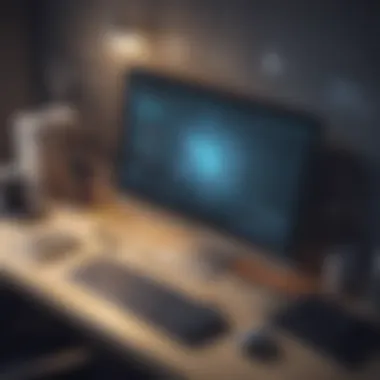

Intro
In the fast-paced world of technology, network reliability is a cornerstone for any business aiming to function smoothly. Making sure your network performs at its best requires the right tools, and fortunately, there are plenty of free network testing software solutions on the market today. These tools can help organizations identify network bottlenecks, improve performance, and ultimately deliver a better experience for their users.
This guide explores these free network testing software options, focusing on their functionality, integrations, and how they can meet the needs of small to medium-sized businesses, entrepreneurs, and IT professionals. By the end of this article, readers should walk away with a better understanding of the various available tools and the criteria necessary to select the one best suited for their unique operational demands.
Functionality
Core Features Overview
When diving into the realm of network testing software, it's essential to consider the core functionalities that these tools typically offer. Common features found in free software include:
- Network Performance Monitoring: It allows users to track the speed, latency, and packet loss within their networks.
- Bandwidth Testing: Checking how much bandwidth is being used at any given time.
- Network Mapping: Visualization of the network layout, presenting how devices are connected.
- Diagnostic Tools: Utilization of ping tests, traceroutes, and SNMP (Simple Network Management Protocol) to troubleshoot issues.
These features provide a comprehensive toolkit for assessing network health and identifying potential problems.
Unique Selling Points
Each software tool comes with unique selling propositions that set it apart from its competitors. For instance, some tools might excel in their user interface, offering ease of use even for non-technical staff, while others might provide highly customizable features that can be tailored to specific business needs.
Take Wireshark for instance; it's renowned for its deep packet inspection capabilities and is invaluable for those needing granular data analysis. On the other hand, PRTG Network Monitor excels in real-time monitoring with its intuitive dashboards, making it appealing for businesses looking for user-friendly options.
"Choosing the right network testing software isn't just about functionalities; it’s about finding a tool that aligns with your business requirements."
Integrations
Compatible Tools
Compatibility with other software is often overlooked but vital for seamless operations. The right network testing software can integrate well with your existing technical ecosystem. Common compatibilities include:
- Network Management Systems: Integrating with tools like SolarWinds or Nagios for consistent monitoring.
- Collaboration Platforms: Working alongside tools like Slack or Microsoft Teams for enhanced communication.
- Reporting Software: Syncing with data visualization tools such as Tableau to present findings effectively.
As businesses look to streamline operations, the ability to integrate different tools becomes increasingly crucial.
API Availability
Some free network testing software provides API access, enabling businesses to develop custom solutions or automate specific workflows. This is particularly beneficial for IT professionals who seek to enhance their infrastructure or link their network diagnostics with other internal systems. Tools that offer APIs usually document their capabilities, often providing tutorials or support communities to assist developers.
In an era where technology is evolving swiftly, understanding these aspects of network testing software can equip businesses to make informed decisions, ensuring that they select the right tool that “fits like a glove” with their operational framework.
Prelims to Network Testing Software
In today's hyper-connected world, where digital transformation is more than just a buzzword, ensuring a smooth network performance is paramount. For businesses, especially small to medium-sized ones, the importance of network testing software cannot be overstated. Network testing software serves as a guardian, checking for vulnerabilities, measuring performance, and ensuring that the systems really hum along without a hitch.
Significance of Network Testing
Network testing plays a crucial role in the lifecycle of IT infrastructure. This kind of testing helps to identify issues before they snowball into more significant problems. Without regular testing, businesses could fall victim to unexpected downtimes, leading to loss of productivity and revenue. It’s like discovering a leak in the roof during a storm; it’s better to patch things up before the rain comes pouring in.
Moreover, network testing software can typically automate various assessments. This means less time spent on manual checks and more focus on strategic initiatives like innovation. Network testing tools also come equipped with features that allow for real-time monitoring. This translates to immediate alerts when something goes amiss, enabling IT teams to address issues without delay, saving both time and resources.
Understanding Network Performance Metrics
To grasp the effectiveness of network testing software, it’s essential to understand the key performance metrics. These metrics can serve as a compass, guiding businesses toward achieving an optimized network. Some of the primary metrics include:
- Bandwidth: This represents the maximum rate at which data can be transferred. High bandwidth is crucial for activities like video conferencing and large file transfers.
- Latency: This measures the delay before a transfer of data begins. Lower latency is vital for real-time applications such as VoIP calls and online gaming.
- Packet Loss: This indicates the percentage of packets that don't make it to their destination. Even small percentages can lead to significant problems in network performance.
- Throughput: This refers to the actual rate of successful data transmission over the network. It can differ from bandwidth due to various factors like network congestion.
These metrics allow network administrators to pinpoint issues accurately, whether they're related to speed, efficiency, or connectivity. Knowing how to interpret these figures can make the difference between a lagging network and one that runs like a well-oiled machine.
"The health of a network can often be gauged by the numbers; they tell a story that can lead to smarter decisions."
Characteristics of Effective Network Testing Tools


When it comes to network testing, having the right tool can feel like finding a needle in a haystack. The effectiveness of these tools isn’t just a matter of incorporating fancy features; it’s about how well they perform core functions that meet the specific needs of users. For businesses, particularly small to medium-sized ones, understanding the characteristics of effective network testing tools is paramount for optimizing performance and ensuring reliable operations.
User-Friendliness and Interface Design
In the realm of network testing software, user-friendliness reigns supreme. A clean, intuitive interface can make all the difference. Imagine navigating through a maze without a map—frustrating, right? The same principle applies when interfacing with complex software. An effective tool should embody simplicity. Here, features like straightforward navigation, clear labeling, and easily accessible help options are must-haves.
For instance, a tool that offers real-time visualizations and simple dashboards allows users to interpret metrics swiftly without digging through pages of data. Additionally, well-organized help documentation can save hours for those who are less tech-savvy. Ultimately, you want software that doesn’t require a PhD in computer science to operate effectively.
Compatibility with Various Network Types
As networks grow and evolve, so too do their complexities. Today's tools must adapt to various network types, from traditional LAN setups to cloud-based systems. Compatibility isn’t just a preference; it’s a necessity. You wouldn’t wear high heels to a marathon, would you? The same goes for selecting your network testing software.
A powerful tool should work seamlessly across different environments—whether it’s a hybrid setup involving both on-premises and cloud resources, or varied operational technologies like IoT devices. Moreover, tools like Nmap, which cater to diverse network protocols, are invaluable for their adaptability. Ensuring your software can handle various network types not only enhances functionality but also prepares your business for future expansions.
Reporting and Analytics Capabilities
The final piece of the puzzle lies in reporting and analytics. What’s the use of data if you can’t make sense of it? Effective tools must provide robust analytics capabilities to transform raw data into actionable insights. In a world where data can be overwhelming, clarity is key.
Tools should be able to generate comprehensive reports that highlight key performance indicators (KPIs), trends, and anomalies. This means users can readily pinpoint issues or inefficiencies and act on them promptly. Features like customizable reports are a bonus—they allow different stakeholders to focus on metrics relevant to their specific needs.
"A tool that offers comprehensive reporting is like a compass for a sailor—pointing the way through murky waters."
In sum, the effectiveness of network testing tools hinges on their user-friendliness, compatibility with different network types, and strong reporting capabilities. These traits empower IT professionals and decision-makers to harness these tools optimally, thereby ensuring smooth business operations and robust network performance.
Types of Free Network Testing Software Available
When it comes to assessing the performance and health of a network, having the right tools can make a world of difference. Free network testing software can provide small to medium-sized businesses, entrepreneurs, and IT professionals with valuable insights without emptying their wallets. Each type of tool serves a unique purpose, allowing users to hone in on specific aspects of their network’s functionality. By exploring the types of free network testing software available, organizations can make informed choices that suit their operational needs efficiently.
Network Scanners and Analyzers
Network scanners and analyzers are quintessential tools in any network administrator's kit. They play a pivotal role in identifying devices connected to a network and uncovering valuable information about those devices. These tools typically perform various functions, including detecting IP addresses, open ports, and protocols in use, which serve as foundational elements for troubleshooting and optimizing network performance.
Using a good network scanner not only saves time but can significantly enhance security. For example, an admin might use a tool like Angry IP Scanner or Advanced IP Scanner to quickly identify unauthorized devices that may have connected without permission. This proactive stance can fend off potential security breaches.
"A comprehensive network view is like having a roadmap; you can't afford to drive blind."
Bandwidth Monitoring Tools
Monitoring bandwidth is essential in maintaining a healthy network. Bandwidth monitoring tools allow businesses to observe traffic patterns and identify areas where congestion occurs. Efficient bandwidth management enables companies to prioritize critical applications and streamline operations accordingly. Tools such as NetWorx and SolarWinds Bandwidth Analyzer Pack can offer insights into data usage and trends over time.
Defined bandwidth allocation not only increases productivity but also ensures that essential services, such as VoIP and video conferencing, perform optimally. This sort of vigilance can lead to streamlined communications and a more effective overall workflow, avoiding hiccups that come from overloaded networks.
Packet Sniffers
Packet sniffers analyze the data packets flowing through a network in real-time. Tools like Wireshark and tcpdump catch critical information that helps diagnose problems, monitor traffic, and detect anomalies that may signal security issues. They operate by capturing packet data and providing a deep dive into what’s traversing the network infrastructure.
Understanding packet-level details is crucial for IT professionals. It’s akin to listening in on a conversation—if a company is aware of the kind of data being transmitted, they can ensure privacy standards are met while retaining service quality. This kind of analysis is especially beneficial for troubleshooting and honing the efficiency of applications, making packet sniffers a vital component of network management.
Network Stress Testers
Network stress testers simulate heavy traffic on a network to evaluate its reliability and performance under duress. By knowing how a network behaves during peak loads, businesses can anticipate potential failures and implement solutions before issues arise. Popular tools in this category include Iperf and LoadGen.
Stress testing can involve various aspects, such as testing bandwidth, latency, and overall throughput. This information is invaluable when preparing for large-scale launches or events, giving businesses the confidence that their infrastructure can handle peaks without stalling or crashing. An ounce of prevention here can save countless hours of repair and frustration later.
Through understanding the diverse types of free network testing software, organizations can select the appropriate tools that align best with their needs while maximizing their network performance.
Prominent Free Network Testing Software Solutions
The world of network testing is vast, but certain tools stand out due to their reliability and user-friendliness. Such software contributions are vital for those looking to gauge the efficiency of their network systems without straining their budgets. Prominent free network testing software solutions not only allow businesses—especially small and medium-sized ones—to conduct comprehensive evaluations, but also ensure that the vital aspects of their network functionality are optimally managed. Selecting the right tool can profoundly impact an organization’s operational capacity.
Wireshark
Overview
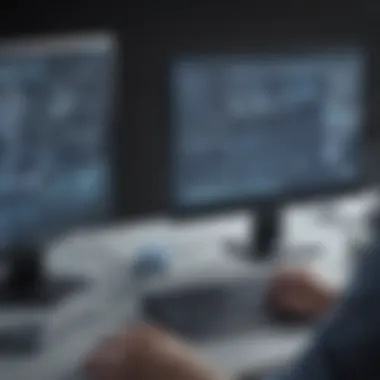

Wireshark is arguably one of the most recognized tools in the realm of network analysis. It provides real-time packet capturing, making it a favorite among IT professionals. Its ability to capture and display the data traveling back and forth over a network is nothing short of remarkable. The way it visually presents this data through graphs and tables enhances its usability, particularly for those who might not have extensive technical backgrounds. One commonly mentioned feature is its support for various protocols, which can be a boon for troubleshooting issues across diverse environments.
Features and Benefits
The features of Wireshark are plethora. It offers a rich array of filters enabling users to sift through data easily, helping pinpoint specific issues swiftly. Furthermore, the educational community around Wireshark is robust, which means a treasure trove of tutorials and resources is available for users. However, it does demand some learning to fully harness its potential, which could serve as a barrier for less experienced staff.
Limitations
One mustn’t overlook the limitations that come with Wireshark. Operating in some environments comes with challenges. For instance, users with restrictions on network access might find it less functional. The sheer amount of data captured can also be overwhelming, leading to possible confusion if one is not skilled at interpreting data effectively.
Nmap
Overview
Nmap, short for Network Mapper, stands out as a powerful tool specifically designed for network discovery and security auditing. One of its core strengths lies in its ability to identify open ports on a network—essential for determining vulnerabilities. Nmap is a highly adaptive tool that can be executed from various systems, making it versatile in different operational contexts.
Features and Benefits
The versatility of Nmap is its selling point, offering various options like OS detection, version detection, and service enumeration. These features play a crucial role in protecting IT infrastructure. The fact that Nmap's results are easy to read further enhances its appeal, allowing technical staff to grasp security insights quickly. However, it’s worth noting that employing Nmap could be seen as potentially intrusive, making correct authorization essential before scans can be conducted.
Limitations
Though Nmap's capabilities are impressive, it is not without downsides. Certain firewall configurations may render it less effective, leaving some hosts undetected. Additionally, novice users can misinterpret results, leading to incorrect conclusions about network security levels. This requires careful consideration during implementation.
Iperf
Overview
Iperf is specifically designed for measuring maximum TCP and UDP bandwidth performance. It stands out for its simplicity and focus on performance testing. This tool is often used by network engineers to pinpoint bottlenecks and explore throughput limitations, making it invaluable for IT professionals seeking clarity on their network’s performance metrics.
Features and Benefits
The brilliance of Iperf lies in its ability to provide precise metrics on network speed, helping users gauge performance accurately. It is lightweight and can be run easily on various systems. Moreover, its functionality through command-line interfaces appeals to those who prefer a streamlined interface. However, its focus on bandwidth could make it less effective for comprehensive network diagnostics, as it does not address the broad spectrum of network issues.
Limitations
When it comes to limitations, Iperf’s simplistic nature may fall short when comparing the overall performance of network services. Without in-depth analysis capabilities, users might still need additional tools to round out their assessments.
Nagios Core
Overview
Nagios Core is a highly regarded tool for monitoring IT infrastructure, providing insights into available resources and uptime levels. It’s a central pillar in many organizations’ IT strategies. Its strength lies in its alerting system, which promptly informs teams about issues that need addressing.
Features and Benefits
Nagios supports an extensive range of network monitoring capabilities—from ensuring that servers are running efficiently to proactive monitoring of services. Its customizable alerting system allows users to tailor notifications to varying conditions. However, the complexity of setting it up might demystify its appeal to some, particularly those with less technical experience.
Limitations
Despite its capabilities, Nagios is not entirely without faults. Users have reported a steep learning curve during initial setup, which may lead to frustration. Additionally, the interface could feel outdated compared to more modern alternatives, which might turn away those seeking a more visually appealing experience.
Evaluating the Performance of Network Testing Tools
In today’s fast-paced digital environment, the ability to assess network performance effectively is paramount. Evaluating the performance of network testing tools enables organizations to understand how well these tools function in various scenarios, ensuring they can adequately address network issues and optimize operational efficiency. By focusing on specific elements, such as reliability, response time, and resource consumption, businesses can establish a clearer picture of which tools best meet their demands. This section will explore these critical elements and shed light on how they contribute to informed decision-making.
Establishing Testing Criteria
When embarking on the journey to evaluate network testing software, the establishment of rigorous testing criteria is essential. This sets a foundation not only for assessment but also for comparative analysis across different tools. Several aspects come into play here:
- Functionality: Are the claimed features of the software reliable and readily usable? This is where user feedback can prove invaluable. It's not uncommon for a tool to appear robust on paper yet falter when put through real-world paces.
- Performance Metrics: Metrics like latency, throughput, and packet loss are vital. Choosing tools that can accurately measure these aspects will provide deeper insights into network performance. Distilling this information into clear, actionable data empowers users to pinpoint trouble areas.
- Usability: A great tool is of little use if the learning curve is steep. Simplicity and ease of use should guide selections, especially for smaller organizations with limited IT resources.
- Support and Documentation: Solid customer support and comprehensive documentation can make all the difference. Confirming that guidance is readily available can alleviate potential roadblocks during implementation.
By establishing these criteria, organizations can move ahead with confidence, selecting tools that align with their operational needs.


Analyzing Results and Interpretations
Once the ground rules are set and the testing has commenced, the next step becomes interpreting the data collected during evaluations. This phase is crucial—misreading results can lead to misguided decisions.
- Data Visualization: Often, the raw results can be overwhelming. Using visual aids, like graphs and charts, can simplify complex data into understandable formats, aiding in interpreting trends and issues. A tool that offers good reporting features can significantly enhance this process.
- Correlating Results with Criteria: After reviewing the data, it’s essential to match results against the previously established criteria. For instance, if a tool falls short on throughput but meets expectations for usability, organizations must weigh the importance of each factor concerning their unique needs.
"A network testing tool is only as good as the depth of interpretation that follows its use. Scrutinizing the outcomes can lead to greater network resilience."
- Identifying Patterns: Often, performance results reveal patterns that aren’t immediately visible. Perhaps, peak traffic times show higher latency. These insights can inform not just immediate issues but guide future planning and infrastructure decisions.
- Feedback Loop: Finally, an ongoing analysis process should include feedback mechanisms. Continuous testing can reveal changes in network performance over time, allowing for quicker adaptations and informed adjustments.
Integrating Free Network Testing Software into Business Operations
Integrating free network testing software into everyday business operations is more than just adopting new tools; it’s about weaving a safety net for digital infrastructure. Often, small to medium-sized businesses find themselves at a crossroads: balancing budget constraints with the need for robust network performance. By leveraging free tools effectively, companies can not only streamline their operations but also enhance their system resilience.
The significance of this integration lies in its practical benefits. For starters, free network testing tools allow organizations to benchmark their performance against standardized metrics. This immediate feedback loop can aid in pinpointing weaknesses within the network, fostering quicker improvements which are vital for business continuity. When implemented correctly, these tools can minimize downtimes and ensure smoother operations.
Best Practices for Implementation
Implementing free network testing software doesn't come without its challenges. However, following a systematic approach can ease the transition and maximize benefits:
- Assess the Needs: Before jumping into the sea of free solutions, take a moment to identify what your specific needs are. Whether it’s bandwidth monitoring or network scanning, knowing what you seek will narrow your options.
- Pilot Testing: It’s wise to run a pilot program, perhaps by starting with a small team or a single department. This will give you insights into how the software interacts with existing systems without overwhelming everyone.
- Documentation: Keep a log of all configurations, testing protocols, and findings. This kind of documentation can be invaluable for troubleshooting future problems and preserving corporate knowledge.
- Regular Updates: Just because the tools are free doesn’t mean they don’t require maintenance. Schedule regular updates and reassess your tools as your organization's network changes.
Adopting these practices sets the stage for a smooth transition and effective use of network testing software.
Training Staff and Stakeholders
Training is another linchpin for successful integration. The potential of these tools can only be exploited if the staff knows how to utilize them effectively. Here are some pointers to consider during the training phase:
- Tailored Training Sessions: Different roles within the organization will interact with the tools differently. Tailoring training sessions allows employees from various departments to gain relevant skills.
- Hands-on Workshops: Encourage practical, hands-on sessions where users can familiarize themselves with the interface and features of the chosen software. This not only boosts confidence but also fosters a learning culture.
- Resource Materials: Prepare simple, jargon-free materials that users can refer to. Think of quick-start guides or even video tutorials.
- Feedback Mechanism: Establish a feedback loop for continuous improvement in your training programs. This will give employees a voice and can lead to better insights on tool usage.
"The effectiveness of free network testing software can be greatly enhanced by empowering employees through training."
By ensuring that your staff and stakeholders are properly informed and skilled, you create a more capable team poised to leverage technology effectively. In turn, this supports business continuity and adaptability, making room for growth even in competitive markets.
Potential Challenges with Free Software
In the world of free network testing tools, it's easy to get swept up in the allure of no-cost solutions. However, it’s wise to tread carefully, as what you save in dollars may come at the expense of functionality, reliability, or security. For small and medium-sized businesses, entrepreneurs, and IT professionals, understanding the challenges associated with free software helps make more informed decisions in their network testing strategies. This section outlines the key challenges and considerations surrounding free network testing software.
Limitations of Free Software
Free network testing tools often come with a set of limitations that can impact their effectiveness in a professional environment. These constraints can manifest in various ways:
- Limited Features: Unlike premium software, free tools may not offer a comprehensive suite of features. Users might find themselves lacking important capabilities such as advanced reporting options or detailed analytics.
- Performance Restrictions: Some free versions impose limitations on the number of devices or network nodes that can be tested simultaneously. This can cripple larger organizations that require extensive testing.
- Lesser Support: When using free software, support options are often minimal. This can be burdensome for businesses that rely on timely assistance to troubleshoot issues or optimize performance.
- Frequent Updates: Free tools may not receive updates as regularly as paid counterparts. This can be problematic, as outdated software can lead to inefficiencies or compatibility issues with newer technologies.
While these limitations don’t automatically render free software unfit for use, they do necessitate a careful examination of organizational needs against the capabilities of the tools available.
Security Concerns
Security should be a paramount concern when considering any software solution, especially free tools that might have some hidden risks. Users need to be particularly vigilant about the following issues:
- Data Privacy: Free software often raises questions about how user data is handled. Some developers might harvest data for advertising purposes or may not have robust data protection policies, putting sensitive information at risk.
- Vulnerability to Attacks: Free tools can also be more vulnerable to cyberattacks. A myriad of malicious entities could exploit their less secure coding practices or the absence of regular security updates.
- Lack of Compliance: Businesses operating in regulated industries may find free software lacking in compliance with legal standards such as GDPR or HIPAA. Using such tools could compromise data integrity and lead to legal ramifications.
"The price of the software should not be your only consideration; security and reliability are equally critical, if not more so."
Ending
In summing up the findings from this article, it's crucial to reinforce the significance of free network testing software. These tools are not only cost-effective, but also offer a way for small to medium-sized businesses, entrepreneurs, and IT professionals to gain insights into their network performance without breaking the bank. The coverage of various software solutions throughout the article demonstrates the breadth of options available.
Summarizing Key Takeaways
- Variety of Tools: There’s a plethora of free network testing software options. Each tool serves a particular role, whether it be scanning networks, analyzing packet data, or monitoring bandwidth. The understanding of these roles helps users select the tool that aligns best with their specific needs.
- Importance of Metrics: Understanding performance metrics proves essential in evaluating network health. Metrics like bandwidth usage, latency, and packet loss are key indicators of how well a network operates. Free tools can provide these insights, making it simpler to tackle issues before they escalate.
- Implementation Considerations: Transitioning to free software might pose a learning curve, especially for teams unfamiliar with these tools. However, the benefits often outweigh the investment in time and training. Choosing software that aligns with existing workflows can ease this transition.
- Challenge Awareness: While there are numerous benefits to using free software, users should also recognize limitations and possible security concerns. This knowledge can better prepare users to make informed decisions about their networks.
Future Outlook for Network Testing Software
Looking ahead, the landscape for network testing tools is set to evolve. As networks become more complex and demands for speed and reliability grow, we can expect that:
- Innovation in Tools: Developers will continue to innovate, creating tools that integrate AI and machine learning features. These advancements promise more intuitive functionality and deeper analytics.
- Greater Accessibility: As software offerings increase, we are likely to see even more robust free solutions, allowing a wider audience to access sophisticated testing capabilities. This will empower more organizations without the financial burden of premium pricing.
- Collaboration and Integration: Increasingly, users will find tools that integrate seamlessly with other software and platforms. This interoperability means businesses can collect data and metrics from varied sources, providing a comprehensive picture of network performance.
- Focus on Security: Security concerns are as pressing as ever. Future software will likely put more emphasis on secure connections and data protection features, which are vital in today’s cyber environment.
The existence of free network testing software not only levels the playing field for smaller organizations but also encourages all users to engage deeply with their network performance. With a proactive approach, these tools can lead to substantial improvements that foster growth and efficiency.















