Comprehensive Guide to XSplit: Features and Uses
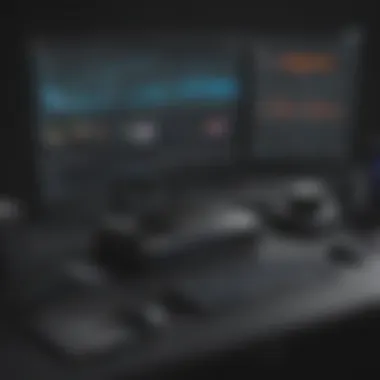

Intro
In the realm of content creation—from live streaming to recording—XSplit stands out as a versatile software suite designed for creators across various fields. This guide aims to provide an extensive look at XSplit, unfurling its features and applications while delving into how this tool can be a game changer for small to medium-sized businesses, entrepreneurs, and IT professionals alike. An understanding of its functionality, integrations, and best practices can greatly enrich the way one utilizes it in professional settings.
Without a doubt, the landscape of streaming and recording tools has changed dramatically over the years, evolving from rudimentary solutions to sophisticated platforms. XSplit is at the forefront of this evolution, carving out a niche that meets the needs of various users, from gamers to educators. The information here focuses on the key aspects of XSplit, demonstrating its relevancy in today’s high-tech environment.
Functionality
XSplit's functionality is expansive and impacts how content is created and shared. Below are its core features along with what sets it apart in a crowded market.
Core Features Overview
XSplit offers a suite of tools that cater to different streaming and recording needs. Among its notable functionalities are:
- Real-time video mixing: This allows users to easily blend various video sources, a crucial feature for dynamic content.
- Multiple scenes and transitions: With a user-friendly interface, users can switch seamlessly between different scenes and apply transitions that enhance the viewing experience.
- Advanced audio controls: It supports multiple audio tracks for advanced mixing, accommodating the complexities of professional audio needs.
- Webcam overlays: Gamers and content creators can easily include their webcam feed, adding a personal touch to broadcasts.
These features are particularly advantageous for entrepreneurs who need to ensure professionalism in their presentations, or for IT professionals who must engage their audience with compelling visuals.
Unique Selling Points
What really makes XSplit shine? Here are some unique selling points that distinguish it from competitors:
- User-friendly interface: Even those who might not have a tech background can navigate the software with relative ease.
- Customization options: From graphics to layouts, one can tailor their streams to perfectly align with their brand identity.
- High-quality streaming: Maintains clarity and stability which is vital, especially during live events where any lag can result in lost engagement.
- Regular updates and support: The development team frequently rolls out updates that add features and enhance performance, a critical factor for maintaining contemporary relevance.
Keep in mind, XSplit is not merely a tool; it is a comprehensive platform that grows with your needs.
Integrations
To further expand its functionality, XSplit allows integrations with various tools, enhancing its overall usefulness.
Compatible Tools
XSplit seamlessly adapts to a range of popular applications and plugins:
- OBS Studio: Users can switch between these platforms, accessing features that each uniquely offer.
- Skype and Zoom: Ideal for those using XSplit for professional meetings, ensuring smooth video conferencing.
- Social media platforms: Direct integration with Facebook, allowing seamless streaming directly to an audience on those platforms.
API Availability
The availability of APIs can drastically enhance how users engage with the software. With XSplit's APIs, developers can create personalized extensions or integrations that can elevate the user experience, making it an appealing choice for tech-savvy organizations.
As we progress through this guide, we will explore not only the features but also the implications these tools have for users, alongside practical advice and potential challenges faced while using XSplit.
Prolusion to XSplit
In today’s digital landscape, live streaming and content creation have burgeoned into significant avenues for communication and engagement. With this surge, tools like XSplit play a crucial role in empowering creators, educators, and professionals. This section is dedicated to providing a solid foundation on XSplit, highlighting its significance for various users and unpacking its essential features and benefits.
Defining XSplit: A Brief Overview
XSplit is a software suite primarily designed for live streaming and video recording. Brought to life by SplitmediaLabs, it has become a preferred choice for many due to its user-friendly interface and robust functionality.
While various streaming solutions exist, XSplit distinguishes itself through several unique characteristics. First off, its seamless integration with platforms like Twitch and YouTube allows for real-time interaction, fostering a community atmosphere. This connectivity makes it easier for users to share content and engage with audiences.
The core appeal of XSplit lies in its simplicity. Even those who are not particularly tech-savvy can navigate its interface without feeling overwhelmed. Buttons and functions are intuitively laid out, minimizing the learning curve. For entrepreneurs and small business owners, the ability to produce high-quality content quickly can set them apart in a competitive market.
Moreover, XSplit serves a range of applications beyond mere entertainment. In education, it can bolster virtual learning environments, enabling teachers to deliver engaging and interactive lessons. For businesses, it opens doors for webinars and presentations, enriching the digital experience.
"In an era where digital presence can make or break a business, tools like XSplit are indispensable for crafting professional and immersive content."
Why Consider XSplit?
When thinking about live streaming technology, several factors come into play:
- Quality: XSplit offers robust encoding capabilities that help produce clearer, sharper streams.
- Customization: Users can set up personalized scenes and transitions that align with their brand identity.
- Support: The community around XSplit is vibrant, with numerous forums and resources available for troubleshooting and tips.
Thus, whether you are a seasoned professional or a newcomer looking to dive into the streaming world, comprehensive knowledge of XSplit’s capabilities and its applications will be invaluable. From optimizing stream quality to navigating settings, understanding this software is a stepping stone to achieving your online objectives.
The Evolution of XSplit
Understanding the evolution of XSplit provides valuable insights into how it has adapted to meet the changing demands of content creators and the broader streaming community. The software's growth mirrors the explosive rise of online video content and the increasing reliance on digital platforms for broadcasting shared experiences, entertainment, and information. This context is not just historical; it offers a lens to evaluate where XSplit stands today and how it can be applied in various settings—from gaming to corporate presentations.
Over the years, XSplit has consistently embraced user feedback and technical advancements. Its development has significantly been influenced by the trends in live streaming and recording technology, highlighting the importance of responsiveness to user needs. Understanding this evolution can aid small to medium-sized businesses, entrepreneurs, and IT professionals in recognizing the potential of XSplit in enhancing their own digital initiatives.
Historical Context and Development
XSplit was launched back in 2012 and made an immediate mark on the streaming landscape. At its inception, the software primarily catered to gamers looking to broadcast their gameplay. Over time, however, it diversified its offerings in response to an expanding audience that included educators, marketers, and trainers.
Key milestones in its development include:
- 2012: First launched as XSplit Broadcaster, targeting gamers.
- 2014: Introduction of XSplit Gamecaster, simplifying the streaming process for novice users.
- 2016: Launch of XSplit VCam, which offered advanced virtual background capabilities, appealing to educators and tech professionals.
- 2020 and beyond: Continuous updates with enhanced features, integration with new platforms, and tools to support high-definition streaming.
"The evolution of XSplit exemplifies how a product can grow and adapt to stay relevant in a rapidly changing digital environment."
XSplit's ability to innovate while maintaining user-friendly interfaces demonstrates its commitment to accommodating not just gamers, but also educators, businesses, and hobbyists alike. This versatility positions it as a vital tool in the toolkit of anyone looking to connect with audiences in an increasingly digital world.
In summary, the historical trajectory of XSplit doesn't merely illustrate a product line; it showcases a philosophy of evolution, user-centric design, and responsiveness to the demands of modern content creation. As businesses navigate the complexities of online engagement, understanding XSplit's evolution can help them leverage its full potential.
Core Features of XSplit Software
Understanding the core features of XSplit is crucial for anyone keen on maximizing their live streaming and recording potential. The software is designed with versatility in mind, catering to various user needs, from amateur streamers to seasoned professionals. Its capabilities directly influence content quality and viewer engagement, making it essential to familiarize oneself with these functionalities.
Live Streaming Capabilities
At the heart of XSplit lies its robust live streaming capabilities. Whether you're broadcasting game play, online tutorials, or special events, XSplit offers a streamlined process for getting your content online. Users can connect to popular platforms like Facebook Live, YouTube, and Twitch with a few clicks, enabling a broad audience reach.
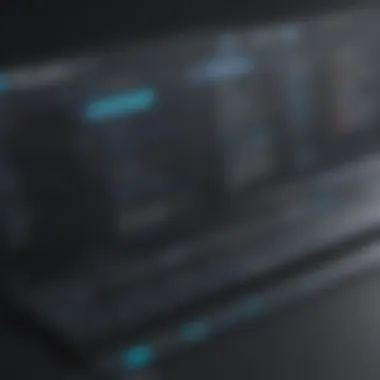

Key Features Include:
- Multi-Platform Streaming: Stream to multiple platforms simultaneously. This means a single broadcast can reach viewers across various sites, maximizing your audience engagement.
- Real-Time Video Editing: Users can edit streams live, making it possible to include overlays, text, and graphics on the fly. This helps keep the content dynamic and engaging without needing post-production work.
- Resolution and Quality Control: XSplit allows you to adjust video resolution and bit rates to ensure optimal stream quality based on your internet speed and audience requirements.
These features collectively contribute to an efficient streaming experience, ensuring stable broadcasts and keeping viewers invested in the content.
Recording Functionality
The recording functionality within XSplit is a game changer for content creators. Unlike simple streaming software, XSplit equips users with a comprehensive set of tools for recording events, gameplay sessions, and presentations in high quality.
Overview of Key Aspects:
- High-Quality Output: Record in varied resolutions and frame rates, allowing creators to capture everything from HD gameplay to detailed tutorials.
- Flexible File Formats: XSplit enables users to save recordings in different formats, making it easier to edit or share content later.
- Instant Replay Feature: This unique tool allows users to record segments of their live stream, giving them the ability to highlight memorable moments in their broadcasts.
Utilizing XSplit's recording capabilities can significantly benefit content strategy by providing quality footage that can be repurposed for different platforms or promotional materials.
Scene Transitioning Tools
Efficient scene transitioning is often an overlooked but essential aspect of delivering a polished live stream. XSplit stands out with its sophisticated scene transitioning tools, enabling smooth changes between different views during streams.
Critical Features to Highlight:
- Customizable Transitions: Users can create and apply unique transitions for different scenes, enhancing the stream's visual appeal. This helps maintain viewer attention and keeps the content flowing seamlessly.
- Preview Functionality: The ability to preview transitions before going live allows for testing and tweaking, reducing the chances of technical mishaps during a broadcast.
- Scene Collection Management: XSplit lets users organize scenes into collections, making it easier to switch settings based on the type of broadcast or content.
The transition tools in XSplit play a vital role in maintaining professionalism. They help create an engaging viewing experience, making it feel more like a TV production and less like an amateur stream.
"A seamless transition in streaming can be the difference between a polished performance and a clumsy one. Every detail counts in captivating your audience."
In summary, the core features of XSplit cater to diverse streaming and recording needs, significantly enhancing creators' ability to engage and retain their audience. Streamlining the live experience, delivering high-quality recordings, and ensuring smooth transitions are just a few ways XSplit stands out in a crowded market.
Different Versions of XSplit
Understanding the various versions of XSplit is crucial for anyone looking to utilize this robust software effectively. Each version serves distinct needs and has its own set of features. In this section, we will dissect the main versions—XSplit Broadcaster, XSplit Gamecaster, and XSplit VCam—offering insight into their unique benefits and considerations.
XSplit Broadcaster
XSplit Broadcaster is essentially the flagship product of the XSplit suite. Its impressive feature set caters to more professional streams, allowing users to produce content at a high level while maintaining a user-friendly interface. One of its standout characteristics is the flexibility it offers. Broadcaster supports multiple input sources, whether it's a video game, webcam, or a media file, and lets users mix these sources on-the-fly. This is vital for content creators who want to add a personal touch to their streams.
Benefits include:
- High customization: Users can design scenes with various overlays, media sources, and arranged layouts.
- Advanced audio control: Fine-tune sound levels from different inputs, ensuring that voice and game audio are balanced.
- Integration capabilities: Works seamlessly with platforms like Twitch, YouTube, and Facebook Live, making it easier for user to connect and engage with their audience.
However, it is important to consider the system requirements are higher compared to the other versions. If your hardware isn’t up to par, you may experience issues during live streams.
XSplit Gamecaster
If you’re a gamer looking to stream efficiently, XSplit Gamecaster could be your go-to option. Designed with a specific focus on gaming, this version is equipped with features tailored for gamers. Its simplicity cannot be overlooked; with a few clicks, users can quickly start streaming or recording their gameplay, making it extremely accessible for newcomers.
Here are some notable features:
- In-game overlay: Allows users to keep twitch chat visible while gaming, enhancing interaction without losing focus on the game.
- Snapshot functionality: Users can capture and share highlights from their gameplay instantly.
- One-push streaming: With a convenient shortcut, you can initiate live broadcasting without navigating complicated menus.
For gamers, this is a straightforward solution with less complexity than Broadcaster. However, the trade-off is a lack of depth in customization, which might not meet the needs of those looking to create a more intricate production.
XSplit VCam
XSplit VCam offers a different spin on streaming and recording by focusing on virtual backgrounds and webcam settings. This is particularly useful for users who want to maintain a professional appearance or enhance privacy during live interactions. Whether you aim to obscure your surroundings or add thematic backdrops, VCam provides a range of options.
Key features include:
- Background removal: Users can eliminate backgrounds without needing a green screen, enabling a cleaner and more controlled streaming environment.
- Blur and replacement options: Options to blur or insert new backgrounds, providing flexibility in creating a professional look.
- Simple configuration: Easy setup process makes it accessible, even for those who are technically challenged.
Users should be aware that while VCam serves a niche purpose, it might not suffice for those seeking comprehensive streaming capabilities. It shines as a supportive tool alongside other versions of XSplit but does not function as an all-in-one solution.
"Choosing the right version of XSplit is a matter of identifying your specific needs. Each one caters to different aspects of content creation, enabling you to select a tool that truly fits your style."
By assessing XSplit’s different versions, users can tailor their streaming setup to meet their specific requirements. Whether you are into serious broadcasting, casual gaming, or simply looking to improve your webcam experience, understanding these distinctions is key.
User Interface and Experience
The user interface (UI) and overall experience when engaging with XSplit hold significant weight, especially in the fast-paced world of live streaming and content creation. A seamless UI not only enhances user satisfaction but also boosts productivity and minimizes frustration when navigating through various features. The essence of XSplit’s interface lies in its ability to simplify intricate tasks while offering flexibility for users—whether they are seasoned veterans or newcomers.
Its design prioritizes efficiency, allowing those managing streams to access critical functionalities with just a few clicks. When considering usability, clear organization and intuitive layouts are pivotal in fostering a productive environment. This becomes essential during live broadcasts, where every second counts, and errors can lead to a halt in content delivery.
Navigating the XSplit Interface
Navigating the XSplit interface may seem daunting at first glance due to the myriad of features it encompasses, yet with a bit of insight, users can find their footing without breaking a sweat. Let's break down some elements crucial to making the most out of the interface:
- Main Dashboard: The starting point showcases all the available options. Familiarizing oneself with this landing page is a wise move. Here, you’ll find quick access to live streaming, recording functions, and various settings.
- Scenes Panel: This is where the magic happens. Users can create and manage different scenes, each representing a unique layout during the stream. Being comfortable in this area allows for quick adjustments, enabling real-time changes that can enhance engagement.
- Sources Tab: Understanding how to add and manipulate sources is vital. Whether it’s gameplay footage, webcam input, or overlays, mastering this tab empowers users to create more dynamic and visually appealing broadcasts.
- Audio Mixer: This feature allows careful management of all audio sources, making it essential for clear communication during streams. A well-tuned audio setup keeps viewers engaged and promotes a professional appearance.
"A good UI is like a well-laid path through a forest. It guides you smoothly without the need for a map."
- Settings Menu: Delving into configuration options might be intimidating for some, but it’s utterly necessary. Adjusting quality, bit rates, and frame rates can dramatically influence stream quality; hence, understanding these settings can help tailor performance to specific requirements.
Tips for Effective Navigation
Getting comfortable with XSplit’s UI takes time, but the rewards in efficiency make it worthwhile. Here are a few tips to ease this journey:
- Take the Tour: Most software comes with a walkthrough or tutorial option. Don't skip it! It can provide valuable insights into the layout and functionalities.
- Create Templates: If you're running recurrent broadcasts, setting up templates can save time. Once you get your preferred layout down pat, save it for future sessions.
- Seek Community Help: Resources like Reddit have vibrant communities that can offer advice, tips, and tricks from everyday users just like you.
In summary, while the XSplit interface may take some getting used to, the system is expressly built with the user in mind. By understanding the features and taking advantage of the myriad settings, anyone can turn a potentially overwhelming experience into one that not only motivates creativity but also streamlines the entire content creation process.
Getting Started with XSplit
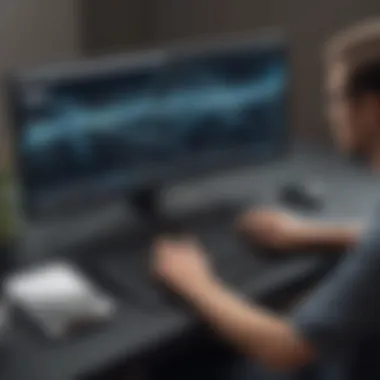

Embarking on your journey with XSplit can feel a bit overwhelming, but understanding the essentials can simplify the experience greatly. Getting started involves navigating the nuances of installation and initial configurations, which are vital for maximizing the software’s potential. Having a grasp of these elements can save time, ensure smoother transitions, and pave the way for successful live streams or recordings.
Installation Process
The installation process might seem trivial, yet it establishes the foundation for everything that follows. Start by visiting the official XSplit website to download the version that meets your needs. You’ll often find options tailored specifically for casual streamers or high-end professionals. Once downloaded, execute the installer. Most modern software has user-friendly wizards that guide you through the installation steps. You might need to allow certain permissions — don’t worry, this helps your computer communicate effectively with XSplit.
Here’s a simple checklist to consider during installation:
- System Requirements: Ensure your computer meets the minimum system specs; otherwise, you may run into performance issues down the line.
- Choose the Right Version: Depending on your intentions—whether for gaming, webinars, or tutorials—select the suitable version of XSplit.
- Installation Location: Choose an installation location that’s easily navigable for you; however, the defaults usually suffice.
Configuring Initial Settings
Once installed, the fun begins with configuring your initial settings. This step is crucial since misconfigurations can lead to frustrating experiences later on. XSplit will prompt you to adjust various preferences upon the first launch. This can include options for general settings, video/audio devices, and stream configurations.
A few initial configurations to focus on are:
- Video Settings: Adjust resolution and frame rate according to your internet speed and system capabilities. Selecting a higher resolution can strain your system, so find a happy medium.
- Audio Setup: Ensure your microphone and system audio are correctly recognized by XSplit. Test levels and make adjustments in real-time to avoid cringeworthy audio issues during a live session.
- Stream Key and Application Configuration: If you plan on streaming, you’ll need to input the stream key obtained from your streaming platform. Setting the right application preferences can streamline your use.
"Getting it right from the start can save a world of headache, particularly when the spotlight is tuned on you."
This stage can sometimes feel laborious, but patience here goes a long way. A solid start with XSplit will make your diving into content creation or live-streaming a much smoother endeavor.
Best Practices for Using XSplit
When it comes to maximizing the potential of XSplit, paying attention to best practices can make a world of difference. Users often dive into features without adequate understanding, which can lead to frustrations down the road. By adopting certain practices, content creators—be it for streaming or recording—can ensure that they harness the full power of XSplit, while also delivering a polished and professional presentation to their audience. This section underscores the importance of focusing on optimizing stream quality and effective scene management, both vital components in creating a successful broadcast.
Optimizing Stream Quality
Optimizing stream quality is paramount when using XSplit. Poor quality can detract from the viewer’s experience and even impact the reach of your content. Here are several ways to ensure you’re not sacrificing quality for performance:
- Check Your Internet Connection: A stable connection is crucial. Generally, for streaming 1080p at 60fps, an upload speed of at least 6 Mbps is recommended. A wired connection often outperforms Wi-Fi, so consider plugging directly into your router.
- Adjust Bitrate Settings: The bitrate determines how much information is sent during the stream. Too high can lead to buffering, while too low can make your stream look grainy. Experimentation is key; start with a setting that fits your connection and adjust based on performance.
- Resolution Matters: Choose a resolution that matches your audience's capabilities and your own tech. For instance, streaming at 720p might be more stable for viewers on slower connections compared to 1080p.
Remember: Even the best game or show can become unwatchable if the stream quality isn’t up to snuff.
- Use Hardware Encoding: If you have hardware that supports encoding, such as NVIDIA's NVENC or AMD's AMF, utilize it to relieve some strain from your CPU. This can help maintain performance, especially when multitasking.
- Monitoring Tools: Utilize software that allows you to monitor your stream's health. Platforms like Twitch have built-in analytics, but third-party options can provide deeper insights into viewer stats and stream performance.
By refining these aspects of your stream setup, you not only improve quality but also enhance user satisfaction and retention rates.
Effective Scene Management
Next on the agenda is effective scene management, which refers to how users structure and organize different layouts and transitions during a live stream. Good scene management keeps your presentation dynamic and engaging:
- Plan Your Scenes: Before going live, sketch out a rough idea of the types of scenes you’ll need. Do you require an intro scene, gameplay screen, and a ‘thank you for watching’ overlay? Planning ensures you won’t be scrambling during the stream.
- Transitions Matter: Utilizing smooth transitions can enhance professionalism. XSplit offers various transition effects, from simple fades to more complex animations. It’s worth investing a bit of time to find a transition that fits your brand or vibe.
- Incorporate Overlays and Alerts: Custom overlays for alerts about subscriptions, donations, or chat messages can keep viewers engaged. Make sure these overlays don't clutter your stream, but complement it instead.
- Group Your Scenes: For efficiency, group similar scenes together. This makes it simpler to switch between them during the stream. Having your ‘gaming’ scenes together and ‘intermissions’ in another category can streamline your workflow considerably.
- Test Before Going Live: Always conduct test streams to iron out any wrinkles in your scenes. This gives you a chance to see how everything flows and allows for adjustments if needed.
By honing your scene management skills, you safeguard against chaotic broadcasts. This, in turn, nurtures a positive viewer experience and can help in building a dedicated audience over time.
Challenges and Limitations of XSplit
In today’s fast-paced digital landscape, live streaming and recording have become essential for many creators, educators, and businesses. XSplit has garnered widespread attention due to its plethora of features that streamline these processes. However, understanding the challenges and limitations of XSplit is crucial for anyone aiming to leverage this tool effectively. Without addressing these issues, users may find themselves at a disadvantage, facing technical setbacks that could detract from their content quality and overall experience.
Common Technical Issues
Despite its user-friendly design, XSplit is not immune to technical hiccups. Among the most frequently reported issues are:
- Lagging Streams: One of the major complaints relates to lag during streaming. This can stem from various sources, including inadequate internet bandwidth, which could lead to frustrating delays and interruptions for viewers.
- Audio Sync Problems: Many users face audio lag. Sounds and visuals can become misaligned, making for a jarring experience. This problem might surface when switching scenes quickly or when using complex setups.
- Crashes and Freezes: Some users have reported instances where the software freezes or crashes unexpectedly, interrupting live broadcasts. This unpredictability can be particularly troubling in the middle of critical streaming events.
To mitigate these problems, it’s essential for users to periodically update their software, ensure that their computer hardware meets XSplit's requirements, and conduct thorough tests before going live. Additionally, engaging in community troubleshooting forums can provide practical insights.
User Feedback and Critique
User feedback on XSplit often highlights varied experiences, reflecting both satisfaction and frustration. Several key points emerge from critiques:
- Learning Curve: New users sometimes find that, while the basic features are straightforward, mastering advanced functionalities can be daunting. Familiarizing oneself with the interface and options may require time and patience, which can be a barrier for those in a rush to get started.
- Pricing Concerns: Although XSplit offers a range of powerful features, some users express dissatisfaction regarding the pricing structure. While there are free options, many powerful features are locked behind subscription fees, and some feel these costs may not align with their budget.
- Customer Support: Feedback on customer support tends to vary. While some users have reported quick and helpful responses, others cite delays in receiving assistance with their pressing issues.
"XSplit packs a punch with its capabilities, but navigating the challenges and being aware of the limitations can truly set apart novice streamers from seasoned pros."
The Role of XSplit in Content Creation
The landscape of content creation has evolved rapidly over the past few years. As content becomes more engaging and accessible, tools that aid in the production and delivery process have gained prominence. XSplit stands out as a significant player in this evolution. Its integration allows creators to enhance their content, appealing to audiences through dynamic video production and seamless streaming.
Influence on Live Streaming Trends
XSplit has had a pivotal role in shaping live streaming trends. As streaming gains traction, especially within platforms like Twitch and YouTube, the demands on quality and production value continue to rise. XSplit meets these demands through several features, including:
- User-friendly Interface: Enabling creators to set up quickly without needing extensive knowledge of broadcasting.
- Customizable Scenes: Creators can personalize their streams, offering viewers an immersive experience that reflects their brand.
- Real-time Interactivity: XSplit allows integration of viewers' comments and reactions live, creating a sense of community and engagement.
The shift towards professional-grade production has caused many content creators to reevaluate their tools. With XSplit, they can easily step up their game, ultimately attracting larger audiences and fostering community engagement.
Applications in Education and Training
XSplit's utility extends beyond traditional gaming and entertainment streams. In fact, its application in education and training has become increasingly more important. Here are some insights into how it's being utilized in academic and professional settings:
- Virtual Classrooms: Teachers use XSplit to stream lessons live, incorporating slides, video demos, or interactive discussions that enhance learning.
- Webinars and Workshops: Organizations conduct professional training or open discussions while utilizing XSplit's features to maintain high production quality.
- Recordings for Later Access: Educators can easily record sessions, making them available for students who may not be able to attend live.
Utilizing XSplit for educational purposes not only makes lessons more engaging but also helps in building a repository of resources that learners can tap into at their convenience.
"In an age where accessibility is key, having the right tools fosters an inclusive learning environment."
In summary, XSplit's impact on content creation is far-reaching. Whether influencing live streaming trends or enhancing educational delivery, it provides users with the tools to engage, educate, and entertain effectively.
XSplit in the Face of Competition
The landscape of live streaming and recording software has become increasingly competitive in recent years, with various players vying for the attention of content creators, educators, and professionals. Understanding how XSplit stands up against its rivals isn't just a casual interest—it's pivotal for anyone considering this powerful software for their needs. XSplit, known for its robust features and user-friendly interface, faces competition from known names like OBS Studio, Streamlabs, and more. Each has its strengths and weaknesses, making this analysis vital.
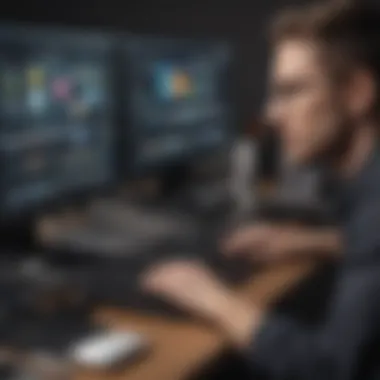

Comparative Analysis with Similar Software
When comparing XSplit with other software, it’s essential to dive deeper into both functionality and usability aspects. XSplit’s prominence arises from its dedicated features for live streaming, providing users with a wealth of tools that allow for customization and streamlined broadcasting. Its interface is particularly appealing to those who may not have a technical background, offering an intuitive user experience that facilitates ease of use.
OBS Studio, a popular alternative, is often lauded for being open-source, meaning users can modify and enhance the software according to their specific needs. While it may offer flexibility, the complexity of OBS can be daunting for newcomers. Users may find themselves sifting through forums on platforms like reddit.com for tips and tricks to get started effectively, which adds an extra layer of time investment that XSplit generally sidesteps.
In terms of performance, Streamlabs—built on OBS architecture—gives a more specialized approach for streamers, integrating donation tools and overlays. However, many users have pointed out that Streamlabs can lead to higher CPU usage, potentially hindering performance during critical streaming times, which could be a dealbreaker for some users. XSplit, by contrast, has made strides to manage system resources effectively, even under heavier loads.
"XSplit’s efficiency at handling resources while streaming is a strong point that can lead to smoother experiences, especially for those who multitask."
Moreover, XSplit excels with its built-in customer support and extensive resources, including a supportive community that is easily accessible through its forums and related channels. This level of support can provide peace of mind that some other software options lack. Users can easily find helpful tutorials, quick troubleshooting tips, and advice from experienced content creators.
In summary:
- User Experience: XSplit offers an intuitive design, while OBS is more complex but flexible.
- Performance: XSplit manages resources well; Streamlabs may fall short under load.
- Support: XSplit has strong customer support and community resources, while other platforms may not match this level of service.
Future Developments in XSplit
The landscape of live streaming and content creation is ever-evolving, and XSplit finds itself at the heart of these changes. Understanding future developments in XSplit is pivotal for users who want to ensure they are leveraging the tool to its full potential. As technology marches on, XSplit aims not just to keep pace but also to lead the charge in innovation. This section delves into anticipated features and improvements that promise to elevate user experience and capabilities.
Anticipated Features and Improvements
When we talk about the future of XSplit, several specific trends and features are on the radar. Addressing user needs while staying competitive is essential.
- Enhanced Real-time Collaboration:
- Artificial Intelligence Integration:
- Improved Mobile Compatibility:
- More Customization Options:
- Robust Analytics and Feedback Mechanisms:
- Cloud Integration:
- The need for remote collaboration has surged, especially in educational and corporate settings. Future versions of XSplit are likely to integrate improved collaborative features, allowing multiple users to work on streaming setups or recordings seamlessly. Imagine a scenario where educators can engage students from different locations simultaneously, sharing resources live without a hitch.
- AI continues to make waves across industries. For XSplit, incorporating AI-driven features such as auto-scene switching and smart composition of video feeds could significantly simplify the content creation process. Creators could focus on their presentations while the software adapts in real-time.
- As mobile devices become primary platforms for consuming content, XSplit is likely to enhance its mobile functionality. Users might expect features that allow for efficient streaming and recording from various mobile devices, catering to the on-the-go content creator.
- Users increasingly crave uniqueness in their streaming aesthetics. Future updates can be expected to provide increased customization capabilities—from advanced overlays to personalized transitions—giving creators more freedom to express their brand’s identity.
- Understanding audience engagement is critical for content creation. Enhanced analytics tools in future XSplit versions might provide insights into viewer behavior, enabling creators to refine their strategies based on data-driven decisions.
- A move towards cloud services allows users to store, share, and access their recordings and resources from anywhere. Future developments may include powerful cloud functionalities, easing file management and enhancing collaboration.
"The future of XSplit is not just about adding features but also enhancing the user’s ability to deliver quality content in real-time, responding to the needs of a dynamic digital landscape.”
In summary, the path ahead for XSplit is clearly lined with opportunities for improvement and user empowerment. By keeping an ear to the ground on technology trends and user feedback, XSplit is on its way to ensuring that it remains a relevant tool for all types of creators. The forthcoming enhancements not only promise to streamline processes but also aim to inspire creativity, making a significant impact on how content is produced and delivered in the future.
User Community and Resources
In the evolving landscape of digital solutions, the role of the user community around a platform like XSplit cannot be overstated. A vibrant community serves as a bedrock for shared learning and collaboration, where users from varied backgrounds contribute their insights, tips, and troubleshooting strategies. This collective wisdom not only enhances individual experiences but also fosters growth in the overall usability of XSplit software. For small to medium-sized businesses and entrepreneurs, tapping into these resources can lead to more effective implementation of the software, ultimately translating into smoother operations and better content output.
Forums and Support Channels
When it comes to forums and support channels, the significance is twofold: they not only provide a space for users to seek help but also for experts to offer guidance. Platforms like Reddit and dedicated XSplit forums are treasure troves of information. Users can post queries about specific issues they encounter while streaming or recording and receive timely responses from more seasoned users or even from XSplit representatives.
- Strength in Numbers: The sheer number of participants in these forums means that chances are high someone has faced a similar issue or question. This builds a sense of community, where users feel encouraged to engage.
- Real-world Solutions: Unlike conventional user manuals that can feel dry and impersonal, community members often share real-world scenarios and practical solutions. For example, a novice streamer might get tips on how to configure XSplit for lower latency, courtesy of an experienced user who’s been down that road.
- Resource Sharing: Many users share valuable resources — such as tutorials, templates for overlays, or guides on best practices. This collaborative spirit enhances the learning curve, allowing less experienced users to produce professional-quality streams more quickly.
- Feedback Loop: Users providing feedback on updates and features can influence future developments. Engaging with the community helps organizations like XSplit prioritize enhancements that resonate most with their users.
- Networking Opportunities: For entrepreneurs and IT professionals, forums can lead to valuable connections. Collaborating with other content creators or engaging with industry experts can open doors to new business opportunities.
A well-informed community is a crucial component of utilizing XSplit effectively. Participation in discussions, contributing to knowledge sharing, and engaging with support channels can make all the difference in maximizing the software's potential.
"In a world driven by connectivity, the XSplit community exemplifies how sharing and collaboration empower individual users and enrich the experience for all."
By actively tapping into these resources, users can glean insights that not only answer immediate questions but also enhance their overall strategy with XSplit, leading to greater success in their digital endeavors.
Monetizing with XSplit
In the modern digital landscape, content creators are often searching for ways to turn their passion into profit. This is where the role of XSplit comes into play, acting as a conduit between creativity and revenue generation. Understanding how to effectively monetize your streaming or recorded content through XSplit can be a game-changer for small to medium-sized businesses, entrepreneurs, and IT professionals who wish to tap into the flourishing world of online video content.
In this section, we will delve into important elements of monetization with XSplit, touching upon various strategies that enhance revenue streams while also considering some practical implications.
Strategies for Earning Revenue
When it comes to monetization through XSplit, there are several strategic avenues to explore. Below are a few effective methods to consider:
- Subscription Based Models: Setting up a subscription service can create a consistent revenue stream. Platforms like Twitch allow creators to offer subscriptions, and with XSplit's tools, you can manage your streams seamlessly. Regular exclusive content can entice viewers to subscribe.
- Donations and Crowdfunding: XSplit supports integration with platforms that facilitate viewer donations. This way, fans can directly contribute to your content creation efforts. Tools like Patreon can also provide a channel for dedicated followers to support you financially, in exchange for exclusive perks.
- Sponsorships and Partnerships: As your channel grows, potential sponsors will gravitate towards your content. The key is to position yourself effectively with your audience and demonstrate how collaborations can be mutually beneficial.
- Affiliate Marketing: Using your platform to recommend products and services can be incredibly lucrative. When incorporated well, affiliate links in your content can lead to earnings whenever viewers make purchases through your recommendations. XSplit's flexibility allows for seamless integration of such links during streams or within video descriptions.
- Merchandise Sales: If you have a loyal fanbase, consider developing and selling branded merchandise. XSplit provides features to showcase these products during live streams, creating a direct link between your content and your brand.
"Monetizing your content isn't just about income; it's a way to cultivate relationships with your audience and provide them with more of what they love."
Considerations to Keep in Mind
While monetizing through XSplit presents promising opportunities, it's crucial to approach this venture with a blend of strategy and authenticity:
- Understand Your Audience: Knowing what your audience values is paramount. Align your monetization methods with their interests to ensure sustained engagement.
- Quality Over Quantity: Focus on producing high-quality content. Monetization strategies should never compromise the quality of your streams or recordings.
- Maintain Transparency: Whether it’s through sponsorships, affiliate marketing, or merchandise, being open with your audience builds trust and rapport.
- Legal and Ethical Considerations: Be sure to familiarize yourself with copyright laws, particularly when using music or other digital resources. Protecting your content is just as important as monetizing it.
It’s essential to continually explore and adapt your monetization methods as the landscape of content creation evolves.
Closure: Assessing XSplit's Value
When we step back and look at XSplit as a comprehensive tool for live streaming and recording, it becomes clear why this software has garnered a solid reputation. In an era where digital content is crucial for marketing and engagement, understanding the value of XSplit is essential for small to medium-sized businesses, entrepreneurs, and IT professionals alike. It’s not just about broadcasting a message; it’s about ensuring that message resonates with the audience.
The Importance of Assessing XSplit
XSplit shines for its user-friendly interface, powerful features, and versatility. But beyond the surface, several considerations are vital:
- Cost-Effectiveness: For businesses or individuals venturing into content creation, budgets can be tight. XSplit offers a range of pricing options, which is a boon for startups or freelancers who want quality without breaking the bank.
- Quality of Output: Quality matters, especially for live streams. XSplit provides options to ensure your video maintains high standards, which boosts professionalism.
- Reliability: Users often report that stability is a strong suit for XSplit, which can be a game-changer during critical live events. The last thing you want is a hiccup when you're engaging with an audience.
In summary, assessing the value of XSplit isn’t just about features; it’s also about how those features align with user needs. The software's capacity to adapt and integrate well within various environments means it can cater to many different professions and applications.
"Choosing the right tools can determine whether your stream flops or soars. XSplit fits snugly in the toolkit of any serious content creator."
Final Thoughts on Application and Usage
- Tailored Experience: Depending on whether you’re a gamer, an educator, or a business presenter, XSplit allows customization that fits your specific needs. This means you can put your best foot forward in every presentation.
- Future-Proofing: As technology advances, so does XSplit. Regular updates and new features keep users ahead of the game, ensuring they are never left out in the cold in a fast-evolving landscape.
- Deep Community Engagement: Being part of a community is invaluable. Engaging with others who use XSplit can provide insights, tips, and strategies that enhance your content creation journey.
In the grand scheme, XSplit proves to be more than just a software; it's a robust partner in creating engaging, high-quality content. Taking a closer look at its functionalities, benefits, and the community can help you decide if it fits into your own journey of digital storytelling.















