Integrating HubSpot and Webflow for Enhanced Marketing
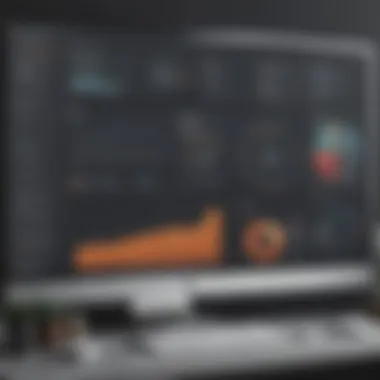

Intro
In the rapidly changing landscape of digital marketing, integrating tools that enhance functionality and streamline workflows is crucial. Combining HubSpot's robust CRM with Webflow's sophisticated web design capabilities creates a powerful synergy. This integration allows small and medium-sized businesses to optimize their marketing strategies, improve user experience, and ultimately drive growth. Understanding how these two platforms work together is essential for entrepreneurs and IT professionals alike. This article provides a comprehensive examination of this integration, offering insight into functionalities, integration options, and more.
Functionality
Core Features Overview
Both HubSpot and Webflow provide distinct yet complementary features that can significantly boost business capabilities. HubSpot offers a variety of tools focused on inbound marketing, sales, and service. Its core functionalities include lead tracking, email marketing, and customer relationship management. Users can manage campaigns, analyze data, and segment audiences effectively.
Webflow, on the other hand, excels in the realm of web design. It gives users the ability to create responsive websites without the need for extensive coding knowledge. With features like customizable templates, dynamic content, and seamless animations, Webflow empowers businesses to craft visually appealing pages while ensuring a smooth user experience.
Unique Selling Points
The unique selling points of HubSpot and Webflow each contribute to the attractiveness of their integration:
- HubSpot finds its strength in automation and analytics. It allows for sophisticated campaigns that adapt based on user behavior, responding to leads quickly and effectively.
- Webflow stands out with its designer-friendly interface. Its ability to allow designers to control the entire design process without needing a developer brings efficiency.
By merging these unique features, businesses can create dynamic marketing campaigns that not only capture leads but also provide engaging web experiences.
Integrations
Compatible Tools
Integrating HubSpot with Webflow opens up a realm of compatible tools that can enhance business operations. Various third-party applications such as Zapier allow for additional connection possibilities. This flexibility means that businesses are not confined to just using HubSpot or Webflow. They can utilize other tools that align with their specific needs, enhancing workflow efficiency.
API Availability
Both HubSpot and Webflow have accessible APIs, making it easier for developers to create custom solutions and integrations. HubSpot's API supports a wide range of functionalities, from managing contacts to tracking marketing events. Webflow’s API focuses on content management and site structure, allowing for seamless data flow between both platforms. This connectivity fosters a more integrated marketing ecosystem, enabling businesses to harness the full potential of both tools.
Understanding HubSpot
In the digital age, a sophisticated understanding of customer interactions is essential for any business aiming for growth and sustainability. HubSpot is a customer relationship management (CRM) platform that plays a vital role in this regard. It provides a suite of tools designed to optimize marketing strategies, manage customer relationships, and ensure efficient communications. Exploring HubSpot's multifaceted capabilities is crucial for businesses, particularly for small to medium-sized enterprises looking to leverage technology to enhance their operations. Understanding its features is not merely about using the software; it involves recognizing how these tools can synergize to foster a robust marketing ecosystem.
Overview of HubSpot's Features
HubSpot encompasses several modules that address different aspects of business needs. Key features include:
- Marketing Hub: This allows for email campaigns, social media management, and SEO optimization.
- Sales Hub: Designed to streamline the sales process, it includes pipeline management, meeting scheduling, and reporting tools.
- Service Hub: Aimed at customer satisfaction, it provides ticketing, surveys, and knowledge base management.
- CMS Hub: Helps in building and managing websites with integrated SEO and analytics features.
Each of these components works seamlessly to collect data, which is critical for making informed decisions.
Benefits of Using HubSpot for Businesses
Adopting HubSpot can yield numerous benefits for businesses of all sizes. For instance:
- Centralized Data Management: With all customer data in one place, teams can collaborate effectively.
- Automation Capabilities: Automating marketing tasks saves time and reduces errors.
- Enhanced Customer Insights: Analytical tools offer valuable insights into customer behavior.
- Scalable Solutions: As a business grows, HubSpot's scalable features allow for easy adjustments and expansions.
Overall, HubSpot equips businesses with the tools to understand their customers better and refine their strategies accordingly.
HubSpot's Customer Relationship Management
At the heart of HubSpot is its CRM, which transforms how businesses interact with their customers. This CRM provides a clear framework for tracking customer interactions and managing relationships. Some key aspects include:
- Lead Tracking: Businesses can monitor leads through the sales funnel, identifying where improvements can be made.
- Contact Management: It organizes customer information, ensuring that all team members access up-to-date data.
- Segmentation Features: HubSpot allows for detailed customer segmentation, enabling personalized marketing efforts.
Implementing HubSpot's CRM fosters a culture of data-driven decision making and customer-centric strategies, crucial for long-term success.
Exploring Webflow
The significance of examining Webflow within the context of integrating it with HubSpot cannot be overstated. Webflow serves as a dynamic web design tool that enables businesses to create responsive websites without needing extensive coding knowledge. This flexibility allows users to focus on their brand's functionality and aesthetics, which are critical in today's competitive market. By understanding Webflow’s capabilities and advantages, businesses can effectively blend their marketing strategies with elegant web design, thus enhancing their overall digital presence.
Prolusion to Webflow's Capabilities
Webflow effectively bridges the gap between design and development. It allows users to design websites visually while generating clean HTML, CSS, and JavaScript automatically. This process reduces the need for manual coding, making it accessible for those without a technical background. Key capabilities include:
- Visual Editor: Users can drag and drop elements to create custom layouts easily.
- Responsive Design: Webflow enables seamless adaptations across devices, ensuring optimal user experiences.
- CMS Functionality: Users can create complex content structures without extensive coding.
- E-commerce Features: Businesses can build online stores integrated into their websites.
Webflow's capabilities set it apart, especially for small and medium-sized enterprises looking to enhance their online presence without engaging a dedicated development team.
Advantages of Utilizing Webflow
Utilizing Webflow offers specific advantages that are appealing to modern businesses. Some of the most notable benefits include:
- Time Efficiency: Building a website with Webflow can be quicker than traditional methods. The visual interface speeds up the design process.
- Cost-Effectiveness: By reducing the need for external developers, businesses can save on costs associated with designing and maintaining websites.
- SEO Friendly: Webflow sites come with built-in features that adhere to SEO best practices, aiding in visibility on search engines.
- Customizability: Users have the freedom to experiment with design components, which enables them to create a unique brand identity.
These advantages can empower businesses to establish a strong online presence, enhancing their engagement with potential customers.
Webflow's Design Flexibility
One of Webflow's strongest attributes is its design flexibility. Unlike preset templates from other platforms, Webflow allows for full customization. Users have control over every design element, from animations to layout structures. This is particularly important for brands seeking to create a distinctive look that resonates with their target audience.
Webflow’s design flexibility also supports:
- Dynamic Content: Businesses can design layouts that automatically adjust to content changes, ensuring consistent aesthetics.
- Interactions and Animations: Users can create intricate animations with ease, providing engaging navigational elements.
- Version Control: Design updates can easily be reverted if necessary, which minimizes risks during the development process.
The Benefits of Integrating HubSpot and Webflow
Integrating HubSpot and Webflow presents numerous advantages that can significantly impact the operations of small to medium-sized businesses. This integration harnesses the strengths of both platforms, resulting in a more cohesive operational environment. Businesses can enhance their marketing efforts through unified approaches, improve user experiences, and create effective data management systems. Here are key benefits to consider.
Unifying Marketing Efforts
When HubSpot and Webflow work together, companies can unify their marketing strategies. HubSpot, renowned for its powerful CRM capabilities, provides rich data about customer interactions and preferences. Webflow adds a layer of design flexibility, allowing businesses to create visually stunning websites. By synchronizing the two, businesses can manage campaigns from a centralized hub. This coordinated effort means marketing messages are consistent across channels, fostering brand recognition and trust.
Integrating these platforms allows for automated workflows as well. For example, when a visitor fills out a form on a Webflow-designed landing page, this information can be directly channeled to HubSpot. As a result, the marketing team can promptly execute targeted email campaigns aimed at nurturing leads, based on real-time data. Overall, the union of these two systems leads to more effective marketing efforts, driving higher conversion rates.
Enhancing User Experience
A seamless user experience is crucial for retaining customers and generating leads. The integration of HubSpot and Webflow plays a pivotal role in enhancing user interactions with a brand. Webflow offers designers the tools to build responsive websites that engage users. When combined with HubSpot's insights regarding user behavior, businesses can create personalized content that resonates with their audience.
Using HubSpot's data, companies can tailor their web content based on the user's past interactions and preferences. For instance, returning visitors can see customized offers or product recommendations, significantly increasing the chances of engagement. Additionally, integrating customer service functions through HubSpot allows users to access support directly from the website designed in Webflow. This not only creates convenience but also builds customer loyalty, as users appreciate a smooth interaction with a brand.
Streamlining Data Management
Data management becomes more efficient when HubSpot and Webflow are integrated. HubSpot collects a vast amount of data, including customer behavior, preferences, and campaign performance. Using Webflow in tandem provides a visual structure around this data, which can guide businesses in making informed decisions.
A well-structured data management system facilitates easier tracking of user actions from the website to the CRM. For example, businesses can utilize Webflow's forms to gather information, which is then automatically recorded in HubSpot. This method reduces the chances of data redundancy and enhances accuracy, allowing companies to focus on analyzing performance metrics without being bogged down by manual data entry.
Setting Up the Integration Process
Establishing a successful integration between HubSpot and Webflow is paramount for businesses aiming to streamline operations and improve marketing efforts. This process is not merely a technical task; it involves aligning the functionalities of both platforms to harness their full potential. An effective integration can unify data, enhance customer interactions, and provide a cohesive user experience. Therefore, understanding the steps involved and the prerequisites can significantly impact the effectiveness of the integration.
Prerequisites for Integration
Before diving into the integration process, several prerequisites should be considered. These requirements ensure a smooth setup and operational optimization.
- Active Accounts: Both HubSpot and Webflow accounts must be active. You need proper access rights to configure settings in both platforms.
- Understand Platform Features: Familiarizing yourself with the core features of HubSpot and Webflow is crucial. This understanding helps identify the tools you will leverage during integration.
- Team Collaboration: Ensure that all team members involved are aware of their roles. Collaboration between marketing, IT, and design teams is essential for a unified approach.
- Review Current Systems:check existing systems and workflows. Understanding these can highlight areas for improvement as well as prevent duplicating efforts.
"Preparation is the key to successful integration. The more you understand what you are integrating, the smoother the process will be."
Step-by-Step Integration Instructions
Once the prerequisites are in place, the actual integration process can begin. Here are steps to help guide you through setting up the integration effectively:
- Connect HubSpot to Webflow: Log into your HubSpot account and navigate to the integrations area. Find Webflow and select the option to connect. You may need to provide API keys during this process.
- API Key Generation: In Webflow, generate your API key from the Webflow settings. Copy this key for later use. It is vital for authenticating the integration between both platforms.
- Map Data Fields: Identify which data fields in HubSpot correspond to which fields in Webflow. Mapping these fields is crucial for data synchronization.
- Testing the Integration: Once everything is set, conduct a trial run. Test the connection by sending data from Webflow to HubSpot and vice versa. Check for accuracy.
- Monitor the Performance: After the implementation, continually monitor the integration. Use HubSpot and Webflow analytics to assess performance and make adjustments as needed.
Common Pitfalls and Solutions
Integrating HubSpot and Webflow may come with challenges. Identifying these pitfalls beforehand can save time and trouble later.
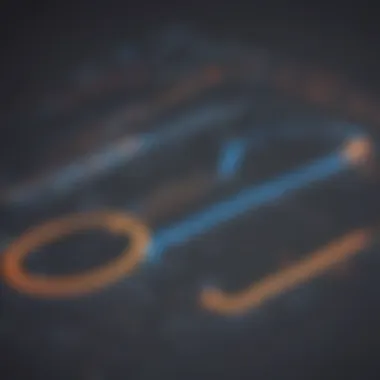
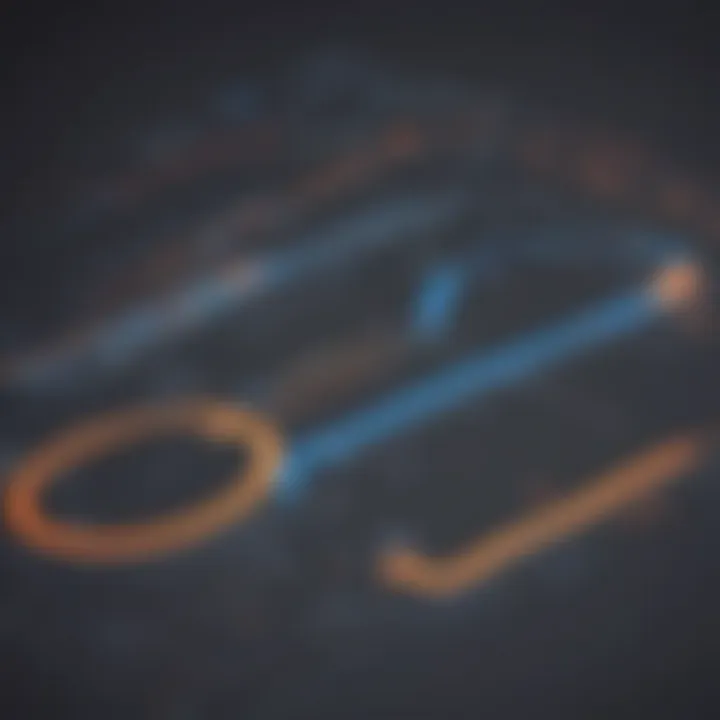
- Inconsistent Data: Disparities in data formats can lead to inconsistencies. Establish data guidelines before integration to mitigate this issue.
- API Limitations: Both platforms have API limits. Always be mindful of these to avoid disruptions.
- Lack of Training: Without proper understanding, team members may misuse features. Invest time in training for all relevant personnel.
- Ignoring Updates: Also, new updates to either platform may introduce new features or change procedures. Stay informed by regularly checking release notes for both HubSpot and Webflow.
Case Studies of Successful Integrations
Analyzing successful integrations of HubSpot and Webflow provides vital insights into the practical benefits and considerations for businesses. Case studies illustrate real-world applications, demonstrating how these platforms can be effectively combined to achieve strategic goals. They highlight the diverse approaches companies take and the specific results they garner from optimizing their operations through these tools.
Business A: Utilizing HubSpot and Webflow
In this case study, Company A, a small e-commerce retailer, leveraged both HubSpot and Webflow to enhance its online presence. The integration enabled them to create a visually appealing website while streamlining their customer relationship management. By using Webflow, they were able to design a responsive, user-friendly site effortlessly. Meanwhile, HubSpot's CRM maintained detailed customer profiles, tracking engagement and purchase history.
Key outcomes include:
- Increased Conversion Rates: They reported a 30% rise in conversions within the first quarter post-integration.
- Enhanced Email Marketing: With HubSpot, targeted email campaigns resulted in higher engagement from existing customers, contributing to repeat sales.
By combining creativity and data management, Business A set a precedent for effective marketing practices in the e-commerce space.
Business B: Enhanced Marketing through Integration
Company B, a marketing agency, integrated HubSpot and Webflow to provide comprehensive services to clients. They focused on using the strengths of each platform to maximize client outreach and engagement.
Several strategies proved successful:
- Dynamic Landing Pages: Utilizing Webflow allowed for custom landing pages that aligned closely with HubSpot's marketing tools. These pages adapted quickly to changing campaigns, thereby improving responsiveness and customer interaction.
- Automated Workflows: The integration enabled seamless automation of tasks. Marketing materials, generated via Webflow, were easily linked to HubSpot’s CRM, ensuring data accuracy and enhancing lead nurturing processes.
Results exhibited significant impact:
- Improved Lead Generation: There was a measurable increase of 45% in leads generated from tailored landing pages within months.
- Client Satisfaction: Feedback indicated improved satisfaction, leading to higher client retention rates.
Business C: Data Management Improvements
In this instance, Company C, a technology firm, integrated HubSpot and Webflow to address data silos between their marketing and sales teams. The primary aim was to enhance overall operational efficiency.
The key improvements were:
- Centralized Data Access: Both teams gained access to real-time data information through HubSpot, which was synced with Webflow-form-generated leads. This unified approach minimized discrepancies in lead tracking and customer feedback.
- Informed Decision Making: Data visualization tools offered by both platforms enabled Company C to draw actionable insights. This information guided their strategy modifications based on actual customer behavior and market trends.
The integration yielded:
- Reduction in Manual Data Entry: They experienced a 60% decrease in time spent managing data inputs.
- Increased Revenue: Streamlined sales processes attributed to a boost in efficiency led to a substantial increase in annual revenue.
By showcasing these case studies, businesses can learn how to utilize HubSpot and Webflow to meet specific challenges and objectives effectively. The successful integrations in these scenarios highlight the versatility and power of combining strong web design with robust marketing and data management tools.
Potential Challenges and Limitations
Understanding the potential challenges and limitations of integrating HubSpot and Webflow is essential for businesses. This integration can offer significant advantages, but it’s vital to approach it with awareness of possible obstacles. Dealing with these aspects proactively can lead to smoother execution and ultimately better results.
Integration Challenges
Integration between HubSpot and Webflow requires careful planning and execution. One major challenge is the compatibility between the two platforms. While both are built for flexibility, discrepancies can arise when syncing data or using specific functionalities.
- Data Syncing Issues: One common problem occurs when data does not sync as expected. This can lead to inaccurate reporting and missed marketing opportunities.
- User Experience Consistency: Maintaining a consistent user experience across integrated platforms can be tricky. Users expect seamless transitions, and even small glitches can affect their perception of your brand.
To mitigate these challenges, consider conducting a thorough compatibility assessment before starting the integration. Document your current processes and the specific roles of HubSpot and Webflow. This groundwork can help streamline the integration process and elucidate any areas that require special attention.
Technical Limitations of Each Platform
Both HubSpot and Webflow have their technical limitations that can affect integration. Understanding these limitations can help businesses properly set expectations and prepare for adjustments.
- HubSpot Limitations: HubSpot's API has throttling limits which can affect higher traffic and extensive data operations. Overloading the API may lead to delays in data processing, which can hinder real-time marketing efforts.
- Webflow Constraints: Webflow is primarily a design tool. While it does offer some CMS functionalities, it lacks deeper CRM capabilities. This limitation can impact the breadth of data management and segmentation options when combined with HubSpot.
Recognizing these limitations early can help businesses select the correct features and tools necessary for their integration needs. It is crucial to assess your specific requirements carefully.
Mitigating Risks in Integration

Having a plan in place for mitigating risks associated with the integration of HubSpot and Webflow is important. Different strategies can help with this process, ensuring business operations remain smooth.
- Thorough Testing: Always conduct comprehensive testing before full-scale implementation. Use staging environments to simulate integration scenarios and identify potential issues before they affect users.
- Continuous Monitoring: Once the integration is live, keep a close eye on performance metrics. Look for sudden drops in traffic, engagement, or data sync issues. This allows for quick reactions if problems arise.
- Educating Staff: Make sure that your team understands how the integration works. This knowledge minimizes mistakes and maximizes the benefits of unified functionalities.
"Identifying risks and preparing beforehand can dramatically reduce hurdles in the integration journey."
Best Practices for Using HubSpot with Webflow
The integration of HubSpot and Webflow opens a array of opportunities for businesses. Utilizing these platforms properly is essential for achieving the desired results. This section discusses best practices that can help businesses maximize their use of HubSpot in combination with Webflow. The focus is on optimizing content, tracking performance through analytics, and fostering continuous improvement.
Optimizing Content for Engagement
Engagement is key in any effective marketing strategy. Content must not only be relevant but also captivating enough to distinguish it from competitors. Here are some practices that can enhance content engagement in HubSpot and Webflow:
- Tailor Content to Audience Needs: Understanding what your audience seeks ensures content relevancy. Use HubSpot’s CRM to segment your audience and deliver personalized content via Webflow.
- Incorporate Dynamic Elements: Webflow allows for responsive design. Use animations or interactive features to increase user interaction. This can lead to lower bounce rates and lengthier visit durations.
- Optimize for SEO: Implement SEO best practices in both platforms. Ensure that pages created in Webflow are optimized for keywords relevant to your business. HubSpot can aid in keyword analysis and suggesting improvements.
"The key to great content is understanding your audience and delivering exactly what they want to see."
Analytics and Monitoring
Data-driven decisions are vital in any business strategy. The integration of HubSpot's powerful analytics tools with Webflow’s performance tracking offers deep insights into how your content is performing. Important practices include:
- Set Clear Metrics: Define what success looks like for each campaign. Use HubSpot to track lead generation, and Webflow to monitor site traffic.
- Regular Reporting: Generate regular reports on engagement metrics. This helps identify areas for improvement and successes to replicate.
- Utilize A/B Testing: Experiment with different versions of landing pages or content using Webflow. Use HubSpot to track which version performs better.
Continuous Improvement Strategies
Improvement should be a constant goal. Post-launch analysis will inform strategies for future projects.
- Gather Feedback: Solicit feedback from users regarding their web experience. Make use of HubSpot forms to easily collect this data.
- Analyze Trends: Frequently review analytics to note patterns or shifts in user behavior. Adjust content or design accordingly using Webflow.
- Invest in Learning: Stay updated on both platforms’ updates. Engage in webinars or training relevant to HubSpot and Webflow integration to enhance your team’s skillset.
Incorporating these best practices can streamline the collaboration between HubSpot and Webflow. This will enhance marketing efforts significantly for small to medium-sized businesses.
Future Trends in Software Integration
The landscape of software integration is evolving quickly, shaped by technological advancements and changing business needs. As companies strive to enhance their operations and effectively engage customers, understanding future trends in software integration becomes essential. This section explores the emerging dynamics of CRM and web design technologies, the role of artificial intelligence in marketing strategies, and predictions for what the integration landscape will look like in the near future.
Emerging Technologies in CRM and Web Design
The integration of Customer Relationship Management (CRM) tools like HubSpot with web design platforms such as Webflow is increasingly influenced by new technologies. Key trends include the rise of low-code and no-code platforms, which empower users to create complex integrations without deep technical knowledge. This is crucial for small to medium-sized businesses that lack extensive IT resources.
Innovations like Progressive Web Apps (PWAs) offer enhanced user experiences by combining the benefits of web and mobile applications. Users can access content offline, receive push notifications, and experience near-instant loading speeds. Such technologies improve customer engagement and retention.
- API-first approaches: This trend facilitates seamless data flow between systems. It allows businesses to connect various tools more efficiently, enhancing operational workflows.
- Cloud computing: Utilizing cloud services promotes flexibility and scalability for businesses. Both HubSpot and Webflow offer cloud-based solutions, making it easier to update and maintain systems over time.
The Role of AI in Marketing Strategies
Artificial intelligence is reshaping marketing strategies in significant ways. AI tools can analyze large data sets to identify trends and recommend actions. Integration of AI technologies with HubSpot enables businesses to automate repetitive tasks, enhancing productivity. For instance, AI-driven analytics provide insights into customer behaviors that help tailor marketing campaigns.
Additionally, chatbots powered by AI can enhance customer interaction on websites designed with Webflow. These chatbots can answer queries instantly, improving customer satisfaction and engagement. They respond 24/7, ensuring that businesses are always connected with their audience.
- Personalization: AI assists in personalizing user experiences. This can lead to higher conversion rates as prospective customers receive tailored content.
- Predictive analysis: Firms can anticipate customer needs based on historical data, making marketing efforts more effective.
Predictions for the Future of Integration
As we look towards the future, several predictions emerge for software integration.
- Increased automation: Businesses will leverage automation tools to streamline processes across platforms. This efficiency will free up time for teams to focus on strategy rather than routine tasks.
- Greater focus on data security: As integrations become more widespread, there will be heightened emphasis on protecting user data. Companies will need to implement robust security measures to safeguard sensitive information.
- Enhanced collaboration tools: Integration solutions will increasingly facilitate collaboration between teams using different software. This will lead to improved communication and project management.
In summary, understanding future trends in software integration is not just an option; it is a necessity for businesses wanting to thrive in a fast-paced environment. Companies that adopt these trends can expect improved efficiency, better customer engagement, and greater adaptability in an ever-changing digital landscape.
Culmination
The integration of HubSpot and Webflow represents a significant opportunity for businesses looking to optimize their marketing and operational strategies. By combining HubSpot’s robust CRM capabilities with Webflow’s dynamic design environment, organizations can create seamless customer journeys. The synthesis of these two platforms disrupts traditional business models, offering enhanced user interaction, and efficient data management.
Summarizing Key Insights
This article has highlighted several pivotal insights into the integration process. One key takeaway is the ability of HubSpot to centralize customer data while Webflow enhances the frontend experience. Businesses can create targeted marketing campaigns that are both visually appealing and data-driven. Additionally, the section on best practices emphasized the importance of UX design and analytics monitoring. Establishing a clear strategy for content engagement aligns well with HubSpot's analytics tools, leading to continuous improvement in both user satisfaction and conversion rates.
Final Thoughts on Integration Benefits
Integrating HubSpot and Webflow is not merely a technical endeavor; it is a strategic move toward modernization. Businesses can experience numerous benefits such as improved marketing efficiency, better customer insights, and enhanced creative freedom. As we look to the future, the synergy between these platforms will likely pave the way for more innovative solutions in marketing technology. Businesses should consider the implications of continued integration in their long-term planning. Doing so will not only streamline processes but also position them favorably in a competitive market.













