Understanding Zapier Costs: A Detailed Overview


Intro
In today's fast-paced digital world, automation tools are becoming essential for businesses wanting to optimize their workflows. One such tool is Zapier, known for its ability to connect different apps and automate repetitive tasks. As small to medium-sized businesses, entrepreneurs, and IT professionals navigate their digital landscape, understanding the costs tied to using Zapier is crucial. after all, what’s the point of automating your processes if it becomes a financial burden?
This guide aims to break down the costs associated with Zapier, offering clarity on pricing tiers, features, and financial impacts. We'll also explore how these aspects can affect businesses of varying sizes, allowing you to make informed decisions tailored to your specific automation goals and budget. Let's dive into the details to unravel the economic intricacies of Zapier.
Functionality
Core Features Overview
Zapier’s main attraction lies in its ability to automate workflows between over 6,000 different applications. This versatility makes it a go-to for many businesses looking to streamline their operations. Key features of Zapier include:
- Triggers and Actions: Zaps are made up of triggers (events that start a Zap) and actions (what happens next). For example, when a new lead is added in a CRM, a Slack notification can be triggered automatically.
- Multi-Step Zaps: Instead of limited one-to-one integrations, users can create multi-step Zaps that allow connections between multiple apps, enhancing operational efficiency.
- Filters and Paths: Users can refine their Zaps with advanced filtering options, ensuring that only the right inputs lead to specific actions, saving time and reducing errors.
- Task History: Zapier provides users with a task history, allowing a quick review of what has been automated and any issues encountered along the way.
These features allow users to create tailored workflows, significantly cutting down on the busy work that consumes employees' time. However, the level of features you utilize can significantly impact your costs.
Unique Selling Points
What really sets Zapier apart from its competitors? A few key points:
- Ease of Use: The user interface is pretty intuitive, attracting freelancers and small business owners who might not have extensive technical skills.
- Ecosystem of Apps: With support for numerous applications, the potential to integrate various tools makes it incredibly versatile.
- Customizable Workflows: Users can build workflows that perfectly align with their particular business processes, making Zapier a highly adaptable choice.
These selling points can justify Zapier's pricing tiers but understanding your needs against these features is key to avoiding overspending.
Integrations
Compatible Tools
Zapier connects seamlessly with a range of applications, from popular ones like Google Drive and Trello to lesser-known tools like Pipedrive and Typeform. This broad compatibility means that businesses are likely able to integrate tools they are already using. Examples of key integrations include:
- CRM Systems: Capture leads and enhance customer interactions.
- Email Marketing: Automate emails to nurture leads without lifting a finger.
- E-commerce Solutions: Enhance customer experience by automating order confirmations or dispatch notifications.
This variety not only enhances Zapier's value but also allows businesses to get the most out of their existing tools, reducing the need for additional software.
API Availability
For businesses needing advanced custom solutions, Zapier offers extensive API capabilities. This grants developers the flexibility to build unique integrations that might not be readily available in Zapier’s built-in options. The API can be a little tricky for those not familiar, but it opens a door to unlimited customization. That being said, investing in such custom solutions may come with additional costs—both time and development-wise.
Understanding the varying functions Zapier provides—along with its costs—empowers businesses to evaluate whether it aligns with their operational needs and budget, making it an invaluable resource for any organization looking to streamline its processes.
Intro to Zapier
In today’s fast-paced digital landscape, tools that facilitate seamless automation have become crucial for businesses aiming to operate more efficiently. Zapier epitomizes this shift, offering users a way to connect various apps and automate workflows without the need for coding expertise. Understanding Zapier not only means grasping its core functionalities but also appreciating the broader picture of how automation can impact daily operations. Through this guide, we will dissect the costs involved with using Zapier, evaluating whether it fits within the budgetary constraints of small to medium-sized enterprises.
The discussion surrounding Zapier is pivotal for several reasons. Firstly, it empowers users to streamline repetitive tasks, freeing up time for strategizing and creative endeavors. Secondly, it allows businesses, regardless of size, to integrate a variety of apps, elevating their operational capabilities. However, as with any tool, understanding the comprehensive costs associated with Zapier is paramount for ensuring a return on investment. This article aims to explore not only pricing and features but also the potential financial implications, enabling decision-makers to gauge the tool’s alignment with their automation goals.
What is Zapier?
Zapier is an online automation tool that simplifies the process of connecting different web applications. Think of it as a digital matchmaker for your software, allowing them to communicate without a hitch. Users can create workflows—called "Zaps"—which consist of a trigger and one or more actions. For example, if an email arrives from a particular sender, a Zap can automatically create a task in a project management tool, ensuring nothing falls through the cracks. Using Zapier doesn’t necessitate coding skills, which is a major draw for businesses looking to streamline operations without relying heavily on IT resources.
Notably, Zapier supports thousands of apps, ranging from productivity tools like Google Sheets and Trello to e-commerce platforms like Shopify. The flexibility this provides means businesses can customize workflows to suit their unique needs, enhancing responsiveness and agility in decision-making. However, it's essential to recognize that while Zapier offers robust capabilities, careful consideration of its pricing and features is vital to ensure an advantageous investment.
The Role of Automation in Business
Automation isn't just a trendy buzzword; it's become a necessity in many industries. With the increasing complexity of operations and the vast array of digital tools available, businesses that harness the power of automation can stay ahead of the curve. By eliminating repetitive tasks, companies can redirect their efforts towards strategic activities, enhancing productivity and allowing employees to focus on high-value tasks.
In practical terms, automation through platforms like Zapier can significantly reduce human error, elevating the quality of service provided. For instance, a sales team using Zapier can automate lead tracking, ensuring no opportunity slips through the cracks while allowing sales representatives to engage with prospects more meaningfully.
Furthermore, adopting automation serves as a competitive advantage. As businesses evolve, those that automate will find ways to operate more cost-effectively, potentially leading to increased revenue and customer satisfaction. Yet, just like any innovation, the cost of implementation and maintenance must be considered carefully to make sure it aligns with the overall business strategy.
The Pricing Structure of Zapier


Navigating the landscape of automation tools can feel like wandering through a maze, particularly in relation to pricing. For small to medium-sized businesses, entrepreneurs, and IT professionals, understanding the pricing structure of Zapier succinctly from the outset can save not only money but also time. The various tiers reflect the level of functionality and support a business might need as it grows or during a busy period. Let's break this down further.
Overview of Pricing Plans
Zapier offers multiple pricing plans, catering to different business needs and operational scales. As of my latest checking, the main plans are as follows:
- Free Plan: This introductory plan is a good way to dip your toes into the waters of automation. However, it comes with constraints, such as limited tasks and Zaps.
- Starter Plan: This plan unlocks more features while keeping things budget-friendly. It increases the task limits and allows single-step Zaps.
- Professional Plan: Aimed at businesses that require complex automation, this plan provides advanced functionalities, including multi-step Zaps.
- Team and Company Plans: These are tailored for larger groups, providing collaborative tools and enhanced admin controls.
Each plan is designed to meet varying levels of demand. While a startup might find the Free Plan sufficient, a company actively scaling would likely benefit from the Professional Plan's features.
Monthly vs. Annual Billing
When it comes to paying for these plans, Zapier provides options for monthly or annual billing. The choice between these can make a noticeable difference in your overall costs.
- Choosing monthly billing gives flexibility, allowing businesses to shift plans if their needs change. It's like a safety net but often comes at a slight premium.
- On the other hand, annual billing is the more economical route in the long run. Typically, Zapier offers a discount for those who commit to a year, making this the better option for businesses that have solidified their automation needs.
Consider this: sticking to monthly payments may feel right today, but if you know the service aligns with your long-term goals, an annual commitment can be a sound financial decision.
"Understanding the pricing structure allows businesses to align automation capabilities with budgetary constraints, ensuring no cost goes unnoticed."
Free Plan Features
Zapier’s free plan is not just a starter option; it serves as a vital introduction to automation for many users. This tier is key in understanding how automation can fit into daily operations without any initial financial commitment. Hence, exploring the nuances of the free plan is essential for users wanting to maximize their understanding of Zapier before deciding on any paid tiers. In this section, we will delve into the limitations inherent in the free plan and analyze specific use cases where this tier might be sufficient for small and medium-sized businesses.
Limitations of the Free Plan
While the free plan offers a no-cost gateway into the world of automation, it's not without its limitations. Users quickly notice that this plan provides a cap on the number of tasks that can be executed each month. Presently, this limit is set at 100 tasks, which can be insufficient for businesses that rely heavily on automation.
Moreover, the free version only supports single-step zaps. This means that users can automate a task that involves only a single action in response to a trigger. For example, if a new order comes into an e-commerce platform, one can set up a zap that sends an email notification. However, more intricate workflows that require multiple actions—like forwarding that notification to a Slack channel too—are off-limits unless one ventures into a paid plan.
"The free plan is a bit like a taste test; it offers a glimpse, but not the full buffet experience of what Zapier can do."
In addition, users miss out on essential features like advanced app integrations and priority support. The absence of these functionalities might make it challenging for some users to fully tap into the potential of automation. For casual users or businesses trialing Zapier, these restrictions may not pose a significant problem. But for those looking for robust automation, it could be a considerable obstacle.
Use Cases for the Free Plan
Despite its constraints, the free plan is tailored for specific scenarios that can prove advantageous for entrepreneurs or small businesses just starting out. Here are a few use cases that stand out:
- Lead Generation: For small businesses wanting to capture leads, using the free plan to connect their website form to a Google Sheets document can prove handy. This would provide a straightforward method to organize potential customers without spending a dime.
- Email Management: Freelancers can utilize single-step zaps to ensure that any email inquiries or communications from clients are logged automatically. For instance, when a new email arrives in Gmail, it can be tagged and archived straight into a specific folder.
- Social Media Posting: Entrepreneurs can create simple posts on platforms like Twitter and Facebook when certain conditions are met. If a blog post goes live, automating a social media shout-out through the free plan can help maintain an online presence without getting too entrenched in technology initially.
- Basic Notifications: Startups often need to keep tabs on certain metrics. A simple zap connecting Google Analytics with a Slack channel can alert the team anytime new data is collected, thus maintaining awareness without needing to engage deeply with the software.
In summary, while the free plan may seem limited in many ways, it finds utility in specific contexts. As small businesses navigate their automation journeys, the free plan stands as a potent tool to test the waters before diving into more extensive and costly options.
Paid Plans Overview
In the realm of automation, understanding the various paid plans of Zapier is key to harnessing its full potential. Each tier is crafted to cater to different needs, ensuring that businesses, whether small startups or established enterprises, find a plan that aligns with their automation objectives and budget constraints. Unlike the free plan, which serves as an entry point, the paid plans provide a robust platform with enhanced features and greater flexibility, making them indispensable tools for those serious about maximising operational efficiency.
One of the most crucial elements to consider is how these plans can scale. Business needs evolve, and what may be sufficient at one stage can quickly become obsolete. Therefore, evaluating which paid plan to adopt involves deliberate consideration of future growth as well.
Starter Plan Details
The Starter Plan is often the gateway for small businesses eager to dive into the world of automation. Touted for its balance of efficiency and economy, this plan includes essential features like up to 20 apps, 1,000 tasks per month, and access to multi-step zaps, allowing users to create more complex workflows than what the free plan offers.
Additionally, the Starter Plan supports basic filtering and support for premium apps, which often are pivotal for interlinking crucial business functions. On average, this plan costs around $19 per month if billed annually. This is an affordable entry point, but keep in mind the specific limits can lead to additional costs if the business needs exceed its capabilities, creating a tightrope walk between cost and utility.
Professional Plan Features
Stepping up from the Starter Plan, the Professional Plan expands its offerings for businesses demanding greater functionality. Not only does it allow for an increased number of tasks—about 2,000 per month—but also offers features like custom logic and the ability to create advanced workflows. With the integration of tools like Slack and Trello, this plan can significantly streamline communication and project management across teams.
The wider breadth of integrations boosts productivity by ensuring that all applications work harmoniously together. Businesses aiming for growth will find the Professional Plan, with its average price near $49 per month when billed annually, as a worthwhile investment. However, users must remain vigilant about their task limits, as exceeding these can create financial strain if one isn’t careful.
Team and Company Plans
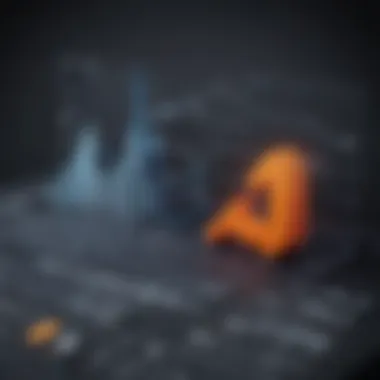

Designed for larger organizations, the Team and Company Plans take automation to an entirely different level. Tailored for teams that require collaboration across numerous departments, these plans incorporate features that allow multiple users to access shared zaps. The Team Plan starts at approximately $299 per month and is built to accommodate integration across various platforms, showcasing the organization’s interconnected nature. Moreover, team plans come with advanced features such as shared workspace and enhanced security.
The Company Plan, even more robust, includes features designed for enterprises with complex needs, such as advanced admin controls. Businesses might consider this plan if their operations involve multiple divisions that must erect a seamless integration framework to improve workflows. Thus, while the costs are significantly higher, the investment might yield substantial savings in operational inefficiency, given the scale of larger organizations.
To help evaluate which plan fits, businesses should consider factors such as user needs, task volume, and future scaling potential.
In summary, embarking on a paid plan with Zapier isn’t merely about costs. It’s about finding the right formula that harmonizes budget allocation with operational needs—key elements that can define whether a business manages to stay on the cutting edge or lags behind its competitors.
Additional Costs to Consider
When venturing into the realm of automation with Zapier, it is paramount to look beyond just the basic subscription fees. The realm of costs can expand, and understanding these additional expenditures can be the linchpin in ensuring a smooth operational flow for your business. This section will delve into two key areas: Zap upgrades and add-ons, alongside the costs tied to specific integrations. Each of these elements plays a significant role in how you budget for Zapier effectively.
Zap Upgrades and Add-ons
Zapier offers a variety of upgrades and add-ons that can not only enhance your experience but also impact your budget. These adjustments could range from increasing task limits to unlocking premium features. It’s like adding fine-tuning to a well-oiled machine.
- Task Allocation: If your business relies heavily on automation, you might quickly hit your task limits, especially if you start with a free or lower-tier plan. Upgrading can provide additional tasks which helps prevent interruptions in your workflow.
- Premium Apps: Some integrations are deemed premium services. Accessing these can boost efficiency, but they come at a price. It’s essential to assess whether they provide value to your specific needs. Examples include tools like Slack, QuickBooks, or HubSpot.
- Multi-Step Zaps: The free plan allows only single-step Zaps, which can hinder complex workflows. Multi-step Zaps can streamline your operations but consider their associated costs too.
By weighing the costs of these upgrades against the potential time savings and productivity gains, businesses can make more informed investment decisions.
Cost of Specific Integrations
Integrating various tools with Zapier can exponentially streamline your operational capabilities. Yet, it also introduces financial considerations that may not be immediately apparent at first glance. Understanding the cost implications of specific integrations is vital and can be a double-edged sword.
- Integration Fee Structures: Some platforms charge a fee when connecting their service with Zapier. This can be seen with more niche applications that may offer specialized functionalities. Be sure to look into how each tool aligns with your current service stack and whether the fees are justifiable based on your utilization.
- Support and Customizations: Beyond basic integrations, if your team seeks tailored support or specific configurations, these will often incur additional charges. Tailored solutions can be beneficial but sometimes come with steep fees. Evaluate whether those custom solutions are worth it based on your business size and needs.
- Ongoing Costs: Some integrations may require subscription fees from the third-party service itself. It’s crucial to compute these ongoing costs into your overall budget frameworks, as they can add up rather quickly.
"Integrating specialized tools with Zapier can elevate efficiency, but one must scrutinize the costs closely. A small fee can turn into a significant expense if multiplied over multiple tools and extensive usage."
Ultimately, understanding these additional costs can pave the way for a more strategic approach to utilizing Zapier. It not only aids in budgeting but also in aligning your automation efforts with real business advantages.
Understanding Usage Limits
In the realm of automation tools like Zapier, grasping the concept of usage limits is essential for efficient budgeting and implementation. It’s not merely a box-checking exercise; rather, understanding how these limits can impact costs and productivity is crucial for any small or medium-sized business looking to effectively leverage automation. When you expose your organization to the operational constraints imposed by usage limits, you stand to gain valuable insights into your workflows. Ultimately, this enables you to align your automation strategy with your growth objectives while managing your expenses.
Task Limits and Their Financial Impact
Every Zapier plan comes with specific task limits, which refer to the number of tasks you can automate within a given month. Tasks, in the simplest terms, are individual operations executed by your Zap. So whether it’s sending out those essential email notifications or updating a CRM with fresh data, each action counts toward your task allowance.
Why does this matter? Well, reaching your task limit means facing two potential scenarios:
- Increased Costs: If you need to exceed your limit, you may have to upgrade to a higher tier or pay for additional tasks. This sudden jump in costs can surprise many.
- Workflow Disruption: Running short on tasks might halt your automated processes, leading to delays that affect customer relationships or operational efficiency.
Imagine a small e-commerce business that relies on automated emails to send out purchase confirmations and shipping updates. If this business bumps against their task limit during a busy sales period, they could lose track of orders. Such disruptions can lead not just to unsatisfied customers but potential sales losses.
Strategies to Optimize Task Usage
Alright, so you’ve realized that being smart about task usage is vital. Now what? Here are a few strategies to squeeze more efficiency from your Zapier setup while keeping an eye on those costs:
- Prioritize High-Value Tasks: Begin by identifying which tasks significantly influence your bottom line. Focus on automation efforts that bring in revenue or save time.
- Optimize Triggers and Actions: Review your Zaps periodically. Maybe you're triggering multiple actions unnecessarily or mixing in tasks that don’t add value. Refining your trigger conditions can greatly reduce task consumption.
- Reuse Zaps Across Workflows: Don’t reinvent the wheel each time. If you create a Zap that can serve multiple purposes, leverage it across various segments of your business.
- Regular Review of Usage Reports: Utilize Zapier’s built-in analytics tools to take stock. Keeping tabs on your monthly usage can highlight trends and guide your strategy.
- Educate Your Team: Ensure that everyone involved understands the importance of task limits. Foster a culture where team members think critically about when automation makes sense and how tasks can be used efficiently.
In summary, the smart use of task limits not only keeps your costs manageable but also unlocks the potential for business processes that truly scale. As you navigate through Zapier’s offerings, remember that every task is an opportunity — but also a cost.
"The road to automation is paved with clarity, foresight, and a keen eye on your task limits."
Focusing on these aspects ensures that your automation efforts yield the best return on investment, aligning with your overarching business goals.
Return on Investment with Zapier
Understanding the return on investment (ROI) when using Zapier is critical for businesses assessing whether they should adopt this automation tool. Unlike a one-size-fits-all approach, evaluating ROI requires a nuanced look at specific benefits, potential cost savings, and overall impact on productivity and workflow.
Assessing Cost-Benefit Analysis
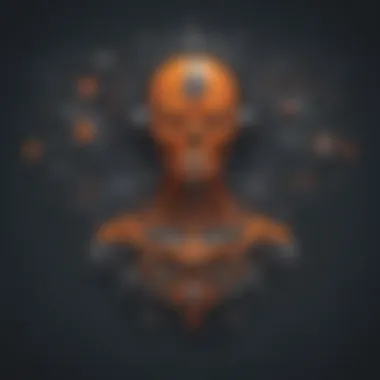

When pondering the merits of investing in Zapier, a cost-benefit analysis is paramount. At its core, this analysis juxtaposes the financial outlay involved against the tangible gains that might accrue from its implementation. A business pays a subscription fee, but the real question is: what do they get in return?
For instance, automating repetitive tasks can free up valuable time. Imagine a small marketing team for a local bakery: they currently spend hours weekly entering customer data into an email marketing platform. By deploying Zapier to automate data transfer from their website to the email service, that time could be redirected toward crafting compelling content or strategizing campaigns. In effect, the hours “bought back” can be measured against the cost of the Zapier subscription.
Further, it's important to account for potential errors from manual data entry. If one mistake leads to a marketing campaign going awry, the financial repercussions can spiral quickly. Zapier ensures accuracy, which directly impacts revenue.
Here’s a concise way to layout a typical cost-benefit assessment:
- Costs:
- Benefits:
- Monthly subscription fees (Starter or Professional plans)
- Time spent setting up workflows
- Training for team members on using Zapier
- Increased productivity
- Reduced human error
- Enhanced customer engagement through timely communications
- The ability to connect various apps, simplifying data flow
Ultimately, the cost-benefit analysis reveals how sustaining costs can yield substantial returns, especially for small businesses that rely on efficiency to grow.
Long-term Financial Considerations
When considering long-term financial implications, several factors come into play with regards to using Zapier. While the immediate cost of subscription fees might be evident, it's the ongoing investments that can make or break a business's automated future.
First, as businesses expand, so too will their automation needs. This could mean moving to higher-tier plans to access greater features or more tasks. Companies must evaluate if the investment scales with their growth, and whether it continues to justify the upfront expense.
Moreover, decision-makers ought to consider the evolving nature of technology and automation. Many businesses face unexpected updates in app integrations that Zapier offers. Staying abreast of these can incur additional costs, whether through subscriptions for more integrations or through potential new systems altogether.
Finally, assessing long-term savings is vital. If automation allows teams to work smarter, the trickle-down effect shows in an organization’s bottom line over time. Businesses that previously relied on manual processes might find they can scale faster and reinvest saved funds into other areas that foster growth, such as marketing or product development.
Alternatives to Zapier and Their Costs
Exploring the alternatives to Zapier involves looking through a landscape of automation tools that may better fit specific business needs or budgets. This section delves into the importance of assessing other options available in the market and understanding their costs. As businesses weigh automation solutions, keeping an eye out for potential alternatives can provide flexibility, save money, and enhance productivity.
In an age where automation is becoming the norm, tools like Zapier might be the first that spring to mind. However, the reality is that different businesses have different needs. This could range from budget limitations to specific functionalities that may not be fully covered by Zapier. Thus, differentiating these alternatives based on price, features, and operational efficiency becomes vital.
Comparative Analysis of Automation Tools
A sharp glance at the available alternatives to Zapier reveals a varied assortment of automation tools. Consider the following notable options:
- Integromat (Make): Known for its visual interface, Integromat allows users to create advanced workflows easily. It provides more features at a lower price compared to Zapier for certain usage types.
- Automate.io: A user-friendly tool that offers integrations with a variety of applications. It’s often praised for its simplicity and cost-effectiveness, especially for startups.
- Microsoft Power Automate: Especially suited for businesses entrenched in the Microsoft ecosystem, this tool caters well to companies that already rely heavily on Microsoft products.
Choosing between these tools depends on factors such as:
- Functionality: Different solutions address various workflow needs. For example, some may excel in data handling while others might shine in customer engagement.
- Usability: The ease of use can make or break a tool's effectiveness, especially for businesses that may not have extensive technical expertise.
- Scalability: As your business grows, so should your automation tool. Assess whether alternatives can smoothly transition with your scaling needs.
Cost Implications of Alternative Solutions
When it comes to cost implications, a deeper dive into the pricing of these alternatives may reveal significant differences. Here are key cost-related points to consider:
- Subscription Fees: Each tool has its pricing structure. For instance, Integromat starts with a free tier for basic use but scales up to about $299 per month for extensive tasks.
- Add-on Costs: Beyond the base plans, there's often a price associated with add-ons, integrations, or advanced features. While Zapier charges extra for premium apps, some alternatives may include those features in their search, which could reduce total costs.
- Task Limits: Many tools impose task limits on their plans. Understanding these limits and estimating your usage can help prevent unexpected overage charges.
- Long-term Commitments: Evaluate whether discounts apply for annual payments versus monthly. Many options offer lower fees if users commit for the long haul.
"Not every automotion tool fits every business; what works for one may fall flat for another. Understanding the financial responsibility each option entails is crucial for staying profitable."
End
As we wrap up our exploration into the financial intricacies of using Zapier, it’s essential to grasp the broader implications of these costs. Understanding the expenses associated with Zapier isn’t just about evaluating different plans or their features; it’s about aligning these with your organizational needs and automation objectives.
Final Thoughts on Zapier Costs
The financial commitment involved in utilizing Zapier can often feel like a tightrope walk. While the platform offers a range of choices—from a free tier to premium plans—it's crucial to take stock of how these costs might affect your bottom line. It’s not merely about adhering to a budget; it’s about recognizing the true value that automation tools like Zapier can bring.
For many small to medium-sized businesses, the cost is more than just the subscription fee. It includes the potential savings gained from simplified workflows, reduced manual tasks, and the agility afforded by automation.
"A penny saved is a penny earned."
This age-old adage rings especially true when considering how automation can free up valuable time and resources.
Recommendations for Decision-Makers
When it comes to choosing the right Zapier plan for your business, here are some factors to ponder:
- Evaluate Your Needs: Assess the scale of your operations and identify which processes can be automated. Are you looking for a simple solution, or do you require a more robust setup?
- Trial Period: Take advantage of the free plan to experiment with workflows. It allows you to gauge ROI without financial pressure.
- Long-term Costs: Think beyond the monthly or annual fees. Consider how frequently you might hit task limits or need to upgrade. Sometimes, a higher upfront cost could lead to savings down the road.
- Integration Potential: Look for areas where Zapier can integrate into your existing systems effectively. This alignment can markedly improve efficiency, ensuring that the investment translates to tangible gains.
In summary, options abound in Zapier’s offering, but clarity in decision-making stems from a comprehensive understanding of the costs involved. This holistic view can guide businesses in selecting an automation strategy that not only meets their financial thresholds but also enhances operational efficiency.















