Exploring Amazon Conferencing: A Comprehensive Overview
Intro
In today's fast-evolving digital landscape, remote communication has gained unparalleled importance. Amazon Conferencing emerges as a prominent solution in this realm. This technology not only facilitates online meetings but also integrates various tools that enhance productivity and collaboration among team members. Many businesses, especially small to medium-sized ones, seek effective communication channels to navigate the challenges of a remote working environment.
This article aims to examine the comprehensive nature of Amazon Conferencing. We will look into its functionality, unique features, integration capabilities, and overall impact on organizations. Through this exploration, business owners, IT decision-makers, and professionals can better understand how to leverage Amazon Conferencing for their specific needs and goals.
Functionality
Amazon Conferencing provides a robust platform designed to meet the needs of modern teams. Understanding its core features is essential to appreciate its value.
Core Features Overview
Several core features define Amazon Conferencing. They include:
- High-Quality Audio and Video: The system supports superior audio and video transmission, ensuring clear communication during meetings.
- Screen Sharing: Users can share their screens effortlessly, making presentations and demonstrations more interactive.
- Recording Capabilities: Teams can record meetings for future reference or for those unable to attend in real time.
- Chat Functionality: A built-in chat feature enables real-time text communication during meetings, allowing participants to share thoughts without interrupting.
Unique Selling Points
What sets Amazon Conferencing apart from other online meeting solutions? Here are its unique selling points:
- Seamless Integration with Other Amazon Services: The platform integrates smoothly with other Amazon Web Services, enhancing its utility significantly.
- User-Friendly Interface: The design is intuitive, which minimizes the learning curve for users.
- Scalability: Designed to accommodate teams of various sizes, from small startups to larger organizations, ensuring flexibility.
"Amazon Conferencing is not just about virtual meetings; it's a complete solution for organizational communication."
Integrations
In a world where various applications serve different functions, compatibility is key. Amazon Conferencing excels in this aspect.
Compatible Tools
This platform can sync easily with several widely-used tools, boosting its effectiveness. Some compatible tools include:
- Microsoft Office Suite: Enhances productivity by providing a seamless way to collaborate on documents and presentations.
- Slack: Enables users to initiate meetings directly from Slack, streamlining the communication process.
API Availability
For organizations seeking tailored solutions, Amazon Conferencing offers robust API availability. This allows businesses to:
- Develop custom integrations tailored to specific workflows.
- Automate routine tasks, freeing team members to focus on core responsibilities.
In essence, Amazon Conferencing stands out as a pivotal tool for enhancing team collaboration in a remote setup. Understanding its unique features and integration capabilities can be instrumental for modern businesses aiming to thrive in today's digital age.
Intro to Amazon Conferencing
In the rapidly evolving landscape of remote communication, Amazon Conferencing stands out as a pivotal solution for businesses seeking seamless collaboration. This system encompasses a range of features designed to enhance user experience while maintaining high standards of quality and security. Understanding how Amazon Conferencing operates is essential for small to medium-sized businesses, entrepreneurs, and IT professionals looking to optimize their communication strategies.
The importance of exploring the intricacies of Amazon Conferencing lies in its unique positioning within the market. It provides users with a robust suite of tools that facilitate efficient meetings and virtual interactions. Businesses can derive significant benefits from incorporating such technology. Improved workflows and streamlined communication processes emerge as direct advantages from using Amazon Conferencing.
Furthermore, analyzing this tool’s capabilities allows organizations to make informed decisions relevant to their specific needs. Key elements include evaluating the user interface, integration with other services, and the potential for customization.
Definition and Purpose
Amazon Conferencing is a cloud-based communication platform that enables users to host virtual meetings, webinars, and collaborative sessions. Its primary purpose is to provide reliable and effective communication tools that cater to the needs of organizations in varied sectors. By leveraging this technology, users can connect seamlessly with team members and clients, irrespective of geographical boundaries.
Essentially, it aims to bridge the gap created by physical distances, facilitating real-time interaction and ensuring that essential conversations are not hindered by logistical challenges. This capability boosts productivity and enhances overall business performance.
Overview of Amazon's Approach
Amazon’s approach to conferencing emphasizes ease of use and accessibility. The system is designed to be intuitive, allowing users to navigate functions without extensive technical knowledge. Key features include one-click meeting setup, HD video and audio capabilities, and various collaboration tools.
Additionally, integration with existing Amazon services, such as Amazon Web Services (AWS) and Amazon Chime, provides a comprehensive ecosystem for users. This holistic approach ensures that Amazon Conferencing not only meets current organizational needs but also adapts to future demands.
"In an age where remote work is becoming the norm, effective conferencing tools are no longer optional but essential for organizational success."
Key Features of Amazon Conferencing
Understanding the key features of Amazon Conferencing is essential for any business considering its implementation. These features not only enhance communication but also contribute significantly to the overall efficiency of remote collaboration. Businesses today require tools that facilitate smooth interactions and promote productivity. Amazon Conferencing presents a suite of features that cater to those needs, focusing particularly on video and audio quality, screen sharing and collaboration tools, as well as security measures. These attributes position Amazon as a compelling choice in the competitive landscape of conferencing solutions.
Video and Audio Quality
The quality of video and audio is central to the user experience in any conferencing solution. Amazon Conferencing prioritizes high-definition video and crystal-clear audio, ensuring that users can engage in productive discussions without misunderstandings caused by poor technical performance. This capability is particularly crucial for small to medium-sized businesses where clear communication can impact decision-making and project management.
The platform utilizes advanced codecs and streaming technologies to adapt to varying bandwidth conditions. As a result, even when network conditions fluctuate, users can expect a consistently high level of quality. This dynamic adjustment means fewer dropped connections and enhanced resilience during meetings, which supports uninterrupted workflow.
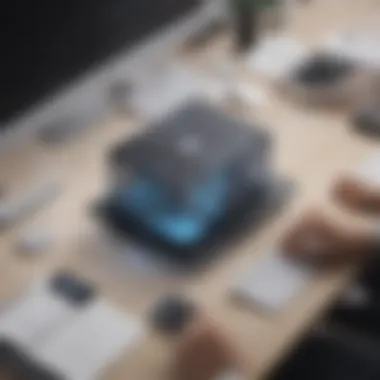

Moreover, the implementation of noise cancellation technologies helps to minimize background distractions, allowing participants to focus solely on the conversation. Thus, good video and audio quality can significantly improve engagement levels during virtual meetings, fostering an environment where ideas can be exchanged freely and efficiently.
Screen Sharing and Collaboration Tools
Effective collaboration hinges on the ability to share information in real-time. Amazon Conferencing excels in providing robust screen sharing capabilities that allow participants to display content securely and effectively. Users can share entire screens or specific applications, enabling seamless presentations, live demonstrations, or collaborative editing sessions.
In addition to screen sharing, Amazon Conferencing includes a variety of collaborative tools. For instance, users can utilize whiteboards for brainstorming sessions or annotate shared documents during discussions. This functionality is essential for teams that may not be physically co-located but need to work together closely on shared objectives.
Collaboration also extends to chat functionality, allowing team members to communicate via text during meetings. This dual mode of communication enriches the interaction, as users can share links, files, or quick notes without interrupting the flow of the discussion. Such features are especially beneficial for entrepreneurs and IT professionals who often juggle multiple tasks while trying to maintain focus on key meetings.
Security Measures
As remote communication becomes increasingly common, security remains a paramount concern. Amazon Conferencing employs strong security measures to protect data and user privacy. Encryption is utilized for data transmission, ensuring that sensitive information shared during meetings is kept secure from potential breaches.
In addition, the platform includes features such as user authentication and role-based access controls. These elements allow organizations to manage who can access specific meetings or shared documents, limiting potential vulnerabilities. Furthermore, Amazon Conferencing complies with important privacy regulations, providing peace of mind for businesses, especially those in industries with strict compliance requirements such as healthcare.
"The implementation of robust security measures not only safeguards company data but also instills trust among users, allowing them to participate fully without concern for their information being compromised."
User Experience and Interface
In the world of digital communication, the user experience and interface of a conferencing tool play a pivotal role in its adoption and effectiveness. A well-designed interface can significantly improve user satisfaction and productivity, affecting overall engagement and collaboration quality. Amazon Conferencing strives to create a user-friendly environment while integrating essential features. This not only enhances usability but also facilitates smoother interactions among participants.
Ease of Use
Ease of use is fundamental in ensuring that users can quickly grasp the functionalities of Amazon Conferencing without extensive training. It features an intuitive layout that allows users to navigate seamlessly through various options. New users, particularly those from small and medium-sized businesses, benefit greatly from a simple onboarding process.
Key elements that contribute to this ease of use include:
- Clear Navigation Menus: Options are categorized logically, enabling users to find necessary functions without confusion.
- Quick Setup and Join: Joining conferences requires minimal steps. For example, a single click of a link might lead directly to a meeting.
- Live Help Options: Users can access help resources during meetings. This real-time assistance makes troubleshooting more manageable and less intimidating.
Customization Options
Customization options within Amazon Conferencing provide organizations with the capability to tailor the conferencing experience to their specific needs. This feature becomes crucial as businesses may have varying branding and interactive requirements. Customizable elements can include:
- Branding Elements: Companies can integrate their logos and color schemes, creating a sense of ownership.
- User Interface Settings: Users can choose how they view participants, either in grid or speaker view. This simple choice can greatly enhance comfort during meetings.
- Meeting Layouts: Organizations can set preferred layouts for webinars versus small team calls, catering to the dynamics of different types of interactions.
These customization features promote a more engaging environment, which can enhance collaboration and foster a sense of community.
Accessibility Features
Accessibility in conferencing platforms holds significant importance in modern workplaces. Amazon Conferencing incorporates a range of features aimed at making its services usable for every participant, regardless of their needs. Some of these accessibility features include:
- Keyboard Navigation: For users with mobility impairments, navigating through the platform is made easier using keyboard shortcuts.
- Transcriptions and Subtitles: Automatically generated captions ensure that all attendees can follow the conversation, which is essential for inclusivity.
- Screen Reader Compatibility: The interface is designed to be compatible with screen readers, helping visually impaired users to participate fully.
Accessibility goes beyond compliance; it reflects a commitment to ensuring that everyone can participate effectively in remote communications.
In the digital era, a strong focus on user experience not only attracts users but can also lead to a higher rate of engagement and overall productivity.
Integration with Other Amazon Services
Integration with other Amazon services is crucial for maximizing the effectiveness of Amazon Conferencing. The seamless interaction between various tools enhances user experience and efficiency. Businesses leveraging these integrations can facilitate smoother workflows, improve communication, and ultimately increase productivity. Understanding these relationships can be pivotal for decision-makers evaluating conference solutions.
Amazon Web Services (AWS)
Amazon WEB Services (AWS) plays a significant role in the backend infrastructure of Amazon Conferencing. AWS provides scalable cloud solutions that allow conferencing tools to handle fluctuating demands and grow with the needs of a business. This flexibility is essential in today’s fast-paced environment, where video and audio conferencing are increasingly relied on.
Moreover, AWS ensures high reliability and uptime. Users can access Amazon Conferencing without worrying about disruptions. Additionally, leveraging AWS allows for advanced analytics and insights into usage patterns. This can guide businesses in improving their conference strategies. Organizations that already utilize AWS can benefit from streamlined integration. The familiar environment reduces the learning curve for IT staff.
Amazon Chime
Amazon Chime is another key service that tightly integrates with Amazon Conferencing. Chime provides a robust platform for video and voice calls, as well as chat features. This integration is essential because it offers a unified experience for users.
By using Amazon Chime, organizations can bring together meetings, chats, and calls into a single interface. This reduces complexity and streamlines collaboration effort. Also, Chime features advanced functionalities such as screen sharing, ability to join meetings via calendar invites, and high-definition video quality. For those familiar with Chime, the transition to using Amazon Conferencing becomes natural.
The combined features of both services lead to enhanced cooperative efforts among teams. Users can easily move between tasks without switching between different software. This fluidity is crucial for encouraging collaboration in contemporary workspaces.
Third-Party Application Integrations
The ability to integrate with third-party applications expands the usability of Amazon Conferencing significantly. Businesses often use various tools tailored to their specific needs—like productivity suites, project management software, or CRM systems. The interoperability of Amazon Conference with tools like Slack, Trello, or Salesforce can streamline processes.
Key benefits of these integrations include:
- Enhanced workflow: Users can transition between tools smoothly, which eliminates the need to switch contexts.
- Automated updates: Integrating conferencing tools with project management software can automatically log meetings and outcomes, reducing administrative tasks.
- Access to broader resources: Third-party tools often offer specialized features that can complement Amazon Conferencing capabilities, enriching the user experience.

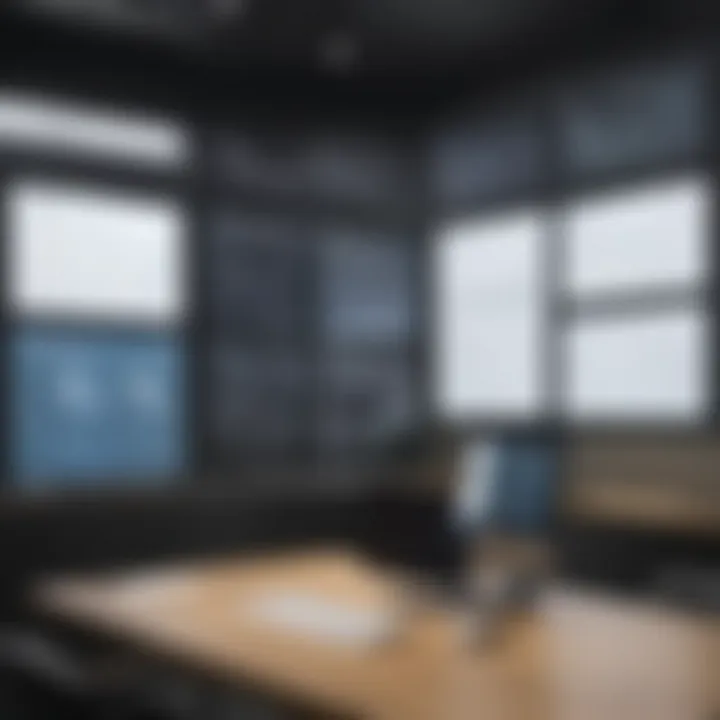
Advantages of Amazon Conferencing for Businesses
Amazon Conferencing offers a range of benefits that can profoundly impact businesses looking for effective communication solutions. With the increasing reliance on remote work and digital collaboration, the importance of a robust conferencing platform cannot be overstated. This section highlights how Amazon Conferencing can streamline communications, reduce costs, and adapt to varying organizational needs.
Improved Communication
Effective communication is key to any successful business. Amazon Conferencing enhances communication by providing high-quality audio and video, enabling clear interactions among participants. This clarity reduces misunderstandings and fosters a collaborative environment. Built-in features like chat functions and reaction tools allow for real-time engagement during meetings. By utilizing Amazon Conferencing, companies can ensure that their team members are always on the same page, regardless of location.
In addition, the platform supports various devices and operating systems, making it accessible to a broader audience. This flexibility ensures that employees can join meetings seamlessly, whether working from home or on the go. Therefore, the emphasis on communication infrastructure is essential in enhancing the overall productivity of the organization.
Cost-Effectiveness
One clear advantage of Amazon Conferencing is its cost-effectiveness. Many businesses aim to reduce operational expenses while maintaining high levels of efficiency. Utilizing Amazon's suite of services can significantly lower the costs associated with traditional conferencing solutions.
- Reduced Travel Expenses: With effective conferencing tools, companies can minimize the need for travel. This leads to savings on transportation, accommodation, and associated costs.
- Subscription Model: Amazon Conferencing employs a scalable subscription model, allowing businesses to choose plans that cater to their unique needs. This means organizations can avoid overpaying for unneeded features, thus enhancing budget management.
- Elimination of Hardware Costs: By moving to a cloud-based solution, there is less dependence on physical equipment. This shift may result in reduced upfront investment and maintenance expenses.
By considering these factors, businesses can make informed financial decisions that align with their strategic goals.
Scalability and Flexibility
Scalability is a vital aspect of modern business solutions. As companies grow, their communication needs will evolve. Amazon Conferencing provides the flexibility required to adapt to these changes seamlessly.
- User Capacity: Organizations can easily adjust the number of participants allowed in meetings, accommodating small team huddles or large company-wide conferences without disruption.
- Integration Ease: Amazon Conferencing integrates easily with several third-party apps and services, making the transition smoother when implementing new tools. This adaptability allows teams to create a customized environment that suits their workflow.
- Global Reach: With a strong infrastructure and reliable performance, Amazon Conferencing supports users across different regions. This capability is crucial for businesses with international teams or clients.
Using Amazon Conferencing gives companies the assurance that their communication strategy can scale alongside their growth, without creating bottlenecks during expansion.
"The right communication platform is crucial for businesses aiming for sustainable growth. Amazon Conferencing provides the tools necessary for enhancing collaboration without excessive costs or operational hurdles."
In summary, the advantages offered by Amazon Conferencing significantly promote effective communication, cost savings, and adaptability. These factors make it an attractive option for small to medium-sized businesses looking to improve their operational efficiencies.
Challenges and Limitations
Technical Issues
Technical issues are a significant consideration when utilizing Amazon Conferencing. Users may encounter a variety of hiccups including connectivity problems, lag during video calls, or difficulties in accessing specific features. The experience is often reliant on the quality of individual internet connections or network infrastructure. For small to medium-sized businesses and entrepreneurs, this can lead to disrupted meetings and reduced productivity.
Another aspect is the compatibility of devices. Not all devices may support the seamless operation of Amazon Conferencing, resulting in a subpar experience for some users. It is necessary for businesses to evaluate their existing tech stack and ensure they are equipped for optimal performance. This can involve investing in better hardware or ensuring that software updates are regularly implemented.
User Resistance
User resistance is another notable challenge. Change can be difficult for many, especially in established organizations where processes have been in place for a considerable time. Employees may prefer familiar tools and resist switching to Amazon Conferencing, even when the latter offers superior features.
For effective adoption, organizations must approach this transition thoughtfully. Providing training sessions and comprehensive resources can help bridge the gap and facilitate acceptance. Moreover, fostering a culture of innovation could encourage employees to embrace new technologies more willingly and reduce resistance.
Privacy Concerns
Privacy concerns cannot be overlooked when discussing Amazon Conferencing. Participants often share sensitive information during meetings, raising worries about data security. The potential for unauthorized access or data breaches can make stakeholders hesitant to fully trust the platform.
To mitigate these concerns, businesses must thoroughly review Amazon Conferencing's security protocols. This includes understanding encryption standards, access controls, and data handling procedures. Transparency in how data is used and stored is crucial to instill confidence among users. Companies should also consider implementing additional cybersecurity measures to further protect sensitive information during conferencing sessions.
In summary, while Amazon Conferencing offers numerous benefits, addressing technical issues, user resistance, and privacy concerns is essential for full utilization and trust in the platform.
Use Cases in Different Industries
The relevance of Amazon Conferencing spans various industries, addressing unique needs while showcasing notable benefits. By dissecting the use cases across education, healthcare, and the corporate sector, one can appreciate how Amazon Conferencing enhances communication, drives collaboration, and fosters innovation.
Education
In the educational sector, Amazon Conferencing serves as a crucial tool for both administrators and educators. Through virtual classrooms, teachers can engage with students regardless of physical limitations. This is especially significant in a world that increasingly relies on remote learning.
Key benefits include:
- Accessibility: Students from diverse backgrounds can participate equally, enhancing inclusivity.
- Flexibility: Classes can be scheduled to accommodate students' various time zones and personal commitments.
- Resource Sharing: Teachers can easily distribute materials, integrate multimedia presentations, and conduct assessments online.
Adopting Amazon Conferencing also allows educational institutions to streamline communication between faculty, students, and parents. Regular updates and real-time feedback can be conducted effectively, reducing misunderstandings.
Healthcare
In the healthcare industry, Amazon Conferencing transforms how professionals interact with patients and each other. Telemedicine has gained prominence, allowing healthcare providers to deliver services remotely, thus improving access to care. This tool aids in managing appointments, providing consultations, and enhancing collaboration among medical staff.
Significant advantages include:
- Patient Engagement: Patients can attend appointments from their homes, which is pivotal for those with mobility issues.
- Cost Reduction: Both providers and patients save on travel costs and time, making healthcare more efficient.
- Interprofessional Collaboration: Various healthcare professionals can discuss patient cases easily, leading to improved outcomes.
Moreover, Amazon Conferencing has built-in security measures, helping to ensure patient confidentiality and complying with regulations such as HIPAA.
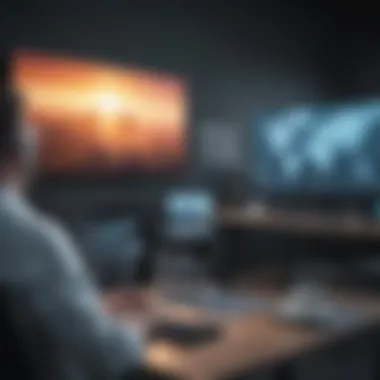

Corporate Sector
In the corporate realm, Amazon Conferencing has become indispensable. It facilitates seamless communication within teams, regardless of their location. This is critical for small to medium-sized businesses striving to stay competitive in a global market.
Notable benefits here encompass:
- Enhanced Collaboration: Teams can brainstorm, share documents, and hold productive meetings without geographical constraints.
- Time Efficiency: Reducing travel time accelerates decision-making processes, allowing quicker project completions.
- Cost-Effectiveness: Utilizing Amazon Conferencing prevents excessive overhead costs associated with traditional meetings.
The corporate sector benefits from the integration of Amazon Conferencing with other Amazon services, which can provide a comprehensive ecosystem for productivity and growth.
Amazon Conferencing is not limited to one industry; its flexibility meets distinct challenges across sectors, making it a versatile solution for remote communication.
Competitor Comparison
In the rapidly evolving world of online conferencing, understanding the competitive landscape is crucial for small to medium-sized businesses, entrepreneurs, and IT professionals. This section delves into how Amazon Conferencing stacks up against other major players like Zoom, Microsoft Teams, and Google Meet. By examining these competitors, we can identify unique elements, benefits, and considerations that inform software selection. This comparison highlights not just the functional aspects but also the positioning of Amazon Conferencing in the market.
Zoom
Zoom is often synonymous with online meetings. Since its rise in popularity, it has become a go-to solution for many organizations. The platform boasts a user-friendly interface that facilitates easy access and quick setup for both hosts and participants. One of its standout features is the ability to host large virtual gatherings, accommodating hundreds of participants simultaneously.
In terms of video and audio quality, Zoom has established itself as a reliable option, known for minimal lag and clear transmission. The platform also provides advanced features like virtual backgrounds, which enhance user engagement during virtual events. However, security concerns surrounding Zoom meetings have surfaced in recent years, leading to increased scrutiny of its privacy policies.
"Zoom's ease of use makes it an attractive option but it’s imperative for organizations to consider privacy implications."
Microsoft Teams
Microsoft Teams operates within the Microsoft 365 ecosystem, which provides seamless integration with Office applications. This integration is a significant advantage for businesses already utilizing Microsoft tools. Teams supports a collaborative work environment, combining chat, file sharing, and video conferencing in one platform. It is optimized for organizations that prioritize collaboration and communication in the workplace.
Features such as breakout rooms, customizable backgrounds, and meeting recording add value. However, some users find the interface slightly more complex compared to alternatives like Zoom. The extensive set of tools can be overwhelming for those new to the platform. Moreover, Teams may not be the best fit for organizations that prioritize external collaboration, as it is primarily designed for internal communication.
Google Meet
Google Meet shines in its integration with Google Workspace, offering a straightforward video conferencing solution that caters to users who favor simplicity. Its interface is clean and easy to navigate, which enhances user experience. Google Meet allows users to connect without the need for additional software installations, making it accessible for a broader audience.
The platform supports live captioning, enhancing accessibility for all users. However, its feature set is less comprehensive than those of Zoom and Teams. Users seeking advanced functionalities may find Google Meet lacking in elements like breakout rooms or extensive customization options. In summary, it is a solid choice for organizations already embedded in the Google ecosystem, especially for those looking for straightforward conferencing solutions.
Finale
The comparative analysis of these platforms reveals important dynamics in online conferencing. Each option offers distinct advantages and limitations. While Zoom provides expansive scalability, Microsoft Teams enhances collaborative activities, and Google Meet prioritizes simplicity and integration with Google Workspace. Accordingly, the choice between Amazon Conferencing and these competitors necessitates a thorough consideration of organizational needs, technical capabilities, and long-term objectives.
Future Trends in Conferencing Technology
The landscape of conferencing technology is evolving rapidly. Understanding the future trends is crucial for businesses looking to optimize their communication and enhance productivity. It enables companies to keep pace with technological advancements, maximize the potential of their tools, and adapt to the changing needs of their teams and clients. Focusing on these trends can help organizations secure a competitive edge in their respective markets.
Artificial Intelligence and Automation
Artificial intelligence is reshaping conferencing solutions. AI-driven features, such as real-time transcription, smart meeting summaries, and intelligent scheduling assist in streamlining workflows. Virtual assistants can manage calendar invites and automate follow-ups. These efficiencies save time and minimize human error, allowing teams to focus on strategic tasks.
The integration of machine learning in conferencing tools can also provide insights into user behavior. These insights can help identify which features are most utilized, which may lead to improvements in user experience. For small to medium-sized businesses, harnessing AI could offer substantial productivity gains without significant investments in additional resources.
Virtual Reality Conferencing
Virtual reality is an emerging trend that has the potential to revolutionize remote meetings. With VR technology, users can interact in a shared virtual space, replicating the experience of physical presence. This can enhance engagement and collaboration during meetings, making discussions more dynamic and interactive.
While VR conferencing currently requires specialized hardware and software, its adoption could become more widespread as these tools become more affordable. For businesses, incorporating virtual reality into their conferencing strategies could offer benefits, especially for training programs and presentations, by creating immersive experiences.
5G and Its Impact
The rollout of 5G technology is set to transform conferencing technology significantly. With faster data upload and download speeds, 5G can enhance the quality of video and audio. This reduction in latency makes real-time communication smoother, minimizing interruptions during calls.
Furthermore, 5G's improved capacity can support more users in a single call without degradation in quality. For businesses that rely on large team meetings or webinars, this is particularly advantageous. As more devices connect to the network, enhancing overall connectivity can also support remote work initiatives, enabling employees to collaborate seamlessly from varied locations.
End
The conclusion of the article is a pivotal section that encapsulates the essence of Amazon Conferencing, reiterating its significance and potential impact on modern business communication. As organizations continue to navigate the demands of remote collaboration, the insights offered within the main body shine a light on essential elements like integration, user experience, and adaptability. It is vital for business leaders and IT professionals to recognize how these aspects converge around enhancing productivity.
Recap of Key Points
Throughout this article, several key points have been addressed that are crucial for understanding Amazon Conferencing’s role in the current marketplace.
- Technological Underpinnings: The robust infrastructure supporting Amazon Conferencing ensures high-quality audio and video communication, essential for effective remote interaction.
- User-Centric Features: Various tools that support screen sharing and collaboration have been discussed, promoting teamwork in a digital landscape.
- Integration: The ability to seamlessly incorporate Amazon Conferencing with AWS, Amazon Chime, and third-party applications highlights its versatility for different organizational needs.
- Challenges: Recognition of potential technical issues, user resistance, and privacy concerns allows for a more rounded view of the platform's effectiveness.
- Future Trends: The exploration of trends such as AI and virtual reality further positions Amazon Conferencing as a forward-thinking solution in the realm of digital communication.
By summarizing these points, businesses are equipped with knowledge to make informed decisions about adopting Amazon Conferencing as a core component of their operational strategy.
Strategic Recommendations
In light of the insights discussed, here are strategic recommendations for businesses considering Amazon Conferencing:
- Assess Organizational Needs: Before implementation, clearly define your specific communication requirements. Consider factors like team size and typical meeting formats to align Amazon Conferencing's capabilities with organizational goals.
- Pilot Program: Start with a small pilot program to evaluate the platform’s effectiveness within your team. Gather feedback and observe the differences in communication quality and collaboration.
- Training Resources: Provide training for users to maximize the platform's features. Familiarization with tools like screen sharing and collaboration functions will enhance overall productivity.
- Evaluate Security Protocols: Ensure that Amazon Conferencing meets your organization’s security standards. Regularly review data protection measures to safeguard sensitive information.
- Stay Updated on Innovations: The field of conferencing technology is rapidly evolving. Keep an eye on updates from Amazon regarding new features and integrations that can further enhance your conferencing experience.
By implementing these recommendations, businesses can leverage Amazon Conferencing to not only foster better communication but to drive overall operational success.













