Jitsi Meeting Platform: Features and Benefits Explained


Intro
In an era where remote work has become almost standard, finding the right platform for online meetings is crucial. Jitsi is steadily gaining recognition for its versatile capabilities and user-centered design. Offering an open-source meeting solution, Jitsi stands apart in a crowded market, making it an enticing option for businesses and professionals alike.
This article will dive into what makes Jitsi tick, exploring its functionality, unique features, and how it stacks up against competition. We’ll also look at integrations that enhance its usability, ultimately aiming to furnish decision-makers with the insights necessary for informed software choices.
Functionality
Core Features Overview
At its core, Jitsi provides a rich set of features that enhance the experience for users. It allows participants to join meetings simply via a link, steering clear of lengthy downloads and installations. This kind of simplicity makes it exceptionally user-friendly, especially for teams that may lack extensive technical know-how. Here are some of the standout features:
- High Definition Video and Audio: Jitsi supports HD video and audio, ensuring that communication is clear, fostering more productive discussions.
- Screen Sharing: Users can share their screens effortlessly, which is especially useful for presentations or collaborative work.
- Chat Support: The platform includes a chat feature, allowing users to exchange messages in real-time without interrupting the flow of conversation.
- Recording: Meetings can be recorded for future reference, enabling users to revisit important discussions.
All these features come together to create a seamless experience, allowing teams to focus on their work rather than fussing over technicalities.
Unique Selling Points
What truly sets Jitsi apart from other platforms is its unique selling points, which businesses should consider:
- Privacy: Jitsi does not require users to create accounts, meaning increased privacy for users who prefer to keep their identities confidential.
- Customization: Being open-source, it offers customization options, making it a versatile tool that can be tailored to suit particular business needs.
- Cost-Effective: As a free solution, Jitsi provides significant savings for small to medium-sized businesses with limited budgets.
"Jitsi removes barriers to collaboration without compromising on quality or privacy, making it an excellent choice for teams aiming for efficiency."
Integrations
Compatible Tools
In today’s interconnected digital landscape, compatibility is king. Jitsi shines by offering integrations with a variety of tools. Notably, it connects well with platforms like Slack and Google Calendar, allowing for a smoother workflow.
- Slack: Teams can initiate video calls directly from their Slack workspace, minimizing disruptions to their collaborative process.
- Google Calendar: Easily integrate Jitsi meetings into Google Calendar, allowing users to set reminders and manage their schedules efficiently.
API Availability
For those who wish to take a deep dive, Jitsi provides API access that enables businesses to build customized solutions. Developers can harness this functionality to create seamless integrations that expand Jitsi's capabilities within existing software ecosystems.
In summary, understanding the intricacies of Jitsi can help businesses decide if it meets their online communication needs. The combination of high-quality features, unique advantages, and flexibility through integrations makes Jitsi a platform worth exploring.
Understanding Jitsi and Its Purpose
When diving into the world of online communication, understanding the tools available is paramount. Jitsi is one such tool, designed to cater to the rising demand for seamless virtual interactions, particularly in the current landscape where remote work has become commonplace. Jitsi’s importance lies not only in its functionality but also in how it meets the specific needs of small to medium-sized businesses, entrepreneurs, and IT professionals who require reliable and cost-effective solutions for virtual meetings.
What is Jitsi?
At its core, Jitsi is an open-source video conferencing platform that allows users to create and join meetings from various devices without the hassles often associated with proprietary services. With Jitsi's user-friendly interface, anyone familiar with basic web navigation can jump into a video call.
Unlike traditional video conferencing platforms, Jitsi prioritizes accessibility and simplicity. There’s no need for cumbersome downloads or subscriptions. Users can quickly set up and share meeting links, allowing for spontaneous conversations or pre-planned discussions alike. This is a boon for those who are usually pressed for time and seek efficient communication methods.
The Origins of Jitsi
Jitsi wasn't born overnight; it has an interesting journey. Launched in 2003, its initial focus was on providing secure, encrypted chat services. Over the years, the platform evolved significantly, transitioning toward video conferencing and collaboration tools—reflecting the growing demands of users in a digital-centric world.
Development of Jitsi is continually fueled by a vibrant community of volunteers and contributors, giving it an open-source advantage that sets it apart from many commercial alternatives. The adaptability of the platform can be traced back to this foundation, allowing it to grow and incorporate user feedback into its developments. As it stands today, Jitsi is a robust platform capable of catering to various meeting needs.
Core Functionality of Jitsi Meet
Diving deeper into Jitsi Meet, there are several key functionalities that inherently enhance its usability.
- Multi-User Video Conferencing: Jitsi supports a substantial number of participants in a single meeting, making it a perfect choice for teams scattered across multiple locations.
- Screen Sharing: Users can easily share their screens, whether it’s a presentation for a client or showcasing a new app to colleagues.
- Chat Features: Built-in chat functions allow participants to exchange text messages in real-time without interrupting the flow of the meeting.
- Mobile Compatibility: With Jitsi's mobile app, users can join meetings from smartphones or tablets, ensuring connectivity regardless of location.
From startups to large enterprises, understanding these features is essential for maximizing the potential of virtual interactions. Jitsi isn't just another conferencing tool; it's a platform that is uniquely positioned to address the multifaceted needs of modern communication.
Key Features of Jitsi
Jitsi, as an online meeting platform, stands out for its ability to cater to a variety of user needs. The significance of its features is essential, especially when small to medium-sized businesses consider which tools will best support their operations. Each facet of Jitsi contributes to streamlining communication, enhancing cooperation, and safeguarding user data. In this section, we’ll spotlight the critical features of Jitsi—providing a clearer picture of why it deserves attention in the crowded market of digital meeting solutions.
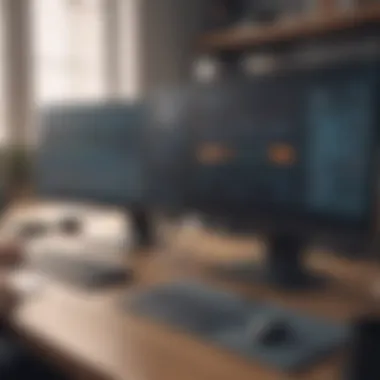

Video Conferencing Capabilities
The video conferencing capabilities of Jitsi are a linchpin for its overall functionality. This platform supports high-definition video and audio, ensuring crystal-clear communication which is vital for effective meetings. The ability to host up to 75 participants in a single call is not just a number; it addresses the needs of growing teams or larger gatherings without a hitch.
Moreover, features like virtual backgrounds and customizable layouts provide an aesthetic edge, allowing users to curate their appearance in a meeting. Hosts can easily manage participant visibility and even use the spotlight feature to focus attention on key presenters. Being user-friendly also counts for a lot; there’s minimal lag, which improves the overall experience, making even remote teams feel connected.
Screen Sharing and Collaboration Tools
Screen sharing in Jitsi is straightforward yet impactful. Users can share their entire screen or specific applications, which is ideal when walking team members through presentations or tutorials. The simplicity with which one can initiate screen sharing can turn a potential learning curve into an engaging experience.
In addition to screen sharing, collaborative tools like collaborative whiteboards allow for real-time brainstorming sessions that can be vital to project development. This flexibility in collaboration fosters a work environment that may feel limited behind a computer screen, helping retain the spontaneity of ideas and innovation.
Integration with Other Tools
One of Jitsi's noteworthy characteristics is its capacity for integration with various applications. Businesses often use multiple tools for communication, project management, and documentation. Jitsi accommodates this reality, as it links seamlessly with solutions like Slack, Google Drive, and Trello. These integrations mean that users can smoothly transition between their tools without needing to switch browsers or disrupt workflows.
After all, efficiency is the name of the game, and this feature undoubtedly elevates Jitsi from being just a video conferencing tool to a comprehensive communication solution.
Security Protocols in Jitsi
In an era where data breaches and privacy concerns loom large, Jitsi takes security to heart. The platform employs end-to-end encryption, a feature that’s often a talking point in tech circles for its role in securing conversations. This is particularly reassuring for businesses handling sensitive client information.
Beyond encryption, Jitsi also incorporates other features like password protection for meetings, which adds another layer of safety. Users can restrict access to unauthorized participants, ensuring that the focus remains on productive dialogue without disruptions.
User Management and Permissions
Managing participants and their permissions is critical for smooth meetings. Jitsi simplifies this process by allowing meeting hosts to control who can join, present, or chat. Such user management features enable hosts to tailor the experience based on the dynamics of their team or group.
For example, a host can mute participants or limit screen sharing privileges, providing a level of control that ensures the meeting flows seamlessly. This capacity to manage interactions cultivates an environment where discussions can remain focused and organized, which is increasingly important when dealing with larger groups.
Jitsi's concentration on its core features significantly contributes to making online meetings simpler and more effective. As businesses look to improve their remote collaboration, understanding these features can help in making informed technology choices that align with organizational needs.
Advantages of Using Jitsi
The growing demand for seamless communication and collaboration tools makes the understanding of Jitsi's advantages crucial for users, particularly small to medium-sized businesses and entrepreneurs looking to make the most of their resources. In this context, Jitsi stands out as a versatile choice, offering unique benefits against other competitors. This section will delve into specific elements that underscore its significance: cost-effectiveness, open-source flexibility, scalability for growing teams, and customization opportunities.
Cost-effectiveness
When budgets are tight—something many small businesses face—finding an affordable solution can feel like searching for a needle in a haystack. Jitsi offers a breath of fresh air in this regard. Unlike many commercial platforms that come with steep costs, Jitsi allows users to host meetings without licensing fees, significantly reducing operational expenses.
- No licensing fees: Users can set up their own servers or use hosted solutions, ensuring they only pay for what they need.
- No limits on usage: There are no caps on the number of meetings or participants, which can further expand an organization’s capability without incurring additional costs.
- Free and open-source: Being open-source means anyone can utilize the software without financial burdens while benefiting from community support and development.
This combination helps businesses to stretch their dollars further, allowing them to allocate funds into areas that matter most. There's nothing worse than spending too much on a tool that doesn’t deliver the expected value.
Open-source Flexibility
Open-source software can feel like a double-edged sword, but when it comes to Jitsi, the advantages outweigh the drawbacks considerably. Flexibility is at the helm of this solution. Users are granted the freedom to adapt the platform based on their specific needs.
- Easier customization: With access to the source code, developers can tweak functionalities and integrate third-party tools or features that aren’t available in other standardized platforms.
- Community-driven innovation: Ongoing development from users around the world means that improvements and new features are continually being added based on real feedback and needs. Think of it as a teamwork effort, where anyone can pitch in.
This level of flexibility isn’t just beneficial; it can also encourage innovation within organizations looking to optimize their unique workflows or automate various tasks.
Scalability for Growing Teams
As any entrepreneur knows, growth is a balancing act—scaling without breaking the bank or losing efficiency. Jitsi excels in this area. Its design accommodates teams of various sizes, from small startups to larger organizations.
- Seamlessly add users: Whether you’re bringing on a few more team members or planning for a company-wide webinar, Jitsi enables smooth transitions.
- Multiple concurrent meetings: With its infrastructure, running several meetings simultaneously without a hitch is straightforward. This capability is particularly useful for businesses that often juggle multiple projects.
This scalability means that businesses won’t need to switch platforms as they grow, avoiding the hassle of adopting a new tool down the line—all while maintaining consistent performance and user experience.
Customization Opportunities
In today’s digital landscape, customization is king. Organizations want tools that reflect their brand and culture. Jitsi doesn’t fall short in this department.
- Branding options: Users can craft a meeting environment that feels like an extension of their identity. From logos to color schemes, it’s easy to make your meetings feel unique.
- Custom features: The ability to develop or add features that respond to specific demands offers a significant edge. If there’s a functionality you desire, chances are you can implement it without waiting for the developer to hand it to you.
This level of control allows users to maintain a cohesive brand presence, foster a collaborative atmosphere, and address real-world challenges effectively.
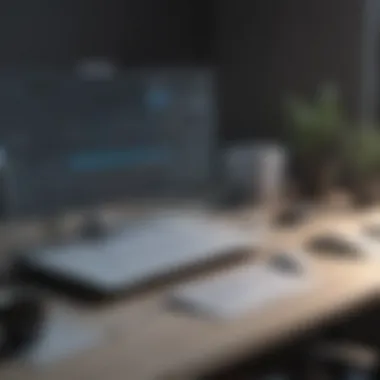

Technical Considerations for Implementation
Implementing Jitsi as your video conferencing solution requires some thoughtful consideration, especially for businesses aiming to leverage its capabilities fully. Understanding the technical landscape is not just about ensuring a smooth launch; it’s also vital for ongoing effectiveness and user satisfaction. When you dive into the nitty-gritty of system requirements, installation, and troubleshooting, a clearer picture emerges, making it easier to harness what Jitsi has to offer.
System Requirements
Before taking the plunge into the installation stage, it's crucial to familiarize yourself with the system requirements for Jitsi. These can vary based on the scale of your operations and the specific features you aim to utilize. Here's a simplified breakdown of what you'll need:
- Operating Systems: Jitsi Meet is compatible with various operating systems including Linux-based environments such as Ubuntu or Debian. Windows and macOS can also work but may require some additional configuration.
- Hardware: Minimum hardware specifications typically involve at least a dual-core CPU and 4 GB of RAM for smooth functioning. If you're planning larger meetings, you might want to beef up those specs further.
- Network Bandwidth: A robust internet connection is imperative. Ideally, a stable upload/download speed of at least 1 Mbps is recommended for each participant. During peak usage, spikes in bandwidth can occur, so planning for higher capacities is wise.
- Browser Compatibility: While Jitsi is designed to work with most modern web browsers, Google Chrome and Firefox users will have the best experience. Always ensure your browser is regularly updated to minimize compatibility issues.
"A solid foundation in system requirements lays the groundwork for a successful implementation. It's like choosing the right soil for planting a garden; it determines the robustness of your growth potential."
Installation and Setup Process
Moving on to the installation and setup process, this is where the groundwork you've laid comes into play. Here’s how to get up and running with Jitsi:
- Choose your Deployment Option: Jitsi can be deployed in various forms. You may opt for self-hosting if you want complete control over your data, or you may choose to use the hosted option if simplicity is your goal.
- Download the Software: If self-hosting, download the latest version of Jitsi Meet from the official site or their GitHub repository.
- Follow Installation Guidelines: Each platform has distinct instructions tailored to its environment. For example, Ubuntu users can execute the following command to install dependencies:
- Configuration: After installation, you must configure settings such as setting up the domain and SSL certificates. Jitsi offers detailed step-by-step guidance in their documentation to assist with the configuration phase.
- Test Run: Once installed, conducting a test meeting lets you iron out any setup wrinkles and optimize the user experience before inviting your team to try it.
Troubleshooting Common Issues
Even with meticulous planning, hiccups can occur. Being equipped to handle these troubleshooting common issues will save you from headaches down the line. Here are some typical challenges and ways to address them:
- Connection Problems: If participants struggle to connect, check the firewall settings of your network to ensure that Jitsi’s ports are open. Ensure WebRTC protocols are enabled since Jitsi heavily relies on them.
- Poor Audio/Video Quality: This could result from insufficient bandwidth or device limitations. Advise participants to close unnecessary applications to free up network resources.
- User Permissions: Sometimes, access issues arise. Ensure the correct user permissions are in place. Jitsi allows moderators to manage users effectively during meetings, which can help mitigate unauthorized entry.
- Lagging Experience: If video lags or freezes occur, evaluate server performance and consider upgrading hardware or shifting to a dedicated server for handling large meetings.
In summary, having a firm grasp on the technical considerations for implementation is essential when integrating Jitsi into your business operations. It streamlines the process, preempts potential issues, and creates a seamless experience for all users.
Best Practices for Conducting Jitsi Meetings
The success of a Jitsi meeting often hinges on how well one prepares and conducts it. In today's fast-paced digital landscape, where remote collaboration has become the norm, understanding the best practices for effective communication is paramount. This section discusses key elements for creating productive meetings on the Jitsi platform, emphasizing the importance of thorough prep work, active moderation, and effective engagement strategies. Established best practices not only enhance the overall meeting experience but also contribute to higher productivity levels and clearer communication.
Preparing for a Meeting
Preparation is the unsung hero of any productive meeting. Taking the time to get organized before hitting that "Meet Now" button can make a significant difference.
- Set Clear Objectives: Define what you want to accomplish during the meeting. This could be as simple as aligning on project goals or brainstorming solutions to specific issues.
- Create an Agenda: An agenda provides a roadmap for the discussion. Outline the topics to be covered, allocate time for each topic, and share it with participants ahead of time. This sets clear expectations and keeps everyone accountable.
- Technical Check: Ensure your devices, software, and internet connection are working smoothly. Test your camera, microphone, and speakers in advance. This can help avert unnecessary technical glitches during the meeting. No one wants to be that person fumbling to get their audio sorted out in front of colleagues.
- Resources Ready: Gather any documents, presentations, or data that will be referenced during the meeting. Have them ready and easily accessible to facilitate smooth transitions during discussions.
- Invite the Right People: Ensure the participants invited are relevant to the agenda. Having unnecessary attendees can dilute the focus and effectiveness.
Moderation Tips
A well-moderated meeting keeps the conversation flowing and ensures that everyone has a chance to contribute. Good moderation goes a long way in keeping energy levels up and discussions on track.
- Establish Ground Rules: Start the meeting by outlining basic guidelines, such as muting when not speaking or using the raise hand feature to signal contributions. This brings structure and can prevent chaotic discussions.
- Monitor Participation: Actively encourage quieter members to share their inputs. It helps to directly invite participants by name, giving everyone a voice. Pay attention to body language and facial expressions as well, if your camera is on.
- Stay on Track: Keep an eye on the agenda and make adjustments as necessary. If discussions start to stray, politely steer them back to the relevant topic to maintain focus.
- Time Management: Be respectful of everyone's time by keeping an eye on the clock. If a topic requires more time, consider scheduling a follow-up discussion rather than letting a single point eat up the entire meeting.
- Wrap Up with Clarity: At the end, summarize key takeaways and outline the next steps. This reinforces accountability and ensures everyone leaves with clear expectations.
Engaging Participants Effectively
Engagement is crucial in keeping the participants interested and involved throughout the meeting. Here are some ways to foster engagement:
- Use Visual Aids: Sharing screens to show presentations, graphs, or other visuals can make the meeting more engaging. A picture can tell a thousand words, especially in discussions that are highly technical or data-driven.
- Interactive Tools: Utilize polls or Q&A sessions. There are various integrated options in Jitsi that can help garner feedback or questions in real-time.
- Breakout Rooms: If your meeting involves larger groups, consider splitting into smaller breakout sessions for focused discussions. This can be particularly effective for brainstorming ideas.
- Feedback Cultivation: Solicit feedback from participants during and after the meeting. Questions such as “Does anyone have additional insights?” or “How do you feel about this approach?” can strengthen participation.
- Follow Up: After the meeting, send out a summary of what was discussed. Include any action items or important deadlines. This keeps the conversation alive and allows participants to reflect on the discussion long after the meeting.
"Preparation and engagement are the cornerstones of effective communications, especially in a digital setting where nuances can easily be lost."
By focusing on these best practices for conducting Jitsi meetings, you're not only setting the stage for productive discussions but also enhancing the overall work culture of your team.
Comparative Analysis with Other Platforms
When selecting a meeting platform, it’s crucial to weigh the options available in the landscape. A comparative analysis not only provides insight into what sets Jitsi apart but also highlights the varied functionalities of competing software. This section seeks to break down the strengths and weaknesses of Jitsi in the context of three popular alternatives: Zoom, Google Meet, and Microsoft Teams. Such an evaluation helps small to medium-sized businesses comprehensively understand their online collaboration needs, enabling them to make informed decisions that fit their particular workflows.
Jitsi vs. Zoom
Zoom has surged to prominence due to its robust functionality and user-friendly interface. However, Jitsi distinguishes itself in a few notable ways.
- Cost: Zoom operates on a subscription model, which can become expensive as user numbers grow. On the contrary, Jitsi is open-source, allowing users to self-host for free or use it at a lower cost.
- Security Features: While Zoom has faced scrutiny over security issues, Jitsi provides end-to-end encryption without the complications of complicated settings. Users can trust that their discussions will remain private, which is a vital element for any business meeting.
- Customization: With Jitsi, developers can tweak the platform to meet specific needs, adding features or altering functionalities that might not be possible with Zoom.
In summary, while Zoom offers reliable performance and a plethora of integrations, it might not be the best choice for those who prioritize cost, privacy, and customization.
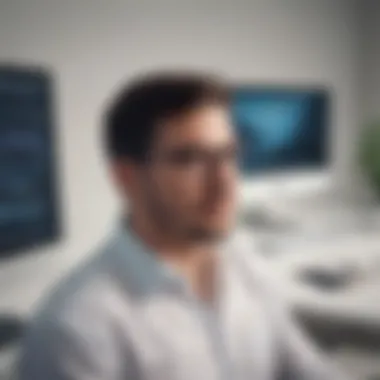

Jitsi vs. Google Meet
Google Meet, integrated into the Google Workspace ecosystem, offers seamless collaboration tools, yet Jitsi still holds its ground effectively.
- Accessibility: Google Meet requires a Google account, which can pose a barrier for users looking for quick, ad-hoc meetings. Conversely, Jitsi does not necessitate any account, allowing for immediate access.
- Interface: The user interface of Google Meet is clean, but for some, it may seem limiting compared to Jitsi's simple yet effective design that supports a range of features.
- Integration: Google Meet thrives in environments already using Google products. While Jitsi can also integrate with various tools, it operates better in a more flexible environment not tied to one ecosystem.
Ultimately, those who prioritize immediacy and open access might find Jitsi more beneficial than Google Meet, despite the latter's strong collaborative tools.
Jitsi vs. Microsoft Teams
Microsoft Teams is well-rooted within corporate structures, offering unparalleled integration for organizations already using Microsoft products. Yet, Jitsi brings its own unique advantages.
- Cost Efficiency: Similar to Zoom, Microsoft Teams requires subscriptions for full functionality, which can be a hurdle for smaller organizations. In contrast, Jitsi can be utilized freely, providing a cost-effective alternative without sacrificing key meeting capabilities.
- Functionality: Teams is remarkably feature-rich, combining chat, file sharing, and video calls. However, Jitsi's straightforward approach to video conferencing can appeal to users who wish to avoid unnecessary complexity.
- Customization: Whereas customization options in Teams are limited, Jitsi allows users to tailor their experience, providing an open environment to develop and innovate as needed.
In a nutshell, while Microsoft Teams excels in structured environments, Jitsi offers flexibility and cost efficiency that many smaller businesses might find more aligned with their objectives.
A thorough comparative analysis is not just about recognizing the strengths of one platform over another; it's about identifying what aligns best with your organizational goals. Understanding the specific requirements and the unique offerings of different platforms can empower decision-makers to choose wisely.
User Feedback and Community Support
The role of user feedback and community support is essential for platforms like Jitsi. These elements not only provide a measure of real-world performance but also direct development paths, ensuring the software meets the evolving needs of its users. In a landscape where remote collaboration tools are increasingly valuable, Jitsi’s community-driven approach helps shape both functionality and user experience. Feedback loops between developers and users create a cycle of improvement that can be crucial for small to medium-sized businesses that rely heavily on these tools.
Collecting insights from users offers various advantages:
- Product Improvement: Direct input from those utilizing the product helps in identifying bugs and enhancing features.
- User-Centric Development: Development teams can prioritize updates based on actual user needs.
- Trust Building: Actively engaging with the community fosters trust. Users feel their voices matter, leading to a more loyal user base.
In addition, community support is a critical resource, often acting as a self-help platform for users encountering challenges. This not only alleviates pressure on official support channels but also cultivates a sense of belonging among users.
User Experiences and Testimonials
Feedback from Jitsi users highlights how the software touches the day-to-day of many professionals. From entrepreneurs to IT personnel, testimonials shine a light on both strengths and areas for improvement.
For instance, a user shared,
"Jitsi's ability to manage multiple participants smoothly has been a game changer for our weekly team syncs. It feels reliable when we need it the most."
Other users appreciate the accessibility of Jitsi's platform due to its open-source nature, like this entrepreneur who stated, "I can tailor it to fit my business needs without worrying about hefty licensing fees."
These experiences illustrate the practical benefits, including user-friendly interfaces and efficient performance during high-demand periods. Nonetheless, there remains suggestions for feature upgrades, showing a healthy dynamic of communication between the platform and its users.
Community Contributions and Development
The development of Jitsi benefits significantly from community contributions. Users aren’t just passive recipients of updates; they can become part of the solution. Many enhancements and features have emerged directly from community suggestions and patches.
For instance, community members actively contribute through forums like Reddit, where ideas are shared and refined. Developers can tap into a well of creativity and practical insights that might not emerge in a more conventional corporate hierarchy.
Key Aspects of Community Contributions
- Open-source Collaboration: The open-source model allows developers from various background to pitch in, resulting in rapid advancements and unique feature additions.
- Knowledge Sharing: Community forums serve as repositories of knowledge, assisting users in troubleshooting or optimizing their experience.
- Granting Visibility: Participation often offers individual contributors visibility in the tech community, encouraging ongoing involvement.
Such engagement transforms Jitsi from just another platform into a living ecosystem where users feel invested. Recognizing the importance of community involvement is not just tech-savvy—it's a business strategy for developing a product that truly resonates with its user base.
Future of Jitsi Meeting Software
As technology continuously evolves, the landscape of online communication is changing rapidly. Jitsi, as a robust and versatile meeting platform, is no exception to this trend. Understanding the future of Jitsi is crucial for businesses looking to leverage its capabilities in a world where virtual meetings are becoming the norm. This section explores the upcoming features, enhancements, and potential challenges facing Jitsi as it gears up for the future, shedding light on its continued relevance and value.
Upcoming Features and Enhancements
The development team behind Jitsi is always looking down the road, committed to enhancing user experience and meeting the needs of its community. Some key features on the horizon include:
- AI-Powered Enhancements: The integration of AI tools will help automate tasks, like transcription services and even sentiment analysis during meetings.
- Improved User Interface: A more intuitive interface could make navigation a breeze, helping new users acclimate quicker and making meetings smoother for everyone involved.
- Advanced Background Features: Just like other platforms, Jitsi may introduce more sophisticated virtual backgrounds and filters for a professional touch, adding flair without distracting from the content.
- Enhanced Integration Options: Increased compatibility with other productivity tools like project management software might be in the cards, allowing teams to work more seamlessly across platforms.
These enhancements not only promise to keep Jitsi ahead of its competitors but also enhance collaboration efficacy, promoting a richer virtual environment.
Potential Challenges Ahead
Yet, with every silver lining comes a cloud. The future of Jitsi isn't solely about glitzy upgrades. It will face its share of challenges, including:
- Maintaining Security: As Jitsi grows more popular, ensuring the platform remains secure against potential threats will be critical. Cybersecurity is a hot topic, and with the increased use of technology, a robust defense is necessary.
- User Retention: While making improvements, it’s important to keep users satisfied. If enhancements are poorly received or if the transition isn't smooth, there’s a risk of losing long-time supporters to other platforms.
- Market Competition: The competitive landscape is fierce. Established players are constantly upgrading, and new challengers are popping up left and right. Jitsi must not only innovate but also market its unique offerings effectively to remain a contender.
"The key to thriving in a rapidly-evolving digital world is not just about keeping up, but also about staying ahead while addressing the issues of today."
The road ahead for Jitsi is filled with opportunities alongside potential pitfalls. By focusing on user needs, maintaining innovations, and actively addressing challenges, Jitsi can continue to solidify its place as a front-runner in the online meeting space.















