Understanding Captable Software: A Comprehensive Overview


Intro
Captable software has emerged as a vital tool for small to medium-sized businesses looking to manage their equity ownership efficiently. As companies grow and navigate complex investment landscapes, maintaining accurate records of ownership and investment relations becomes paramount. This software simplifies tasks that might otherwise burden IT managers and business owners, making it easier to track shares, options, and convertible securities.
In this article, we will provide a detailed examination of captable software and its core functionalities. We will also discuss the unique selling points that differentiate one solution from another. Furthermore, we will delve into integration capabilities and consider how these tools can fit into existing business ecosystems. This overview aims to equip decision-makers with the insights needed to make informed choices about their equity management solutions.
Functionality
Understanding the functionality of captable software is essential to appreciating its value. These tools typically offer a variety of features designed to streamline the management of capitalization tables.
Core Features Overview
Most captable software provides a range of core features that help businesses keep track of their equity. Here are some key functions:
- Shareholder Management: The ability to manage and record all shareholder information, including ownership percentages and voting rights.
- Document Storage: A secure place to store important documents, such as subscription agreements and share certificates, ensuring easy access when needed.
- Scenario Modeling: Capability to simulate different funding scenarios or exits, enabling better strategic planning.
- Compliance Tracking: Tools to ensure that all equity transactions comply with legal regulations and standards.
These functions facilitate a clear representation of a company’s financial structure, ensuring transparency and ease during audits and funding rounds.
Unique Selling Points
When exploring captable solutions, certain unique selling points differentiate them from competitors. Some of these may include:
- User-friendly Interface: An intuitive design that reduces the learning curve for users, making it accessible for non-technical staff.
- Customization Options: Ability to tailor the software to meet specific business needs, including custom reports and analytics.
- Robust Security Measures: Advanced security protocols to safeguard sensitive financial data, ensuring only authorized personnel have access.
Highlighting these unique attributes enhances the selection process for businesses assessing various software options.
Integrations
Integrating captable software into existing business systems is another crucial aspect of its functionality. The ability to connect with other tools can significantly enhance operational efficiency.
Compatible Tools
Many captable software solutions are designed to integrate seamlessly with commonly used applications. Typical partners include:
- Accounting Software: Integration with platforms like QuickBooks to facilitate financial reporting.
- Investor Relations Tools: Syncing with services that manage investor communications can streamline the investment process.
- Document Management Systems: Ensures that legal documents are up-to-date and easily retrievable.
API Availability
For businesses requiring more advanced integrations, API availability is a significant factor. This allows developers to create custom solutions and workflows tailored to the organization's unique processes. An accessible API means that captable software can adapt and evolve as business needs change.
"Integrating captable software with existing tools not only enhances efficiency but also mitigates risks associated with data inaccuracies."
Prolusion to Captable Software
Captable software plays a critical role in the management of equity ownership for businesses. For entrepreneurs and business leaders, understanding this software is necessary to streamline processes related to both ownership and investment relations. The main goal of captable software is to provide a clear view of equity distribution, which involves tracking shares, options, and various stakeholder interests. In today’s fast-paced business world, the importance of accurate equity management cannot be overstated.
Efficient cap table management can lead to improved decision-making. For example, when a business knows its ownership distribution, it can make informed decisions about new investments or funding rounds. This visibility also aids in maintaining compliance with legal standards, helping avoid pitfalls that can arise from mismanagement of equity. Additionally, real-time insights provided by captable software can serve as a strong asset during negotiations with investors.
As businesses grow, their equity structures often become more complex. Manual management of cap tables can lead to errors and inconsistencies, which may result in costly mistakes. For this reason, using dedicated software is not just a convenience; it is a necessity. A robust captable solution minimizes human error, enhances transparency, and fosters trust among stakeholders.
In summary, the introduction to captable software highlights its essential role in modern business operations. Understanding its functions and advantages equips business owners and IT professionals with the knowledge needed to effectively manage equity ownership. Ultimately, the proper use of cap table software can significantly impact a company's ability to secure investment and ensure sustainable growth.
Defining Captable Software
Defining captable software is crucial for grasping how organizations manage equity and ownership effectively. Such software streamlines the complexities associated with cap tables, which are foundational documents for any business with multiple stakeholders. The importance of understanding this software extends to its various functionalities that support small to medium-sized businesses, entrepreneurs, and IT professionals.
What is a Cap Table?
A cap table, short for capitalization table, is a document that displays the equity ownership of a company. It outlines the ownership stakes of shareholders, including founders, investors, and employees with stock options. The cap table is essential for clear visibility into who owns what percentage of the business.
It helps to keep track of any changes in ownership, such as new investments or the issuance of shares. A detailed cap table can influence a company's valuation and investor relations. It serves not only as a record but also as a tool for financial analysis and strategic planning.
Role of Software in Cap Table Management
Software plays a transformative role in managing cap tables. It automates many cumbersome tasks that come with manual tracking. By utilizing captable software, businesses can:
- Automate calculations for share distributions and valuations, reducing human error.
- Maintain real-time updates of ownership changes, ensuring accuracy in financial reporting.
- Generate detailed reports that can be shared with stakeholders, thus enhancing transparency.
In this fast-paced business environment, having direct access to an accurate and up-to-date cap table is invaluable. For instance, during investment rounds, a comprehensive cap table generated through software can facilitate smoother negotiations with potential investors by showcasing clear ownership structures and equity stakes.
"A well-managed cap table can make a significant difference in investor trust and operational clarity."
Effective captable software not only offers operational efficiency but also instills confidence among stakeholders by presenting precise data. A well-defined understanding of captable software empowers businesses to navigate their financial landscape more effectively, enhancing overall management and strategic planning.
Key Features of Captable Software
The efficiency of captable software can be attributed to its key features. These functionalities not only streamline processes but also enhance decision-making for businesses. Understanding these features is essential for companies to utilize captable tools effectively.
Automated Equity Calculations
Automated equity calculations hold significant importance in captable software. Manual calculations are often prone to error, especially during complex financial transactions. Automation reduces these risks significantly. Each equity ownership change, whether from new investments or stock options, is recalculated instantly without manual input. This feature allows businesses to maintain accurate records effortlessly, thus making it easier to keep track of ownership percentages and dilution effects.
Real-Time Data Updates
Real-time data updates are a cornerstone of efficient captable management. This feature ensures that all stakeholders have access to the most recent information regarding equity ownership and investments. In a fast-paced business environment, timely updates can prevent potential conflicts and misunderstandings. For example, if a new funding round affects share distribution, all users will receive immediate notifications. This responsiveness enhances overall decision-making and ensures that everyone is on the same page.
Scenario Modelling
Scenario modelling is a particularly useful feature for future planning. It allows businesses to visualize different outcomes based on potential changes in equity structure, such as additional funding rounds or the exercise of stock options. This predictive capability enables businesses to assess risks and make more informed decisions. Stakeholders can analyze the impact of various scenarios on their equity split, which aids in strategic planning. Being prepared for different financial situations is a key advantage in today’s dynamic market.
"Automated features save time, reduce errors, and empower companies to focus on what truly matters: strategic growth."
Through understanding the key features of captable software, businesses can leverage these tools not just for compliance, but as strategic assets that inform and drive their growth trajectory.
Benefits of Using Captable Software
Captable software offers a wide array of advantages that are crucial for small to medium-sized businesses, entrepreneurs, and IT professionals. In a landscape where equity management is integral for growth and sustainability, understanding these benefits equips decision-makers with the knowledge needed to leverage these tools effectively. This section details the importance of captable software, focusing on its core benefits which encompass efficiency improvements, regulatory compliance, and streamlined communication with investors. Each benefit not only contributes to enhanced business operations but also helps in maintaining a strong foundation for future financial stability.
Efficiency Improvements
Efficiency is at the heart of any business operation. Cap table software significantly enhances efficiency by automating manual processes. Traditional methods of maintaining equity records—often done via spreadsheets—pose risks of errors and inconsistencies. Captable software eliminates these concerns through automation. It allows for real-time equity calculations, which means any changes in shareholdings or funding rounds are immediately reflected in the records.
Some specific efficiency improvements include:
- Automated notifications for important dates, such as vesting schedules or funding deadlines, ensuring relevant parties remain informed.
- Centralized data storage, which reduces the time spent searching for documents and minimizes confusion over version control.
By streamlining these processes, businesses can redirect their focus from administrative tasks to strategic initiatives, ultimately fostering a more productive work environment.
Enhanced Compliance and Reporting
Compliance is a vital aspect of equity management. Many businesses must adhere to various regulatory frameworks when managing ownership structures. Captable software offers powerful tools to aid in compliance by simplifying the reporting processes. The accurate tracking of ownership percentages, vesting schedules, and transaction history becomes a straightforward process.
Key considerations include:
- Automated reporting features that generate documents needed for audits and compliance reviews.
- Customizable templates that help structure reports in accordance with legal standards.
Businesses can thus focus on scaling their operations without the constant worry of legal ramifications. Enhanced compliance minimizes risks associated with equity management, allowing for smoother governance and operational integrity.
Streamlined Investor Relations
Effective communication with investors is critical. Poor communication can lead to misunderstandings and erode trust. Captable software ensures that investor relations are managed efficiently, providing transparent insights into equity structures and developments.
With features like:
- Real-time updates on equity stakes, investors can always access the latest information regarding their investments.
- User-friendly dashboards where both management and investors can view data clearly, promotes a better understanding of the business's financial health.
A well-structured approach to investor relations fosters better partnerships and enhances investor confidence. Recognizing the significance of effective communication is crucial for nurturing ongoing relationships with stakeholders.
"The accurate tracking of ownership percentages is key to successful investor relations."
Challenges in Captable Software Implementation
Implementing captable software can be a formidable task for many organizations. While the benefits of such software are clear, several challenges can complicate the implementation process. Understanding these challenges is critical for businesses aiming to optimize equity management effectively. This section will focus on three major areas: data migration issues, user adoption rates, and costs of implementation.
Data Migration Issues
Data migration is often one of the first hurdles faced when adopting captable software. This process involves transferring existing data into the new system. If the data is unorganized or incomplete, it may lead to inaccuracies. Such inaccuracies can create confusion and mismanagement of equity ownership. To mitigate these issues, businesses should conduct a thorough data audit prior to migration. This includes cleaning up records and ensuring that all relevant information is included.
Another factor to consider is the compatibility between older systems and the new captable software. Different software may use varying data formats, which can complicate the migration process. Proper planning and technical support can ease this transition.
User Adoption Rates
Getting team members to adopt new software is frequently a significant challenge. User adoption rates can suffer due to lack of training or awareness regarding the new system's features. Employees may resist changing their routines or may feel overwhelmed by the new technology.
Organizations should provide comprehensive training sessions to help employees understand the softwre's functionalities. Moreover, having champions within the organization can help. These individuals can guide their colleagues and show how the softwre can simplify their tasks. Creating a culture that embraces change is beneficial for adoption as well.
Costs of Implementation
The initial costs of implementing captable software can be substantial. This includes not only the purchase price of the software, but also additional costs such as training, data migration, and potential integration with existing systems. Businesses often underestimating these expenses. Therefore, it is essential to budget carefully and analyze the total cost of ownership.
Some software solutions offer flexible pricing models that can alleviate upfront costs but result in long-term commitments. It is crucial to consider both immediate and future financial implications when selecting captable software.
Criteria for Selecting Captable Software
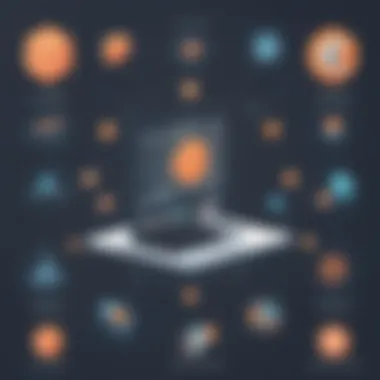
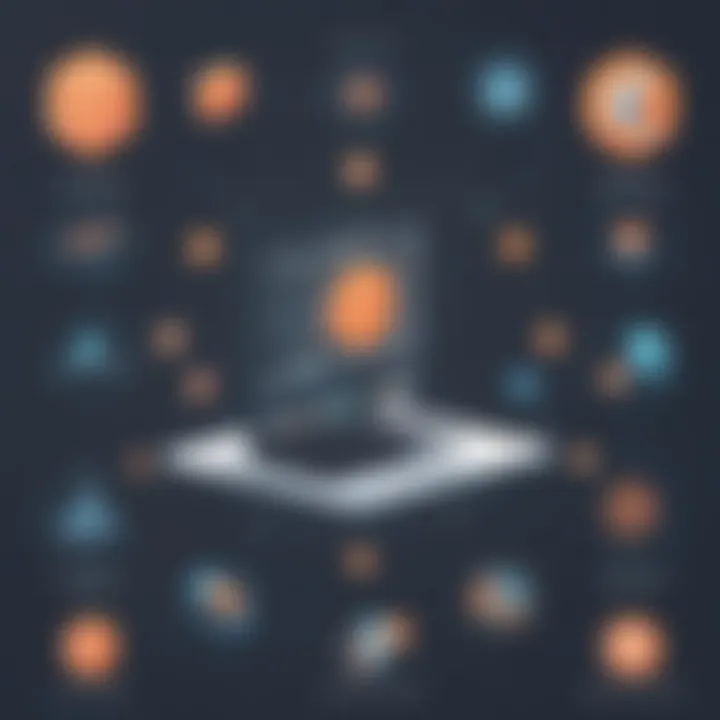
Choosing the right captable software is crucial for businesses looking to manage their equity and investment relationships effectively. The decision-making process involves several key criteria that ensure the software meets both current and future needs. Understanding these criteria is paramount as it can impact operational efficiency, compliance, and overall tactical decisions relating to investments.
Scalability
Scalability refers to the ability of captable software to adapt to a company's growth. As businesses expand, their equity structure can become more complex due to additional investors, changes in ownership, or even mergers and acquisitions. It is vital to select software that scales seamlessly with these developments.
When evaluating scalability, consider the following aspects:
- User Capacity: Can the software support an increasing number of users as the organization grows?
- Data Handling: Will it effectively manage larger datasets without performance degradation?
- Functionality Add-Ons: Does the software allow for the addition of features that might become necessary in the future?
A robust scalable solution prevents the need for frequent software changes and saves costs in the long run. This adaptability is particularly beneficial for startups that anticipate rapid growth.
Integration Capabilities
Integration capabilities are another deciding factor in the selection process for captable software. In the modern business environment, companies use a variety of tools for accounting, customer relationship management, and human resources. The chosen captable software must integrate smoothly with these existing systems.
Key points to evaluate include:
- Compatibility with Existing Systems: Does the software easily connect with tools like QuickBooks or Salesforce?
- API Availability: Is there an API for custom integrations?
- Data Transfer Ease: How simple is it to transfer data from one system to another?
Seamless integration simplifies reporting, reduces manual data entry, and enhances overall operational efficiency. In an era where data silos can hinder performance, the ability to share information across platforms is essential.
User-Friendly Interface
A user-friendly interface significantly affects user adoption and the overall effectiveness of captable software. If the system is complicated and difficult to navigate, employees may resist using it. Hence, it is important to prioritize usability in the selection process.
Points to consider include:
- Intuitive Design: Is the software layout logical and easy to understand for users with varying levels of tech savviness?
- Training Resources: Does the software offer adequate training materials and customer support?
- Customization Options: Can users customize their dashboard or reports to suit their specific needs?
By selecting a solution with a user-friendly interface, businesses minimize the time required for training and encourage quicker adoption across teams.
In summary, when selecting captable software, one must consider scalability, integration capabilities, and the user interface. These elements collectively ensure that the software aligns with business objectives and can sustain future growth.
Comparative Analysis of Leading Captable Software Solutions
When businesses aim to manage their equity and investor relations effectively, they often face a wide array of software solutions. This comparative analysis seeks to clarify the strengths and weaknesses of prominent captable software systems. Understanding these differences is vital for informed decision-making. Companies need to evaluate features, integration capabilities, pricing, and overall usability to select the right tool that aligns with their goals.
Overview of Key Players
In the landscape of captable software, various providers have gained recognition for their unique features and market positioning. Some significant players include Carta, EquityZen, and Gust.
- Carta offers a robust suite with a strong emphasis on compliance and investor relations. Its intuitive platform simplifies cap table management while also providing valuable insights.
- EquityZen focuses on secondary market transactions. It enables companies to manage their equity while facilitating smoother exits for early investors.
- Gust, on the other hand, specializes in startup fundraising, allowing businesses to connect with potential investors efficiently.
Each of these players brings distinct advantages. Therefore, businesses must assess what features matter most to them in order to decide which software best meets their requirements.
Feature Comparison
Analyzing features is crucial in finding the right captable software. While most offer basic functionalities, several standout features can significantly impact user experience.
- Automated Calculations: Some platforms, like Carta, provide automated equity calculations, minimizing human error and saving time.
- Real-Time Data: Real-time updates are essential for accurate decision-making. Software like EquityZen ensures users have current figures at their fingertips.
- Scenario Modeling: Advanced modeling tools allow businesses to forecast various scenarios, helping to visualize outcomes of different funding options.
Each feature contributes to a more streamlined management process. Therefore, understanding specific functionalities can guide businesses to choose software that enhances efficiency.
Pricing Models
Pricing is a critical factor when evaluating captable software. Various models exist, and they can significantly influence long-term costs. Most solutions offer tiered pricing, which aligns with the company size and user needs.
- Subscription-Based: Solutions like Carta follow a monthly or annual subscription model, which can offer predictable budgeting.
- Pay-Per-Use: Other systems may charge based on the number of transactions or integrations, proving beneficial for companies with fluctuating usage.
- Flat Fees: Some software may offer a flat rate, regardless of usage, catering to organizations seeking straightforward, stable pricing.
Understanding the pricing structure helps businesses align their budget with the necessary features and services while ensuring sustainability.
"Choosing the right captable software is not just about features; it’s about aligning those features with your company’s growth trajectory and operational needs."
The comparative analysis of captable software solutions is an essential part of the decision-making process. It enables businesses to identify which product aligns best with their equity management requirements. A careful evaluation of key players, features, and pricing will lead to more strategic and informed choices.
Integration with Other Business Tools
Integration is crucial in today's business landscape, especially for organizations that rely on multiple software solutions. Captable software does not operate in isolation. Instead, it functions best when integrated with other systems such as accounting software and customer relationship management (CRM) systems. This synergy offers various advantages, enhancing data accuracy and operational efficiency.
When captable software integrates seamlessly with other business tools, it fosters a more connected workflow. This connection means that changes made in one system can instantly reflect in another. For example, when equity ownership changes occur, they can automatically update relevant financial records without manual input, significantly reducing errors.
Such integrations also offer comprehensive data analysis capabilities. With data consolidated across systems, businesses can gain deeper insights into their equity structures, improve reporting accuracy, and streamline decision-making processes. Therefore, understanding how captable software can integrate with other tools is fundamental for making informed decisions that enhance overall business performance.
Accounting Software
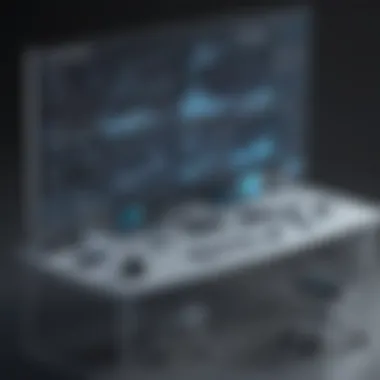
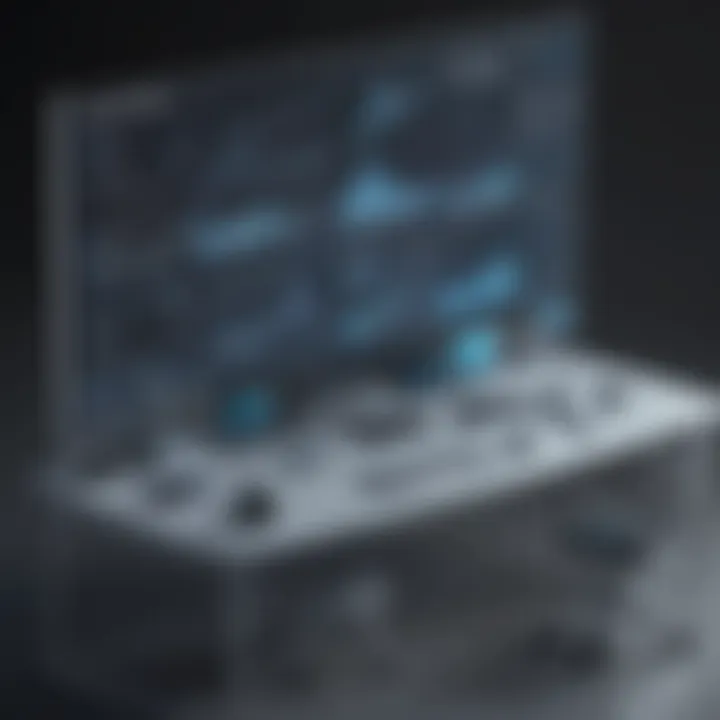
When captable software integrates with accounting software, it provides a cohesive view of financial health. Accounting systems such as QuickBooks and Xero manage a company’s finance and facilitate tracking of income and expenses. The integration enables automatic synchronization of share transactions, dividends, and other relevant financial activities. This reduces the risk of discrepancies between equity records and financial accounts.
For small to medium-sized businesses, this integration is particularly valuable. It simplifies the accounting process by automating data entry and reporting. Thus, finance teams can save time and focus on strategic tasks rather than manual reconciliation of figures. Additionally, this integration supports audit trails, ensuring transparency and compliance with financial regulations.
CRM Systems
Integrating captable software with CRM systems plays a significant role in managing investor relationships. Platforms like Salesforce or HubSpot facilitate interactions with current and potential investors. When captable software feeds real-time ownership data into a CRM, it allows businesses to maintain accurate profiles of investors. This can enhance communication and enable personalized engagement strategies based on ownership stakes and investment histories.
Moreover, this integration provides vital insights into investor behavior. It helps identify trends, such as participation in funding rounds, which can inform future investment strategies. By combining captable data with CRM capabilities, businesses can foster stronger relationships with investors and stakeholders, ensuring effective management of resources and contributions towards growth.
In summary, integrating captable software with other business tools is not just beneficial; it is essential for enhancing functionality, ensuring accuracy, and enabling informed business decisions.
Data Security and Privacy Concerns
Data security and privacy concerns are paramount in the context of captable software. As companies manage sensitive information related to equity ownership, investor relations, and financial data, the risk of data breaches increases. Businesses must recognize that safeguarding this information is not only crucial for maintaining investor confidence but also for fulfilling legal obligations. Failure to secure data can lead to significant financial losses and damage to reputation.
Regulatory Compliance
Regulatory compliance is a crucial aspect of data security when it comes to captable software. Companies must adhere to various data protection regulations such as the General Data Protection Regulation (GDPR) and the California Consumer Privacy Act (CCPA). These regulations mandate that businesses protect personal information and ensure proper handling of data. Compliance involves establishing policies that dictate how data is collected, stored, and processed.
Businesses need to adopt a proactive approach to meet regulatory requirements. This might include conducting regular audits, training employees on data handling procedures, and implementing data minimization practices. Utilizing captable software that offers built-in compliance features can also streamline these efforts, ensuring that necessary obligations are met without excessive manual oversight.
Best Practices for Data Protection
Ensuring data protection within captable software involves several best practices that should be followed diligently. Some key practices include:
- Data Encryption: Encrypting sensitive data both in transit and at rest protects it from unauthorized access. This ensures that even if a breach occurs, the data remains unreadable without the appropriate decryption keys.
- Access Controls: Implementing role-based access controls limits data exposure to only those who need it for their job functions. This helps to mitigate the risk of internal breaches.
- Regular Backups: Conducting regular data backups ensures that data can be restored in the event of a loss due to cyberattacks or technical failures.
- Security Updates: Keeping software updated is essential to protect against vulnerabilities. Regular updates from captable providers often include security enhancements.
"Data breaches can not only lead to financial loss but also significantly erode customer trust and brand credibility."
Maintaining awareness of emerging threats is also critical. Organizations should stay informed about the latest security trends and potential vulnerabilities in the software they utilize. By adopting these best practices and emphasizing regulatory compliance, businesses can better secure their data and enhance their overall captable management processes.
Future Trends in Captable Software
Understanding the future trends in captable software is vital for businesses aiming to remain competitive and efficient. Technology evolves rapidly, and so do the needs of companies managing equity. Keeping abreast of these trends helps organizations anticipate changes and adapt effectively.
Artificial Intelligence and Automation
Artificial intelligence continues to make strides in many sectors, and captable software is no exception. The integration of AI allows for enhanced data analysis. By using machine learning algorithms, software can analyze vast amounts of data to predict trends and provide insights. For instance, forecasts concerning equity dilution can be generated more accurately, guiding companies in their strategic decision-making.
Additionally, automation reduces the manual effort involved in cap table management. Automatic updates ensure that all stakeholders receive the latest data in real-time. This minimizes human error and saves valuable time. Its impact is particularly significant in scenarios like financing rounds, where changes need to be captured promptly.
The addition of AI tools means companies can focus on strategy rather than just data entry.
Improved Usability through UX Design
User experience (UX) is an essential focus in captable software development. A well-designed interface can greatly enhance the usability of the software. Entrepreneurs and IT professionals need tools that are intuitive and easy to navigate. Improved UX can significantly reduce the learning curve for new users, enabling them to get up to speed without extensive training.
Moreover, companies are exploring mobile-friendly designs. Business owners often require access to cap tables while on the move. Responsive design ensures that captable software is accessible across different devices, providing flexibility and convenience.
Incorporating user feedback into design iterations allows for organic improvements. Software developers are increasingly involving users in the testing phase to create better products that genuinely meet market needs. This trend not only enhances user satisfaction but also drives adoption rates, leading to more successful implementations.
In summary, the future of captable software hinges on advancements in artificial intelligence and user-centric design. By focusing on these areas, companies can ensure they leverage technology optimally to meet their equity management needs.
Epilogue
In the discourse surrounding captable software, the conclusion serves as a significant touchstone that encapsulates the core insights gleaned from the preceding sections. It underscored the pivotal role that captable software plays in modern business practices with regards to managing equity ownership and investor relations. Its importance cannot be overstated, especially when small to medium-sized businesses face the complexities of maintaining accurate and transparent records of equity distribution.
The benefits of implementing captable software are manifold. For instance, increased efficiency in calculations, enhanced compliance with regulatory requirements, and streamlined communication with investors emerge as key advantages. Each of these points demonstrates how adopting this technology can alleviate some operational burdens, allowing business managers to focus on strategic growth rather than administrative tasks.
However, as highlighted, adopting captable software is not without challenges. Businesses must navigate potential hurdles such as data migration issues and user adoption rates. Acknowledging these obstacles is essential for management to prepare adequately and to ensure a smooth transition to a more sophisticated system. This understanding will foster an environment in which businesses can fully leverage the advantages of such tools.
Moreover, considerations on future trends, such as the integration of artificial intelligence and advancements in user experience design, point to a rapidly evolving landscape. Staying informed about these developments allows businesses to remain competitive and adaptive. As captable software evolves, aligning it with the company's operational goals becomes vital for sustained success in the equity landscape.
Consequently, this article has endeavored to provide a nuanced view of captable software, integrating a logical approach with specific, actionable insights. By understanding both the benefits and hurdles of captable management systems, decision-makers can make well-informed choices that optimally support their organizational needs moving forward. Overall, captable software is not merely a tool but a strategic asset that influences the future of business financing and growth.
Links to Software Reviews
Software reviews are invaluable when evaluating captable software options. They provide first-hand insights from current users. Reviews tend to cover various aspects like functionality, ease of use, customer service, and overall satisfaction. Having access to diverse opinions helps businesses weigh the pros and cons effectively.
Here are some important considerations when looking at software reviews:
- Source Credibility: Prioritize reviews from reputable sources like en.wikipedia.org or reddit.com where users share genuine experiences.
- Feature-Specific Feedback: Ensure to look for reviews that discuss software features most relevant to your needs, such as automated equity calculations or data security.
- Contextual Understanding: Understand that reviews reflect unique user contexts. What works for one organization may not suit another, making it important to relate reviews back to your specific situation.
Guides on Software Selection
Guides on software selection provide structured pathways to identifying the right captable software for your business. They encompass key criteria that a company should assess before making a decision. Understanding these criteria helps mitigate risks associated with poor software choices.
Some critical elements typically covered in selection guides include:
- Scalability: Evaluate whether the software can grow with your business. The chosen solution should accommodate evolving requirements, especially regarding equity management.
- Integration Capabilities: Ensure the software can connect seamlessly with existing tools like accounting and CRM systems.
- User Experience: A user-friendly interface is critical for fostering user adoption and minimizing training time.
Using selection guides effectively can streamline the decision-making process, ensuring that businesses not only choose the right software but also optimize their value from it.















