Exploring Showpad Software: Features and Use Cases


Intro
Sales enablement tools have become essential for businesses striving to enhance their sales process and improve efficiency. Showpad software is a strong contender in this field, offering a suite of functionalities aimed at streamlining content management and optimizing the sales journey. In this article, we will delve deeply into Showpad, examining its core features, integrations, and real-life applications to provide a comprehensive understanding of how it meets the needs of its users, particularly small to medium-sized businesses, entrepreneurs, and IT professionals.
Functionality
Core Features Overview
Showpad promises a robust platform for sales teams to access and share content effectively. Key features include:
- Content Management: Users can organize marketing materials, sales documents, and product information in a central repository. This makes it easier for sales representatives to find what they need quickly.
- Interactive Content: Sales teams can use interactive presentations and videos, engaging clients in a more dynamic manner. This feature potentially increases retention and interest from prospects.
- Training and Coaching: Integrated learning modules allow sales reps to build skills and product knowledge. This is critical for those who need to stay informed about numerous offerings.
- Analytics and Reporting: Showpad provides insight into content performance and user engagement. This data allows teams to optimize strategies based on concrete metrics.
Unique Selling Points
Showpad stands out for several reasons:
- User-Friendly Interface: Showpad’s design is intuitive, easing the learning curve for new users.
- Mobile Access: The mobile application allows sales reps to access materials on-the-go, extending their capabilities beyond the office.
- Personalized Experiences: Customized content based on client needs fosters stronger connections and tailored solutions.
"A strong sales enablement strategy hinges on how well sales teams can understand and use their tools. Showpad facilitates this seamlessly."
Integrations
Compatible Tools
Showpad offers interoperability with various platforms, which is important for organizations that rely on multiple tools. Some notable integrations include:
- Salesforce: Directly connect Showpad content within Salesforce to streamline the workflow.
- Microsoft Teams: Integration allows users to share content during team discussions without switching applications.
- HubSpot: Facilitates a seamless flow of marketing and sales data, enhancing lead tracking and management.
API Availability
For businesses needing more custom solutions, Showpad provides API access. This allows organizations to integrate Showpad with their existing systems, enabling automation and a smoother experience. Developers can use this API to create custom workflows and optimize processes across different technologies.
In summary, Showpad offers valuable functionalities tailored for sales enablement and content management. Its features, flexibility, and integration capabilities make it a worthwhile consideration for companies aiming to improve their sales operations.
Prelude to Showpad Software
Understanding Showpad software is vital for businesses seeking to optimize their sales processes. This section serves as a foundational element of the article, illustrating the significance of sales enablement tools in managing content and enhancing engagement between sales teams and clients. Showpad is not merely a software solution, but a comprehensive platform that aligns sales strategies with marketing efforts. This alignment is crucial for small to medium-sized businesses striving for growth in competitive markets.
Overview of Sales Enablement Software
Sales enablement software streamlines and enhances the process by which sales teams engage with prospects and customers. This type of software supports content management, coaching, and analytical capabilities necessary for driving sales effectiveness. The landscape of sales is constantly evolving, with digital tools becoming central to successful strategies.
Key elements of sales enablement software include:
- Content organization and management.
- Tools for training and coaching sales personnel.
- Analytical features that assess performance and buyer engagement.
- Integration capabilities with existing tools.
By understanding these components, businesses are better equipped to leverage the advantages provided by such software. Sales enablement becomes not just a function of pushing products, but a strategic approach that builds lasting relationships with customers through informed interactions.
What is Showpad?
Showpad is a sales enablement platform designed to provide a user-friendly interface for managing sales content. It facilitates the organization and distribution of marketing materials, making it easier for sales teams to access relevant information at all times. With features such as customizable dashboards, App integrations, and tracking capabilities, Showpad empowers sales representatives to deliver compelling presentations backed by substantive data.
Moreover, Showpad enhances training processes by allowing businesses to offer ongoing learning resources right within the software. This ensures that sales teams remain updated on product knowledge and market dynamics. The overarching goal of Showpad is to create a seamless experience that helps drive sales performance, increase buyer engagement, and ultimately generate higher ROI for businesses.
"In the age of information, effective sales enablement tools like Showpad can dramatically influence a company’s success by creating empowered sales teams who engage confidently and knowledgeably with prospects."
Key Features of Showpad Software
Showpad software offers several pivotal features that focus on improving the sales process and management of content. The features of Showpad create a framework to support sales enablement strategies. They allow sales teams to access, manage, and analyze content effectively. These key features empower organizations to enhance their customer interactions and ultimately drive revenue growth. A comprehensive understanding of these features is crucial for businesses considering the integration of Showpad into their operations.
Content Management Capabilities
Content management lies at the core of Showpad's offerings. The software provides a centralized repository where sales teams can store and organize various resources such as presentations, brochures, and product information. This makes it easy for sales agents to find necessary materials quickly. Furthermore, Showpad allows for content versioning, ensuring that the most current information is always available.
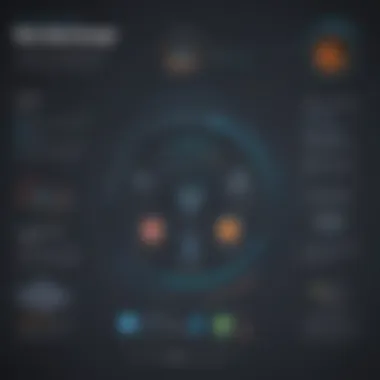
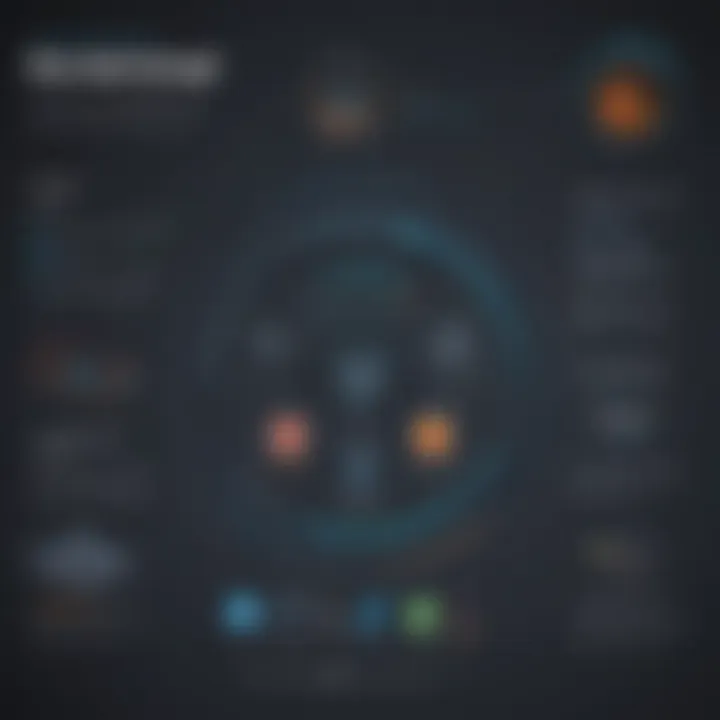
Users can categorize content based on different criteria. This capability supports tailored sales approaches for specific customer segments. The personalization factor is essential as it enables sales professionals to deliver highly relevant information during client interactions. Companies often see a marked increase in engagement when representatives use content that aligns closely with the needs and interests of their audience.
A notable feature is the ability to compile content into custom modules, allowing for the creation of tailored sales kits. This feature empowers sales professionals to present cohesive narratives that resonate with potential buyers. In essence, Showpad transforms content management from a cumbersome task into a streamlined process.
Sales Training and Coaching Tools
Showpad provides robust training and coaching tools that are essential for developing effective sales teams. The platform offers users access to training materials and courses designed to enhance their skills. This ensures that representatives remain knowledgeable about products and selling techniques. Knowledge retention is a significant factor in sales success, and Showpad facilitates this through micro-learning modules.
Sales managers can use Showpad to monitor training progress for each team member. This tracking allows for timely feedback and adjustments in coaching approaches. Such insights are valuable for identifying strengths and areas needing improvement.
Moreover, Showpad incorporates real-world scenarios into its training content. Role-playing and simulation exercises provide hands-on experience. This practical approach leads to better preparation for handling customer objections or inquiries. Overall, the training capabilities of Showpad make a substantial contribution to building a competent sales force.
Analytics and Reporting Functions
The analytics and reporting functions of Showpad are vital for informed decision-making. The platform provides insightful metrics regarding content usage and user engagement. Organizations can assess which materials resonate most with prospects, informing future content creation strategies.
Companies can track the effectiveness of sales presentations and training sessions. By analyzing completion rates and performance metrics, sales leaders can determine what is working and what needs enhancement. This data-driven approach helps refine sales strategies, leading to improved overall performance.
Additionally, Showpad allows for the export of reports that can be shared with various stakeholders. This fosters transparency and can align the marketing and sales teams towards common goals. The analytical tools highlight the impact of sales enablement efforts on organizational success. In summary, these functions empower businesses to leverage data to initiate positive change.
Benefits of Using Showpad Software
Understanding the benefits of Showpad software is central to examining its capacity for enhancing sales enablement. This section outlines how Showpad addresses the unique needs of small to medium-sized businesses, entrepreneurs, and IT professionals. Its features drive efficiency, promote better interactions with clients, and support informed decision-making through derived data insights.
Streamlined Sales Processes
One of the foremost advantages Showpad offers is the streamlining of sales processes. The software provides a centralized hub where sales teams can access resources quickly. This eliminates time wasted searching for materials and ensures team members always have the most current content at their fingertips.
Using Showpad helps to standardize presentations, and other sales materials. Having a consistent look and feel across documents builds trust with potential buyers. Additionally, it allows for the integration of different media types, such as video and interactive presentations, which can elevate the sales pitch and engage buyers more effectively. The ease of sharing these materials can accelerate communication between teams, enabling faster responses and a more dynamic sales process overall.
"Showpad not only provides content but empowers sales teams to sell smarter, not harder."
Enhanced Buyer Engagement
Engaging buyers effectively is another key benefit brought by Showpad. With the ability to customize content based on individual buyer journeys, sales representatives can present the most relevant information. This personalized approach elevates the buyer's experience by showing that their needs have been considered.
Showpad offers tools that facilitate interaction, such as the ability to allow buyers to view content on their own time. This means that interested parties can access information at their convenience, which often aligns with natural buying cycles. This enhancement in engagement aids in building stronger relationships between sales representatives and prospects, increasing the likelihood of closing deals. Also, feedback collected through engagement analytics has the potential to refine strategies continuously.
Informed Decision-Making Through Data Insights
In the realm of sales, the ability to make informed decisions can differentiate successful teams from less effective ones. Showpad provides analytics capabilities that illuminate how and when content is being consumed. Sales teams can leverage this data to determine which materials resonate best with buyers.
The insights generated from Showpad empower teams to make adjustments on the fly. They can learn from interaction data and quickly eliminate content that doesn't perform well. By understanding buyer behavior, it is easier to refine pitches and enhance the sales strategy, ultimately driving higher conversion rates.
Integration Capabilities with Showpad
Understanding the integration capabilities of Showpad is vital for organizations seeking to enhance their sales enablement processes. Integrations allow the software to work in harmony with other tools already employed by a business, such as Customer Relationship Management (CRM) systems and communication platforms. This interoperability plays a key role in streamlining workflows and boosting productivity.
Showpad is designed to be flexible in its integrations, ensuring users can maximize the functionality of their existing tech stack. Key benefits include the elimination of data silos, improved data accuracy, and enhanced collaboration among teams. When teams can leverage a unified approach to accessing and managing content, they operate more efficiently.
Compatibility with CRM Tools
Integrating Showpad with CRM systems is essential for businesses aiming to boost their sales processes. Leading CRM platforms like Salesforce and HubSpot allow for seamless data exchange. This means sales teams can access critical customer information and content within a single interface.
The benefits of this compatibility are significant:
- Data Synchronization: Automatic updates between Showpad and the CRM ensure that users have the most current information at their fingertips.
- Streamlined Sales Workflows: Sales representatives can easily find the materials they need when interacting with leads, improving response times and overall effectiveness.
- Insights and Analytics: Integration allows for better tracking of how content is being utilized within the sales process, leading to more informed decisions related to content performance.
Ultimately, the compatibility of Showpad with CRM tools fosters a more coherent and data-driven sales strategy.
Integrations with Communication Platforms
In addition to CRM integrations, Showpad also supports various communication platforms such as Slack and Microsoft Teams. These integrations provide a direct line of communication for sales teams to collaborate.
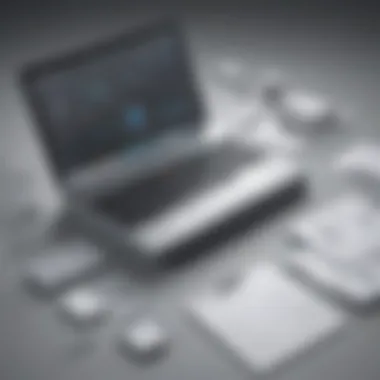

Key aspects of these integrations include:
- Real-Time Collaboration: Teams can share relevant content instantly, facilitating informal discussions and decision-making.
- Enhanced Accessibility: Sales teams can access Showpad's resources without needing to switch between applications, making it easier to respond to client inquiries promptly.
- Automated Notifications: Users can receive updates on new content or changes to existing materials, ensuring they are always prepared for client interactions.
"The ability to integrate with tools we already use eliminates barriers and enhances our team's efficiency."
For small to medium-sized businesses, these integration capabilities mean better alignment among sales and marketing efforts. It consolidates resources, making it easier to access critical information and usual materials without friction. Overall, understanding and leveraging Showpad's integration capabilities can significantly enhance operational efficiency in sales enablement.
User Experience and Interface
User experience (UX) and interface design are critical components of Showpad software that significantly influence how users interact with the platform. For small to medium-sized businesses and entrepreneurs, understanding these elements is essential for maximizing the benefits of sales enablement tools like Showpad. A well-designed user interface enhances accessibility, promotes easy navigation, and ultimately leads to higher user satisfaction.
Navigational Aspects
The navigational design of Showpad is geared towards ensuring that users can find information swiftly. A simple layout helps users locate key features without navigating through multiple layers of menus. The dashboard presents a clear overview of content and tools, making it intuitive for sales teams to access necessary resources.
Moreover, the search functionality is optimized for specific queries. Users can filter by content type, relevance, or recent usage, thus saving time that can otherwise be spent searching for materials. This streamlined access reduces frustration, promoting a positive experience that encourages frequent engagement with the tool.
Customization Options
One of the strengths of Showpad is its customization capabilities. Users can tailor the interface to fit their specific workflows and preferences. This adaptability is especially important for diverse teams, where different members may have varying needs.
Showpad allows businesses to add logos, color schemes, and other brand elements, ensuring brand consistency across materials. Furthermore, users can curate content libraries, selecting relevant materials that align with specific campaigns or products. This level of personalization not only enhances user satisfaction but also allows for more strategic content delivery.
"The user interface should always serve the user. A well-designed platform can transform how teams engage with content and each other."
Practical Applications of Showpad Software
Understanding the practical applications of Showpad Software offers valuable insights into its effectiveness across various industries. This section delves into how Showpad is not just a tool but a comprehensive platform that brings significant value to organizations. The importance of Showpad in driving sales efficiency cannot be overstated. It allows sales teams to leverage content effectively, thereby enhancing the overall buyer experience. By presenting relevant materials in a compelling manner, Showpad creates opportunities for deeper engagement.
Industry-Specific Uses
Showpad finds its utility across diverse industries, each benefiting uniquely from its features. For example:
- Technology Sector: In companies focusing on software solutions, it helps in efficiently showcasing product demos, tutorials, and customer testimonials. Sales teams can easily access and present the most relevant content to prospects.
- Healthcare: Healthcare professionals can utilize Showpad to share educational materials and product information securely. Showpad allows for compliance with regulations by ensuring that the right information is shared with the right audiences, thus enhancing trust and credibility.
- Manufacturing: In manufacturing, Showcase of product specs, safety manuals, and application guides is made easier. Sales representatives can show detailed content visually to clients, which supports better decision-making.
Each industry leverages Showpad differently, targeting specific pain points and enhancing customer interactions. The adaptability of the software to various contexts signifies its broad versatility and relevance in the market.
Case Studies of Successful Implementation
Examining real-life case studies provides practical insights into the implementation of Showpad. These examples illustrate how organizations have effectively utilized this platform to solve specific challenges.
A notable example is XYZ Technology, a mid-sized software company that struggled with inconsistent sales messaging. Upon integrating Showpad, they centralized their content library, enabling sales representatives to access up-to-date information easily. Within months, they reported an increase in sales conversion rates by 30%. This significant improvement showcased the efficiency of content management and its effect on sales outcomes.
Another relevant case is ABC Healthcare Solutions, which aimed to enhance its training effectiveness for new sales staff. By utilizing Showpad’s training tools, they streamlined the onboarding process and provided continuous learning opportunities. As a result, new employees became productive faster, reporting a 25% reduction in ramp-up time.
In each case, Showpad not only facilitated content distribution but also contributed to a cultural shift towards data-driven sales processes. Through these examples, one can see how Showpad aids organizations in optimizing their sales enablement practices, ultimately driving growth and efficiency.
Challenges and Limitations
Understanding the challenges and limitations of Showpad software is crucial for businesses considering its implementation. While the platform offers various advantages, it's important to recognize areas where it may not fully meet expectations or requirements. This section will explore primary user feedback and discern situations in which Showpad may fall short of its promise.
Common User Feedback
User feedback can reveal insights into the real-world application of Showpad software. Many users appreciate the intuitive interface and content management capabilities. However, common criticisms often emerge as well. Some users report difficulties with the integration process, particularly when connecting with existing CRM systems. The onboarding phase can also be challenging for teams unfamiliar with similar applications. This feedback points to a need for improved documentation and support during the initial setup.
Moreover, while the training tools are comprehensive, they can be overwhelming for new users. Often, users express the desire for more straightforward guides or tutorials that cover key functionalities succinctly. This indicates that while the platform is robust, the learning curve can be steep for less experienced users.
Situations Where Showpad May Fall Short
Showpad is not a perfect solution and may not cater to every organizational need. For instance, smaller teams or startups may find the pricing structure relatively high compared to simpler software alternatives. In such instances, budget constraints can outweigh the benefits of the advanced features offered by Showpad.
Another situation involves industries with very specific regulatory needs. While Showpad provides numerous tools for compliance, certain sectors may require even more tailored solutions to meet stringent regulations. In these cases, the generic compliance features might not suffice.
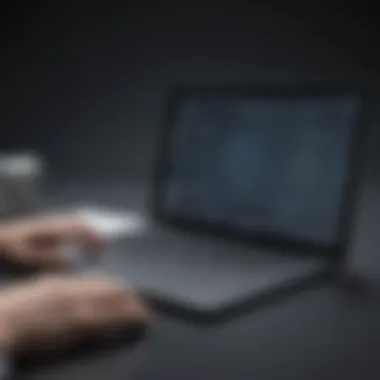

Additionally, users seeking enhanced customization options may find limitations within the platform. While it allows for some degree of personalization, there are restrictions that might hinder specific branding needs or workflows. This is pertinent for companies aiming to create a highly tailored user experience.
Given these challenges, businesses should evaluate their specific needs against the limitations of Showpad. This critical examination ensures that they invest in a sales enablement tool that truly aligns with their operational frameworks.
Comparison with Other Sales Enablement Tools
The realm of sales enablement tools is vast, and choosing the right solution for your organization can be daunting. Comparison with other sales enablement tools is critical for understanding how Showpad fits within this competitive landscape. Evaluating Showpad against its rivals helps to discern its unique advantages, potential shortcomings, and overall suitability for specific business needs. This discussion not only serves to clarify Showpad's position but also aids businesses in making informed decisions based on their operational goals.
Showpad vs. Competitor A
When comparing Showpad with Competitor A, several key differences become apparent. Competitor A offers a simpler interface that many users find appealing. However, while ease of use is essential, it does not present the same depth of features as Showpad. For instance:
- Advanced Content Management: Showpad excels with its robust content management system that supports more complex organization and retrieval methods.
- Analytics Features: Showpad delivers comprehensive analytics capabilities that allow users to track content engagement effectively, which is less emphasized in Competitor A.
- Sales Training Modules: Showpad has integrated training and coaching tools that ensure sales teams are continually improving, a feature that Competitor A lacks.
In summary, while Competitor A might attract users with an easier initial experience, Showpad's depth and comprehensive functionality provide a more mature solution for growing sales teams who prioritize long-term development.
Showpad vs. Competitor B
In a face-off between Showpad and Competitor B, the distinctions become clearer regarding functionality and user support. Competitor B may offer lower pricing tiers, but the support and features that Showpad provides justify its higher cost. Some points of contrast include:
- Customization Options: Showpad offers more customization features, allowing businesses to tailor their configurations for specific workflows, making it versatile for different industries.
- Integration Flexibility: Showpad provides deeper integrations with commonly used CRM tools, enhancing user experience and workflow efficiency. Competitor B may have some integrations but not at the same level.
- User Feedback: Showpad generally receives better reviews concerning customer support and user experience, which can be a decisive factor for businesses that prioritize ongoing assistance with their tools.
Overall, while Competitor B may provide a more budget-friendly option, organizations might find better value and performance with Showpad, especially when the long-term benefits are considered.
"Choosing the right sales enablement tool can significantly impact your team's productivity and sales success."
When evaluating sales enablement tools, it is essential to consider not only the functionality but also the company's vision for the future. Showpad stands out as a strong contender in features, usability, and support.
Pricing Model and Considerations
Understanding the pricing model of Showpad software is crucial for businesses considering this platform for their sales enablement needs. The cost structure influences not only the initial purchase but also ongoing operational budget and resource allocation. Small to medium-sized businesses often face budget constraints, making it vital to assess whether the benefits derived from using Showpad justify the financial commitment.
Overview of Pricing Plans
Showpad provides a few different pricing plans tailored to meet varying business requirements. These plans often differ based on the features included, number of users, and level of support offered. The main pricing tiers typically include:
- Essential Plan: Geared towards smaller teams looking for basic content management and analytics.
- Advanced Plan: Suitable for medium-sized businesses that need more robust training and coaching tools.
- Enterprise Plan: Designed for larger organizations, this plan usually offers more extensive customization options and advanced integrations.
Pricing can be competitive compared to similar sales enablement tools. Organizations should inquire directly with Showpad for specific pricing, as packages may change and depend on customer needs.
Evaluating ROI from Showpad Investments
Calculating the return on investment (ROI) from Showpad involves analyzing various factors, including efficiency gains and revenue growth. Businesses should look into how Showpad streamlines sales processes and increases team productivity. Here are some considerations for evaluating ROI:
- Time Savings: The software can significantly reduce time spent on managing sales materials and training.
- Increased Sales: Enhanced buyer engagement and informed decision-making potentially lead to higher conversion rates.
- Training ROI: Effective training tools can lead to quicker ramp-up times for new sales staff, impacting overall revenue positively.
To comprehensively assess ROI, businesses might consider conducting surveys or interviews with team members who use Showpad regularly. Gathering feedback can provide insights into usability, satisfaction, and the software's real impact on sales performance.
"Investing in Showpad without fully understanding its financial implications is a risk for any business. Prioritize detailed ROI assessments before committing to membership."
By closely examining pricing and potential ROI, companies can make informed choices about Showpad, aligning their decision-making with broader strategic goals.
Future Trends in Sales Enablement Software
In the ever-evolving landscape of sales enablement, understanding future trends is essential for organizations aiming to stay competitive. These trends not only shape how sales teams operate but also influence the tools they use. Emerging technologies and shifting market dynamics have a significant impact on software solutions such as Showpad. Identifying these trends allows businesses to make informed decisions about their sales strategies and the tools they choose to implement.
Emerging Technologies Impacting Showpad
As technologies advance, they inevitably alter sales enablement strategies. Key technologies that are currently influencing Showpad and similar platforms include:
- Artificial Intelligence (AI): AI is becoming a major driver in personalizing content delivery. With AI, sales representatives can receive tailored recommendations based on customer behavior and past interactions.
- Virtual and Augmented Reality (VR/AR): These technologies are revolutionizing product demonstrations and virtual training sessions. Incorporating AR elements into Showpad can facilitate more interactive and engaging sales experiences.
- Machine Learning: This technology plays a critical role in analyzing customer data and predicting their needs. Integrating machine learning into Showpad's analytics can provide deeper insights for sales teams.
- Mobile Accessibility: The shift towards mobile solutions means sales representatives need access to tools like Showpad on-the-go. A mobile-friendly interface improves user experiences and, ultimately, sales outcomes.
The influence of these technologies necessitates a careful review of sales enablement software to ensure compatibility and future-readiness.
Predictions for the Next Five Years
Forecasting the future of sales enablement software offers insights that can guide purchasing decisions. Over the next five years, several predictions can be made regarding Showpad and the broader industry:
- Increased AI Integration: There will likely be more sophisticated AI functionalities, allowing for robust data analytics and predictive sales insights. This could enhance decision-making significantly.
- Greater Customization: Businesses will demand more tailored solutions. This may lead to Showpad offering broader personalization features, enabling companies to adapt the software to their unique needs.
- Enhanced Collaboration Tools: As remote work becomes the norm, features that facilitate team collaboration will be in high demand. Showpad might expand its functionalities to improve teamwork and sharing.
- Focus on Customer Experience: Organizations will continue to prioritize customer experience in their strategies. Future versions of Showpad may integrate more customer feedback mechanisms to inform product and service enhancements.
- Integration with Other Tools: Showpad will likely improve existing integrations with popular platforms, enhancing workflow efficiency and simplifying user experiences.
The impact of these predictions will vary across sectors but highlights the necessity for agile adaptation in sales enablement strategies. Companies that understand and leverage these emerging trends will be in a better position to excel.















